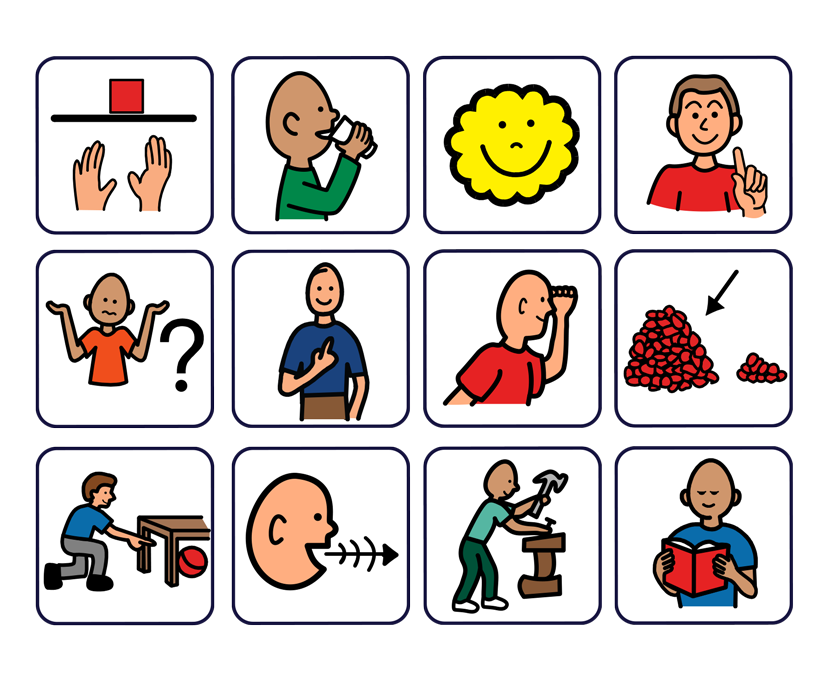Assistive Technology

Tool
Low Tech
Educators
Mid Tech
High Tech

Students
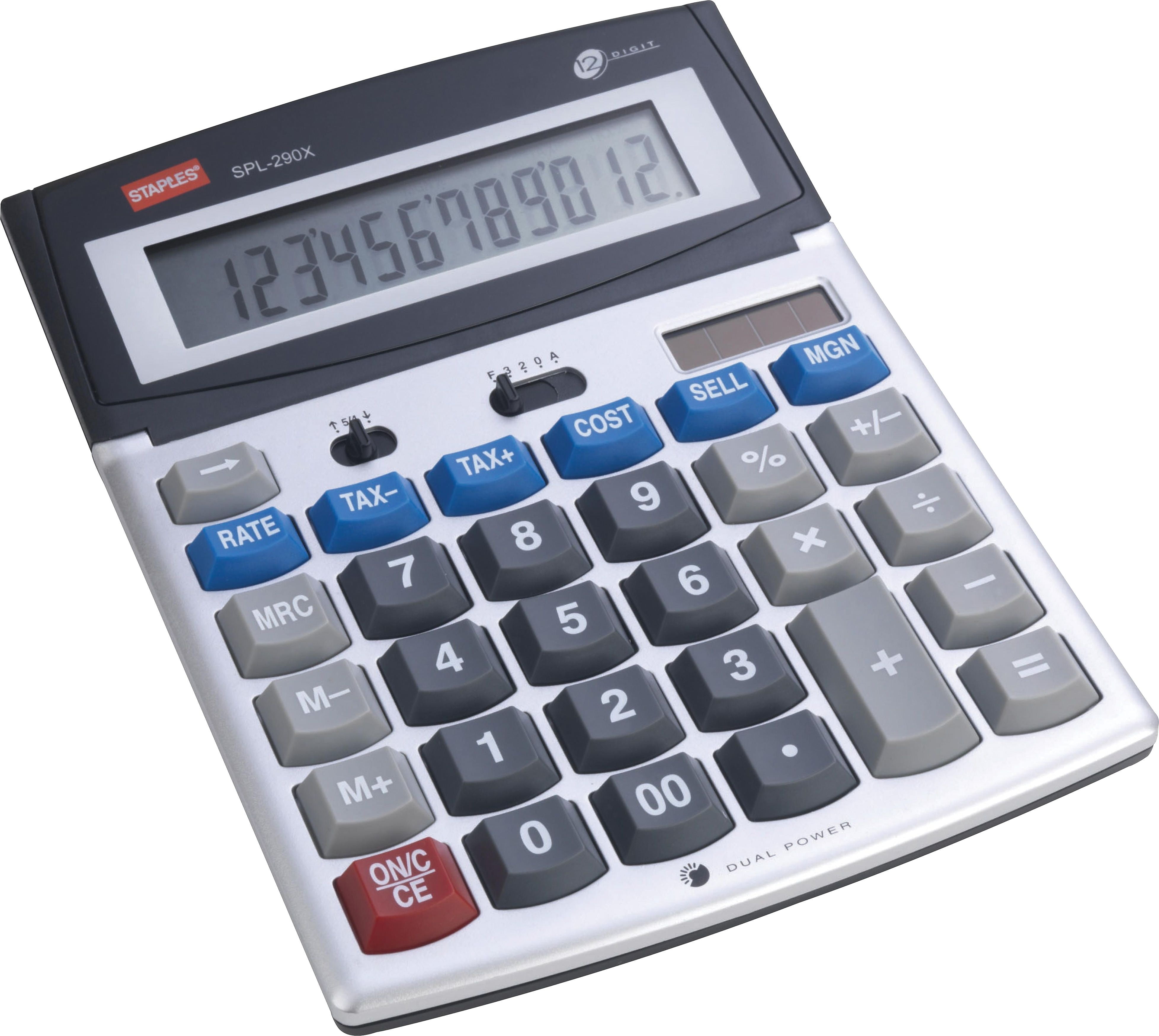
Calculator

Pencil Grip

Voice Recognition

Switch Control

Magnifier
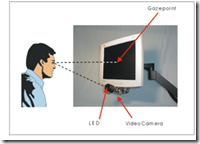
Eye Gaze Control
Teach
Support
Teachers
Educational Assistants
Learn
Needs

Tasks

Enviornment
Device
Services

iPad
Translator
General Apps
Education Apps
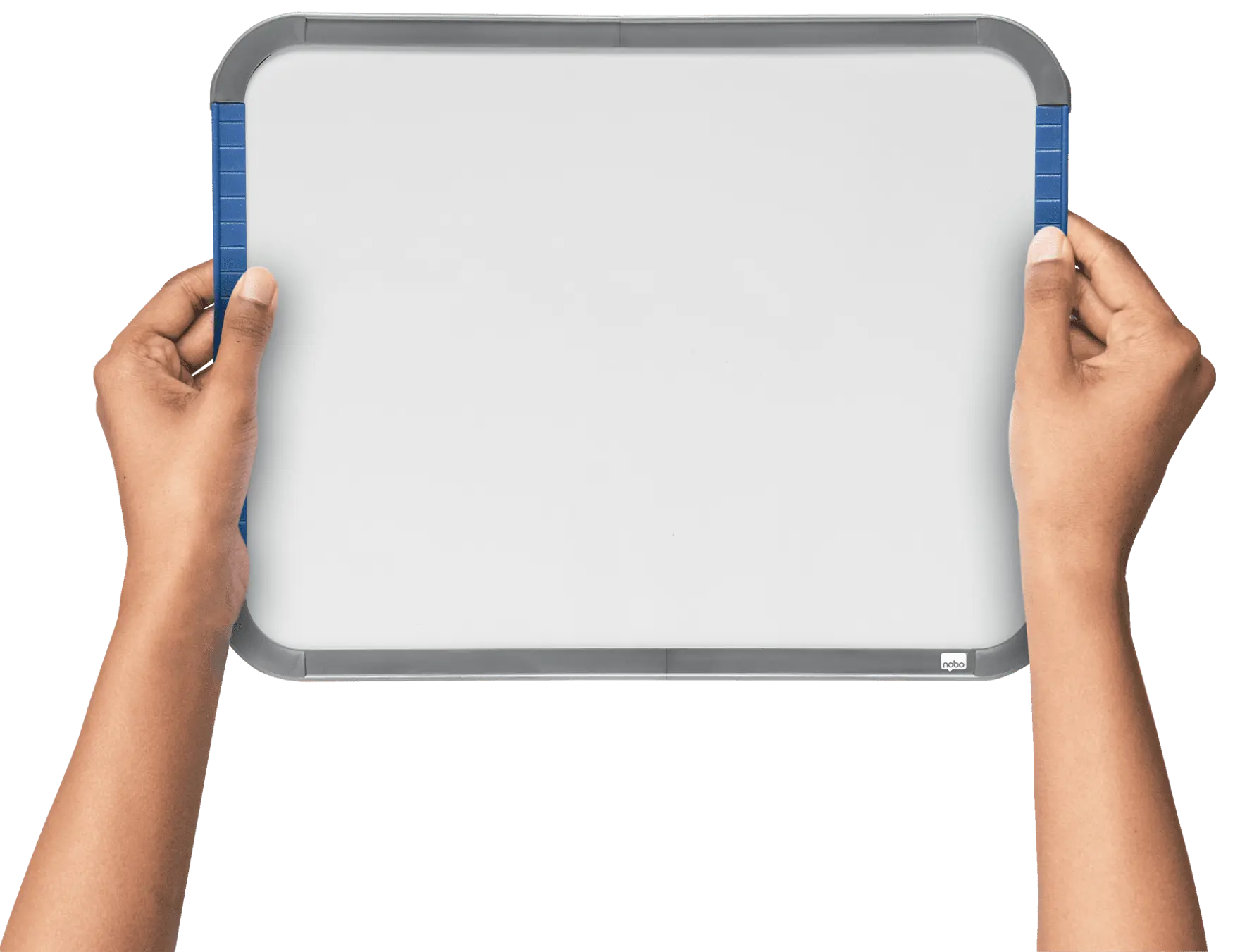
Individual WhiteBoards

Wheelchairs

Braille

Brailler Typewriter
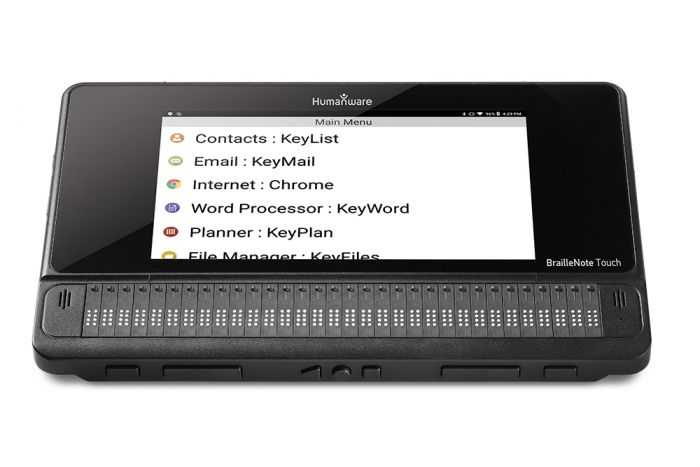
The Braille Note Touch

GPS applications

White cane
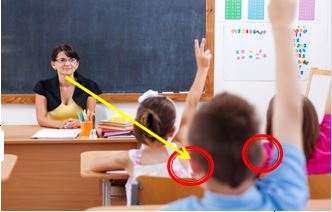
FM radio system

Tactile stickers

Wikkistix

Vicor Reader Stream
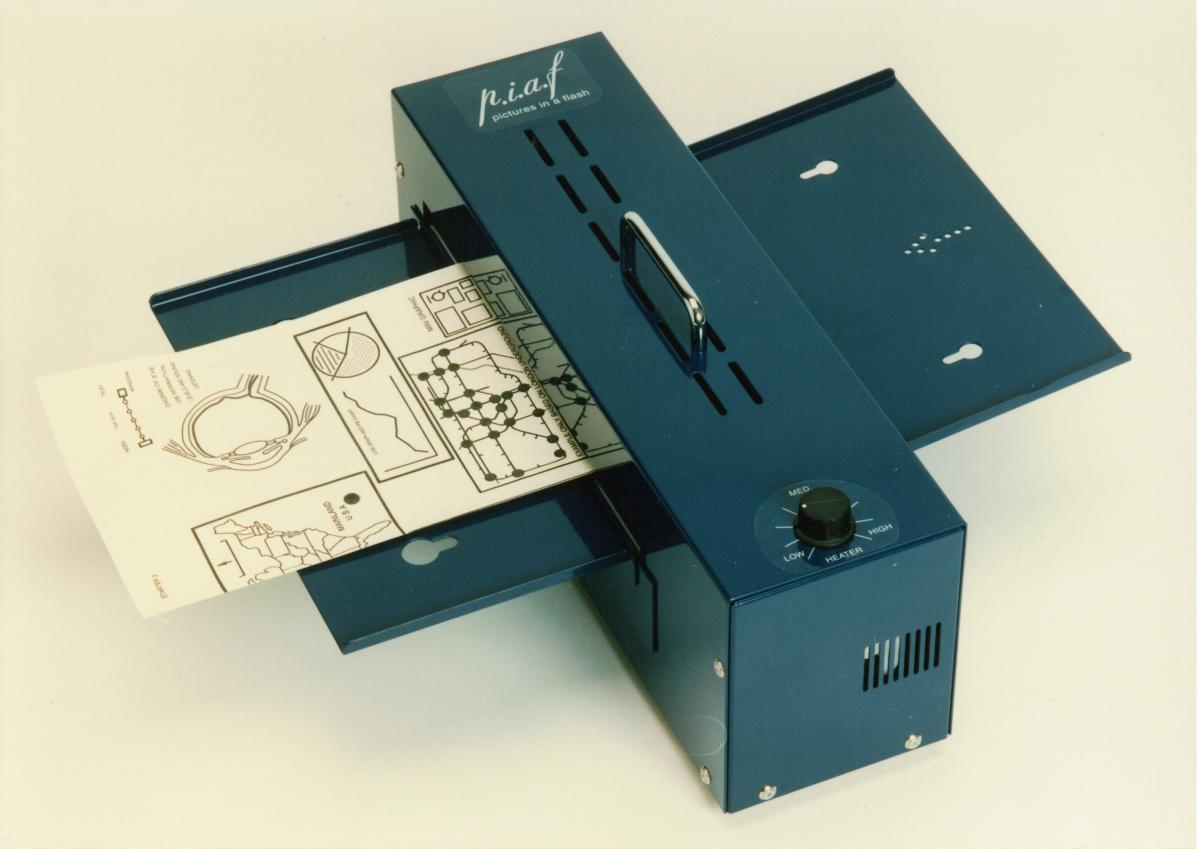
PIAF Machine
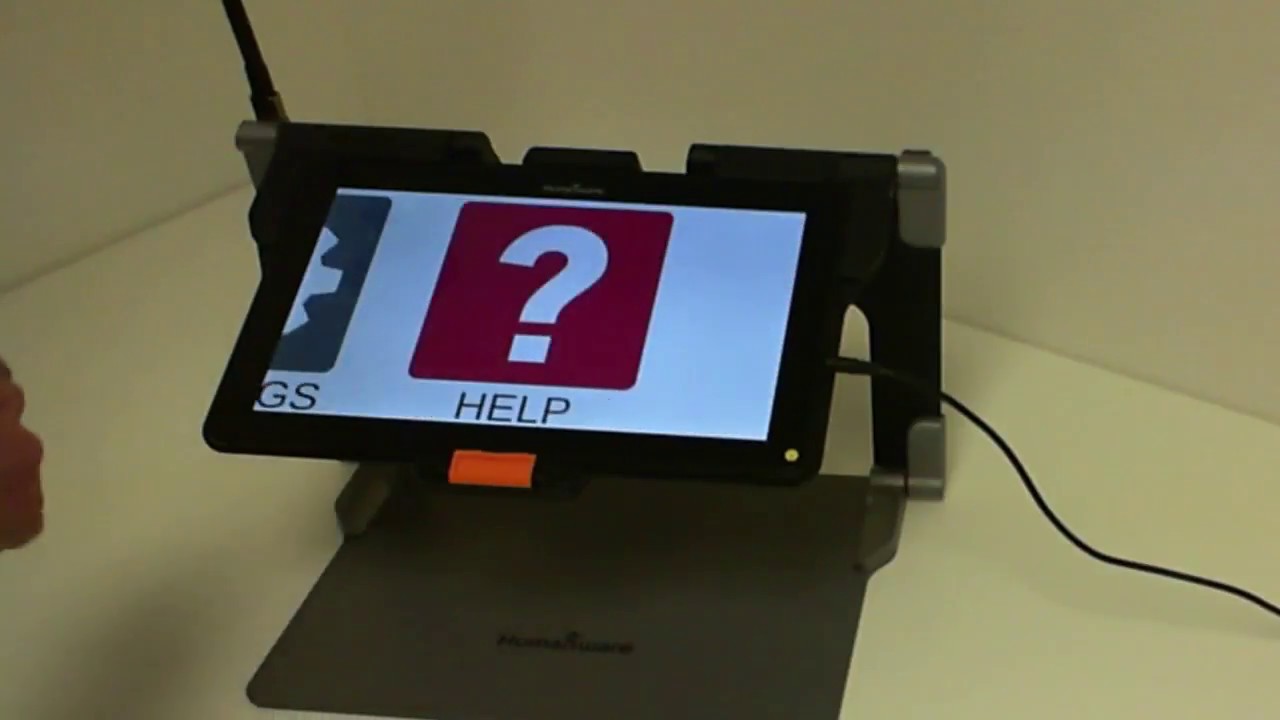
Connect12

Hearing Aids

Choclear Implant

Speech Processer

Picture Board
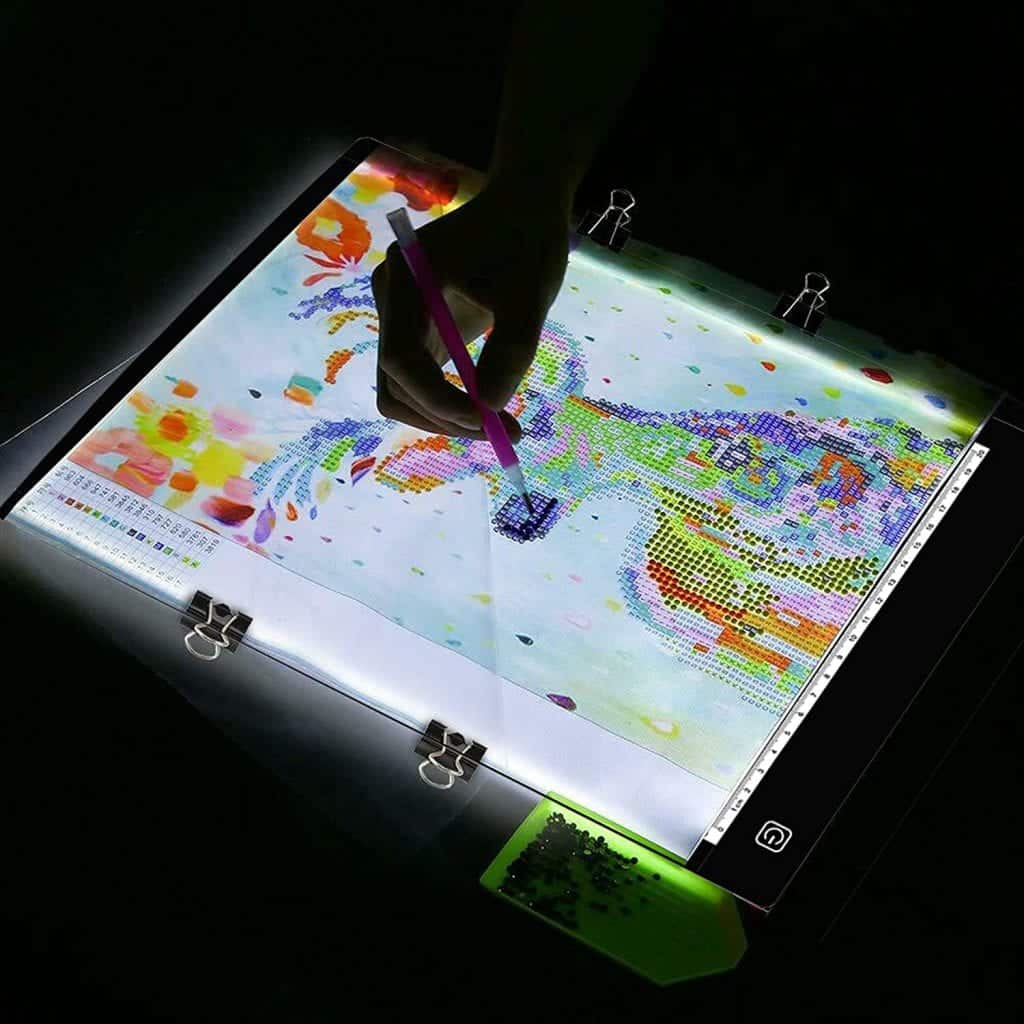
Light Board

Alerting Device

Stander
Visuals2Go

Chromebook
Blind/ Low vision
Deaf/ Hard of hearing

Speech to text
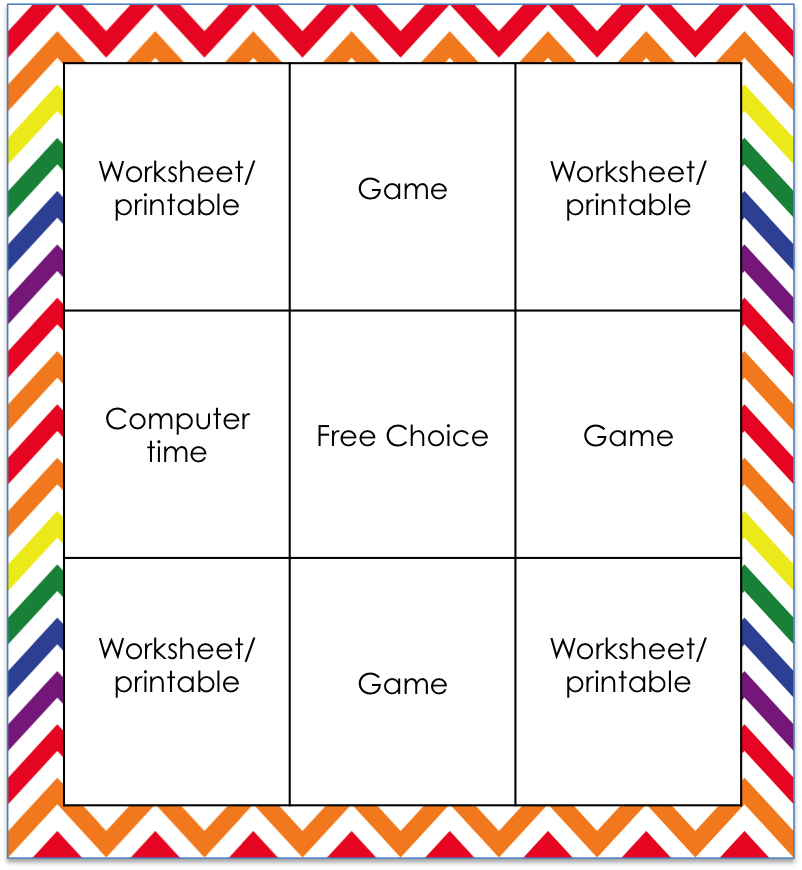
Choice board
Text to speech

Proloquo2Go
Picture Communication
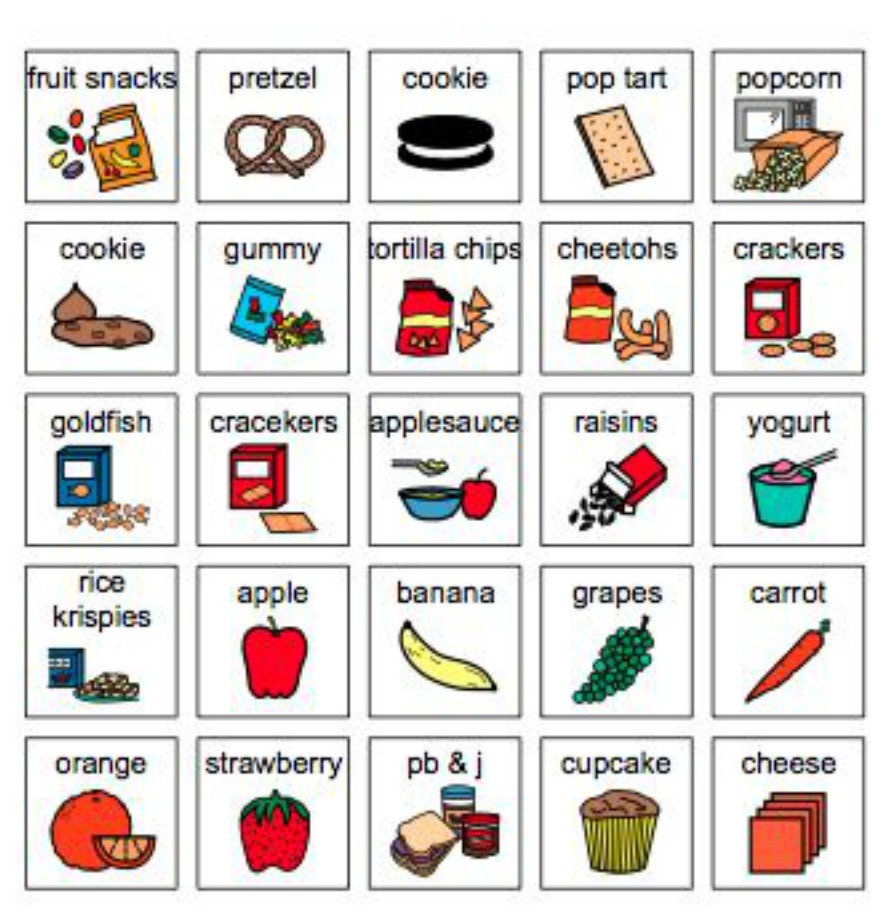
Picture Exchange Communication System (PECS)