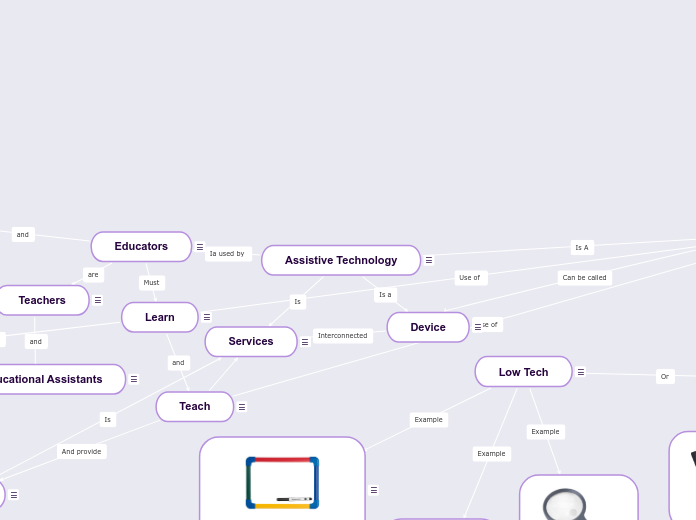Assistive Technology
Assistive Technology can be used to help complete tasks assigned in a learning environment, or in daily life. In a classroom setting, it is commonly used by individual's with disabilities to overcome learning obstacles.

Tool
The fourth step of SETT is tool. This is where you will identify what tier and type of equipment is required for a specific student based on their needs, and environment.
Low Tech
Low tech assistive technology is a tool that is readily available, and does not require any added components to work, such as batteries or a power source.
Educators
Educators can be a bit of an umbrella term, but in this situation relates to anyone who teaches and supports in a school environment. (Ex. teachers, E.A, other school staff.)Other examples of educators are Parents and guardians while the child is outside of school.
Mid Tech
Typically a user-friendly tool that commonly will require batteries, or a power source, making it a tier above low tech in terms of resources.
High Tech
An advanced piece of technology that is computer based. Usually the least coft effective option, and can require continued training to use.

Students
First step of SETT is the student. The student is what is considered first when determining what assistive technology is required. For example, if the student is visually impaired, you likely will determine a tool to support completion of the task that does not revolve around use of visuals.
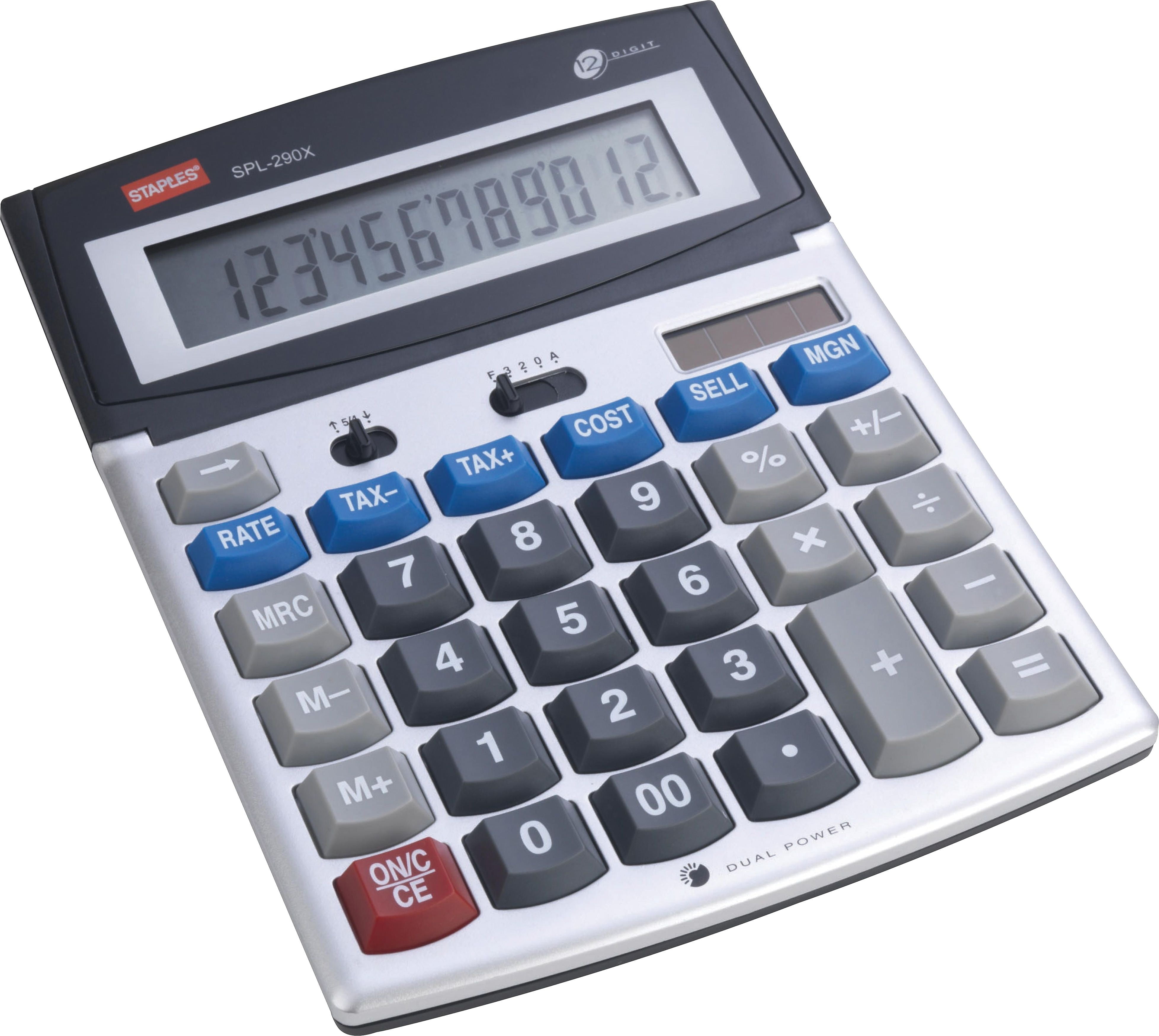
Calculator

Pencil Grip

Voice Recognition

Switch Control

Magnifier
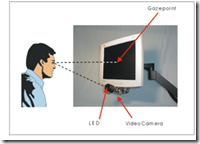
Eye Gaze Control
Teach
To teach is to accommodate learning styles and ensure the child is understanding the content you are sharing.
Support
Support can commonly look like educators providing assistance to use assistive technology
Teachers
Teacher's are responsible for accomodating student's needs and identifying opportunities for assistive technology. They are also responsible for implementation of assistive technology.
Educational Assistants
It is important for Educational Assistance to be familiar with Assistive technology because we will have to know how to:Operate toolsTrain and teach use of toolsSome troubleshooting
Learn
Learning of both student's needs, and use of assistive technology is required prior to implementation can occur.
Needs
Needs can differ from student to student depending on their existing abilities.

Tasks
The third step of SETT is tasks. You will be considering what tasks are required to support curriculum goals, and what modifications can be made to support individual student's in achieving said curriculum.

Enviornment
The second step of SETT is Enviornment. This step requires you to consider what resources are available to you. Recourses are not limited to phycial tools, but also support aid available.
Device
What device (Tool) is provided for a specific need. This is an essential part of assistive technology and is interconnected with services.
Services
What service (support) is available through teaching and learning. This is an essential part of assistive technology and is interconnected with devices.

iPad
Translator
General Apps
Education Apps

Individual WhiteBoards
I have worked with a student at placement who required a whiteboard when she felt overbearing sensory challenges with paper. I provided her an individual whiteboard to complete her work on instead.