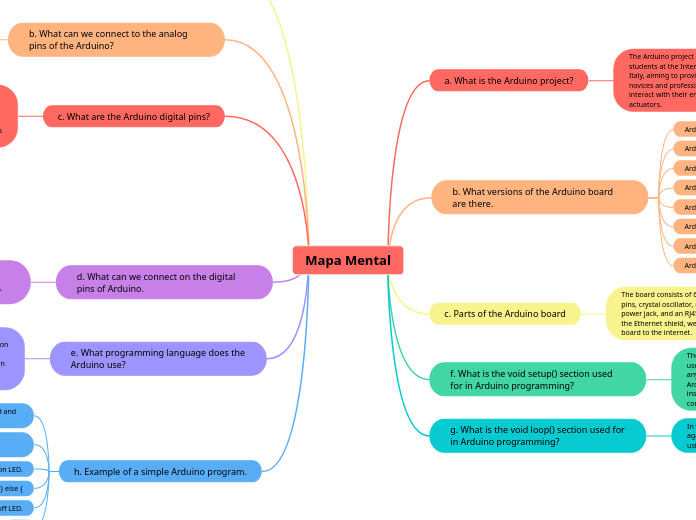Mapa Mental
a. What is the Arduino project?
The Arduino project began in 2005 as a tool for students at the Interaction Design Institute Ivrea, Italy, aiming to provide a low-cost and easy way for novices and professionals to create devices that interact with their environment using sensors and actuators.
b. What versions of the Arduino board are there.
Arduino Uno R3. ...
Arduino Nano. ...
Arduino Micro. ...
Arduino Leonardo. ...
Arduino Micro. ...
Arduino Mega2560 Rev3. ...
Arduino Nano 33 BLE. ...
Arduino Due.
c. Parts of the Arduino board
The board consists of 6 analog pins, 14 digital I/O pins, crystal oscillator, reset button, ICSP header, a power jack, and an RJ45 connection. With the help of the Ethernet shield, we can connect our Arduino board to the internet.
f. What is the void setup() section used for in Arduino programming?
The void setup() method in Arduino programming is used to initialize variables and pin modes, and to run any code that needs to be run only once, when the Arduino board first starts up. Using void setup() instead of void setup() {} allows the code to be more concise and easier to read.
g. What is the void loop() section used for in Arduino programming?
In void loop(), your code will repeat over and over again. Examples are when your robot is driving or using its sensor to check for obstacles.
a. What are the analog pins on the Arduino?
While the main function of the analog pins for most Arduino users is to read analog sensors, the analog pins also have all the functionality of general purpose input/output (GPIO) pins (the same as digital pins 0 - 13).
b. What can we connect to the analog pins of the Arduino?
Connect three wires to the Arduino board. The first goes to ground from one of the outer pins of the potentiometer. The second goes from 5 volts to the other outer pin of the potentiometer. The third goes from analog input 0 to the middle pin of the potentiometer.
c. What are the Arduino digital pins?
There are essentially two types of pins, analog and digital pins. Digital pins can be set to either HIGH (usually 5V or 3.3V) or LOW (0V). You can use that to e.g. read a button state or toggle an LED. Important: unfortunately, the MicroPython implementation does not match the regular pinout of your board.
d. What can we connect on the digital pins of Arduino.
The analog input pins can be used as digital pins, referred to as A0, A1, etc. The exception is the Arduino Nano, Pro Mini, and Mini's A6 and A7 pins, which can only be used as analog inputs.
e. What programming language does the Arduino use?
Arduino uses a variant of the C++ programming language. The code is written in C++ with an addition of special methods and functions. Moreover, when you create a 'sketch' (the name given to code files in this language), it is processed and compiled to machine language.
h. Example of a simple Arduino program.
1int buttonState = digitalRead(buttonPin); //read and store the button state (0 or 1)
3if(buttonState == HIGH){ //check if state is high (button is pressed)
4 digitalWrite(LED, HIGH); //turn on LED.
5} else {
6 digitalWrite(LED, LOW); //turn off LED.
7}