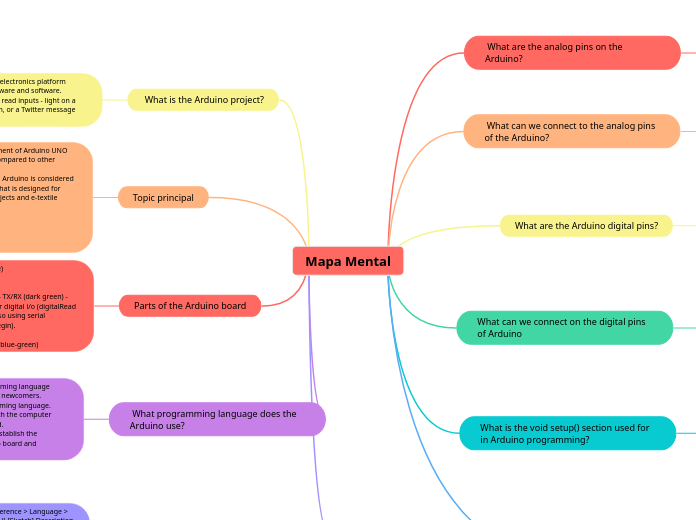Mapa Mental
What are the analog pins on the Arduino?
While the main function of the analog pins for most Arduino users is to read analog sensors, the analog pins also have all the functionality of general purpose input/output (GPIO) pins (the same as digital pins 0 - 13).
What can we connect to the analog pins of the Arduino?
With a potentiometer With a photoresistor Connect three wires to the Arduino board. The first goes to ground from one of the outer pins of the potentiometer. The second goes from 5 volts to the other outer pin of the potentiometer. The third goes from analog input 0 to the middle pin of the potentiometer.
What are the Arduino digital pins?
Serial: 0 (RX) and 1 (TX). Used to receive (RX) and transmit (TX) TTL serial data. On the Arduino Diecimila, these pins are connected to the corresponding pins of the FTDI USB-to-TTL Serial chip. ...
External Interrupts: 2 and 3. ...
PWM: 3, 5, 6, 9, 10, and 11. ...
BT Reset: 7. ...
SPI: 10 (SS), 11 (MOSI), 12 (MISO), 13 (SCK). ...
LED: 13. ...
What can we connect on the digital pins of Arduino
Reading/Writing on digital pins You’ll use digital pins to read data from some components (sensors) and write data to other components (actuators). A digital pin can have only 2 states: LOW or HIGH. You can consider them as binary pins. ...
PWM Some of the digital pins can be used to write a PWM.
What is the void setup() section used for in Arduino programming?
Initialize variables’ values.
Setup communications (ex: Serial).
Setup modes for digital pins (input/output).
Initialize any hardware component (sensor/actuator) plugged to the Arduino.
Etc.
Example of a simple Arduino program
What is the Arduino project?
Arduino is an open-source electronics platform based on easy-to-use hardware and software. Arduino boards are able to read inputs - light on a sensor, a finger on a button, or a Twitter message etc.
Topic principal
1. Arduino UNO The development of Arduino UNO board is considered as new compared to other Arduino boards. ...
2. LilyPad Arduino The LilyPad Arduino is considered as other Arduino board type that is designed for integrating with wearable projects and e-textile projects. ...
3. Arduino Mega ...
4. Arduino Leonardo ...
5. Arduino Red Board ...
6. Arduino Shields
Parts of the Arduino board
Analog Reference pin (orange)
Digital Ground (light green)
Digital Pins 2-13 (green)
Digital Pins 0-1/Serial In/Out - TX/RX (dark green) - These pins cannot be used for digital i/o (digitalRead and digitalWrite) if you are also using serial communication (e.g. Serial.begin).
Reset Button - S1 (dark blue)
In-circuit Serial Programmer (blue-green)
What programming language does the Arduino use?
XOD: A straightforward programming language that's meant to be welcoming to newcomers.
Snap4Arduino: A visual programming language.
C#: To establish a connection with the computer Serial communication is required.
Python: Python can be used to establish the connection between the Arduino board and computer.
What is the void loop() section used for in Arduino programming?
loop () - Arduino Reference Reference > Language > Structure > Sketch > Loop loop () [Sketch] Description After creating a setup () function, which initializes and sets the initial values, the loop () function does precisely what its name suggests, and loops consecutively, allowing your program to change and respond.