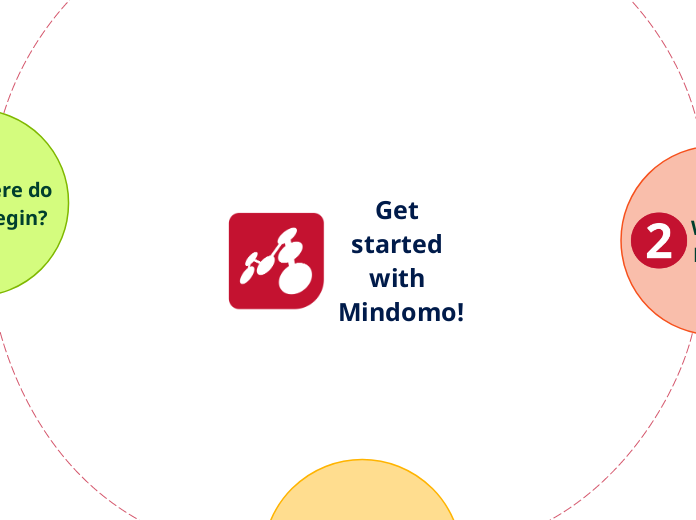Get started with Mindomo!
Welcome!
We want you to
get real value from your trial maps
The next few slides explain what Mindomo does, and why
We recommend starting with two maps that will help you every day
Why use
Mindomo?
Winning is all about preparation
Athletes don’t win races with a lucky flash of brilliance that came from nowhere and was never repeated.
They win by being the best-prepared person of the day
Their preparation includes:
A consistent approach and method
Continual small improvements from experience and understanding
A clear focus on results
Visualizing success and mentally rehearsing their technique
Mindomo can help you to win your races by being better prepared than anyone else
What is the single best way to create a map?
Create every map as if you are responsible for clearly explaining this issue to someone else
This is a valuable lifelong skill that anyone can learn
Mindomo maps will help you to achieve better results faster in five key areas
Organizing information and making lists
Making notes or creating documents
Understanding an issue and finding solutions
Planning and delivering a project
Learning something new
What is a
Mindomo
map?
A Mindomo map contains lists
List-making is a powerful way
to create and organize information, ideas, and actions.
A list in text
A list in Mindomo
List items are information-rich
An item in a list is called a "Topic"
Each list item
can be:
A few words
A longer description
An image or an icon
A link to a website
An attached file
A task with dates and an owner
Another list, or
All of the above
A map is just a list of lists
Projects
New graphics
Add feedback form
Develop Quality Training
Collect ideas
Interview stakeholders
Review existing courses
Learn 3D printing
Study product reviews
Join Facebook groups
What would Mindomo be like if it were a person?
Creating a map in Mindomo is like having a conversation with a friend
Your friend...
Listens carefully to what you say
Reflects it back so you can see it afresh
Suggests changes and improvements
Helps you to discover that you know more than you thought you did
Helps you to prioritize and make decisions
Encourages you to take action
Remembers things for you, so that you can move your focus elsewhere
Where do
I begin?
Start with two Mindomo maps that should be in everyone’s personal collection
Personal
Checklists
map
A map of checklists for the things that you do most often
If you want to improve, start with the things you do every day, and do them consistently
Checklists give you a starting point for making improvements over time
Daily
Dashboard
map
A high-level map that gives you an overview of what you are working on right now, and what is coming up next
This will help you to prioritize effectively and find the information you need when you need it
Your personal checklists map
Surgeons and airline pilots are highly skilled people, but they still use checklists every day
Start by making a map of checklists for the things that you do regularly
Then improve them a little each time you use them
A checklist in Mindomo
A checklist for running a Zoom meeting
Ideas for checklists
Daily, weekly and monthly planning
Organizing a meeting
Preparing a presentation
Packing for a trip
Backing up your devices
Updating timesheets and expenses
Reviewing a project
Ready to start?
Click Create, then find the Checklists map in the Templates section of the new map gallery
Click on the thumbnail, and the Wizard will create a new map and guide you through some simple steps to start adding checklists
Each time you log into Mindomo, your Checklists map will be only one click away