DESKTOP PUBLISHING
Desktop publishing programs, and chart that compares their major features
PAGE PL∑US
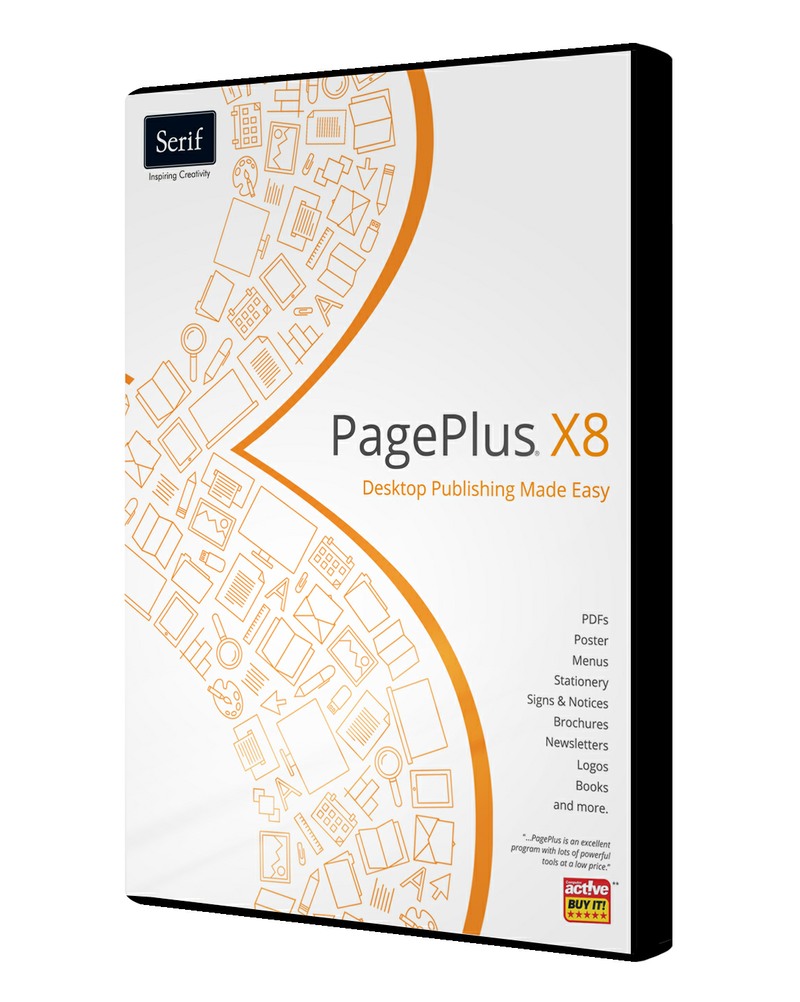
MICROSOFT PUBLISHER

XARA PAGE AND LAYOUT DESIGN

PRINT MASTER

Subtema
WHAT IS DESKTOP PUBLISHING?
System for producing printed materials:
Personal computer

Computer workstation
Careers related on desktop publishing in the occupational handbook
Public Relations specialists:
Advocates for buisnesses
Nonprofit associations
Universities

Hospitals
Other organisations
Data entry and information processing workers:
Enter data into a computer operate in variety of office machines
Perform other clerical or administrative duties

Communications equipment operators:
Relay on
incoming & outgoing
Interoffice calls

Supply information
Take messages
Announce visitors
Computer operators:
Opertation of
computer hardware system

networks of personal computers or programs
Desktop Publishers:
Use graphic elements to produce publication reasy material

Computers softwares
Combine text
Numerical data
Photographs
Charts
Other visuals
TABATA DE MIQUEL #4 MISS. MICHELLE SEPT 2 2015
Parts of the publication window or menu for the desktop publishing
Menu Bar
Formating Toolbar
Title Bar
Standard Toolbar
Object Toolbar
Rulers
Number of pages
Publication page
Margin Guides
Scratch Area
Scroll Bars
Status Lines
IMAGE WILL BE ADDED TO THE SUBMITION BOX
New professional applications of desktop publishing
Microsoft Publisher
Tool for creating precisely designed publications
Business cards
Booklets

Pamphlets
Greeting cards
Scribus
Program for professional page layout, for creating PDF
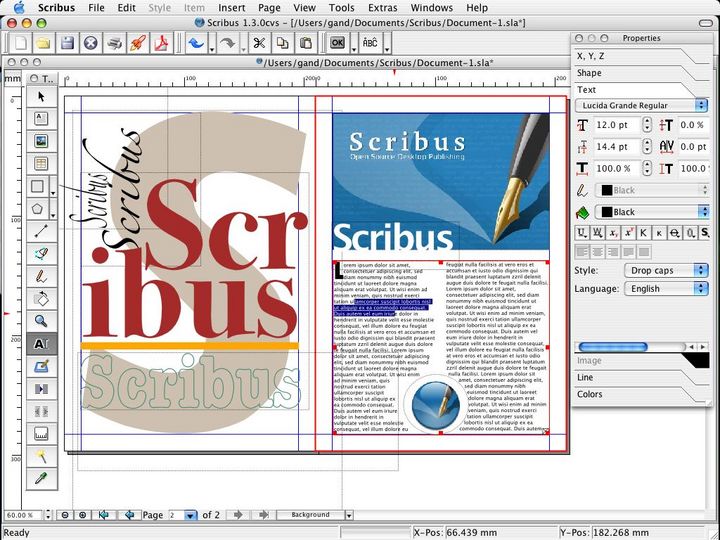
PagePlus X8
Supports spot and process color separations to ensure that your layouts stay exactly as you want

Great for publishing
Business eBooks
Brochures
Menus.
Subtema
LibreOffice Draw
Lets you produce anything
quick sketch
complex plan

Subtema
Gives you the means to communicate
Graphics
Diagrams
Sequence for creating a document using desktop publisher
1. Design Phase
Basic form of the document

2. Document Setup Phase
Desktop publishing begins.
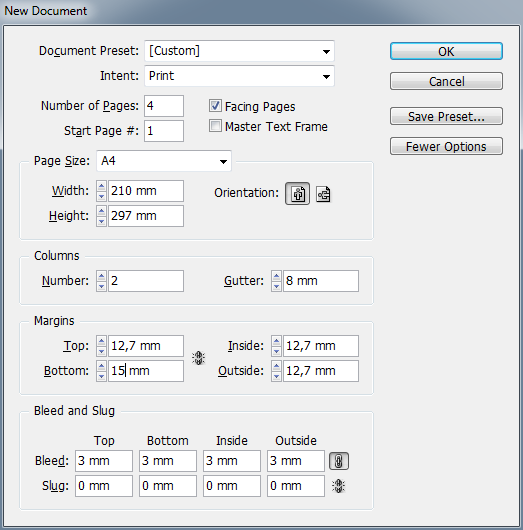
3. Text Phase
Can take many forms

Created in word
Created directly in the app
4. Image Phase
Image selection

Subtema
Preparation for document creation
Subtema
5. File Preparation Phase
After the other phases, to make sure that it will print.
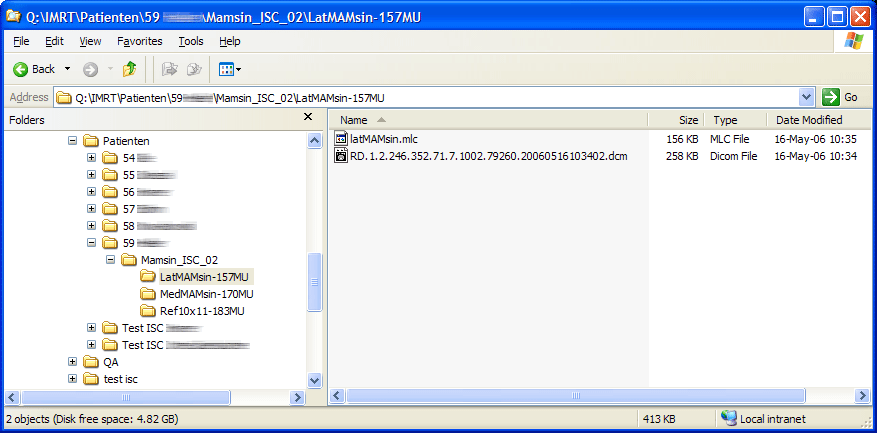
5. File Preparation Phase (From Harbor Library Book)
Designing With Grids
Skeleton invisibly supporting a design.
Helps page elements form groups
They transfer from a sketch to a computer
Vertical or horizontal
Subtema
6. Printing & Finishing Phase
Publishing the actual printing

Finishing touches required
Subtema
BIBLIOGRAPHY
Buck, Kirsten. "The Best Desktop Publishing Software of 2015." Desktop Publishing Software. 10TopTenReviews. Web. 6 Sept. 2015.
Bear, Jacci. "How to Create a Desktop Publishing Document." Learning How to Do Desktop Publishing. AboutTech, 2015. Web. 6 Sept. 2015.
"Desktop Publishing." Desktop Publishing. KIDS SEARCH (EBSCOHOST), 2015. Web. 6 Sept. 2015.
Harrel, Bill. "Getting Started With: Desktop Publishing." Top 10 Desktop Publishing Programs. AtariMagazines, 1 Nov. 1993. Web. 6 Sept. 2015.
Parson, Aaron. "What Is Microsoft Office Publisher?" Microsoft Office Publisher. EHow, 14 July 2015. Web. 6 Sept. 2015.
Resendez, Maria. "Desktop Publishing." Desktop Publishing - Mind Map. Web. 6 Sept. 2015.
