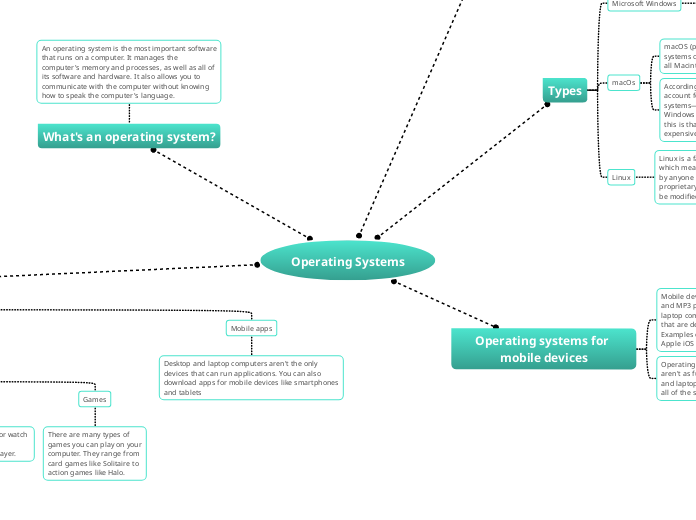Operating Systems
Operating system's job
It manages all of the software and hardware on the computer. Most of the time, there are several different computer programs running at the same time, and they all need to access your computer's central processing unit (CPU), memory, and storage.
Types
Microsoft Windows
Microsoft created the Windows operating system in the mid-1980s. There have been many different versions of Windows. Windows comes pre-loaded on most new PCs, which helps to make it the most popular operating system in the world.
macOs
macOS (previously called OS X) is a line of operating systems created by Apple. It comes preloaded on all Macintosh computers, or Macs.
According to StatCounter Global Stats, macOS users account for less than 10% of global operating systems—much lower than the percentage of Windows users (more than 80%). One reason for this is that Apple computers tend to be more expensive.
Linux
Linux is a family of open-source operating systems, which means they can be modified and distributed by anyone around the world. This is different from proprietary software like Windows, which can only be modified by the company that owns it.
Operating systems for mobile devices
Mobile devices such as phones, tablet computers, and MP3 players are different from desktop and laptop computers, so they run operating systems that are designed specifically for mobile devices. Examples of mobile operating systems include Apple iOS and Google Android.
Operating systems for mobile devices generally aren't as fully featured as those made for desktop and laptop computers, and they aren't able to run all of the same software.
What's an operating system?
An operating system is the most important software that runs on a computer. It manages the computer's memory and processes, as well as all of its software and hardware. It also allows you to communicate with the computer without knowing how to speak the computer's language.
Applications
What is an application?
An app is a type of software that allows you to perform specific tasks. Applications for desktop or laptop computers are sometimes called desktop applications, while those for mobile devices are called mobile apps.
App is a common term for an application, especially for simple applications that can be downloaded inexpensively or even for free. Many apps are also available for mobile devices and even some TVs.
Desktop applications
They are more full featured (like Microsoft Word), while others may only do one or two things (like a clock or calendar app).
Types
Word processors
A word processor allows you to
write a letter, design a flyer,
and create many other
types of documents.
The most well-known word
processor is Microsoft Word.
Web browsers
A web browser is the tool you
use to access the Internet.
Most computers come with a
web browser pre-installed,
but you can also download a
different one if you prefer.
Media players
If you want to listen to MP3s or watch
movies you've downloaded,
you'll need to use a media player.
Games
There are many types of
games you can play on your
computer. They range from
card games like Solitaire to
action games like Halo.
Mobile apps
Desktop and laptop computers aren't the only devices that can run applications. You can also download apps for mobile devices like smartphones and tablets