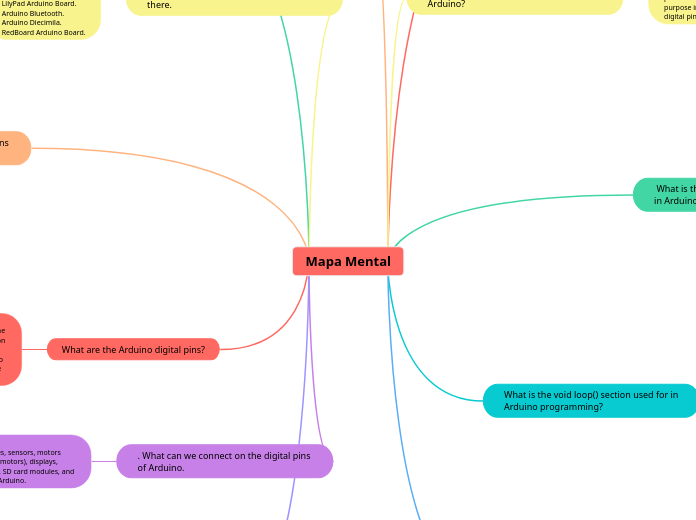Mapa Mental
Topic principal
Parts of the Arduino board

What are the analog pins on the Arduino?
While the main function of the analog pins for most Arduino users is to read analog sensors, the analog pins also have all the functionality of general purpose input/output (GPIO) pins (the same as digital pins 0 - 13).
What is the void setup() section used for in Arduino programming?
The void setup() section in Arduino programming is used for initialization tasks. It runs once when the Arduino board is powered on or reset. In this section, you typically set the initial state of pins, configure communication settings (like serial communication), initialize variables, or perform any other setup necessary for your project. It's where you prepare your Arduino board and environment before the main execution loop starts running
What is the void loop() section used for in Arduino programming?
The void loop() section in Arduino programming is where the main execution of your code takes place. It runs repeatedly after the setup() function completes its tasks. Whatever code you place inside the loop() function will execute over and over again as long as the Arduino board is powered on. This is where you typically write the logic for your project, including reading sensors, controlling actuators, updating variables, and making decisions based on input or conditions. Essentially, it's the heart of your Arduino program, where the ongoing operations of your project occur.
Example of a simple Arduino program.

What is the Arduino project?
Arduino (/ɑːrˈdwiːnoʊ/) is an Italian open-source hardware and software company, project, and user community that designs and manufactures single-board microcontrollers and microcontroller kits for building digital devices.
What versions of the Arduino board are there.
Arduino Uno (R3)
Arduino Nano.
Arduino Micro.
Arduino Due.
LilyPad Arduino Board.
Arduino Bluetooth.
Arduino Diecimila.
RedBoard Arduino Board.
. What can we connect to the analog pins of the Arduino?
Potentiometers
Light sensors (LDRs)
Temperature sensors
Gas sensors
Flex sensors
Force-sensitive resistors (FSR)
Humidity sensors
Accelerometers
Pressure sensors
What are the Arduino digital pins?
The Arduino has 14 digital pins labeled 0 to 13. Some pins have special functions like serial communication (pins 0 and 1), interrupts (pins 2 and 3), and PWM (pins 3, 5, 6, 9, 10, and 11). You can use these pins to connect and control various digital components like LEDs, buttons, sensors, and motors.
. What can we connect on the digital pins of Arduino.
You can connect LEDs, switches, sensors, motors (including servos and stepper motors), displays, buzzers, relays, RFID modules, SD card modules, and more to the digital pins of an Arduino.
What programming language does the Arduino use?
The Arduino platform primarily uses a programming language based on C and C++, which is often referred to as the "Arduino programming language" or "Arduino sketch language." It's a simplified version of C/C++ with added libraries and functions specifically designed to make it easier to program microcontrollers like those used in Arduino boards. These sketches are written in the Arduino Integrated Development Environment (IDE) and then uploaded to the Arduino board for execution.