
Digital Citizenship

Digital Security
The tools you use to secure your identity and tech in the mobile world.

Passwords
Don't put an easy letter/number for password.
Do lock all apps including siri, google, social media etc.
Don't skip software updates.
It might be important.
Do manage app permission
to control apps that has location access.
Do NOT store your passwords where they can be easily found so others won’t hack your device.

Web Security
Don't download data
from doubtful sources.
Do install anti-virus, preform scheduled virus
scanning
Be cautious if you are asked for personal information.
Don't visit untrustworthy sites out of curiosity, or access the URLs provided in those websites.
Use encryption to protect sensitive data transmitted over public networks and the Internet.

Environment Secure
Don't give away any personal;
confidential information.
Do lock your mobile
phone when is not in use.
Don't leave sensitive information
lying around the office.
Do stay alert and report suspicious
activity.
Don’t use an unprotected computer.

Digital Commerce
Transcript of digital commerce definition. digital commerce definition DIGITAL COMMERCE Digital Commerce-Digital Commerce is where you buy and sell things online.

Automation
Build don’t buy an amazing list.
Start off easy then make it better.
Don’t forget the human touch.
Commit to your content.
Make your content smart.

Security and Cloud Technology
Don’t use 1 password for all
your accounts.
Always have storage space.
Always backup your data.
Do not give away your password unless it’s your parents or family member.
Don’t give away your identity.

Paypal
Don’t use on sketchy websites.
Don’t give anyone your credit card information.
Don’t buy something if it says it takes 10-12 weeks
Watch your balance carefully
Buy from verified merchants, consider getting your self verified

Digital Health and Wellness
The branch of digital citizenship that focuses on using technology safely and appropriately.

Do not give your name or pictures of yourself online
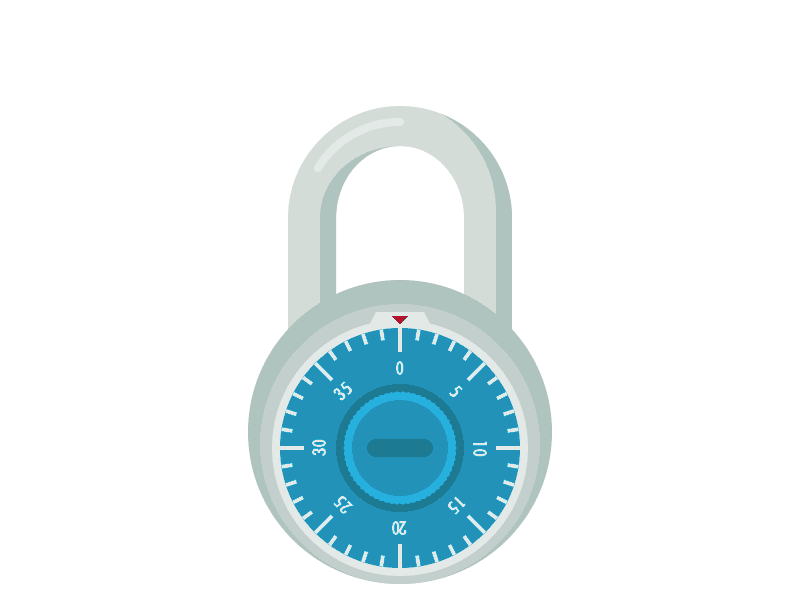
Do not show other people that you don’t know pictures of yourself.
Don’t share your name with an anonymous user.
Tell your parents right away if online interaction makes you feel uncomfortable or scared.
Do not show anyone your face or give anyone your age online.
Use an online name that doesn't reveal your gender or age.

Do not agree to meet anyone online without a parent or teachers permission
Ask a parent or teacher first before talking with a stranger or anyone online
Do not go to a random address someone online gives you
Never meet in person with an online stranger unless you get your parent's permission and have them come with you.
Do not give your social security number to anyone.
Don't open attachments from strangers without scanning them with an up-to-date anti-virus program

Do not give anyone your personal information online
Ask a parent or teacher first before talking with a stranger or anyone online
Do not go to a random address someone online gives you.
Never meet in person with an online stranger unless you get your parent's permission and have them come with you.
Ask a teacher or parent who the anonymous user is.
Tell a teacher or parent if something or someone is making you uncomfortable online.
Digital Security:
Explanation: Digital Security provides the necessary precaution to best guarantee safety and security this needs to be addressed in terms of student learning.
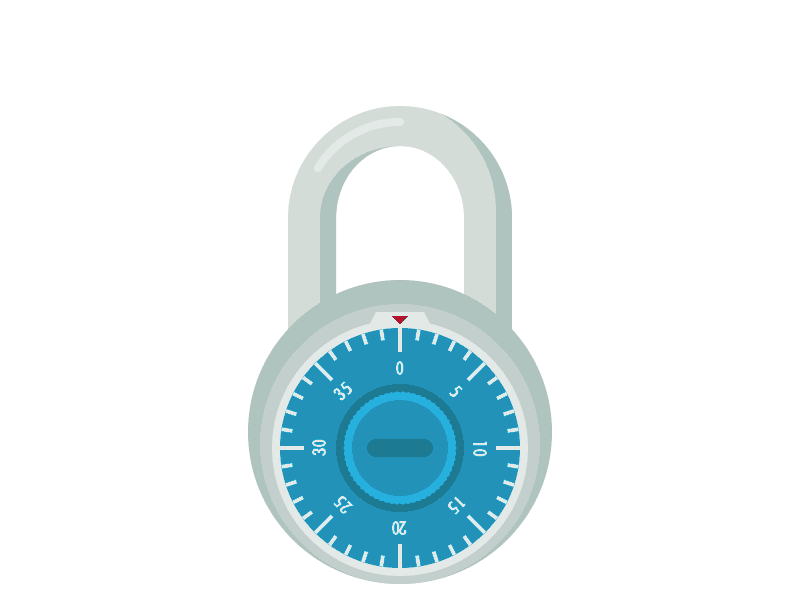
Faking Your Name/Identity
Secure your social security number.
Pay attention to your billing cycles. If bills or financial statements are late, contact the sender.
Install firewall and virus-detection software on your home computer.
Shred receipts, credit offers, account statements, and expired credit cards, to prevent “dumpster divers” from getting your personal information.
Store personal information in a safe place at home and at work.

Online Pirating
Always attribute to the original creator.
Create a new title so you can add more topics that weren’t mentioned in the original.
Be mindful of image copyright.
Join forces with other publishers so piraters will be stealing from other publishers too.
Actively monitor the internet for your content being published without permission.

Hacking
Use advanced passwords that include many different characters.
Don’t share personal stuff when connected to public Wi-Fi.
Keep all of your apps and OS (Operating System) updated and patched
Enable two-factor authentication on every account that is compatible.
Check all spam emails before doing anything with it.