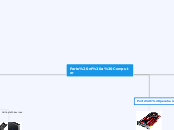Parts of a Computer
Core
RAM:Random access Memory
RAM (pronounced ramm) is an acronym for random access memory, a type of computer memory that can be accessed randomly; that is, any byte of memory can be accessed without touching the preceding bytes. RAM is found in servers, PCs, tablets, smartphones and other devices, such as printers.
mother board
a printed circuit board containing the principal components of a computer or other device, with connectors into which other circuit boards can be slotted.
CPU
CPU (pronounced as separate letters) is the abbreviation for central processing unit. Sometimes referred to simply as the central processor, but more commonly called processor, the CPU is the brains of the computer where most calculations take place
Colling devices

Drives
A program that controls a device. Every device, whether it be a printer, disk drive, or keyboard, must have a driver program. Many drivers, such as the keyboard driver, come with the operating system. For other devices, you may need to load a new driver when you connect the device to your computer.
Ports, pereherals,

Graphics Card
a printed circuit board that controls the output to a display screen.

USB
A Universal Serial Bus (USB) is a common interface that enables communication between devices and a host controller such as a personal computer (PC). It connects peripheral devices such as digital cameras, mice, keyboards, printers, scanners, media devices, external hard drives and flash drives.



sound, especially when recorded, transmitted, or reproduced
an instrument for converting sound waves into electrical energy variations, which may then be amplified, transmitted, or recorded.

a video camera that inputs to a computer connected to the Internet, so that its images can be viewed by Internet users.

Head Phones
A pair of head-mounted speakers that are positioned over the ears. For listening to music or monitoring live performances, both left and right channels are required.

Monitor
A display screen used to provide visual output from a computer, cable box, video camera, VCR or other video generating device. Computer monitors use CRT and LCD technology, while TV monitors use CRT, LCD and plasma technologies. See analog monitor, digital monitor and flat panel display.

Printer
A printer is a device that accepts text and graphic output from a computer and transfers the information to paper, usually to standard size sheets of paper. Printers vary in size, speed, sophistication, and cost. In general, more expensive printers are used for higher-resolution color printing.
the recording, reproducing, or broadcasting of moving visual images.
a system for connecting a number of computer systems to form a local area network, with protocols to control the passing of information and to avoid simultaneous transmission by two or more systems.
Operating System

Process Management

Memory management
Memory management is the process of controlling and coordinating computer memory, assigning portions called blocks to various running programs to optimize overall system performance. Memory management resides in hardware, in the OS (operating system), and in programs and applications.

Device Management
Within the computer, activating and controlling the peripheral devices. In a desktop computer, the operating system interacts with the device drivers for peripheral control. In very small embedded systems, the device management routines may be included within the OS.

Storage Management
Storage management, in the context of IT, refers to software solutions that help facilitate data storage. This applies to many different types of hardware or IT systems, from single desktop computers to large mainframes or server networks.

User interferance
in information technology, the user interface (UI) is everything designed into an information device with which a person may interact. This can include display screens, keyboards, a mouse and the appearance of a desktop. It is also the way through which a user interacts with an application or a website.

Process management is an integral part of any modern-day operating system (OS). The OS must allocate resources toprocesses, enable processes to share and exchange information, protect the resources of each process from other processes and enable synchronization among processes.