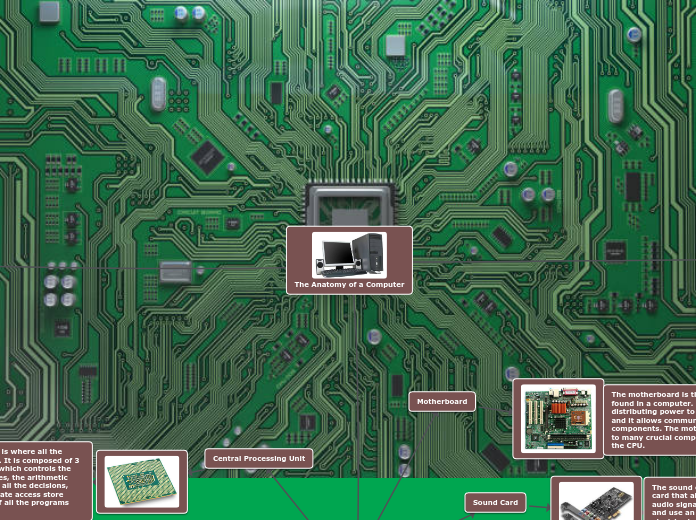The Anatomy of a Computer
Prossecing
Power Supply

The power supply unit is responsible for providing the other internal parts of the computer, with power. It converts AC power into DC voltage, and sends a signal to the motherboard to determine whether it is safe to start up the computer.
Central Processing Unit
The CPU of a computer is where all the calculations take place. It is composed of 3 parts, the control unit which controls the input and output devices, the arithmetic logic unit which makes all the decisions, and finally, the immediate access store which is the memory of all the programs and data.
Video Card

Video cards, which are also know as graphics cards, are responsible for outputting visual display on monitors or other display devices. The Video can be connected to the motherboards via AGP expansion slot.
Sound Card

The sound card is an internal expansion card that allows the input and output of audio signals. It can take in audio signals, and use an AD Converter to turn it into electric signals that allows the computer to process it. These can be connected via expansion card slots like PCI Express or PCI
Motherboard

The motherboard is the largest circuit board found in a computer. It is responsible for distributing power to parts of the computer, and it allows communication between other components. The motherboard is also home to many crucial components, for example, the CPU.
Storing
Hard Drive
Hard drives are storage devices that store data magnetically. They use a rotating disk covered in a magnetic coating to save data onto the disk. Smaller hard drives contain one disk but lager obes cab contain more.
Cache Memory

The Caache memory is used to reduce ethe time it takes to access data from the main memory. It stores frequently accessed data so that it will be quicker for the CPU to access it.
RAM

RAM is memory that is short term and stores information that is actively used by the computer for quick access. RAM is a primary-volatile memory.
ROM

ROM is the acronym for Read Only Memory. It is used to store dat unique to the computer. It is a non-volatile store of memory that will stay after the computer is shut off. This is used to store instructions on how the computer will start up itself, and how to perform major input/output tasks.
SRAM

SRAM memory retains data so long as it is supplied with power. SRAM is faster than DRAM but more expensive. It does not have to be periodically refreshed.
DRAM

DRAM memory is a semiconductor storage chip used to store data or code used by the computer processor. It stores bits of data in cells that are consisting of transistors and capacitors.
CD/DVD

CD and DVDs are btoh compact data stores that can be written and translated into binary code and then output. For example, DVDs can contain types of video display and CDs can produce audio. They are both read through a computers optical drive by using a red laser to follow a certain path and read data based on the reflection on the disc.
BIOS

BIOS is the acronym for Basic Input Output System. BIOS is a chip installed into the motherboard that is responsible for instructing the computer when doing basic functions such as turning on or off. It is also responsible for configuring, and identifying hardware in the computer. This data is stored onto the chip and it acts like ROM storage since data is stored on it for the computers use.
Cooling Fan

Cooling fans are located inside the case of a computer. They are used for removing heat from inside the computer, and allowing colder air to enter. Some fans may be near heat sinks to keep them from overheating.
Heatsink

Heat sinks are used for dispelling heat around are that might generate it. Its job is to carry that heat away and most likely to a cooling fan that will get rid of the heat. There would be one by the CPU for example.
Input
External Hard Drives

External Hard Drive are another possible input device in computing. This device can be input through USB buses and ports. It can transmit, or receive data from the computer and share it back an for between the computer.
Microphones

Subtopic
A computer microphone is a peripheral device used to capture audio and uses a ADC to allow it to be processed by the computer. This can be connected through a USB port, or a microphone jack in the sound card.
Mouses

Computer Mouses are peripheral devices that connect top the computer through USB ports. This device is used to select and execute tasks on the computer, and help it prioritize the demands of the user, for example, opening an application or playing a video. Mouses work by using an optical sensor and electric signals to control movement, positioning, and the clicking.
Keyboards

Keyboards are another peripheral device connects to the computer via USB ports. It uses mechanical switches represented as keys to send signals each time it is pressed. This closes an electric circuit connected to the key, sending to the computer. This is used to type or utilize applications.
Webcams

Webcams are another type of peripheral input device used for computers. They can be connected by USB or FIRE WIRE. It is used to capture real time motion, and still imagery.
Output
Speaker

Speakers are connected to the sound card. They produce audio selected by turning electrical energy into mechanical energy to create motion, then it converts thin into the desired sound.
Printer

Printers are used to physically produce imagery or text on paper. Selected items and information can be permanently reproduced so that it can be saved and viewed anytime instead of on a RAM card.
Monitor
A monitor is a display screen made up of pixels. This is connected to the computer for it to display information constructed from code. As an action is executed or any tasks are completed, it would most likely show up on the monitor. A Monitor is the visuals of a PC and is why the video card is used.