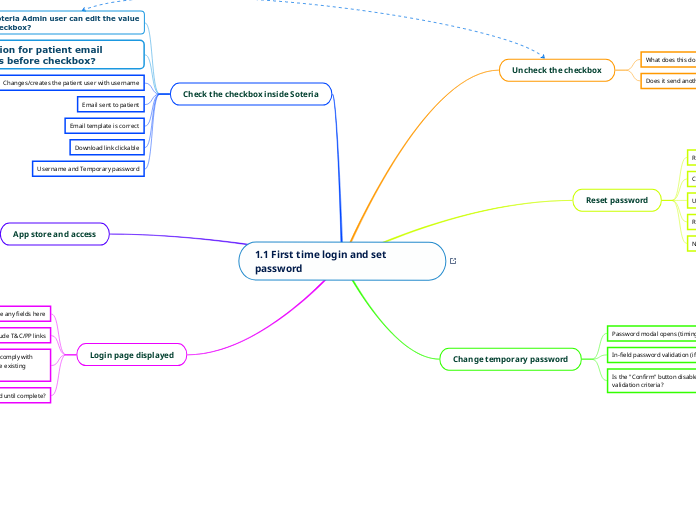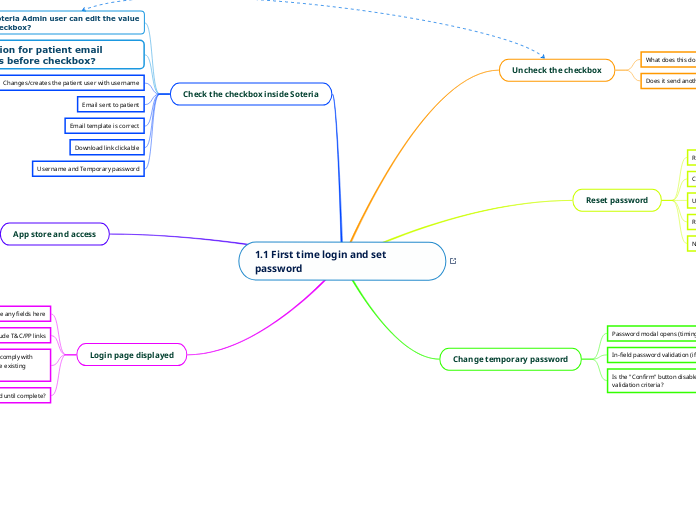1.4 Patient Enrollment
Incognito Email sent to patient
Patient can change username and password
Incorrect password attempt
Incorrect Username attempt
error modal pops up
Patient can log into incognito mode
1.3 Home Page
Payments
Co-Pay
Debit Card
Credit Card
Load New Card
Billing Zip Code
5 digits
Expiry Date
month and year
CVV code needed
Last four digits of the card exposed
Card Present
Amount present
Select a card
drop down with cards present
Payment Type
drop down should displays
My Details
The patient (user) cannot click on the Save and Next button unless all mandatory fields are completed.
The patient (user) must be able to Cancel or Save And Exit their details in Edit Mode
The user will receive a notification that the details have been updated
Any social media accounts
Will the user be allowed to link any of their social media accounts to their profile
Contact telephone number
Should telephone number be saved in international format
E-mail Address
Can both alphanumeric characters be used and how long should the e-mail address be
Warning validations to be met e.g. maximum length exceeded
Name Surname
The patient (user) details screen is presented in Editable Mode with all fields displayed.
Will username be autogenerated
Only alphabetic characters allowed ?
Avatar
Can a photo be uploaded and which format should it be in
Hamburger sub menu
Change password
Cancel
Logout
Appointments
Change Appointment
Appointment
Appointment with new date and time shows in scheduler
Selects new date and time picker
Edit's appointment
Existing Patient
Existing Appointment
Add Appointments
Scheduler
Business hours will be pre-set from Monday to Saturday 07h00 to 19h00
Add Appointment
Appointment shows in scheduler
Receives confirmation
New Patient
Open Slot
Can only select appointment slots in 15 minute periods
Insurance and Guarantor
Guarantor
Insurance
Add
Insurance 2 (Secondary)
Insurance 1 (Primary)
De-Activate
Primary/Secondary must be de-activated
When two insurance companies have been loaded one must be a Primary
Edit
Insurance Details
Group
Plan
Insurance Company
Member No / Id/Policy
Address and Contact
Cell No correct format to be entered
Zip Code 5 digits
State drop down list
City free text
Address free text
Details
Insurance Type
Self Pay
Tertiary
Secondary
Relation
Test reaction to alphanumeric characters (should give an error)
Length of alpha characters
Free Text
Last Name
First Name
1.2 Update Password from Home Page
E-mail Link
The link must be clickable
User must have received the link in the registered e-mail account
Reset Password opened in new window
When the suer has updated his password and clicks on ok then the user must get a success message and e-mail to user's email address must be sent to indicate that the operation was successfull
Reset password modal must open up in a new window when user clicks on link
Confirmation that password is updated
User can now log in with username and new password
User can now click on the link and it will direct you back to the Home Page
User receives e-mail to say that change or update of password was successful
Login Page
Forget Password
Link in the e-mail must be clickable
User must have received the e-mail with the reset password link in it
E-mail must be generated and send to the user's registered e-mail address
Enter Password
Password must conform to the correct subscribed rules of the tenant
Enter User Name
Welcome modal appears
User clicks on Get Started
User clicks in the tick box to accept the terms and conditions and clicks on Continue and is now directed to the log in screen
User gets a modal with a note to ask to accept the tems and conditions
User must click on the link to log in
1.1 First time login and set password
Login page displayed
Login button disabled until complete?
In-field validation * note the error message to comply with Penetration Test best practices AND follows the existing validation
MUST include T&C/PP links
CANNOT prepopulate any fields here
App store and access
Splash screen displays (timer)
Downloads and opens correctly
App is available on store
Check the checkbox inside Soteria
Username and Temporary password
Download link clickable
Email template is correct
Email sent to patient
Changes/creates the patient user with username
Validation for patient email address before checkbox?
Which Soteria Admin user can edit the value of the checkbox?
Change temporary password
Is the "Confirm" button disabled until the password meets the validation criteria?
In-field password validation (if we have special requirements)
Password modal opens (timing)
Reset password
New password screen - in-field validation
Reset code input field screen - in-field validation
Username field validation (if empty?)
Can you tap away the modal?
Request a Code modal opens (timing)
Uncheck the checkbox
Does it send another email?
What does this do to the patient user?