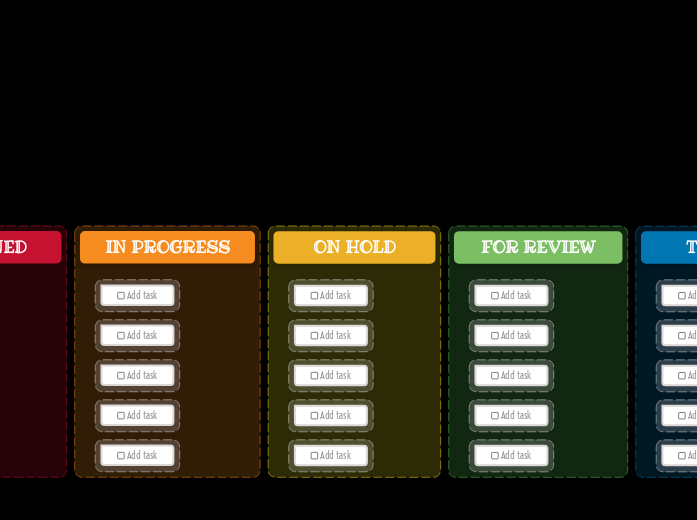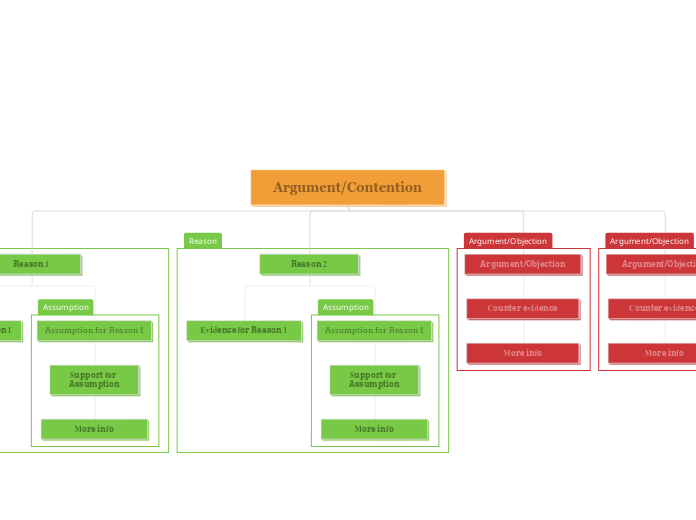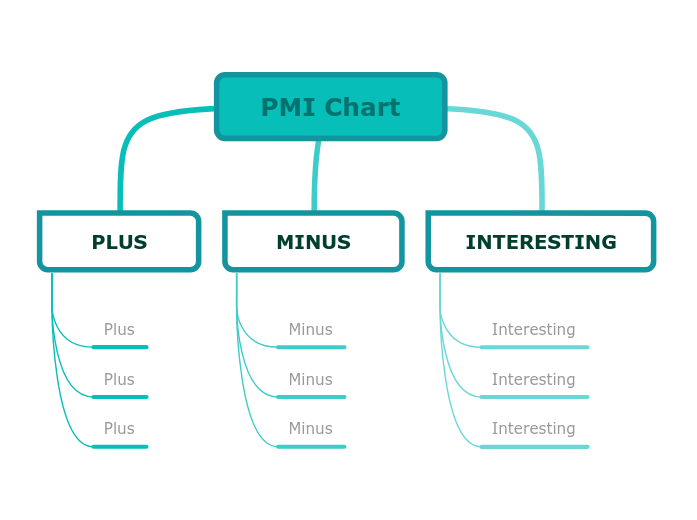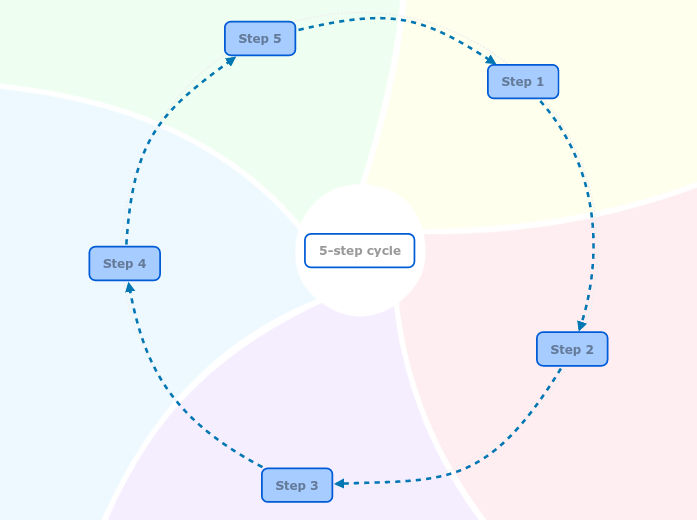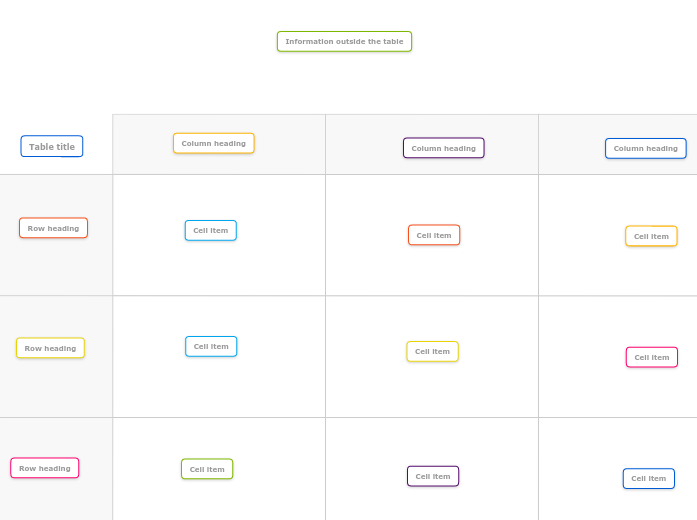Kanban Dashboard (Dark) Template
This visually striking template helps you organize tasks across various stages, including New Task, Assigned, In Progress, On Hold, For Review, Testing, and Done. Start by placing your tasks in the appropriate columns and move them through each stage as they progress. This clear and structured approach allows you to track task status, manage workflows, and ensure nothing falls through the cracks. Ideal for personal projects, team collaborations, and workflow management, this Kanban board provides an effective way to keep your tasks organized and on track.
Add your task here.