av Rich McGahan 7 år siden
433
ASE JOB AID
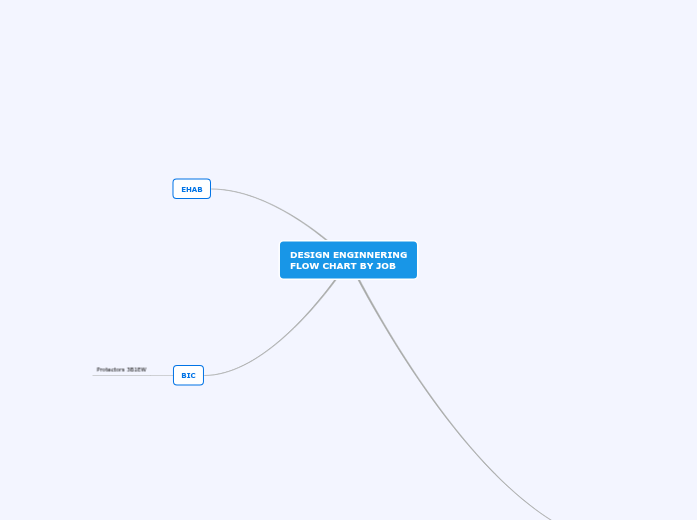
av Rich McGahan 7 år siden
433
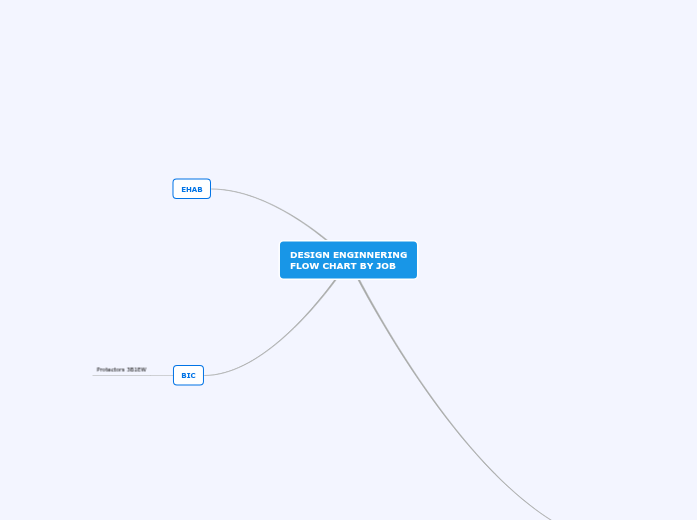
Notes
Border Information
Subtopic
Starting @ first Splice on DWG #2 begin to "LAY OUT" job
Import MMT information / Get Data
Import ASE Template (Front Page & Backboard Detils)
Create the number of approx DWG
Run LMU and Print for Folder
Utilize MMT to locate previous jobs / Reference and Verify GRD
Locate Job Location & Copy, Import to Map Extracts Folder
Get A CLL & Z CLLI along with ExGeo Loc
Print Out Scope of Work / Save to Revised Scope folder on your computer for later use.