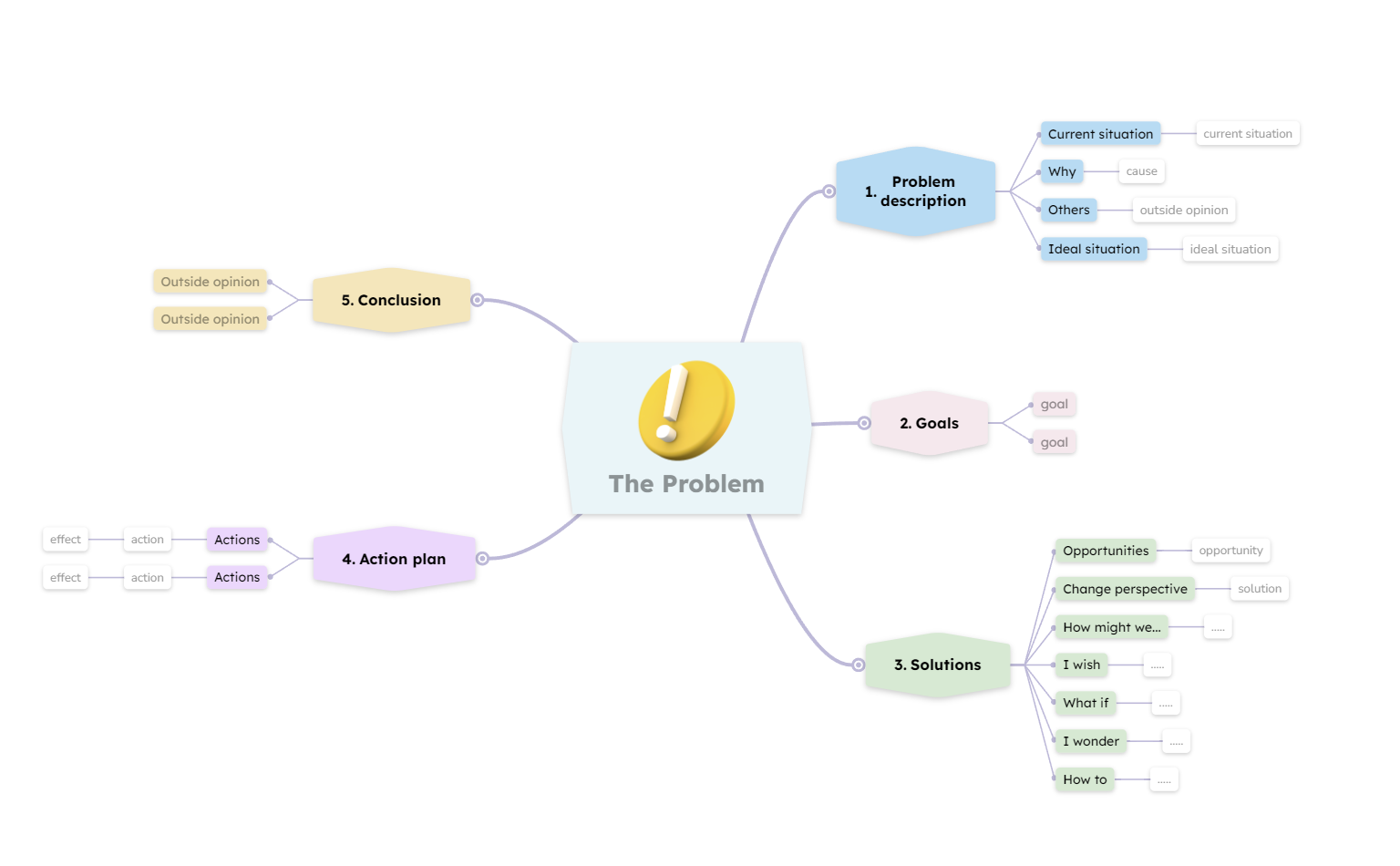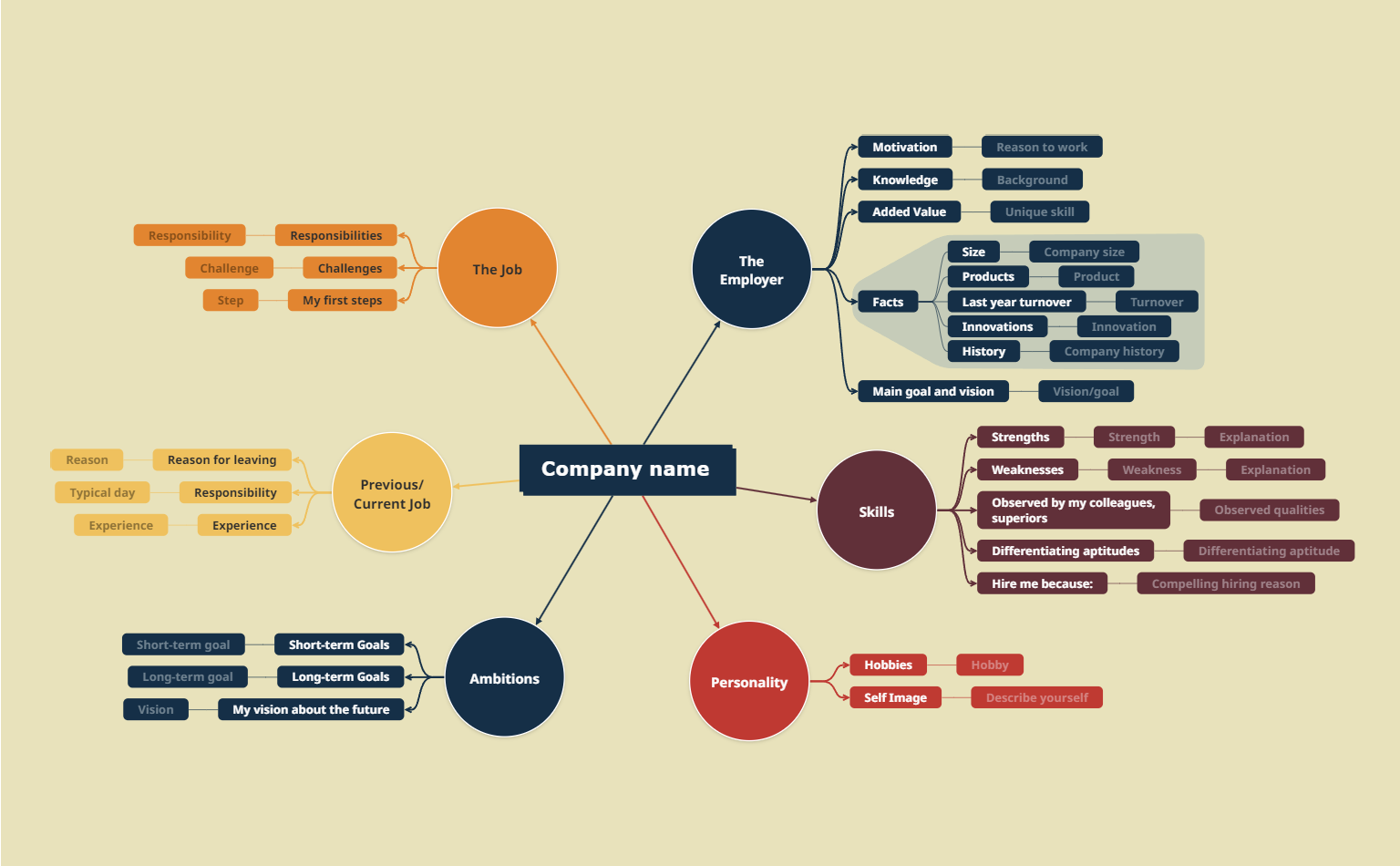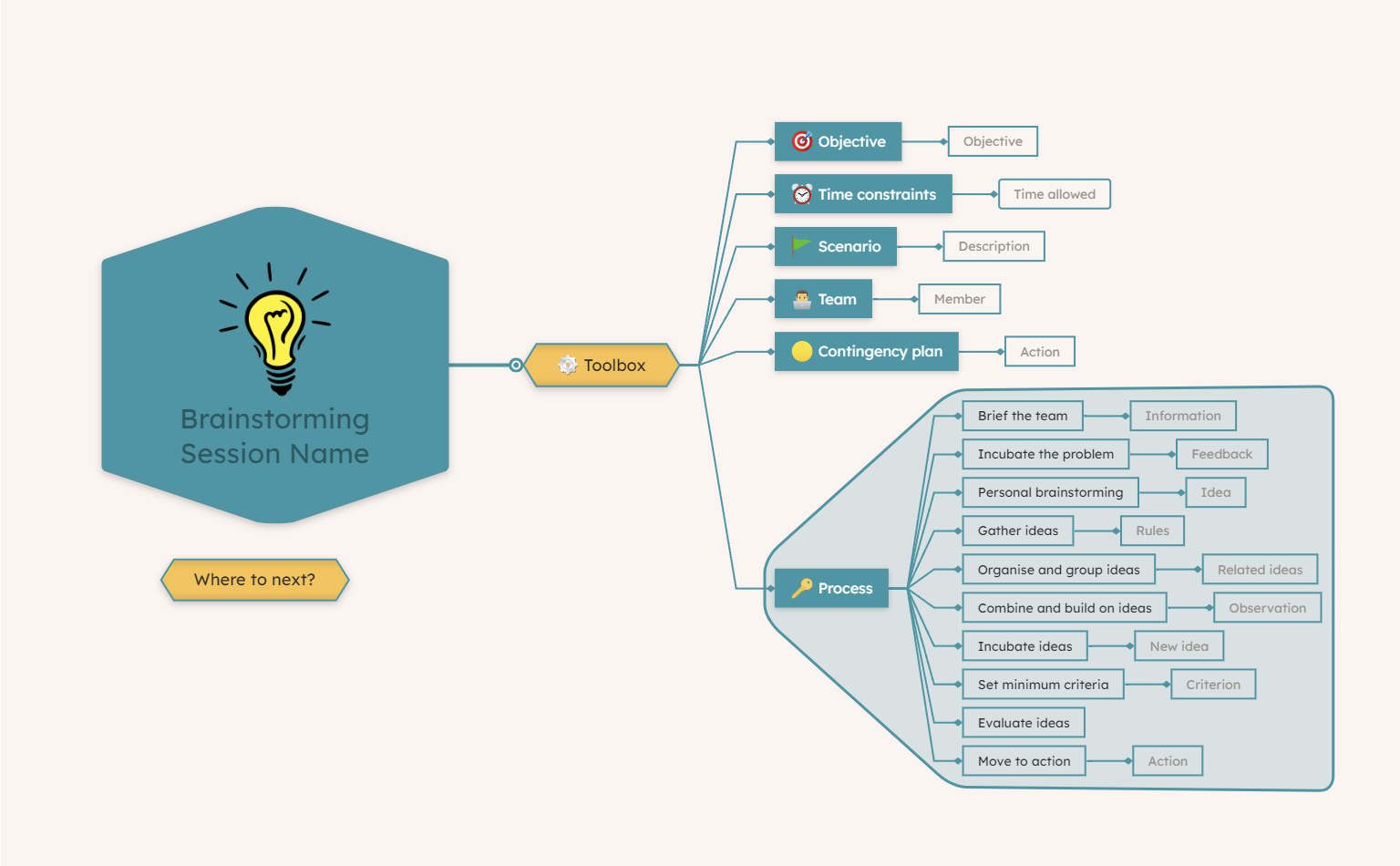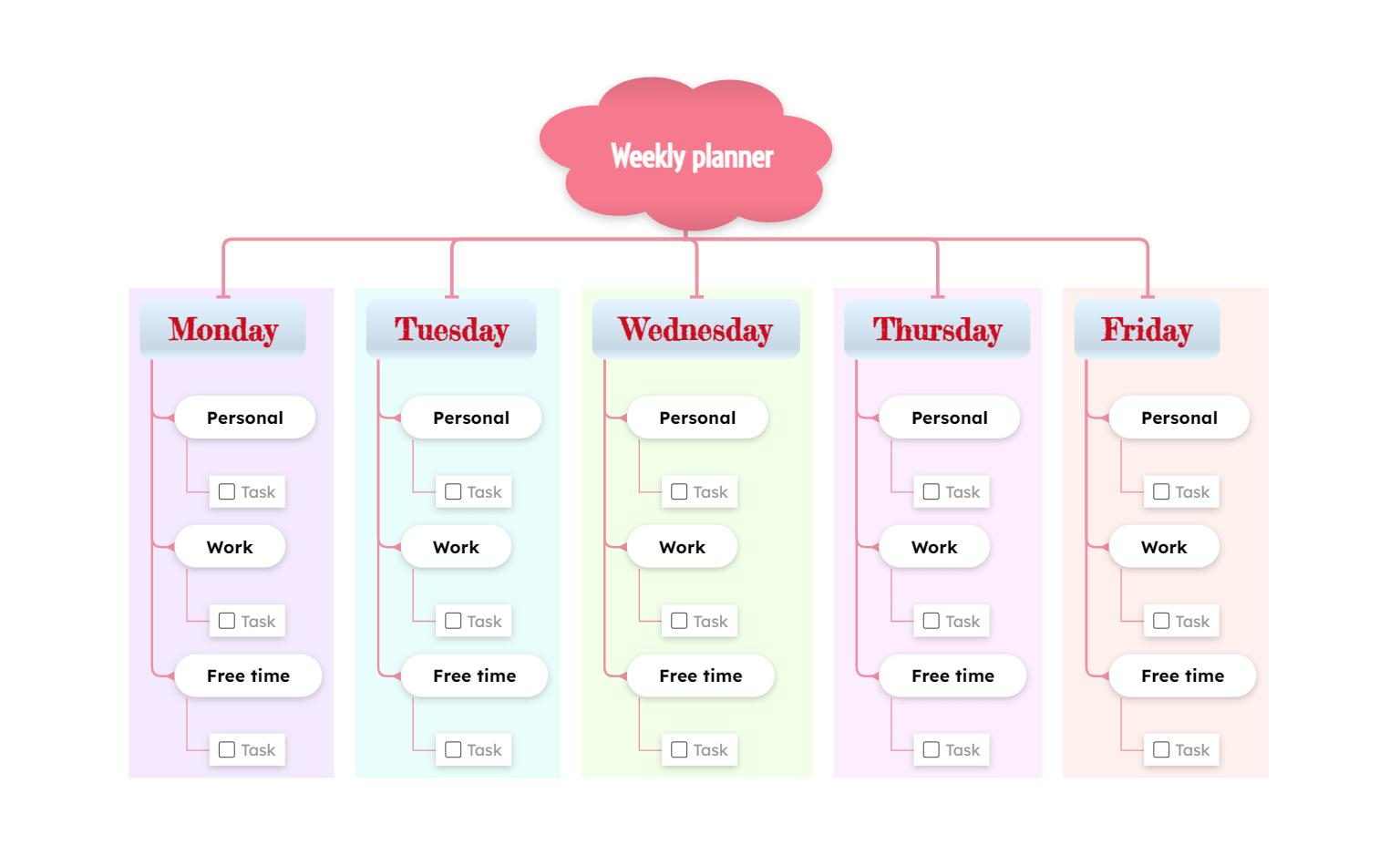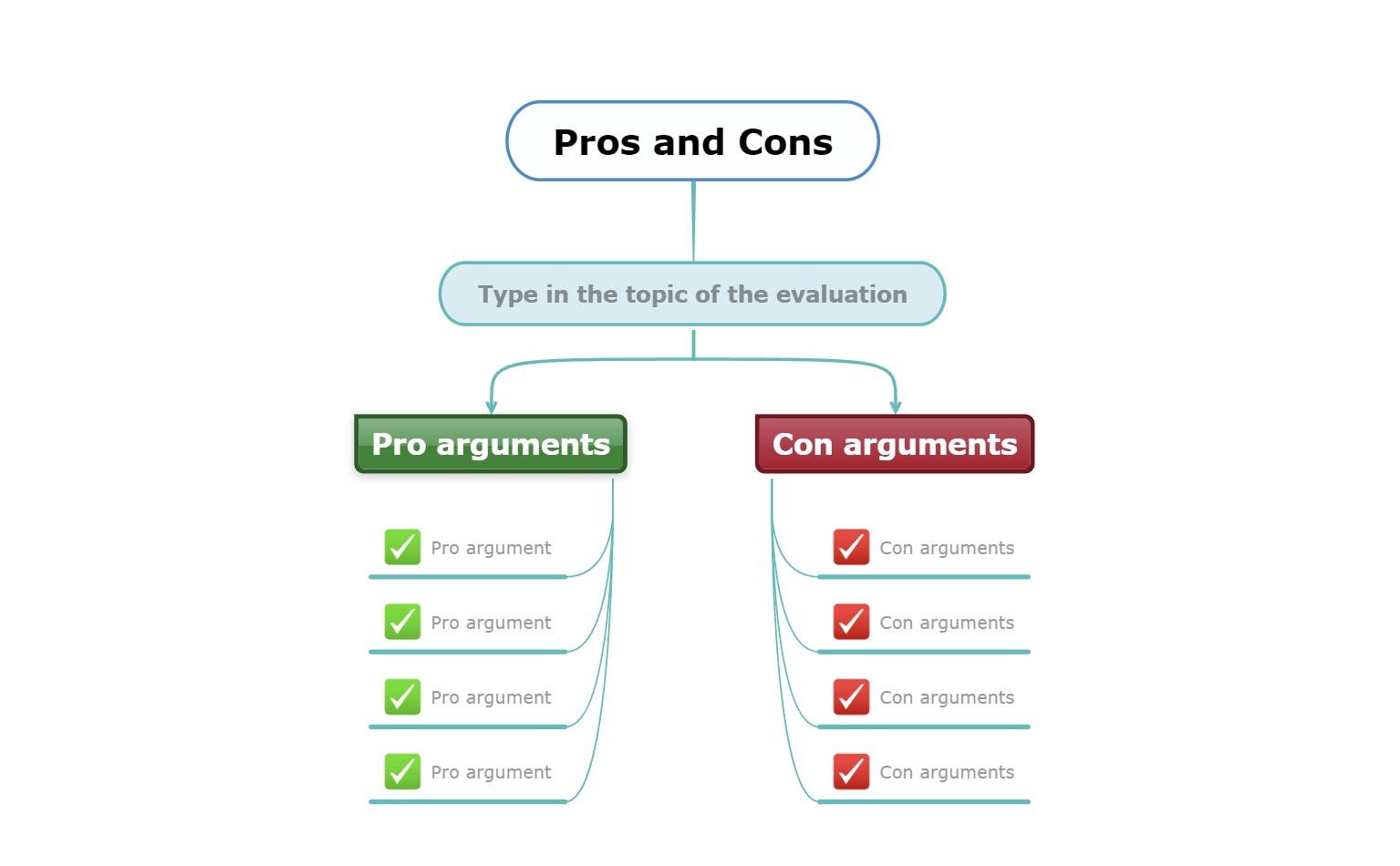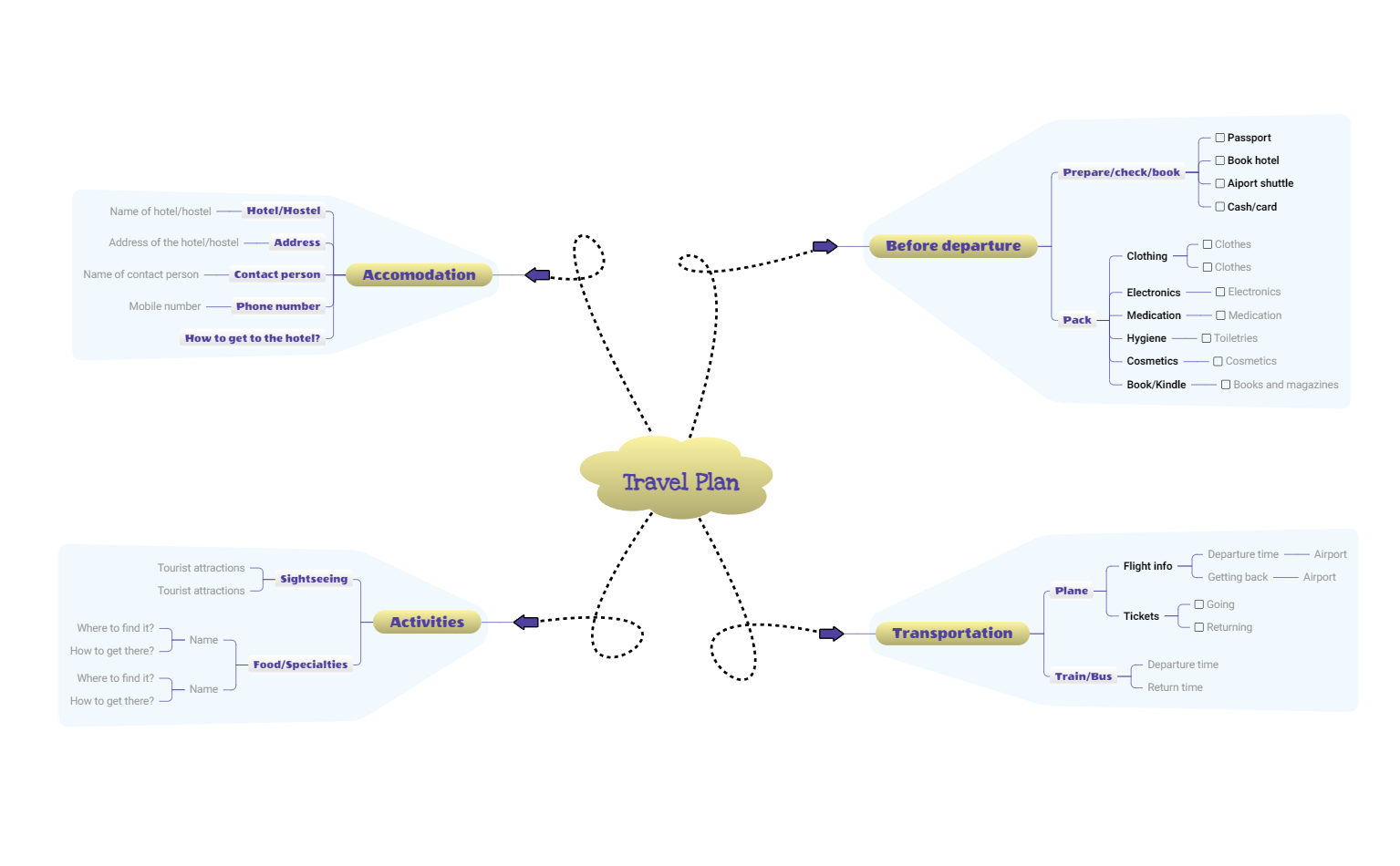What is a mind map?
Its power lies in its simplicity. Mind maps have a simple and hierarchical structure. They start from a central idea, and then they branch out key elements, which can branch out their own elements and so on.
All the information radiates from the center (main idea) to out (the connected ideas and sub-ideas).
Mind maps imitate the brain’s way of thinking: bouncing ideas. This is why they are a better option for organizing information than linear notes or plain text. Moreover, it is fun to create one!
Mind map elements
A mind map is a subtype of topic map. It has a similar structure, composed of three main elements:
The topic is represented by the central concept which is the parent concept to the ideas that are connected to it. Topics are usually represented by single words or images (or both).
2. Subtopics (occurrences)
The subtopics are the subideas connected to the topics. They are also called children. A mind map can have multiple levels according to the number of “generations” of subideas. Like the topics, they usually are composed of single words or short phrases which can be accompanied by images or icons.
3. Connecting lines (associations)
The connecting lines represent the association between a topic and a subtopic. Usually, they are curved lines, but they can also be straight lines.
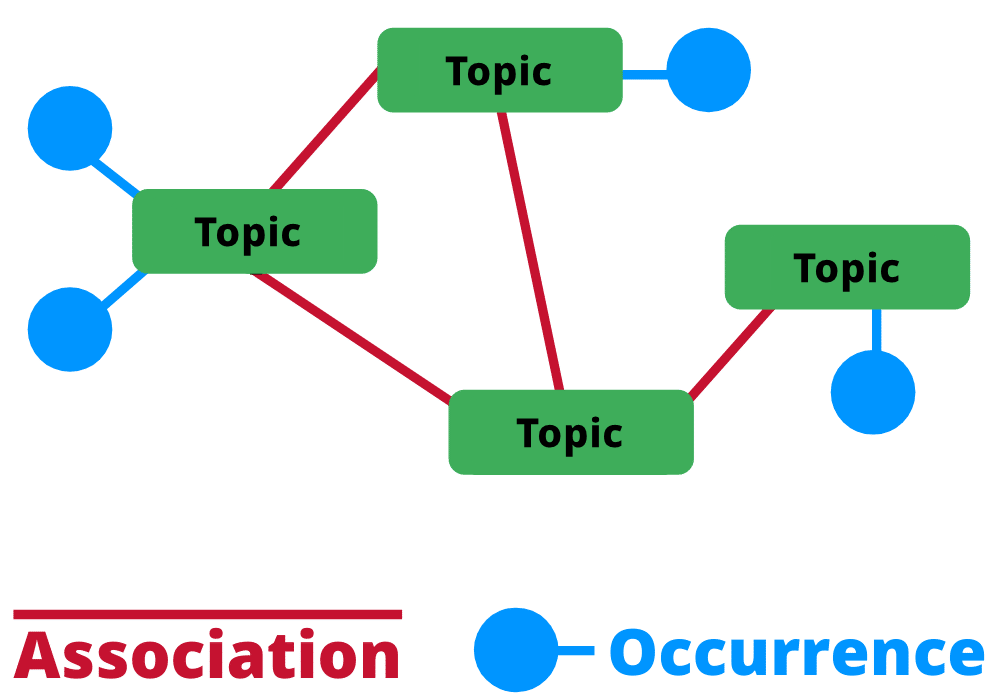
Firstly, the concept maps have also a topic maps’ structure, but the difference is that the connecting lines are replaced with labeled arrows. The labels have the role to explain the relationship between the concepts.
Secondly, a concept map has a more flexible layout and it has many-to-many relationships. In other words, in a concept map presenting information is more detailed and the concepts are connected between each other.
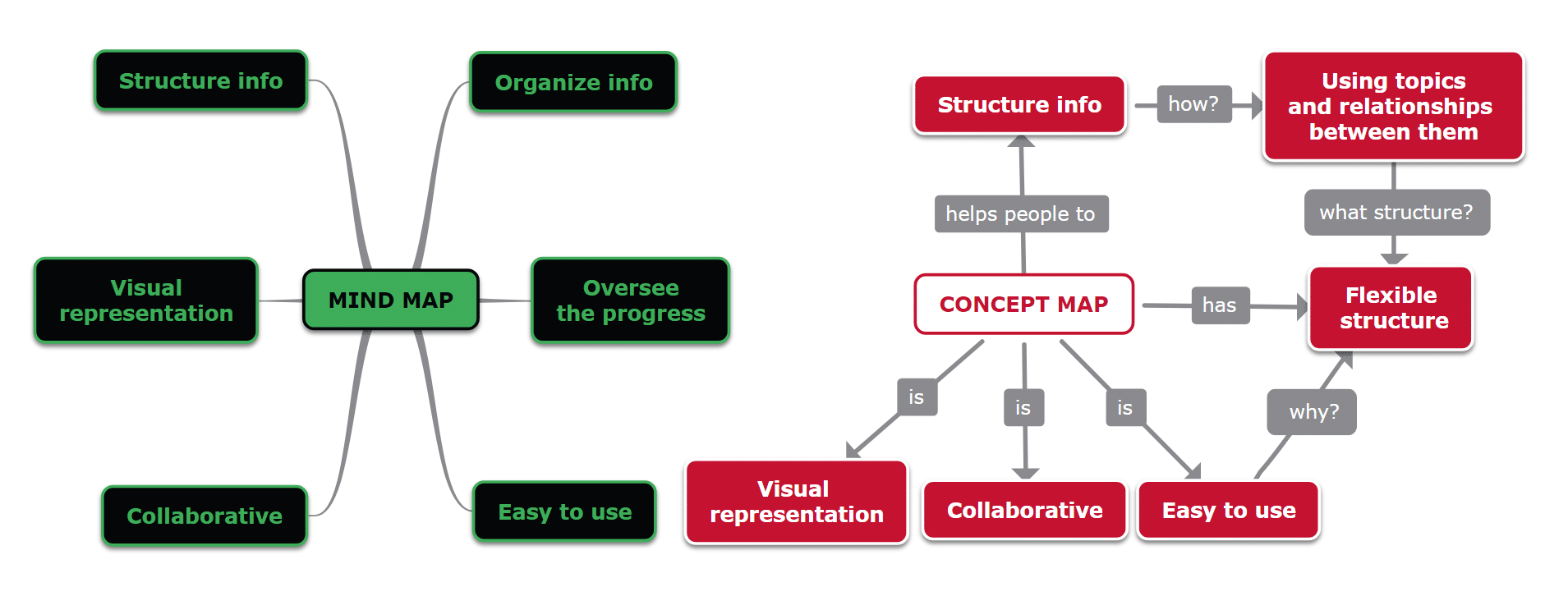
History of mind mapping
He mentioned and made the “mind map” term popular in 1974 on a BBC TV series when he talked about radial thinking.
He introduced this term, but the technique itself has roots from the 3rd century, when philosophers started to use graphic elements to diagram ideas, concepts, and thoughts.
When Buzan created this concept, he was inspired by big names of their history, such as Leonardo da Vinci, Albert Einstein, and later on by Joseph D. Novak (who created the concept maps).
Since it was discovered and until now, the process of creation has changed from drawing to digital building. Therefore you can create a mind map using pen and paper or advanced mind map software.
Traditional vs Digital mind maps
Compared to linear note-taking or plain text, presenting information into a diagram is much better. But which one is better: the traditional or the digital mind map?
How to make a mind map? You can create a mind map with ease on a blank page, using just your thoughts, a pen, and paper. However, a software will offer you significant advantages:
- You can easily edit the map by dragging and dropping topics, as your ideas come up, without squeezing topics.
- You can add images, videos and audio files, links, or icons.
- Many mind mapping software offer a big variety of templates.
- You can share your map and collaborate in real-time with other people. When you create a mind map online you store all your mind maps on a cloud and you can access them anywhere anytime.
What are mind maps good for?
Mind maps are not a great tool just to understand concepts faster, they are a versatile tool that can simplify your life a lot. “A picture is worth a thousand words“, as they said. Being a visual representation of an idea, it can be a very complex accumulation of information represented in a diagram. You can use mind maps for so many other activities to ease your life, such as:
- brainstorming
- planning and organizing
- problem-solving
- studying
- structuring courses
- structuring a CV
- make book summaries
- structuring essays
- taking notes
- making lists
- presentations
- etc.
There are so many mind map ideas you can try, starting from general ones (as mentioned above), or creating your own ones for specific purposes.

What is a mind map template?
Mind map templates are prefilled mind maps containing placeholders you can fill in with your own information. There are also guidelines explaining how to fill each topic and suggesting ideas.
You can find a wide range of templates, such as:
Benefits of mind mapping
Mind mapping has a wide range of benefits for education, business, and personal life.
Better understanding

The brain directly comprehends the concepts and the connection between them, and it doesn’t have to interpret first, as it does with plain text. There is research showing that students who use mind mapping have better grades, as explained in Johns Hopkins’s study.
Better memory
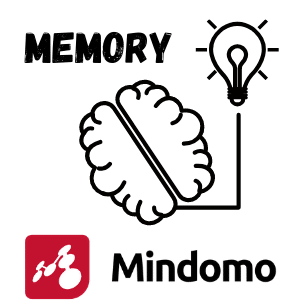
All the visual elements increase the retention of information, which is why educators use mind maps for kids and students for education purposes.
Creativity
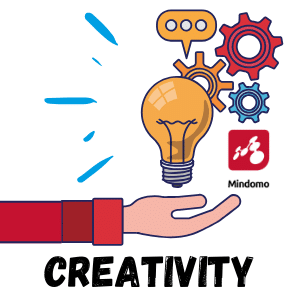
All the visual elements increase the retention of information. This is one of the main reasons why a mind map is a diagram often used for education purposes.
Better management
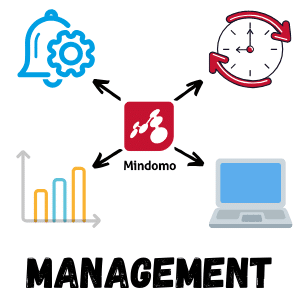
You can beat procrastination when you have everything planned. The main advantage is that you can focus on a specific branch of a mind map with tasks while always having the overview in front of your eyes. This way you won’t lose sight of the main goal when you focus on the details.
Who should use mind maps?
Managers: Project planning was never easier. All the complex projects can be simplified using a mind map. It’s easily shareable with the whole team and it’s simple to monitor the progress. All the complex spreadsheets can become engaging mind maps that make more sense and are easy to follow.
Business persons: A mind map comes in handy for every business owner person. It’s great for analysis, to-do lists, decision making, business plans, marketing strategies, and many more. Another big advantage is that mind maps are easy to access anytime from anywhere. Moreover, it’s very simple to edit them whenever it’s needed.
Creators: The digital world brought to life many creative occupations like vloggers, and bloggers who can benefit from mind mapping by planning the whole content. Moreover, writers, designers, marketing specialists, or any other profession that involves imagination can use this technique for brainstorming.
Teachers: Education is one of the fields that benefit the most from mind mapping. Teachers can use this technique to structure courses, create collaborative assignments for students, explain any subject in a more understandable way, present mind maps to students, or create book summaries.
Students: For a student, mind mapping feels like cheating. It eases the study process, retention, and understanding. The students can use it in many situations in school: for note-taking, studying, structuring courses for exams, structuring essays, or even preparing for the first job by creating a resume using this layout.
Researchers: Big research has lots of information which must be structured carefully to be able to get the most out of it. Mind maps help to keep all this information in one place, keeping a nice design and making it easy to find what you need fast and easy.
Consultants: Any consultant can improve the organization of all the information about and for the customers. Moreover, it’s very easy for a consultant to share the knowledge he/she has with a customer by using a mind map structure. It’s also a great way to keep relevant data about each customer.
Everyone: Mind mapping is great for work and education, but it’s amazing for personal purposes as well. It’s a great way to become more organized as a person or to plan some important aspects of your life. For example, it can be used for book summaries, travel plans, setting new goals, creating fitness plans, personal agendas, or even a list of movies you want to watch.
How to create a mind map
You can create a mind map from scratch or use mind map templates. If you choose the first option, get inspired by this tutorial which shows the step-by-step creation process.
When you create your map follow these simple tips to build a perfect one:
- Use simple words, such as keywords or short phrases, and avoid writing full sentences.
- Add images, videos, or icons – mind mapping is all about the visuals; use the maximum potential of the visual representations, and don’t limit yourself only to text.
- Use a central image when you start your map to stimulate your imagination and generate new ideas.
- Use different colors to highlight and differentiate different topics, categories, or subjects. It will be easier to remember the information.
- Differentiate each level of the diagram by writing it with a different font size (starting from the biggest size in the center and decreasing the size toward the edges.