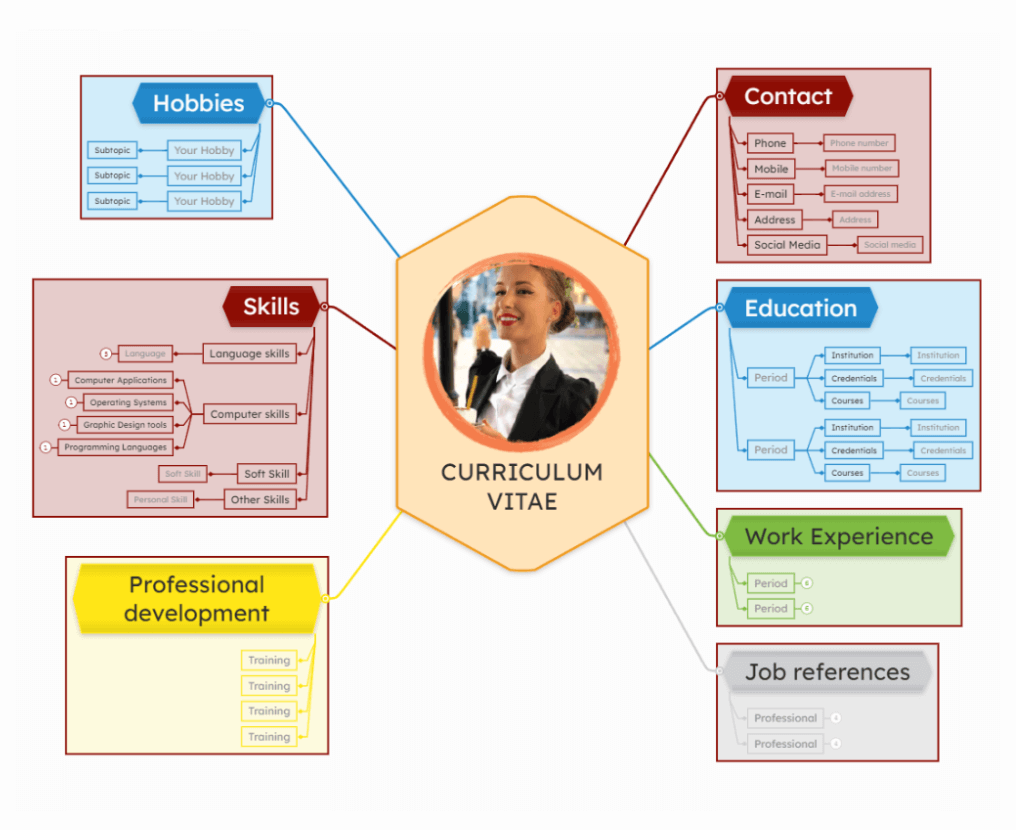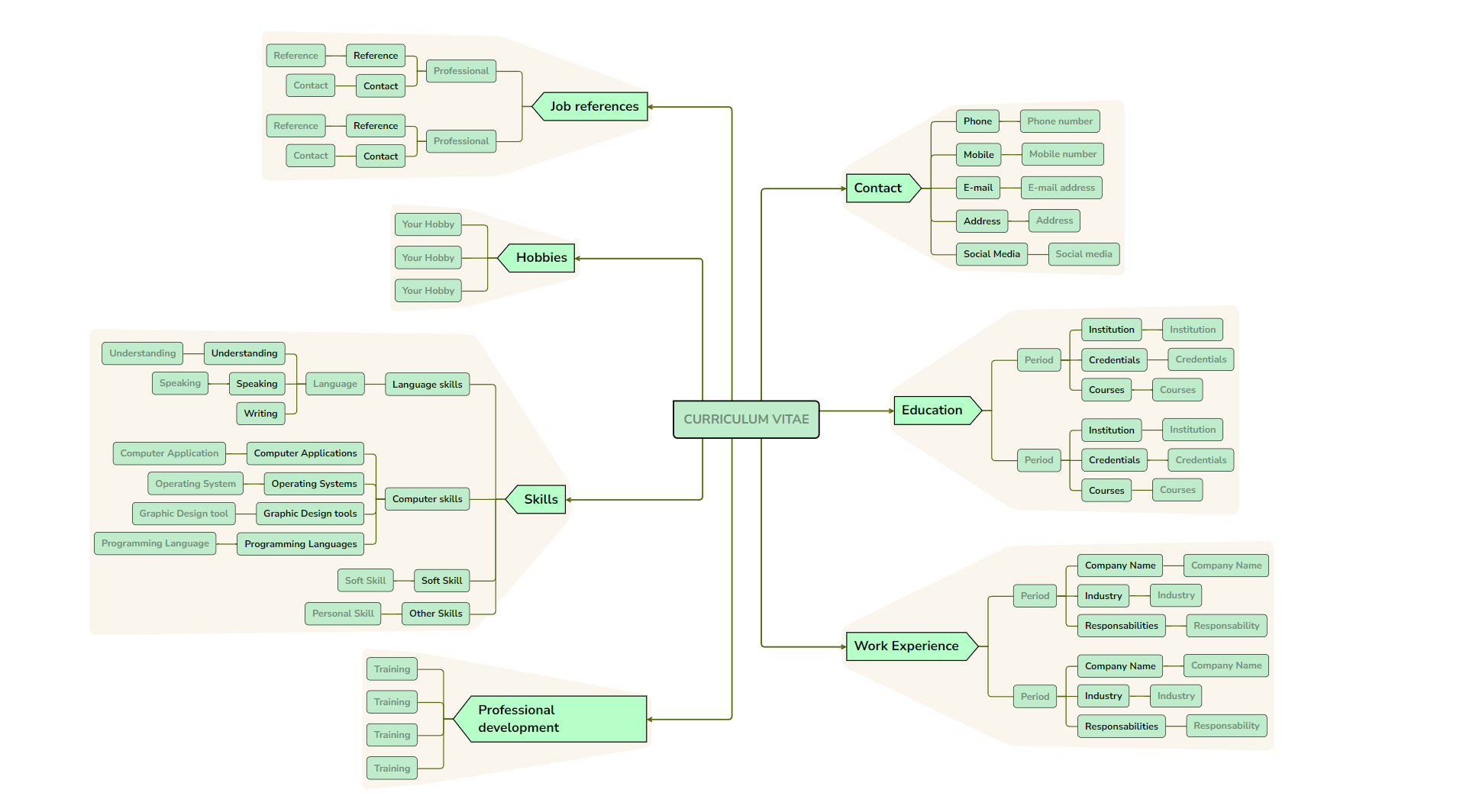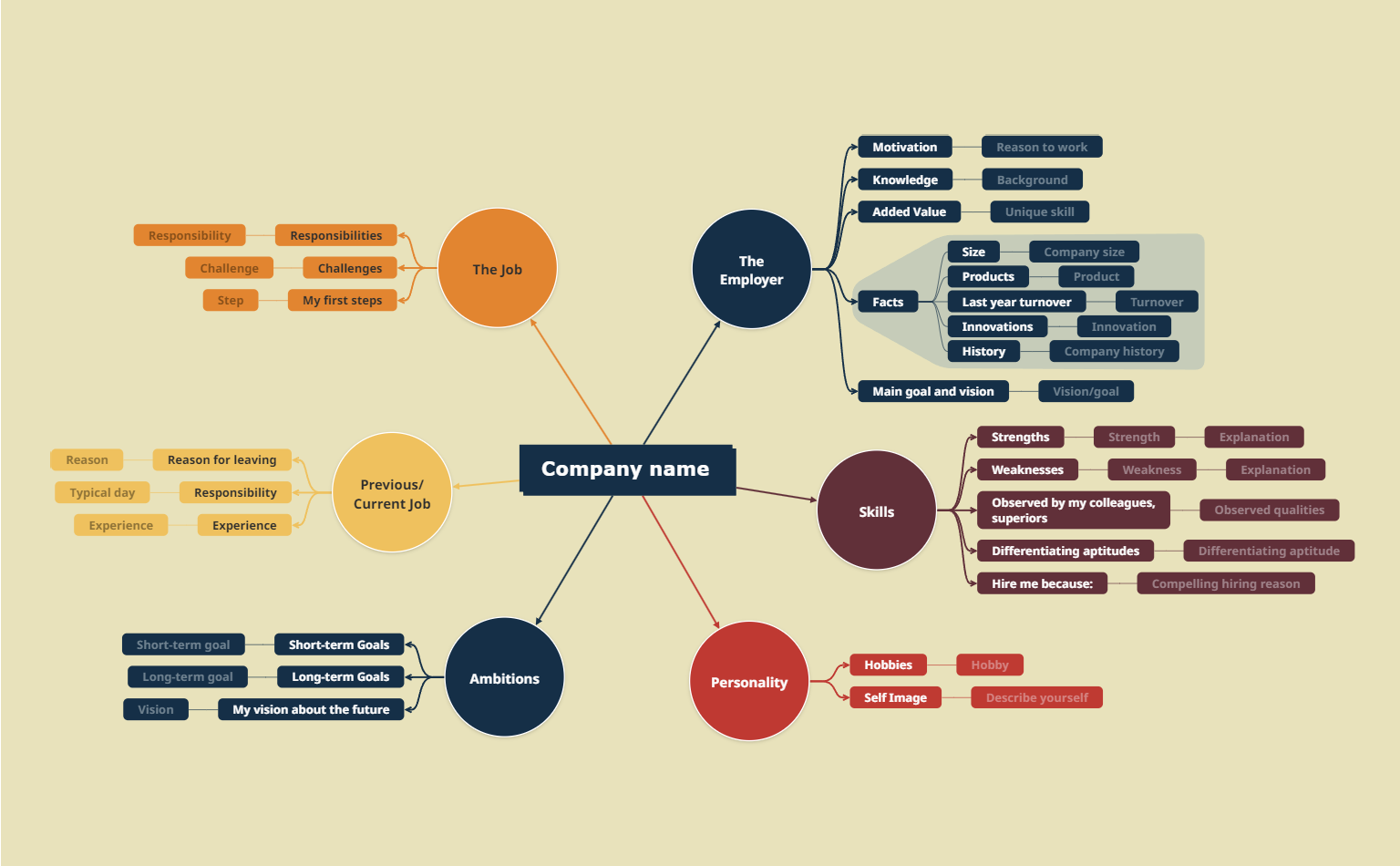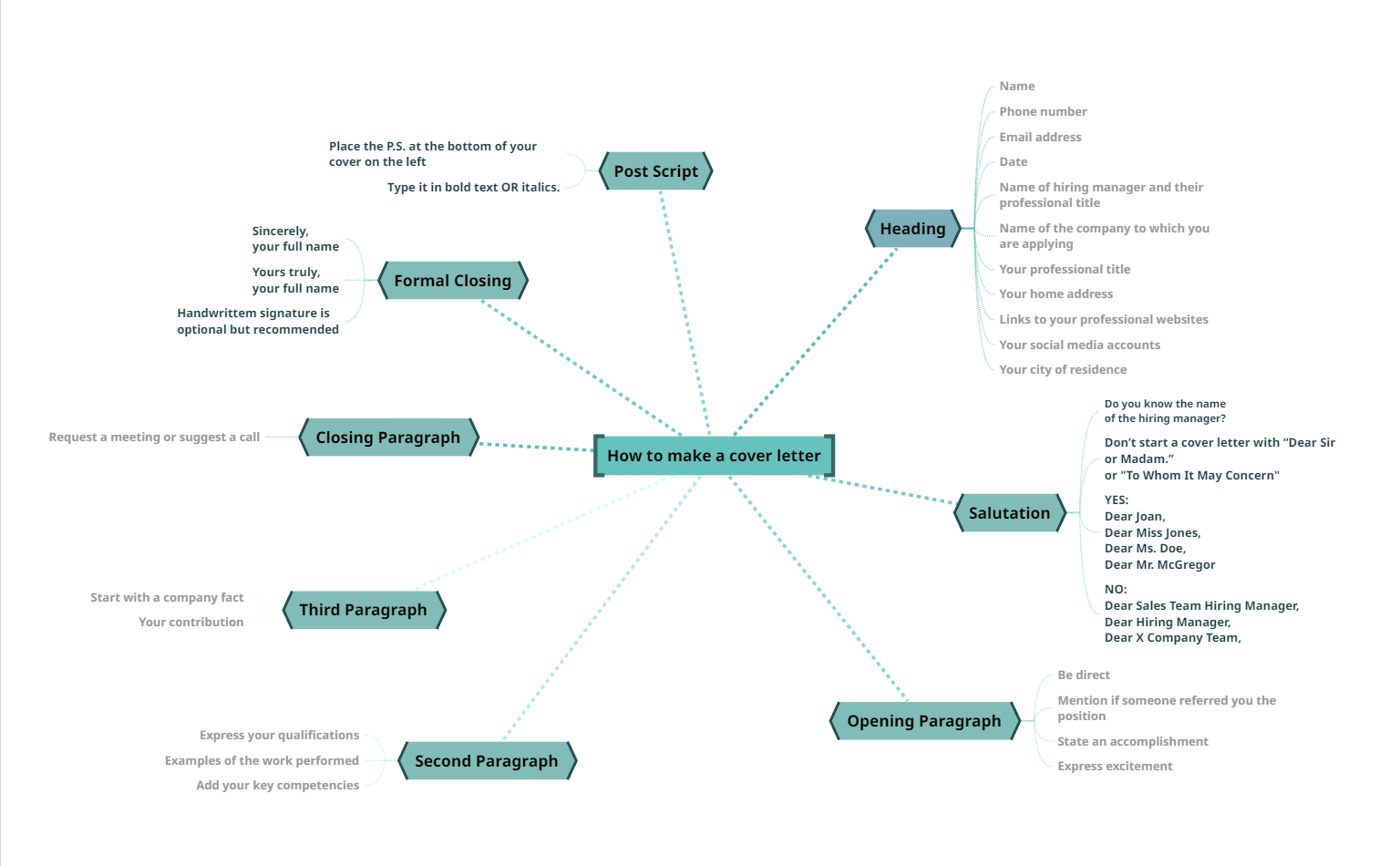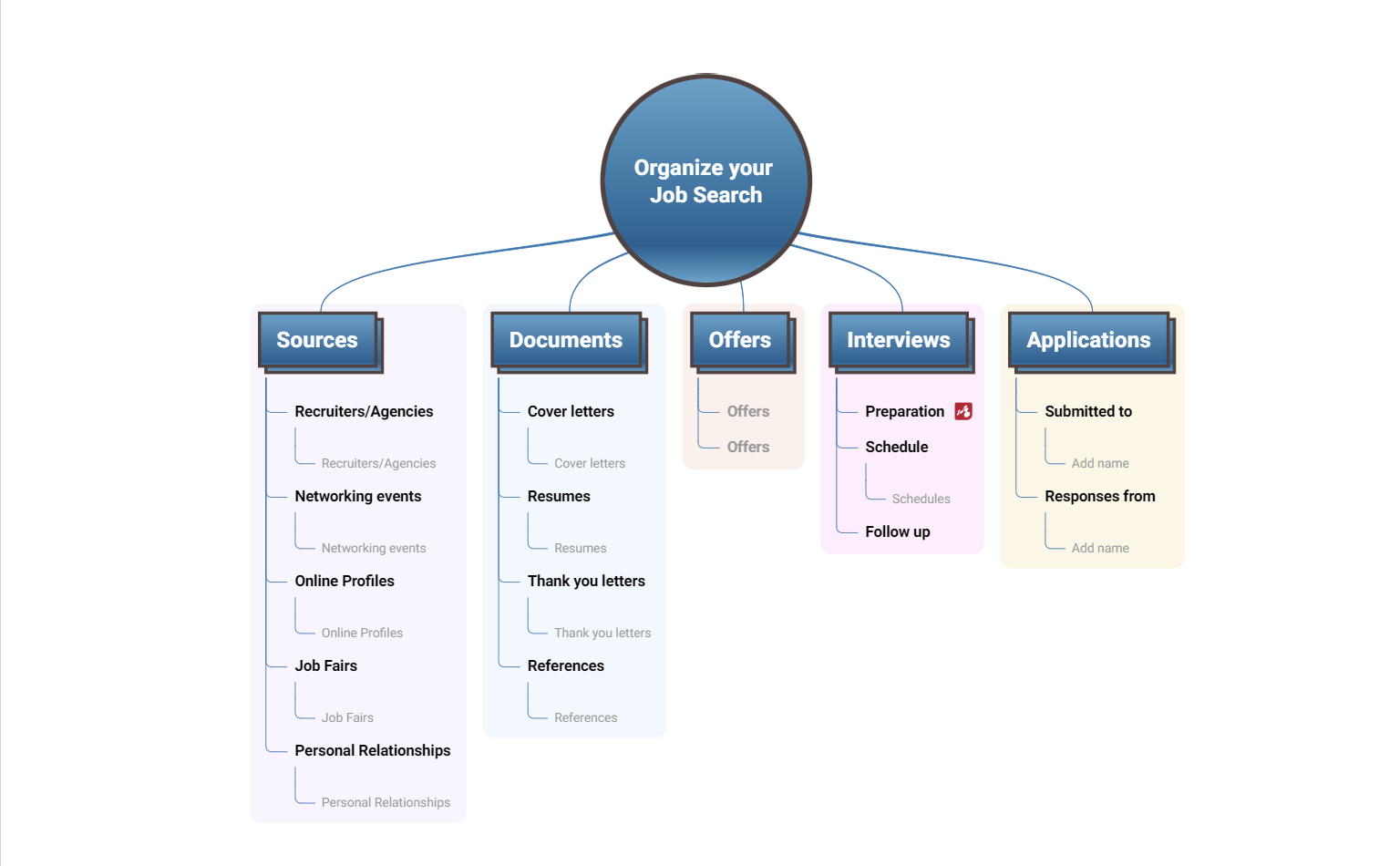What to add to your resume
Organize information about your previous experience, studies, and skills in different resume sections. Some of these sections can be about: contact data, work experience, education, training that helped you in professional development, skills, hobbies, job references, etc.
You can either write down this information in a document to collect it and then organize it, or you can do it smarter, creating a mind map. Come up with ideas, make it look better, and organize it from the beginning. Whatever you do, take it step by step and present all the resume sections you will find below:
1. Contact information
The contact information should be at the beginning so it can be noticed with ease.
In the contact information section, you should add your email address, phone number, and current address, so if you are not applying for remote jobs, they will know where is the place you are interested to get hired.
You can also list your social media profiles in your job application. Some employees tend to look for you on social media to get to know you better after your resume caught their attention.
2. Work experience
3. Education section
In the education section, you should add the name of the educational institution you have attended, the period when you have studied and the name of the degree or certificate you have received at graduation.
The education section can also contain some specific courses which helped you acquire the skills mentioned in the job posting.
4. Professional development
Here you can add training that you participated in besides the ones from college, mentioned in the education section.
Make sure these training sessions are related to the job you want. Do not list all the courses you attended, only the relevant ones.
Everyone, especially job seekers should invest time and effort in their development to achieve great results.
5. Skills
In the skills section, you will have to add the skills that recommend you for the job. Make sure to include skills mentioned in the job description, or skills similar to those.
Sometimes, the skills can be the most important thing from your CV, even more important than your experience. You should add language skills, computer skills, soft skills, and, if you have, technical skills required for the job.
6. Hobbies
Here you should talk about hobbies that are suited to the position. For example, if you are applying for a creative job, you could mention painting as a hobby.
Or more specifically, if you are applying for a content writing job you should mention writing on your blog or reading books as a hobby.
7. Job references
8. Keywords from the job description
Try formatting your resume, and include keywords from the job description in case recruiters use ATS Applicant Tracking Systems.
Job seekers that want to beat Applicant Tracking Systems so that their resume gets seen by hiring managers should match the keywords from their CV with the job posting.
How to organize resume sections
➤ Chronological
The most common way to order the information in a resume is chronological.
Usually, when they are writing a resume, people list their work history in reverse chronological order, from the most recent job to the least recent one.
In this way, recruiters can see the last work experience and better understand the professional path of the candidate.
➤ Based on skills
There are situations when people want to highlight certain skills acquired in a particular job that is not necessarily the last. For example, if they want to reorient their career and have had a job in the past that has more to do with what they want to do now.
You can start with the experience that helped you learn skills that are related to the job you are applying for. You can even start with a skills list, so recruiters can see immediately what you are capable of doing and that you fit the job description.
How to visually organize your resume
Use a resume builder website
Nowadays, most of the people that want to get hired use a resume builder platform like Zety, Europass, or Kickresume that offers templates for CV creation.
If you are using a classic CV creator, don’t forget to organize your information using bullet points. You can write down next to every previous job a bullet points list with tasks.
When you are formatting your resume, make sure that you use an appropriate font size for the resume builder you are using.
Use mind map software
Because everyone sends resumes using templates from some platforms, they may not attract the attention of hiring managers. Of course, if it is a good CV with relevant experience for the job you are applying for, the CV will not be ignored.
Anyway, among so many resumes that look the same, if you are original and present your CV as a mind map, you could increase your chances to impress the hiring managers. You will present the same things from your resume (skills, education, work experience, etc.), but structure the information better and make it easier to understand. Mind maps help in visually organizing information, therefore, hiring managers will notice more quickly the details that interest them. Pick a creative diagram maker and try it out.
You can use a CV creation template that helps you complete all the information or create your CV mind map from scratch.
Mind maps are tools that can help in career development. You can also use a mind map template to create a cover letter, organize your job search, and prepare for an interview. If you’re new to diagramming, check out how to make a mind map step-by-step guide.
In addition to the fact that you can present information about yourself to recruiters in an original way, by creating these mind maps you will prepare more easily for the interview and you will know how to answer all recruiters’ questions.
Use a graphic design software
Use a video creation software
Similar to CVs created with graphic editors and design programs, video CVs will show your graphic and video editing skills and will convince the employer that you are a creative person. Also, they will be convinced that you want a job in that field because you invested time in creating a Video CV.
This type of resume can be very suited for people who want to work in Marketing, Graphic design, Web design, and other creative areas. However, anyone is encouraged to create such a CV. If you don’t want to send only this CV, maybe you want to at least add a link to a video that describes yourself in a more serious CV created on a platform.
In some situations, recruiters even ask for a video CV or ask you to make a video where you present yourself. They know that people that invest time in such a video are interested in the job they are applying for.
Employment platforms

Sometimes, job seekers who want to submit their resumes on certain platforms like Linkedin, Indeed, or Glassdoor are asked to upload certain formats or create them directly from there because some of them also have resume builder features. Modify your CV depending on the platform you use for your job search. Some of these platforms even offer career expert advice that can help you customize your resume.
If formatting your resume is necessary, you might change the font size. However, try to keep your information structured with bullet points or create a numbered list in the way the platform allows you to do it.
The job search can be difficult when you don’t know where to start. Writing a resume that is original and also contains all the important information about you in a detailed but also concise way could be very helpful.
Besides the resume, a job application letter would differentiate you from other candidates and would help employers learn more about you and your accomplishment. At the same time, by explaining your experience in your cover letter, you can keep your CV concise and easy to analyze.
In conclusion, here are some important things to keep in mind when you are writing a resume:
◼ Keep it short
◼ Create an original resume
◼ Make it visually attractive and organized
◼ Include all the relevant information about yourself
◼ Personalize your CV for every job you apply based on the job description and highlight the skills desired by the employer
Now that you know how to create a resume that will help you stand out, go and follow your dream and make the next step in your career!