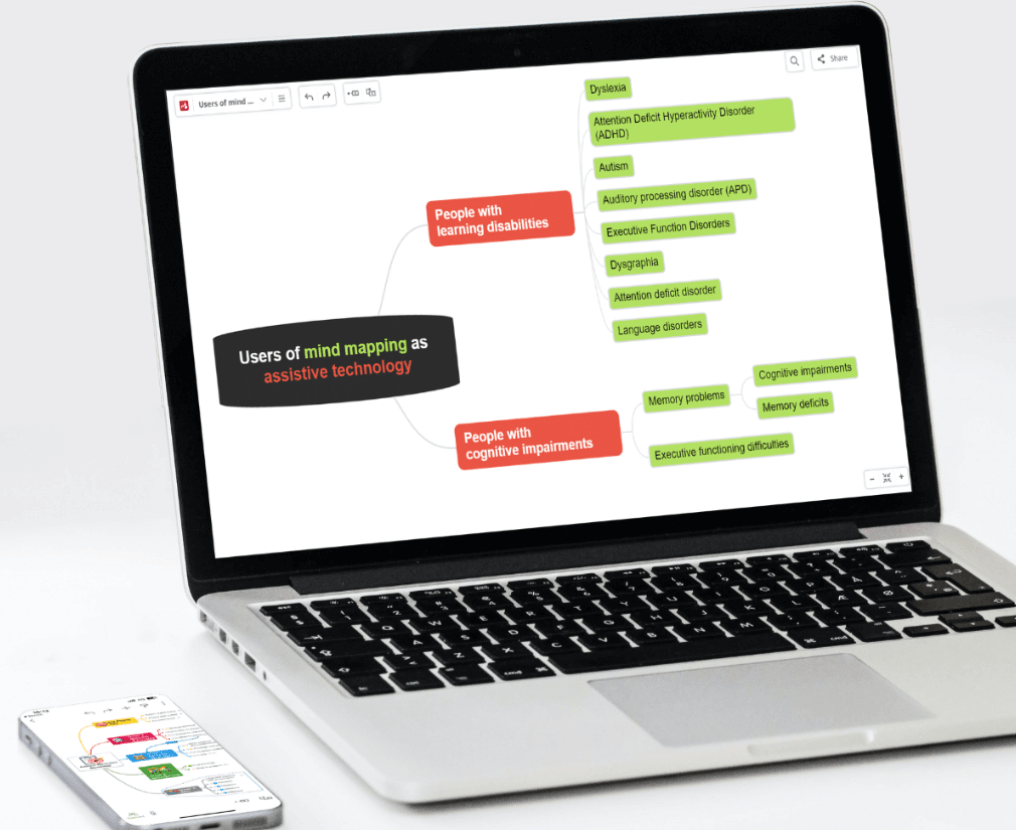Mindomo's Assistive Technology Capabilities
Mindomo is a versatile diagramming tool that offers access to a wide range of accessibility features, making it a valuable resource for individuals with diverse needs. Studies show that Mindomo is an efficient tool for education. It is also a great assistive solution for both students and professionals. Here are several essential compatibility features that distinguish Mindomo:
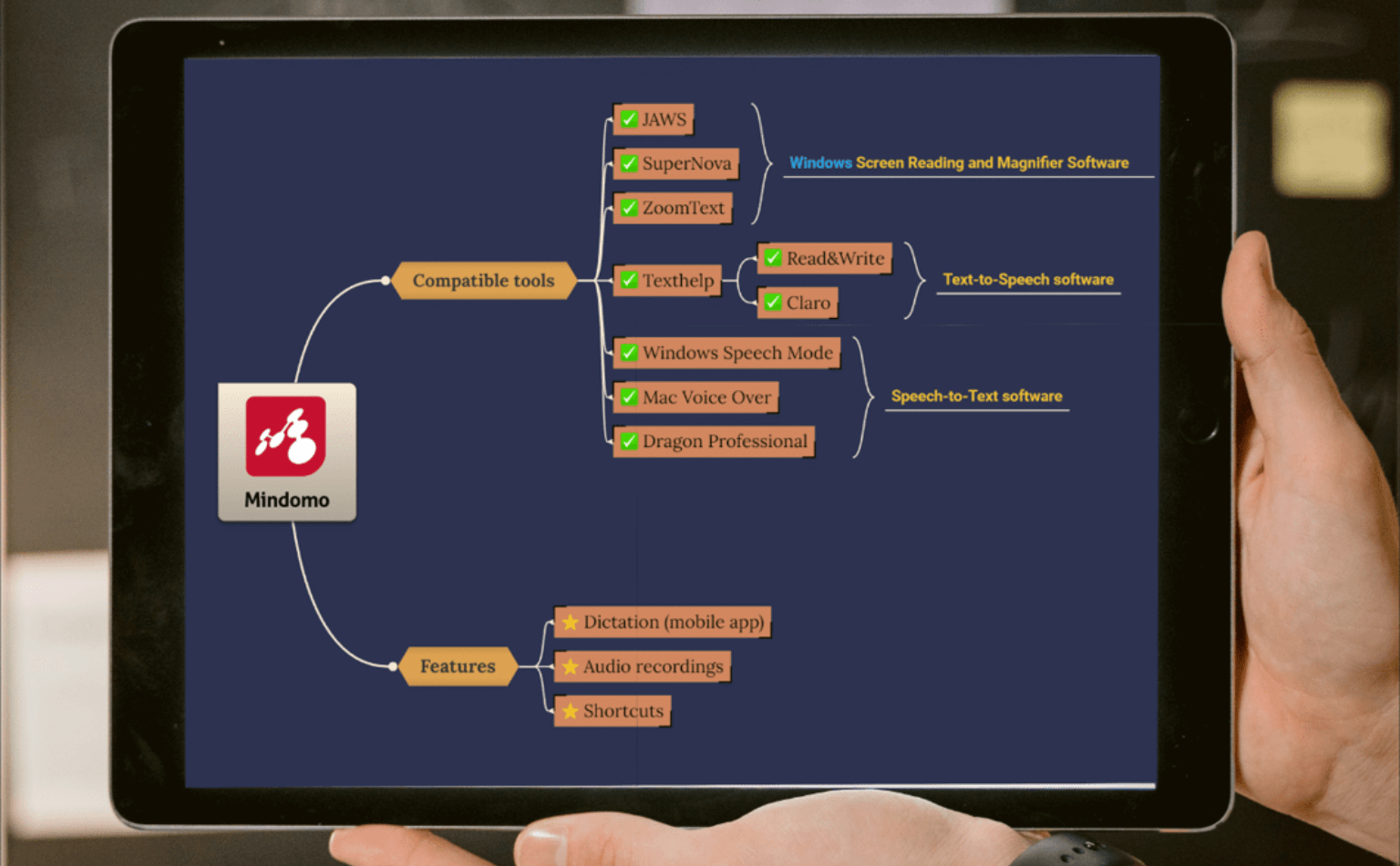
-
Text-to-Speech Software Compatibility: Mindomo works harmoniously with popular Text-to-Speech software such as Read&Write, Claro, and more. This compatibility ensures that content within Mindomo diagrams can be read aloud, enhancing accessibility for users with visual or reading disabilities.
-
Speech-to-Text Software Compatibility: Mindomo is compatible with speech-to-text software, including Windows Speech Mode, Mac Voice Over, Dragon Professional, and more. This means that users can effortlessly dictate their thoughts and ideas directly into their Mindomo mind maps or outlines, streamlining the content creation process.
-
Screen Reading Software & Screen Magnifiers: Mindomo supports screen magnification software and screen reading software, including JAWS, SuperNova, ZoomText, and more. These tools ensure that visually impaired users can navigate and interct with Mindomo’s interface with ease, enhancing their experience.
-
Audio Recording and File Upload: Record audio files directly in your diagrams or upload audio files from your device. This feature is particularly beneficial for users who rely on auditory learning and information processing.
-
Mobile App Dictation Feature: For those on the go, Mindomo’s mobile app (available on iOS and Android) includes a built-in dictation feature, providing a convenient built in speech-to-text solution. This is particularly helpful for individuals who prefer mobile access and voice input.
-
Accessibility Shortcuts: Mindomo is designed with accessibility in mind. It offers shortcuts and keyboard commands that make navigation and interaction with the software efficient and intuitive for users who may have motor or dexterity challenges.
Who Can Benefit from Mindomo?
- Students with Learning Disabilities: Mindomo empowers students with learning disabilities to excel. Visual learning through mind mapping aids in comprehending and memorizing information. The software’s user-friendly interface ensures a comfortable learning environment. Great for:
– Attention Deficit Hyperactivity Disorder (ADHD)
– Autism
– Auditory Processing Disorder (APD)
– Executive Function Disorders
– Dysgraphia
– Attention Deficit Disorder
– Language Disorders
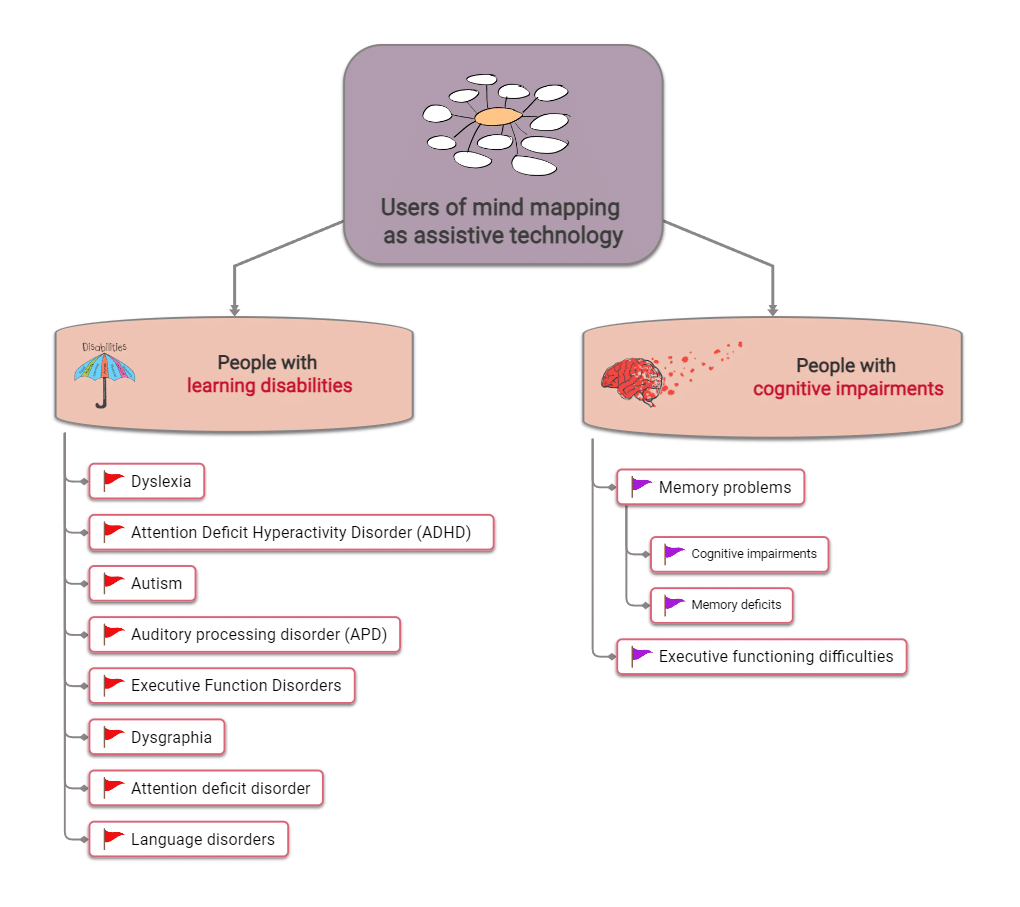
Mind map examples for students: Mindomo provides numerous templates and examples that cater to various learning needs. Whether it’s organizing thoughts, creating study aids, or planning projects, Mindomo’s pre-designed mind maps serve as valuable models.
-
Visually Impaired Individuals: Mindomo’s compatibility with screen readers and magnifiers ensures that visually impaired individuals can access and utilize the platform effectively. It’s a step toward inclusivity.
-
Speech-to-Text and Text-to-Speech Users: For individuals who rely on speech recognition software and text-to-speech software, Mindomo seamlessly integrates with these tools. The software’s versatility extends to its users’ preferred methods of interaction.
Mind Mapping as an Assistive Technology Tool
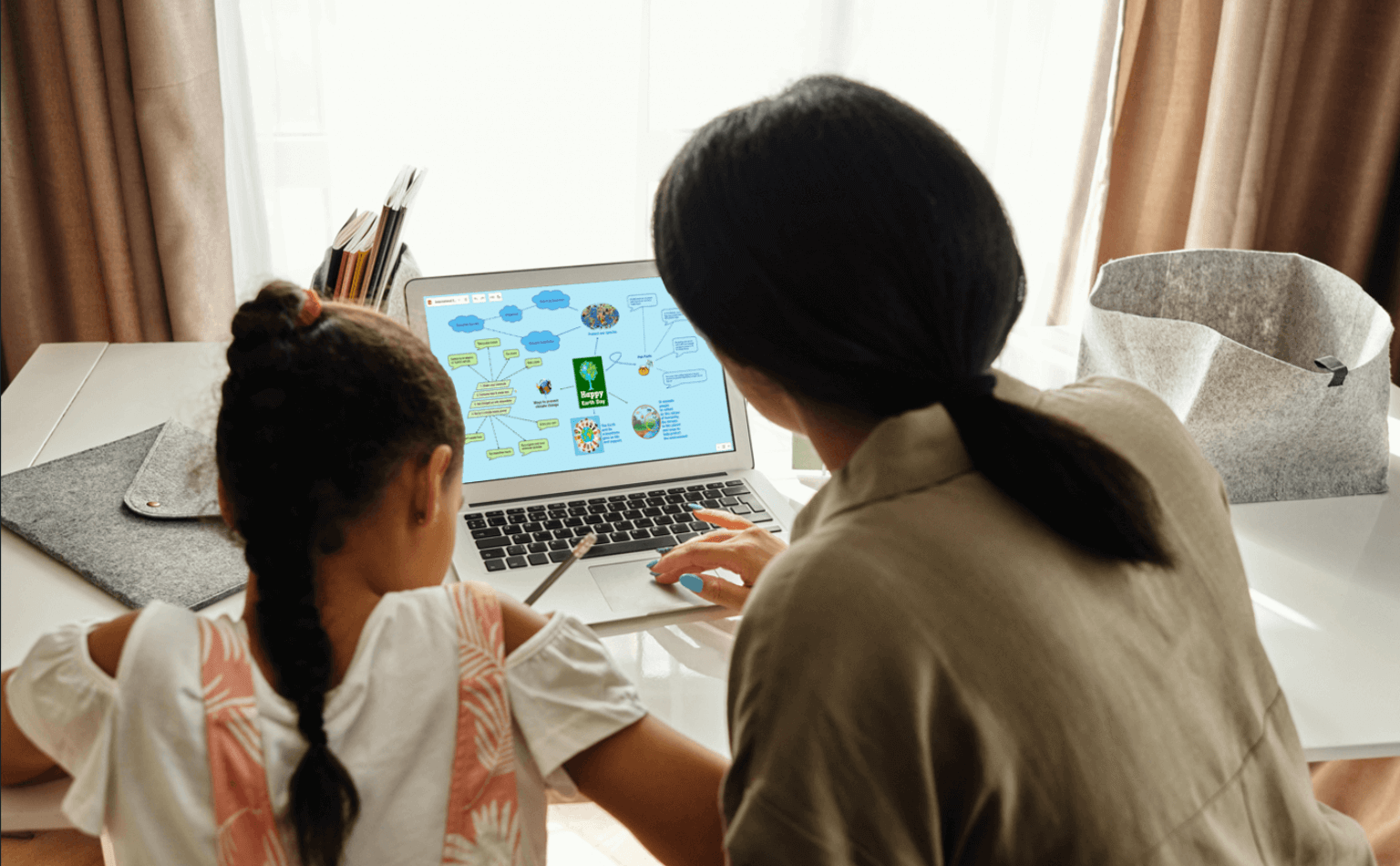
Mind mapping as assistive technology: it offers lots of benefits to individuals facing various disabilities. Its unique blend of visual and structural elements makes it a powerful aid in enhancing accessibility and comprehension for those in need, from students to professionals.
-
Visual Learning Reinvented: Mind maps are a dynamic representation of information, utilizing visual structures, images, and color coding to convey complex concepts. This visual approach caters to various learning styles and is particularly advantageous for individuals with learning disabilities. It simplifies the understanding of intricate topics and captivates attention.
-
Structured Clarity: Many individuals with disabilities struggle with information organization, making it challenging to grasp and remember crucial details. Mind mapping offers a solution by breaking down information into manageable components providing clear and logical structures. This clarity enhances the understanding of complex subject matter, making graphic organizers priceless assistive technology tools.
-
Efficient Retention: For individuals with disabilities such as memory deficits or cognitive impairments, the task of retaining information can be daunting. Mind maps facilitate efficient retention by combining textual and visual elements, aiding in the recall of vital data when needed.
-
Reduced Cognitive Load: Individuals with conditions like ADHD often grapple with maintaining focus and organization. Mind maps simplify complex ideas, reducing cognitive load and making it easier for users to process and retain information. This, in turn, alleviates stress and enhances overall comprehension.
-
Inclusive Customization: Mind mapping is a highly customizable tool, adaptable to individual needs. This level of personalization is beneficial for individuals with diverse disabilities, as it allows them to structure mind maps to align with their unique requirements. Moreover, Mindomo can be used on both mobile devices and PC/laptops.
Mind mapping transcends its role as a mere tool and assumes the mantle of an assistive technology tool, creating bridges of inclusivity for individuals with disabilities. Its versatility, visual appeal, and adaptability ensure that the journey of understanding, recalling, and learning becomes more accessible. With mind mapping, individuals with disabilities can harness their full potential, both in educational and professional realms.
Assistive Technologies in the Classroom
In today’s educational realm, assistive technologies have become instrumental in creating an inclusive classroom environment.
Among these technologies, Mindomo stands out as an exceptional tool that empowers educators and students.

1. Visual Learning Aid
Mindomo’s mind maps offer a visual representation of complex topics, aiding in comprehension. In a classroom setting (or even special education programs), educators can use Mindomo to create visual learning materials that cater to different learning styles, making lessons more accessible to students with various needs.
2. Individualized Learning
Mindomo allows personalized mind map creation. Educators can tailor mind maps to meet the specific requirements of students, ensuring that the content is presented in a way that suits their learning preferences and accommodates their disabilities.
3. Structured Content
Mind maps provide a clear and structured format for presenting information for both young learners and University students. This can be especially beneficial for students with disabilities that affect information organization, as it simplifies complex subjects and helps them grasp and remember key details. They can easily create to do lists and essay structures, or even use it for taking notes during the class.
4. Interactive Collaboration
Mindomo facilitates collaborative learning. In a classroom, students can work together on mind maps, promoting peer support and enhancing the learning experience for everyone, including those with disabilities.
5. Assistive Technology Compatibility
Mindomo’s compatibility with various assistive tools, such as Text-to-Speech and Speech-to-Text software, ensures that students with disabilities can fully engage with the content. Midnomo is a graphic organizer that can be successfully used by any special education teacher.
6. Assignments
Mindomo has built in features for education, such as assignments. Teachers can create individual or group assignments where students can collaborate in real time. The teacher is able to see each student’s contribution to the assignment, and there is a grading option as well.
7. Grading
Mindomo allows for tracking students’ progress, evaluating their work, and giving feedback for each assignment. Midnomo also has a grading overview that contains a list of students and their grades.
8. Accessible Learning Materials
Educators can create accessible learning materials by incorporating features like audio files, which help students with auditory processing disorders or visual impairments.
9. LMS integrations
Mindomo has integrations with the most popular LMS tools like Canvas, Moodle, Brightspace, itslearning, Blackboard, Schoology, etc.
FAQs
1. FAQ: How can Mindomo be used as an assistive technology tool in education?
Mindomo can be used in education as an assistive technology tool in various ways. It offers a visual and structured approach to presenting information, aiding students with different learning styles. You can check this list of 40+ mind map ideas for students to see how many educational applications these diagrams can have. It allows users to record audio directly in the app or to dictate (on the mobile app). Moreover, users can attach files, links, images, and icons in the diagrams to include a wide variety of information that is easily accessible. Educators can create custom diagrams, adapt content for individual needs, and use compatible assistive apps that have Text-to-Speech and Speech-to-Text tools. This enhances inclusivity and supports students with disabilities in the learning process.
2. FAQ: What disabilities can benefit from Mindomo's features?
Mindomo’s features cater to a wide range of disabilities, including dyslexia, ADHD, autism, auditory processing disorder, executive function disorders, dysgraphia, attention deficit disorder, language disorders, memory problems, cognitive impairments, and memory deficits. Its adaptability, visual appeal, and customization options make it an effective assistive technology tool for diverse learning needs. For example an ADHD mind map can be an effective visual tool to help individuals with attention deficit hyperactivity disorder better organize tasks and manage their daily routines.
3. FAQ: How does Mindomo enhance productivity for professionals with disabilities?
Mindomo is a specialized mind map software that supports professionals with disabilities by simplifying information organization, promoting efficient retention, and reducing cognitive load. The visual and structured nature of mind maps aids in project planning, decision-making, and communication. Additionally, Mindomo’s compatibility with assistive features and its customizable design enhance productivity, making it a valuable tool for professionals in various fields.
4. FAQ: Can Mindomo be used on mobile devices?
Yes, Mindomo is available as a mobile app for both iOS and Android devices. This mobile version includes features like built-in dictation, making it accessible for users on the go. It ensures that individuals with disabilities can benefit from Mindomo’s assistive capabilities regardless of their preferred device.
Unlocking Potential with Mindomo: Your Essential Assistive Technology Tool
In the world of inclusive education and professional life, the power of assistive technology apps cannot be understated. Mindomo, as more than just a mind mapping tool, stands at the forefront of this revolution. With its unparalleled capabilities and compatibility with various assistive tools, it becomes a beacon of support for individuals with diverse learning needs and disabilities.
As we conclude this exploration of Mindomo as an essential assistive technology tool, it’s clear that its adaptability, visual appeal, and accessibility features make it a transformative asset. Whether you’re a student aiming to conquer educational challenges or a professional striving for productivity, Mindomo offers the tools you need to succeed.
By embracing the capabilities of Mindomo, you’re not merely adopting a tool; you’re unlocking a world of potential. It’s an invitation to overcome obstacles, learn with ease, and embrace the diverse, inclusive future of education and professional life. Your journey to success begins with Mindomo, your trusted assistive technology companion.