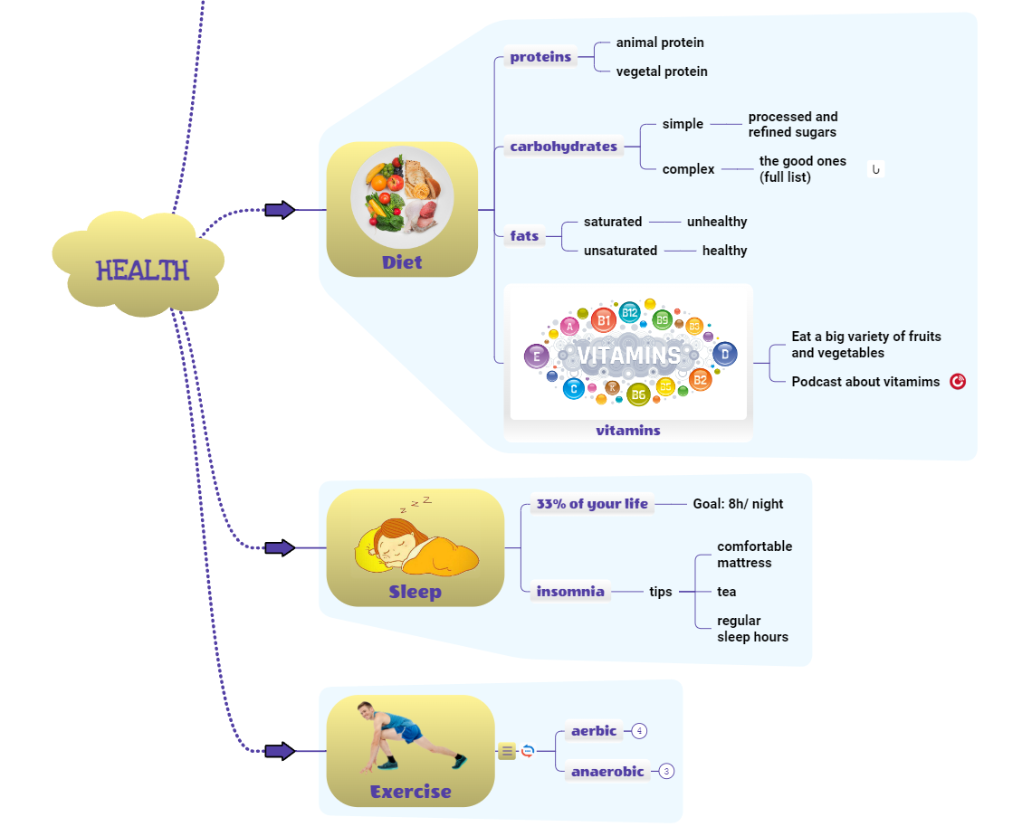From Ideas to Action: The Impact of Mind Mapping
Coming up with new, creative ideas is one of your greatest assets. And mind mapping is a powerful technique for doing just that. It makes it easy to visualize ideas and concepts.
That’s why millions are using it to enhance their productivity and creativity. By structuring thoughts visually, mind maps aid understanding, remembering, and communication. And they help you see relationships that you’d miss otherwise.
Using a digital mind map maker allows you to do far more than you could achieve with pen and paper.
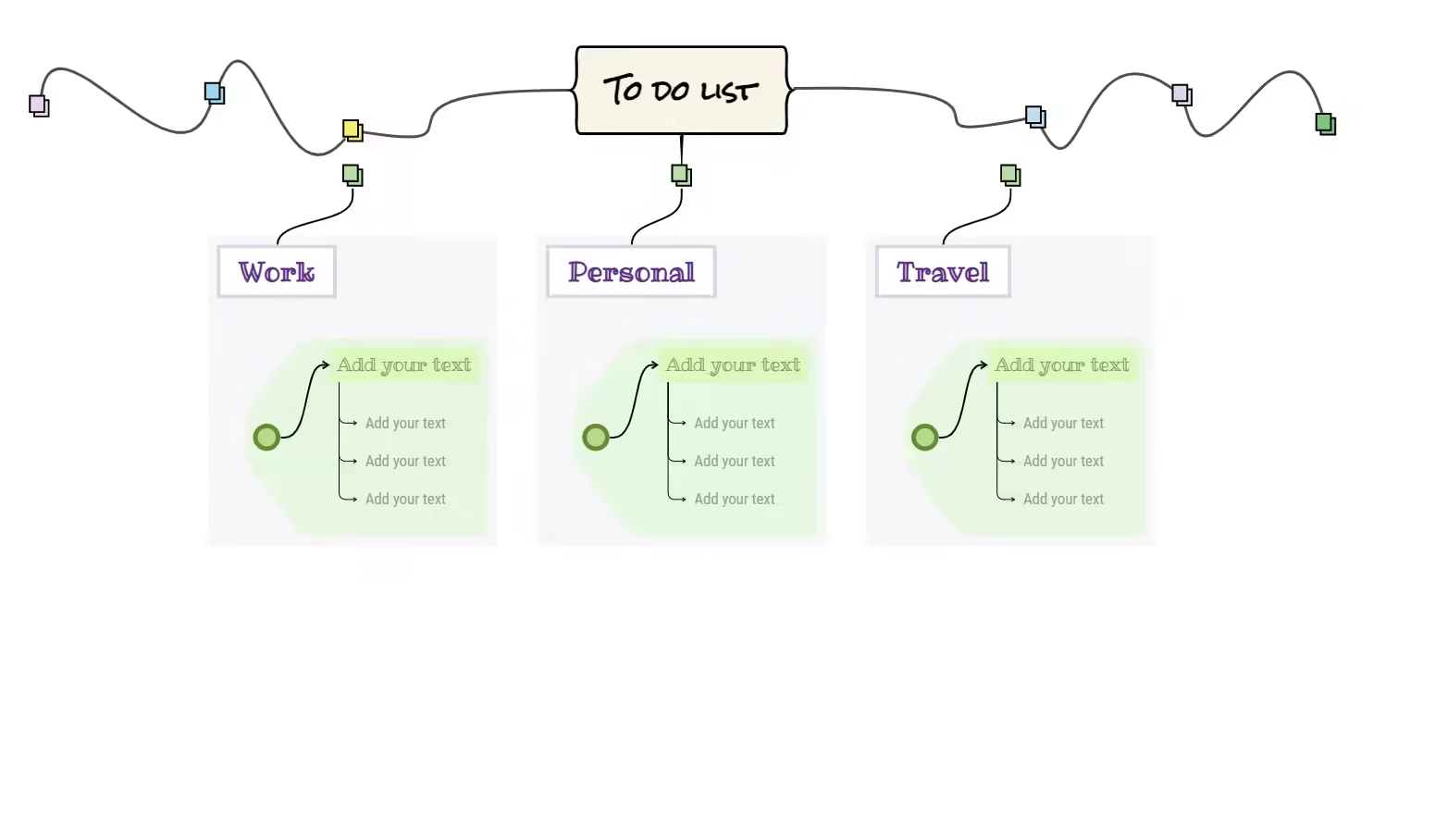
What is a Mind Map Website?
A mind map website allows users to create, organize, and share mind maps online. When mind mapping, you represent ideas and concepts visually. They typically branch out from a central idea into related topics. They’re perfect for when you want to generate ideas or brainstorm how new concepts are related.
Mind map websites offer online tools for easy mind map creation. These tools include drag-and-drop functionality and customizable templates. Various formatting options tailor the mind map to specific needs. Users start with a central idea and then add branches, sub-branches, and nodes. Many sites and software options also allow adding images, links, notes, and multimedia. This enriches the content and makes it even more engaging.
Web-based mind mapping tools have significant advantages over traditional paper methods. Digital mind maps are easier to edit and organize. Users can rearrange branches and update information without mess.
The Power of a Mind Mapping Website
We’ve seen how an online mind map maker lets you create, share, and collaborate on mind maps.
These online tools offer flexibility to access and edit mind maps from anywhere in the world. They facilitate real-time collaboration and integration with other productivity apps.
Multiple users can work on collaborative mind maps simultaneously from different locations. This is valuable for team projects, brainstorming sessions, and educational settings. As a result, users can boost creativity and streamline their organization’s processes.
Looking to plan projects? Mind mapping software can help.
Want to solve complex problems? It’s a snap when you’re skilled at creating mind maps.
Hoping to improve your note taking skills? Mind mapping makes taking notes a cinch. And since it structures information visually, it improves memory retention as well.
So, which mind mapping software is the best? While there are plenty of amazing options out there, Mindomo stands out for a few reasons.
It’s got a user-friendly interface and extensive customization options. It also allows you to collaborate and structure mind maps with teams. Whether you’re looking to brainstorm, improve critical thinking, or develop the best ideas possible, Mindomo’s got what you need.
Key features of Mindomo mind map website
Mind Mapping Made Easy
Complete Customizability
Collaborate with teams
24/7 Accessibility
Flexible Structure & Integrations
Mindomo integrates seamlessly with various productivity tools. These include Google Drive, OneDrive, Dropbox, and others. This compatibility makes it easy to import and export files. Users can link to external resources and streamline their workflow. Connecting Mindomo with preferred apps and services enhances efficiency.
By incorporating these key features, Mindomo provides a comprehensive mind mapping solution. It caters to a wide range of users, from students and educators to business professionals and creative thinkers.
How to create a mind map? Step-by-Step Guide
Creating a mind map on the Mindomo browser app is straightforward.
Follow these five simple steps to make the most of it.
Step 1: Start using a template or from scratch
Step 2: Main Ideas
Step 3: Aesthetic
Step 4: Presentation Mode
Step 5: Export & Download
Beyond Basic Mind Mapping: Additional Layouts and Diagrams
Mindomo goes beyond basic mind mapping by offering various layouts and diagrams. These formats help visualize information in the best way, enhancing understanding and communication.
Concept Maps
Concept maps are invaluable for business and education. They illustrate relationships between concepts, making complex subjects easier to understand.
In business, they aid strategic planning, process mapping, and knowledge management.
In education, they provide a visual representation of connections between ideas. This facilitates deeper comprehension and retention of information.
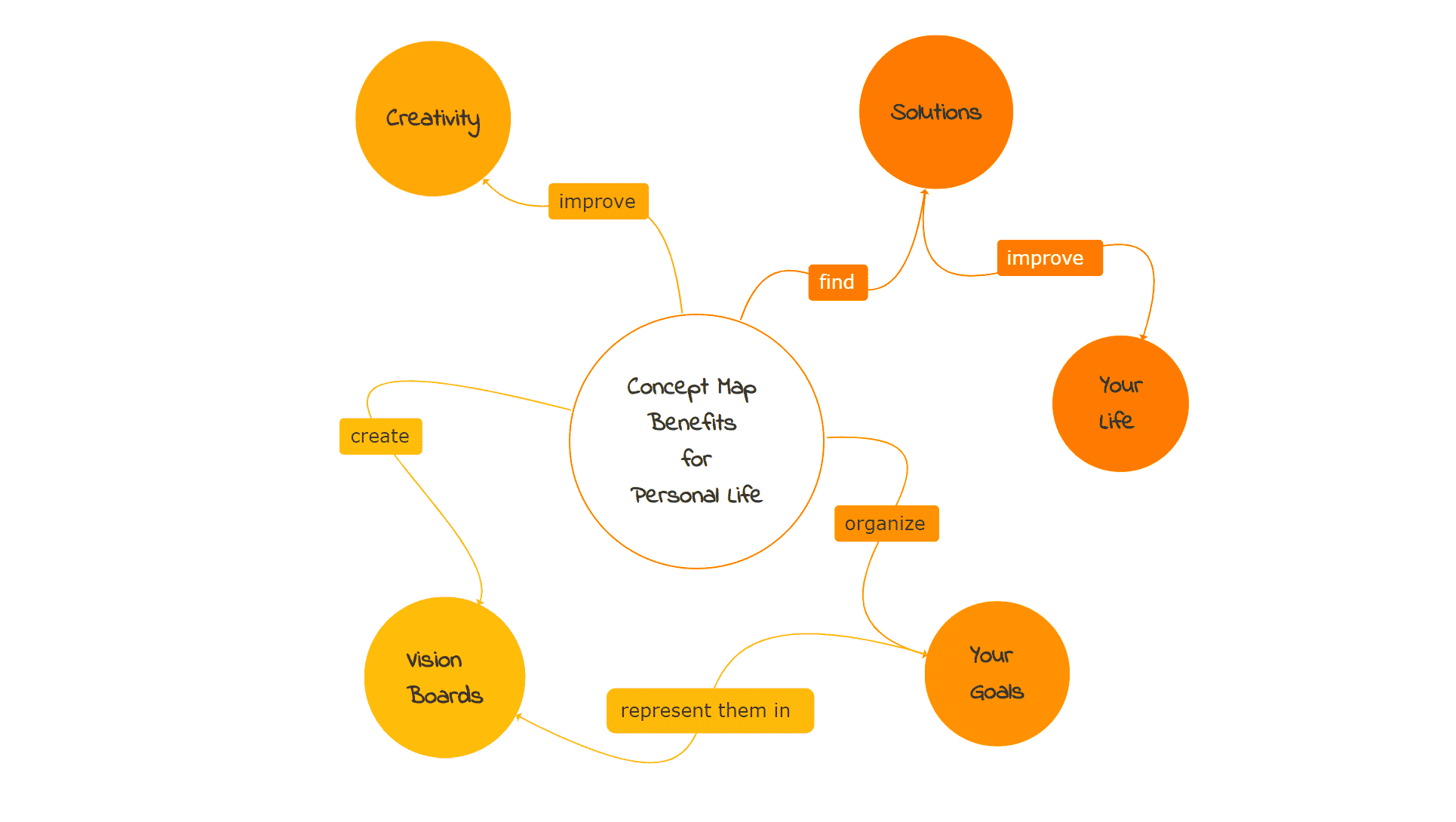
Logic Charts
Logic charts are perfect for creating logical flow charts. They outline processes, decision trees, or algorithms.
These charts visualize sequences and relationships, ideal for process management, troubleshooting, and problem-solving. By depicting each step and decision point, logic charts improve clarity and efficiency in both business and technical contexts.
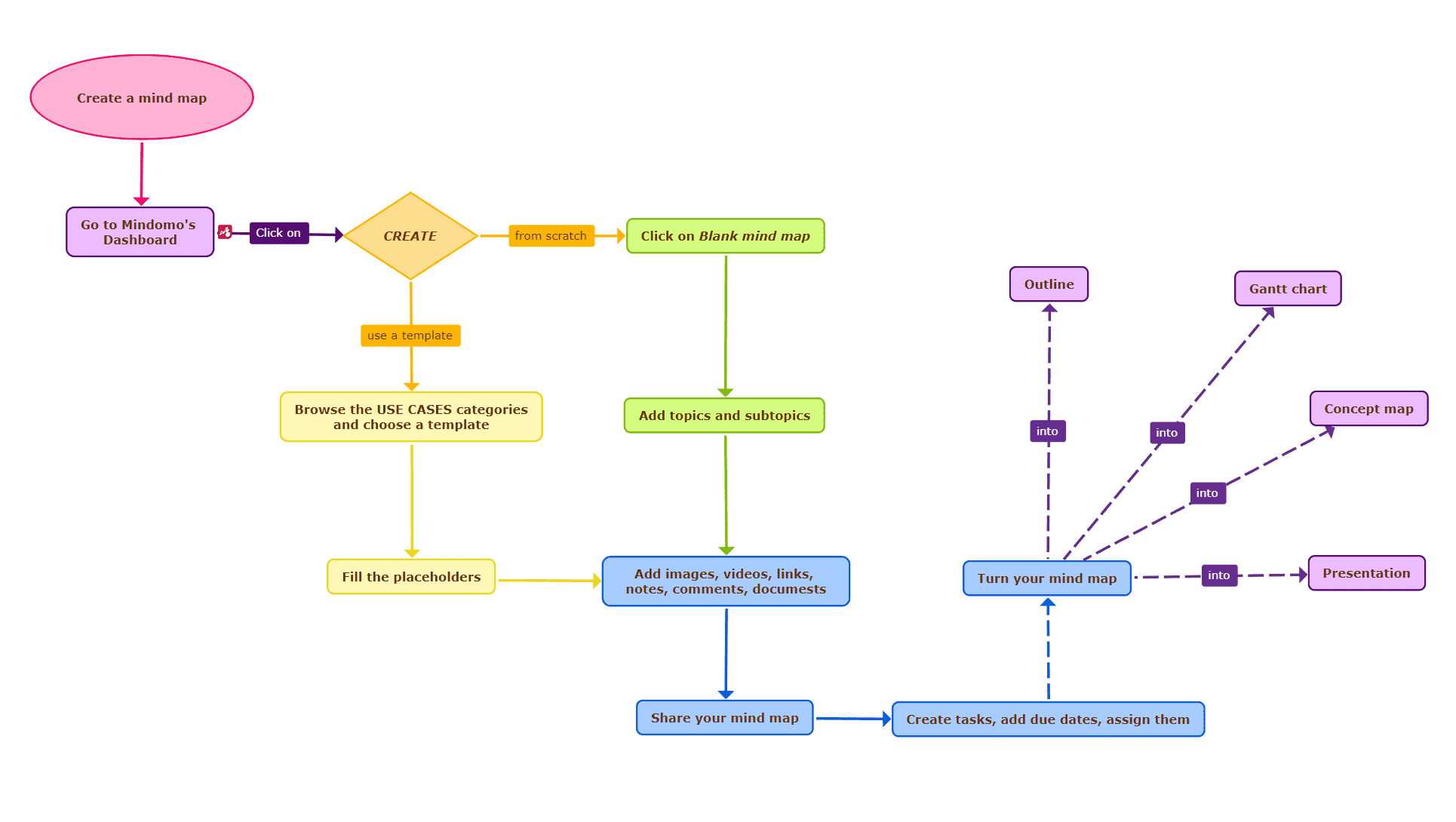
Timelines
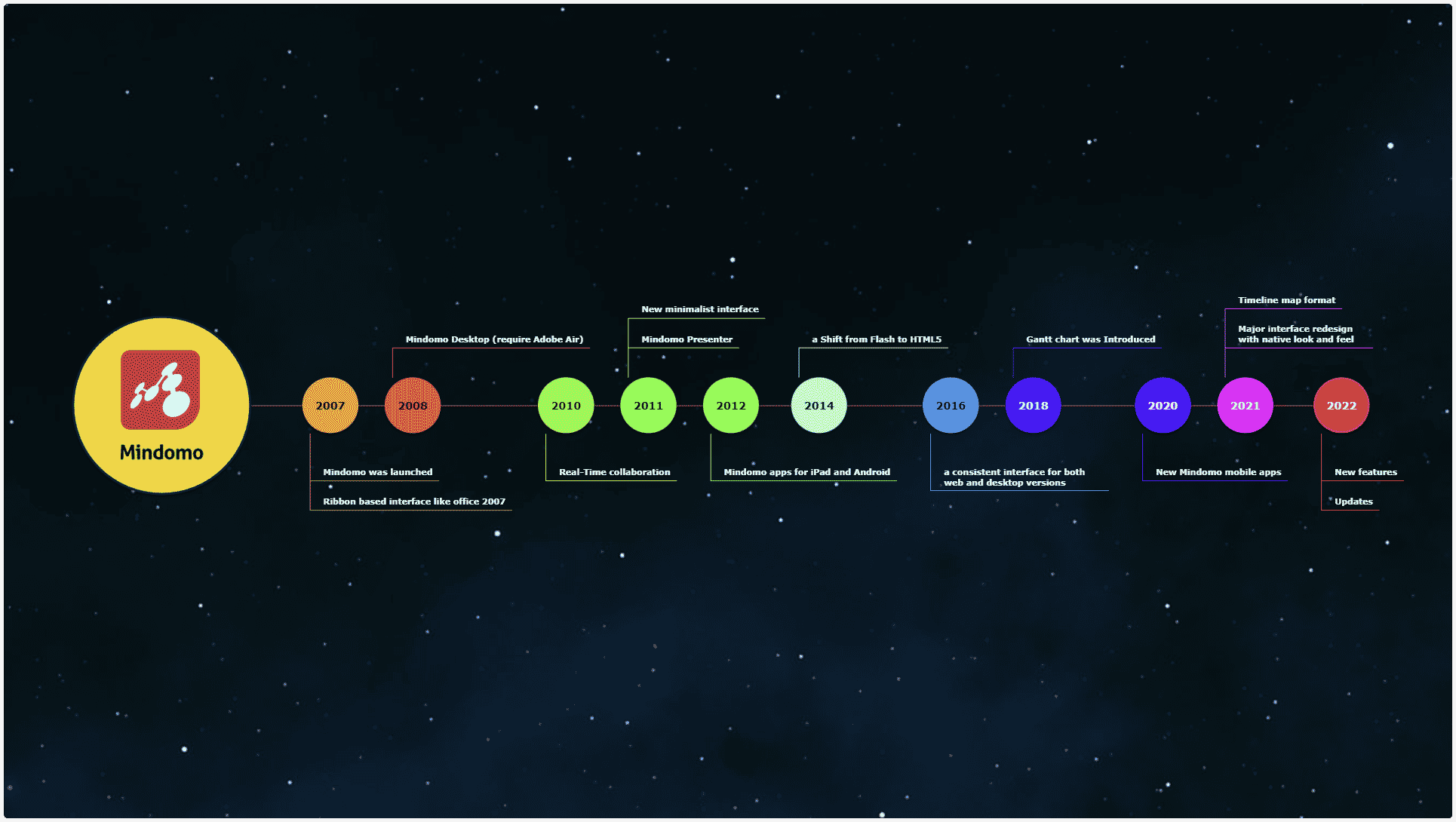
Organigrams
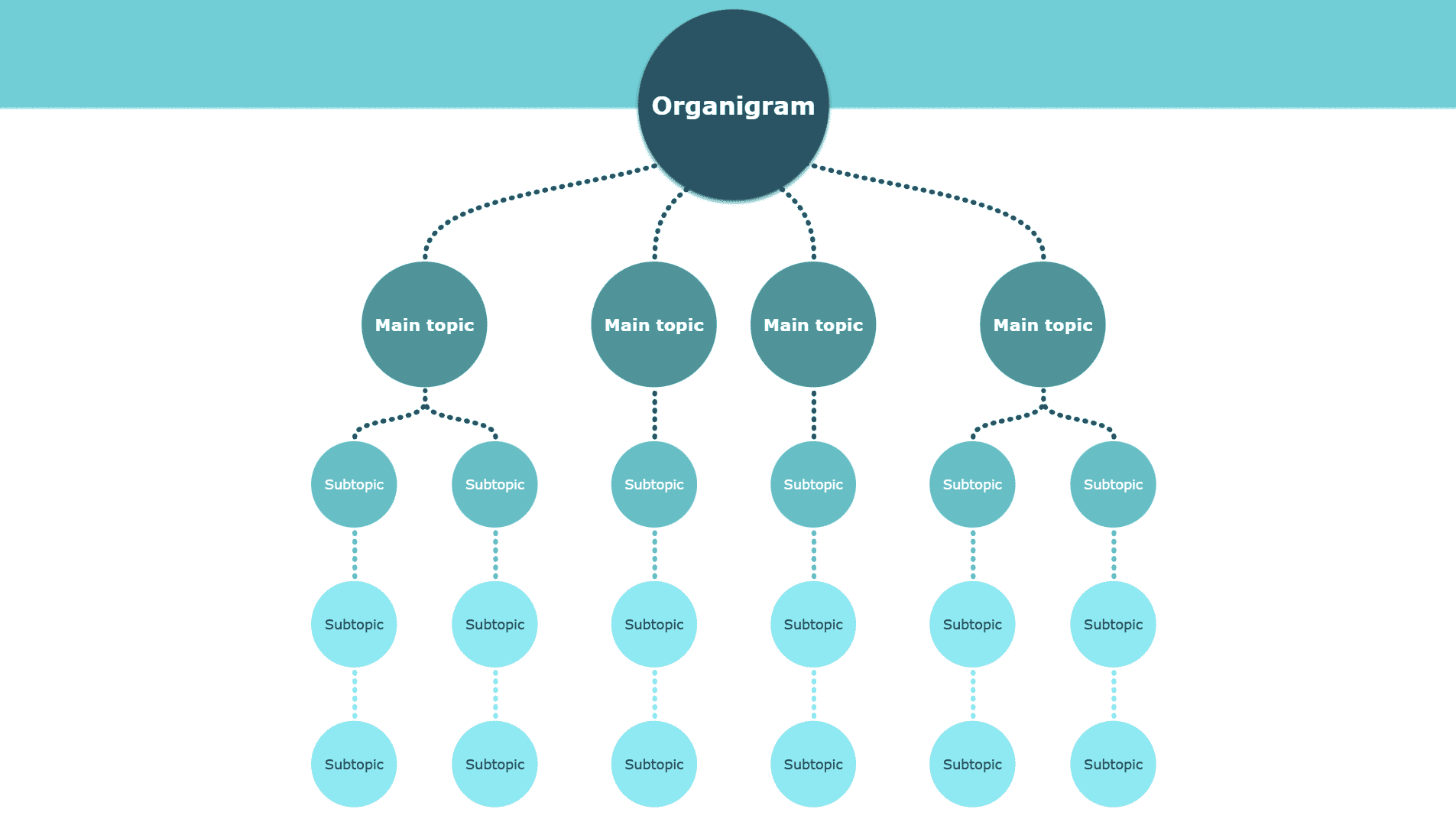
Outlines
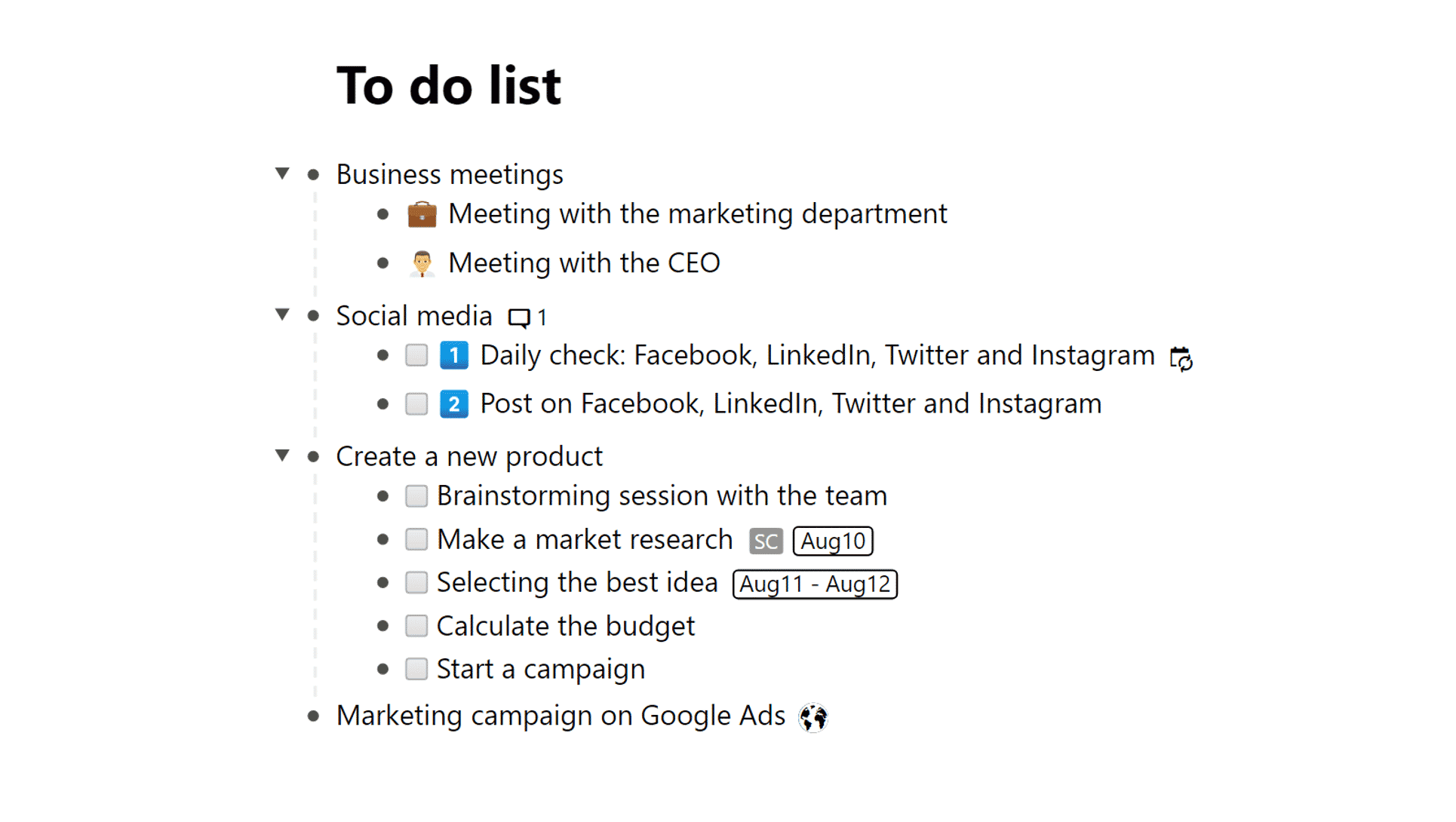
Gantt Charts
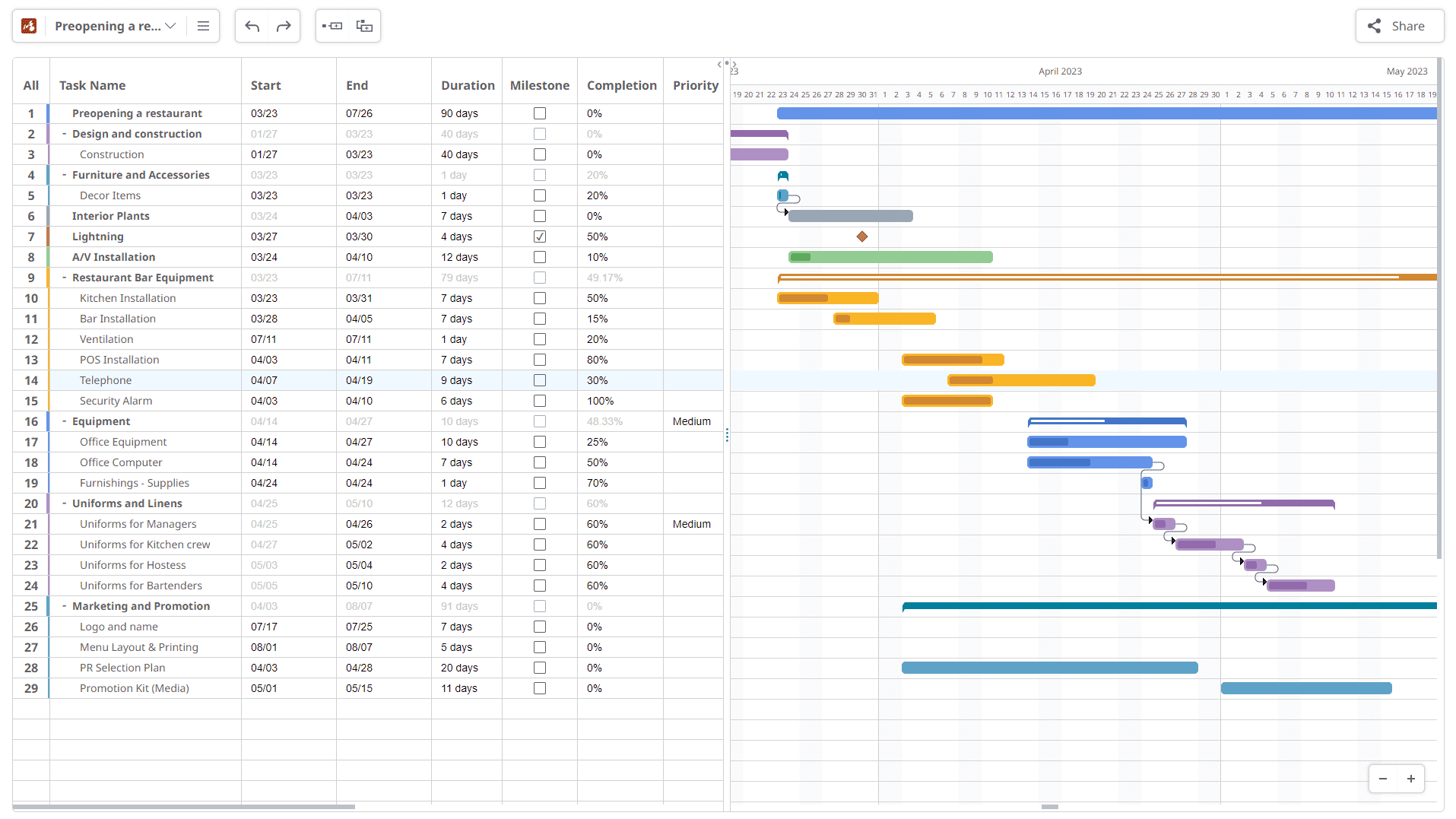
Customization Options
Mindomo offers extensive customization options. These help users create mind maps that are functional, visually appealing, and tailored to specific needs.
Templates and Themes
Layouts and Backgrounds
Text Styles and Topic Borders
Line Types and Colors
Topic Shapes
Mindomo provides a variety of topic shapes. Users can tailor their mind maps to different types of information. Shapes like rectangles, circles, ovals, and parallelograms visually differentiate topics and subtopics. This customization creates mind maps that are both informative and visually engaging.
By leveraging these customization options, Mindomo users can create unique and practical mind maps. These effectively communicate ideas and enhance productivity.
Enriching Mind Maps with Multimedia Elements
Enhancing your mind maps with visual and multimedia elements makes them more engaging. It also helps convey complex information better. Mindomo provides various tools to enrich your mind maps, ensuring a comprehensive and visually appealing presentation of your ideas.
Images and Icons
Videos and Audio Files
Hyperlinks and Notes
Inspire Yourself with Mindomo
Mindomo is a powerful and versatile mind map website. It offers features that enhance creativity, organization, and learning. It has it all, including a user-friendly interface, extensive customization options, real-time collaboration, and seamless integration.
Mindomo empowers users to create visually appealing and effective mind maps.
Using Mindomo, you can easily capture and organize your thoughts. Collaborate with team members and present your ideas in a structured, engaging manner. The platform’s flexibility lets you work on mind maps anytime, anywhere. Stay productive and efficient whether at home, in the office, or on the go.
You can experience the transformative power of mind mapping today since Mindomo can be used for free.
Whether brainstorming new ideas, planning a project, studying for exams, or organizing daily tasks, Mindomo provides the tools you need. Sign up for Mindomo now. Create mind maps that unleash your creative potential, keep you organized, and help you achieve your goals. Start your mapping journey with Mindomo and take the first step towards a more productive and organized future.