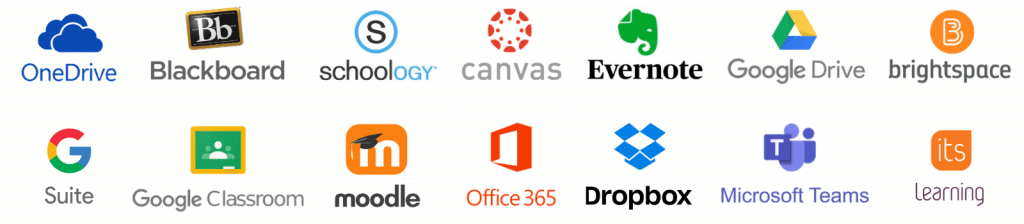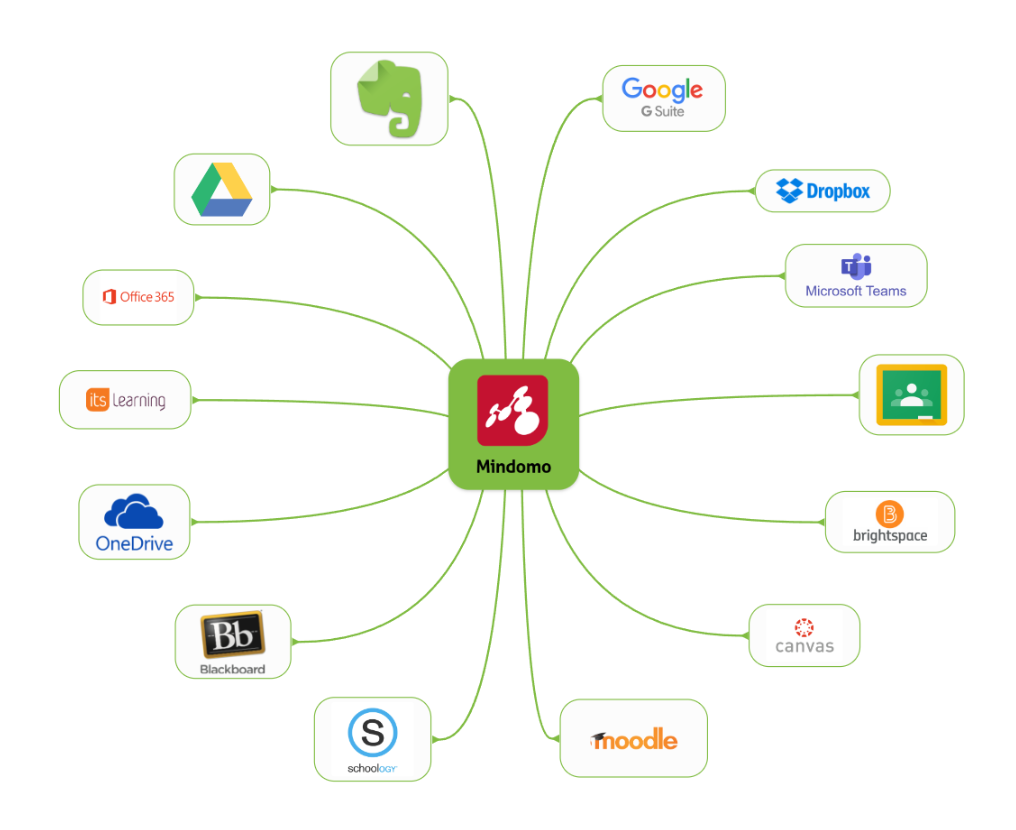Why use Integrations?
Mindomo is a free-to-start mind map software that enables you to organize information comprehensively and seamlessly integrates with your favorite apps. Here’s how these integrations help you:
✓ Seamless Collaboration: Mindomo integrations enable seamless collaboration by allowing teams to work together on mind maps and diagrams within familiar platforms (for example using Mindomo inside Microsoft Teams), enhancing productivity and teamwork.
✓ Efficient Workflow: Integrating Mindomo into your workflow streamlines the process of creating, sharing, and editing mind maps or diagrams. It eliminates the need to switch between different tools, saving time and reducing friction in your workflow.
✓ Enhanced Accessibility: With integrations, Mindomo offers enhanced accessibility, allowing for easier access and editing of diagrams. This accessibility extends to accessing a Mindomo account through SAML login, ensuring seamless integration with existing authentication systems for improved user experience and security.
✓ Centralized Information: Integrating Mindomo with other tools centralizes information and resources, making it easier for teams to organize, manage, and reference their mind maps or diagrams alongside other project-related content, fostering better organization and clarity in collaboration.
Mindomo Integrations
Discover how Mindomo's integrations can seamlessly integrate with your favorite tools, optimizing your workflow and boosting productivity:

Google Drive
Backup all your maps and attach files to your mind maps directly from Google Drive. After you customize your maps by attaching images, videos, audio files, click on the button Export and choose the format you prefer (PDF, Microsoft Word, Image etc.). Then, select Google Drive and you export it directly on your cloud.
Learn more
Dropbox
It’s important to have access to your favorite file storage service. Therefore, you can also make backups, attach files from Dropbox, and export files to Dropbox. This way, all your maps will be safe and you can’t lose your precious work, starting from project management maps to your brainstorming sessions.
Learn more
OneDrive
OneDrive is one of the most popular file storage services and you can easily integrate it with Mindomo. Represent your ideas visually by adding images, videos or audio files to your mind map. Organize ideas into a nice mind map you can attach files from OneDrive or export your maps from this mind mapping software.
Learn more
G Suite
Create mind maps fast by launching Mindomo directly from the G Suite dashboard without losing any precious time. This way you have more time for your brainstorming session, project management tasks, or any other mind maps, concept maps, outlines, or Gantt charts you need to do efficiently.
Learn more
Microsoft Teams
Install Mindomo on your team channel. Any team member can have access to all the maps that you add as a tab. Moreover, the team members don’t have to sign up on the mind mapping software. They can simply log in with their Office 365 account. Both Mindomo and Microsoft Teams ensure real time collaborative work.
Learn more
Office365
Sign up using your Office365 account! You will be instantly directed to your Mindomo dashboard. Thanks to the presentation mode, you can turn your mind maps into presentations directly through Mindomo. You can export it in a Microsoft Office format when it’s done (PowerPoint, Word, Excel).
Learn more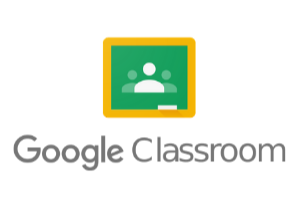
Google Classroom
Mind mapping tools work hand in hand with education. Use Mindomo’s templates for assignments. The students can collaborate in real time to work on individual or team projects. They can start using templates or they can build maps from scratch, to brainstorm ideas, for example.
Learn more
Blackboard
Mindomo’s integration on Blackboard ensures direct access to the dashboard and the possibility of creating assignments. In addition, the teacher is able to evaluate each student. There are many templates available (for example, for problem solving, master a subject, structure a CV, etc.)
Learn more
Brightspace
Add Mindomo as a Brightspace tool and access the dashboard directly from Brightspace. Attach mind maps on the students' courses and give assignments. Start a blank mind map from a central idea or use a predefined template. Add content and drag and drop the topics to have the desired look.
Learn more
itslearning
Add mind maps as homework, courses, or team projects for the students. With a single click on the map, the student has access to Mindomo without needing to sign up and create an account. The platform automatically creates an account for each student from Itslearning when they are accessing it from the LMS.
Learn more
Moodle
Integrate Moodle with Mindomo for the easiest way to evaluate your students. Post mind maps and assignments on the platform. The students can build and edit mind maps easily together, thanks to the real time collaboration feature. Moreover, they can work individually and share their work with the teacher.
Learn more
Schoology
Use Schoology and Mindomo together to ease your teaching methods. With this integration, the students can automatically access Mindomo through Schoology and work on their assignments together or individually. They can also use any templates for their homework or activities.
Learn more
Integrations with Learning Management Systems
All our integrations with the Learning Management Systems (Blackboard, Canvas, Brightspace, itslearning, Moodle, and Schoology) offer automated account creation.
In other words, once a student is logged in to the LMS, he/she can click on any mind map and they will be redirected to the Mindomo dashboard without needing to sign up. The integration offers ease of access, since students have their mind maps and assignments available directly from inside the LMS.
Also, all these integrations offer the assignment feature with a gallery of predefined templates.