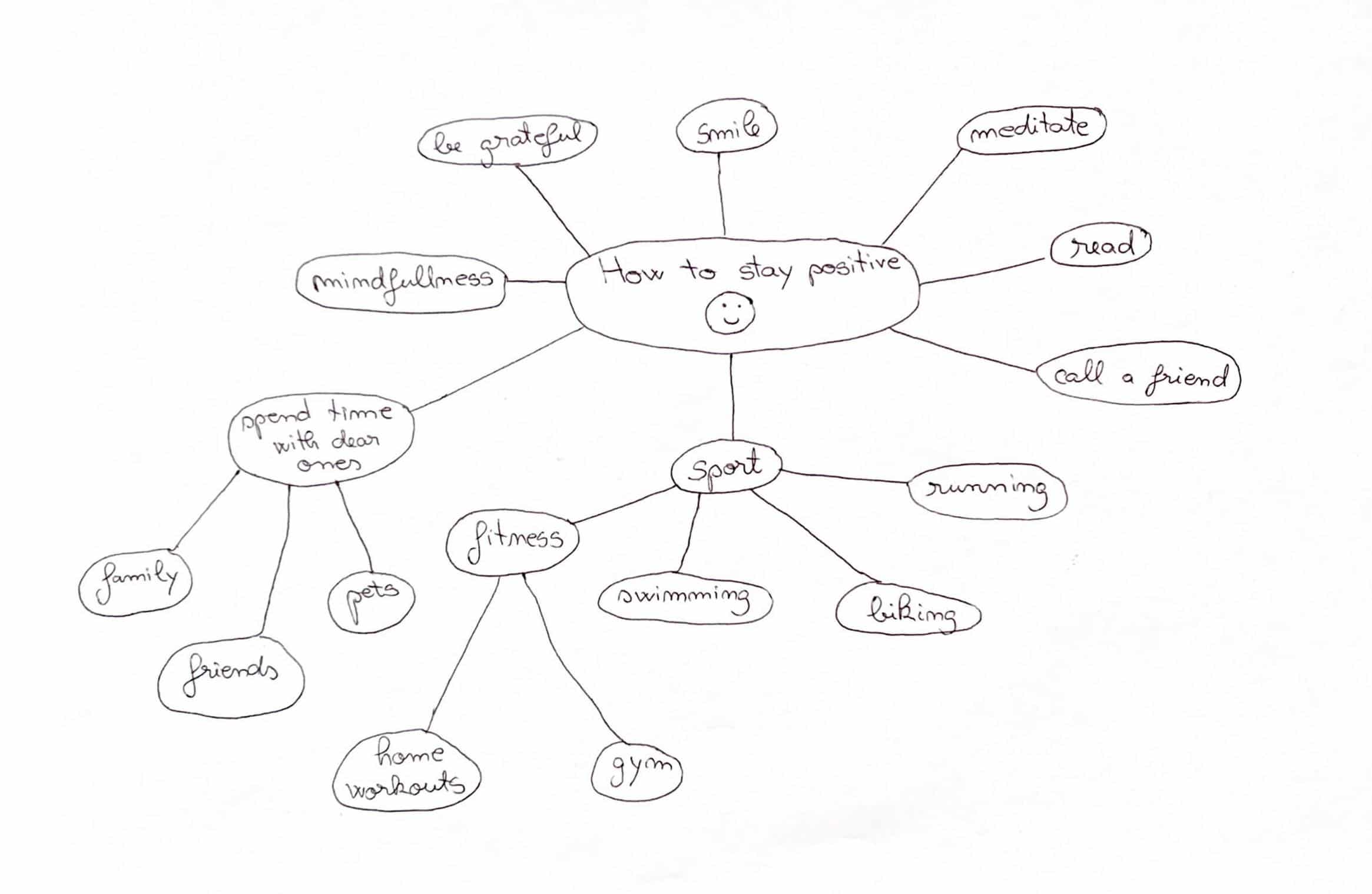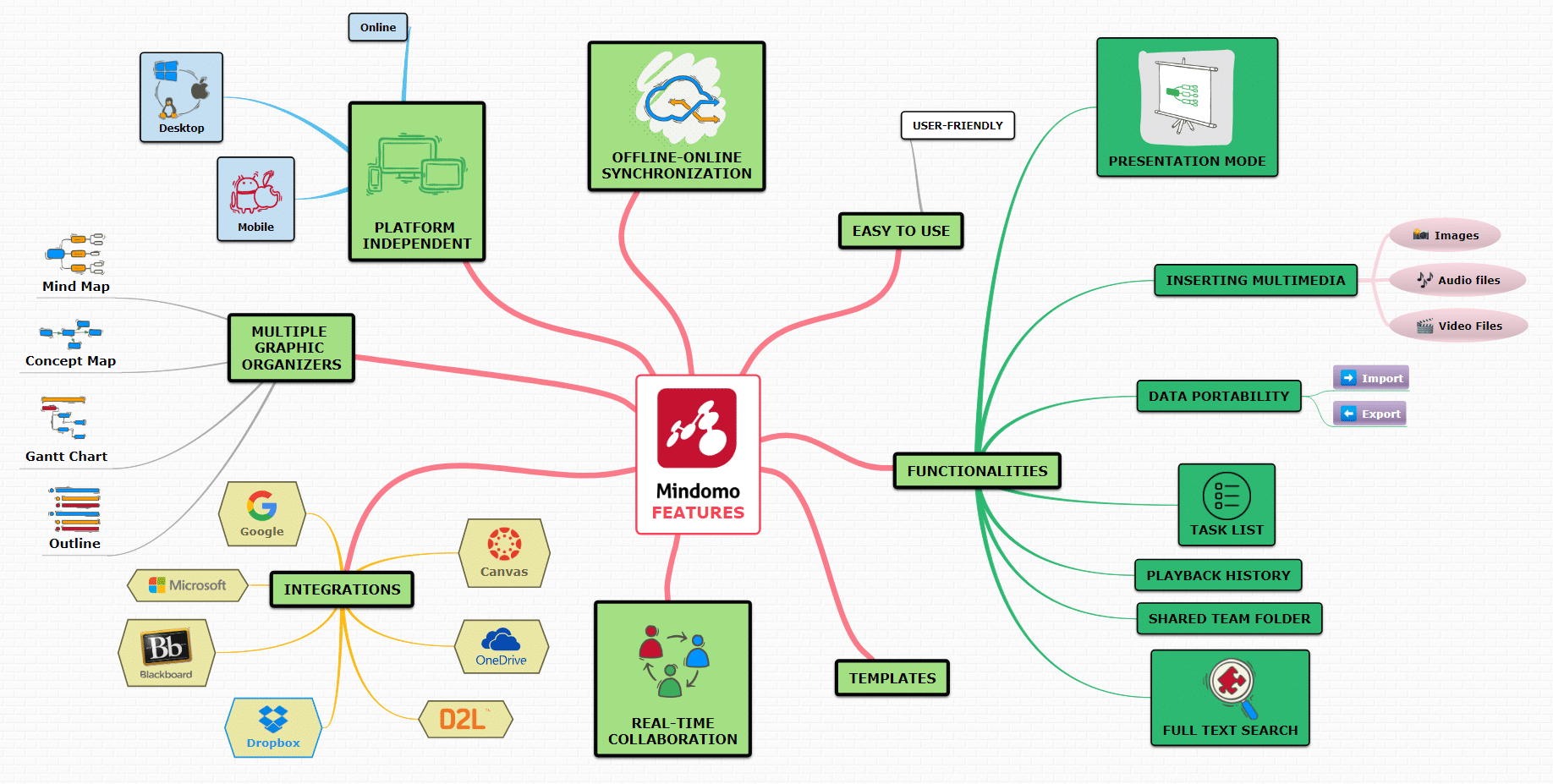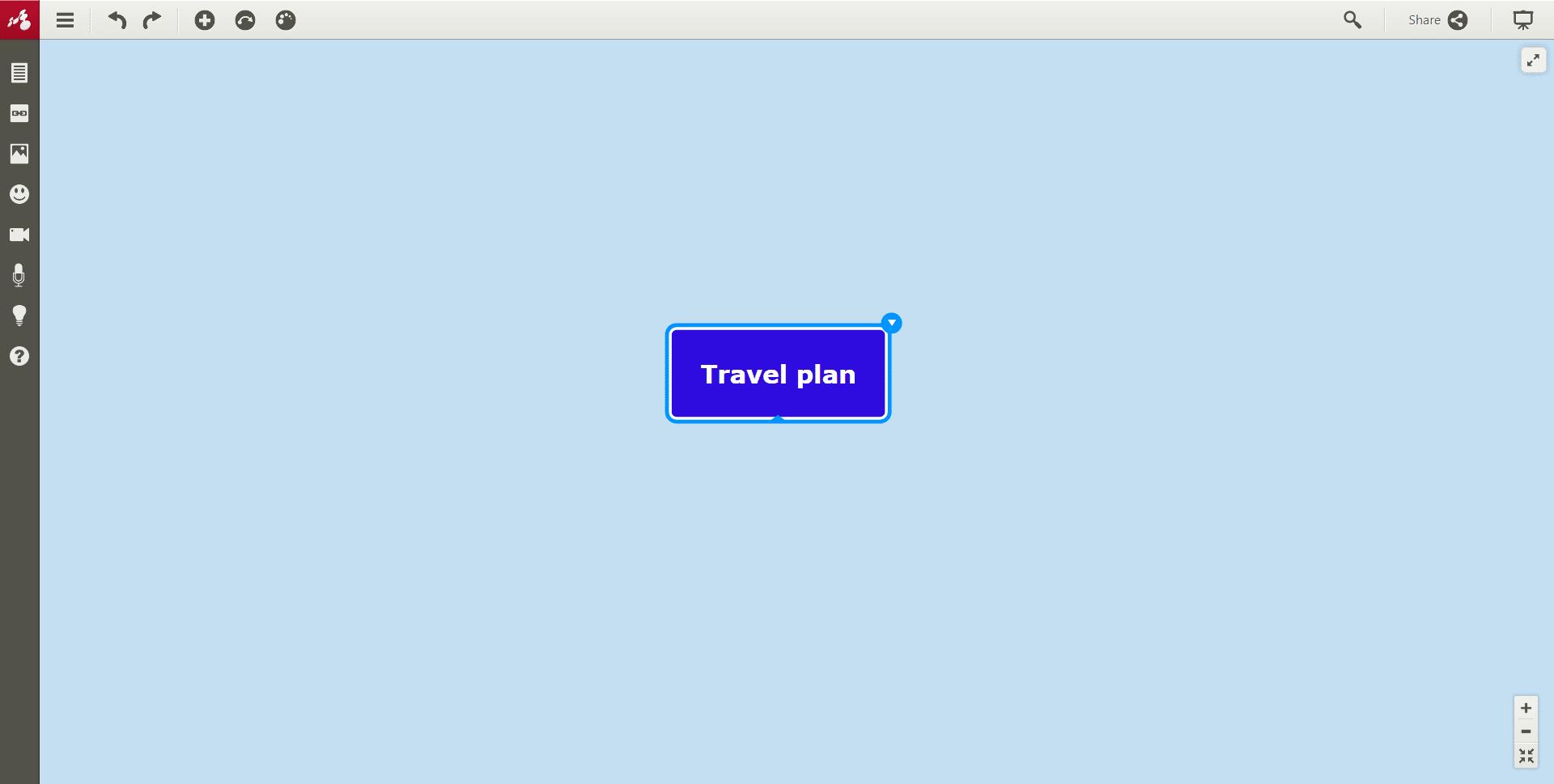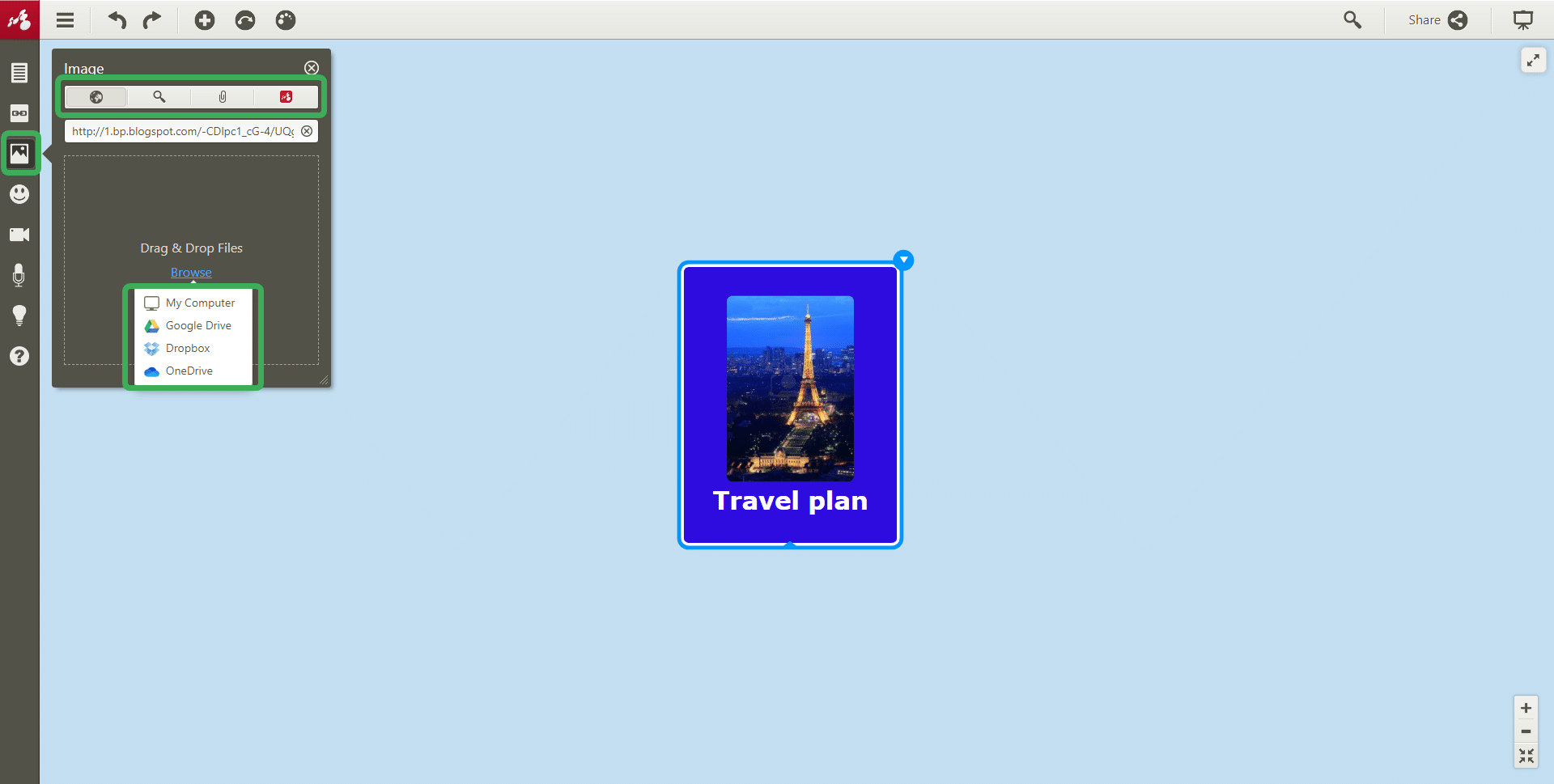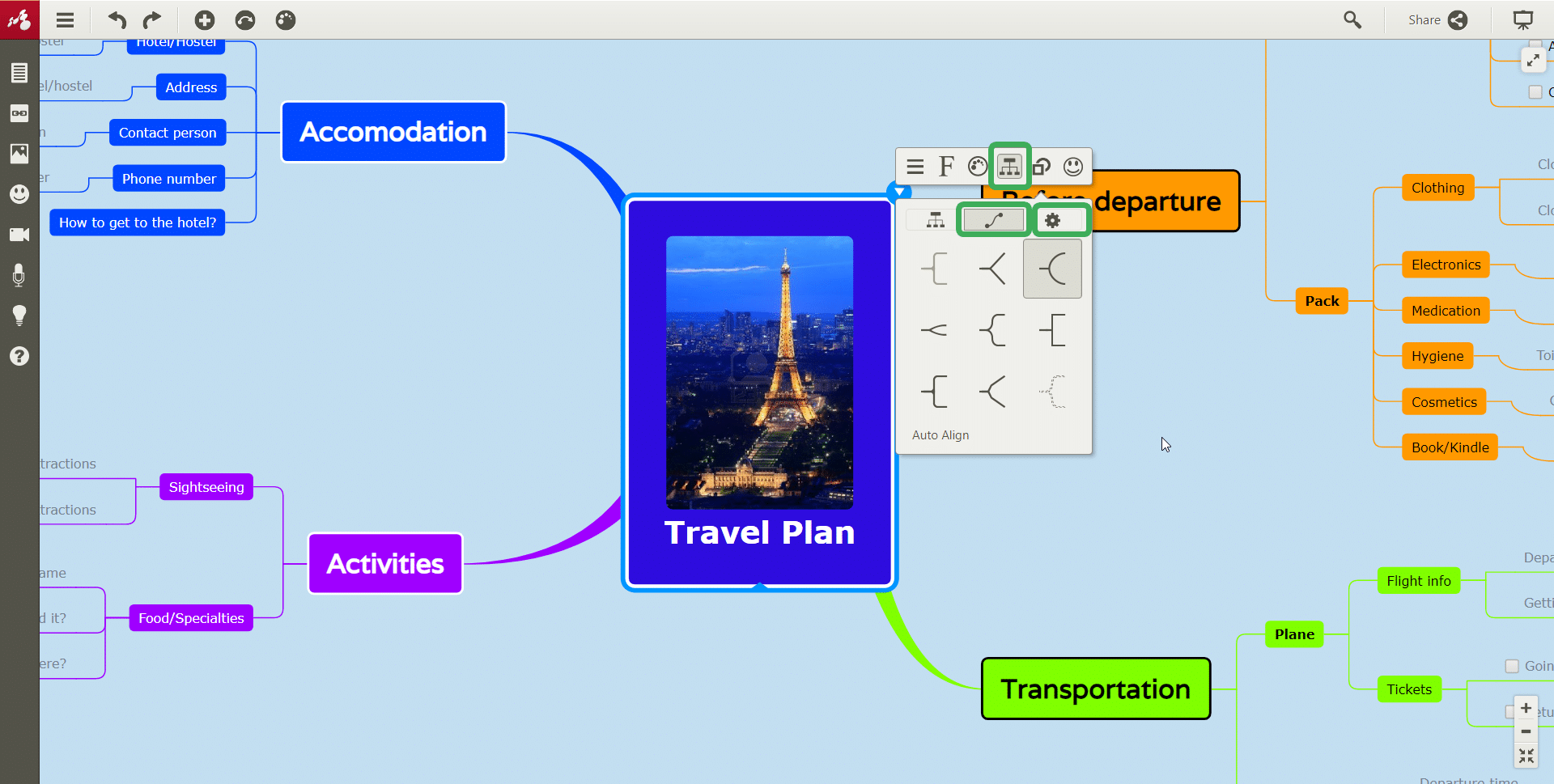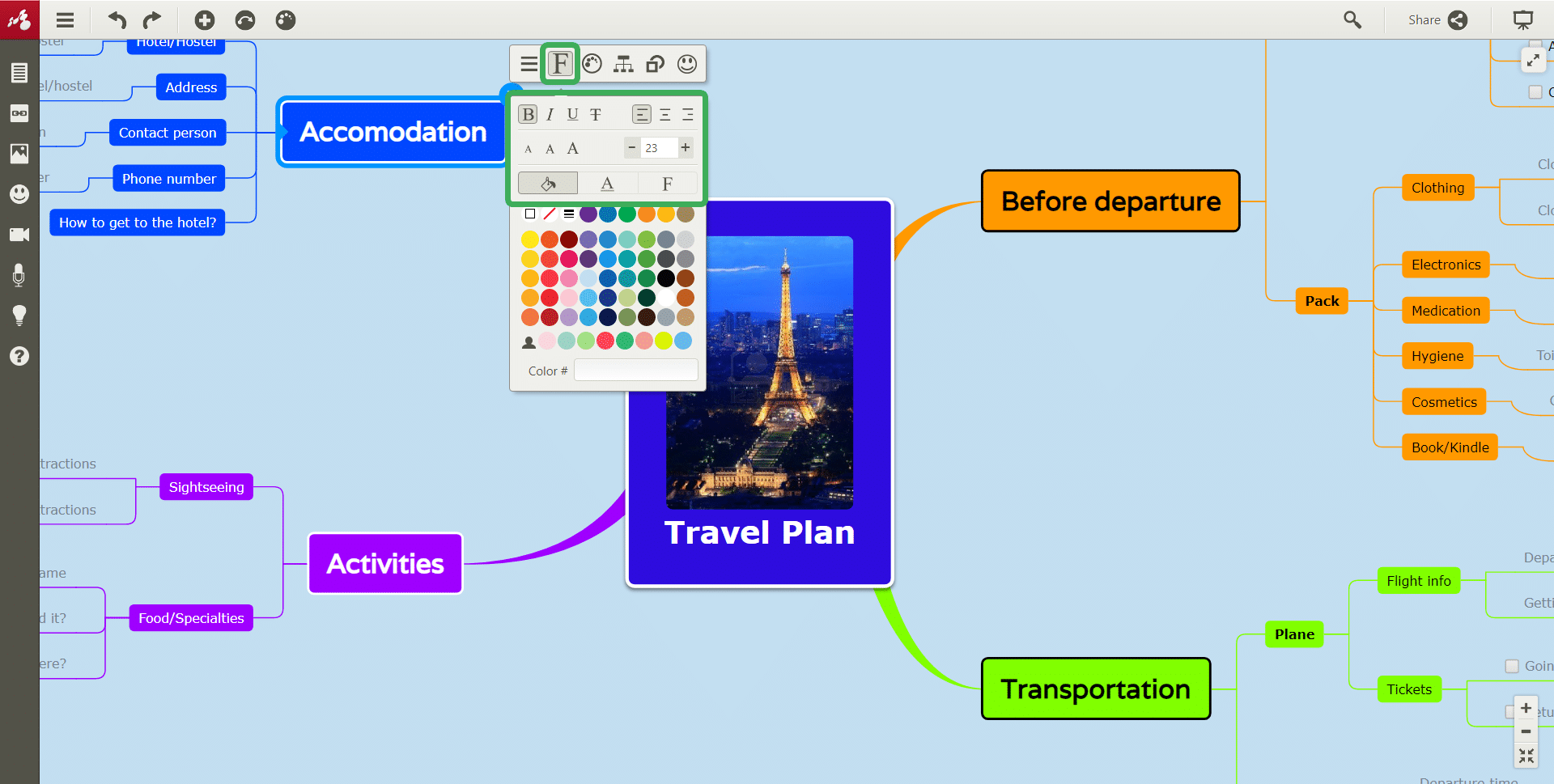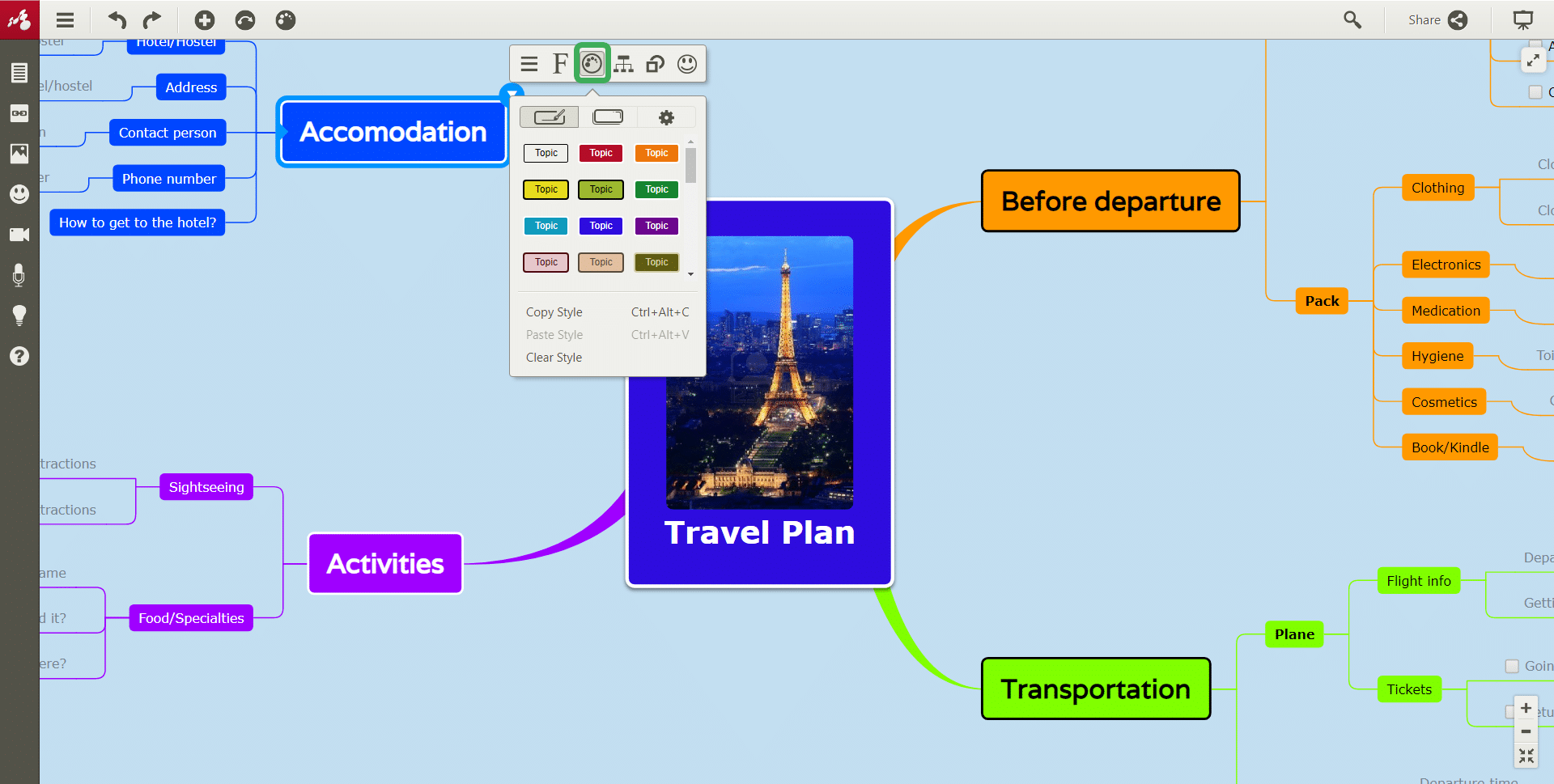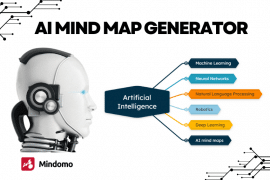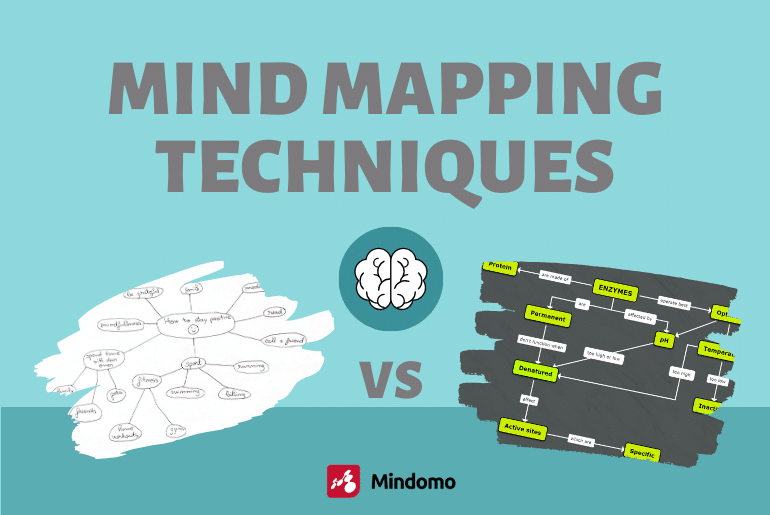
Are you trying to improve your mind mapping skills? Are you planning to use diagrams to remember everything more easily? Even if you have been using mind maps for a while or just started, there are always more things to learn (if you don’t know what a mind map is, check out this article).
In any case, let’s find out how the right mind mapping techniques will turn you into a diagramming expert!
Mind mapping is an efficient way to organize information – in business, education, or personal life. The best part of this technique is that it has multiple uses. It comes in handy for problem-solving, brainstorming, planning, and organizing. Moreover, it is an amazing study technique. Information framed in a visual format makes it easier to understand and memorize. You can create maps for note-taking, structuring courses, or if you need help writing an essay, etc.
Besides the fact that diagrams improve learning, they are an amazing tool for book summaries, vision boards, or to-do lists. In other words, you can make the best out of diagramming even in your personal life. It can help boost productivity and will prove a great counter to procrastination if you know how to use it!
Let’s see how to master mind mapping in terms of approach and procedure.
Mind mapping techniques – The Approach
There are two approaches – you can either draw maps on paper or you can create them using dedicated software.
1. Traditional mind map
Research shows it is helpful to put your thoughts, information, and ideas on paper. Seeing them written down helps you think clearly and remember information easier. Moreover, writing information down instead of just reading it counts for building lasting knowledge. That is why journals and conventional notes are useful.
Also, diagramming can be more effective than other brainstorming and linear note-taking methods. Why?
- You write in your style and arrange everything on the page in a way that makes sense to you.
- Maps are very intuitive as they mimic the way the human brain thinks.
- You can generate ideas very fast.
- You are free to add words, images, numbers, and colors that facilitate quick memorization.
- As a diagram branches out, you find deeper meaning and new ideas through natural associations.
However, editing and keeping the map’s clean look are burdensome. You can’t move the branches and nodes in the map, you will have to erase them, and then rewrite. Over and over again as new ideas and perspectives arise. In the end, you will probably use a draft and redo the diagram in its final format. So, making it visually appealing will often imply more time and a lot of effort.
Likewise, working with someone else on a map means you need to be in the same place, at the same time, which might be impossible sometimes.
2. The modern mind map
Because diagramming can be used in so many domains, an upgrade from the traditional hand-drawn map has led to a digital mind map maker. Now you can create diagrams from your favorite device (PC, laptop, mobile phone, or tablet), individually, collaboratively, or async.
A digital mind map is a great option, with many benefits, compared to the traditional one.
Firstly, you can edit it easily by dragging and dropping the nodes, erasing, or adding new ideas. It allows instant customization. You have a wider range of options when it comes to colors, fonts, sizes, shapes, layouts, etc.
Secondly, you can share your diagram to collaborate with others. This is a vital aspect, especially in education and project management. As “more heads are better than one”, a collaborative diagramming tool will let you work together for better ideas and solutions, anytime, anywhere.
You can add multimedia files (images, videos, audio files), links, or notes. Thus, your diagram will encapsulate more key information. Not to mention that you will have access to your maps from anywhere as long as you have access to a stable internet connection.
Mind mapping techniques – The Procedure
Another perspective worth considering is the diagramming procedure. Tony Buzan is a well-known British author who coined the term “mind map” in 1960. He highlighted the key elements to consider when you join the mapping adventure:
1. The center of the map
Time to create a mind map. Where to start? From the center of a blank canvas. Whether you create a brainstorming map, business plan, or problem-solving map, start in the center. The middle point gives your brain the freedom to spread out freely and express your ideas more naturally. Choose a single word that describes what your diagram is about and let your ideas flow.
2. Compelling images
Once the central idea is on the map canvas, add an image to it. This will stimulate your imagination, memory, and association-building. With Mindomo, you can instantly search for images online or upload them from your computer or your favorite cloud storage service.
3. Curved branches
Connect the central image with other ideas using curved branches (lines). These will emulate your natural thinking process. A digital tool will let you change the shape and thickness of these lines.
After the first-level ideas, the second-level ones will appear, and from those, the third-level ideas, and so on. The map canvas is infinite if you use software diagrams. To differentiate the importance of ideas, consider customizing the shape of the lines for every map level.
4. Keywords and short phrases
Try to use one keyword or short phrase per node, avoiding long sentences. When you use a single word, the brain can easily find associations. Diagramming should offer freedom and flexibility, and this is exactly what keywords offer in this context. By being brief, you can be more creative and associate ideas faster.
A big advantage of mind mapping tools is that you can change the size and font of your text throughout the creation process.
5. Vivid colors
Colors allow you to order, differentiate, remember, and highlight parts of your map. They give life to your ideas and make your map unique and memorable. With Mindomo, you can edit the color of the text, topic, border, lines, and background. Browse the gallery of predefined themes – choose a theme that instantly beautifies your diagram.
Mind mapping techniques – Use Cases
1. Brainstorming
A diagram is an excellent tool for generating fresh ideas. Its flexible, non-linear structure encourages free-flowing thoughts and creativity. As you group related concepts, new patterns will appear, and new ideas will connect to existing ones.
2. Organizing and Consolidating Information
Diagrams offer a versatile way of capturing, organizing, and prioritizing information in one clear view. You will gain a broad perspective without losing the essential details.
Specifically useful in process documentation, scattered pieces of information from various sources can be brought together into a cohesive whole.
3. Decision-making
Use maps to evaluate the factors involved in making a major decision. Organize different alternatives, pros and cons, and other key considerations. This will help spark your creative thinking and guide you toward a well-informed choice.
4. Strategic Thinking
Mind maps are perfect for planning business strategies. From conducting SWOT analysis to developing specific tactics, diagrams can be applied in various ways throughout the strategic planning process.
5. Project Management
A diagram can help you put larger tasks in a visual, accessible format, and break them down into manageable pieces. This in turn will simplify assigning tasks, budgeting, and estimating timelines. Plus, in Mindomo you can easily convert any diagram into a Gantt chart with just one click or assign any task or action item using the task feature.
6. Meeting management
Organize topics around the main purpose of the meeting, with details branching out from there. Displaying the map on a screen or sharing it in an online meeting will help participants discuss key points, add action items, set deadlines, and make decisions. All of this can be captured on the map, which can then be shared once the meeting concludes.
7. Note-taking
Mind maps provide a quick and efficient way to take notes in any scenario – business meetings, online courses, in the classroom, or for everyday use.
8. Presentation Delivery
Mind maps are highly effective in presentation settings. Instead of using bullet-point lists, presenting information with diagrams creates a more engaging and dynamic experience.
9. Studying and Memorizing
Diagramming will leverage organization, association, hierarchy, and logic, helping you absorb knowledge more easily and remember it for your learning goals.
Follow these simple guidelines and you will start seeing the benefits of mind mapping. There are high chances that you will start wondering how you lived without it.
Consider Mindomo as a mind map software that offers all the features you need in your diagramming journey.
Check out our video tutorial on how to create a mind map from A to Z using our tool:
Learn even more about how to make a mind map by reading our blog. We are here to help if you have any further questions.
Keep it smart, simple, and creative!
The Mindomo Team