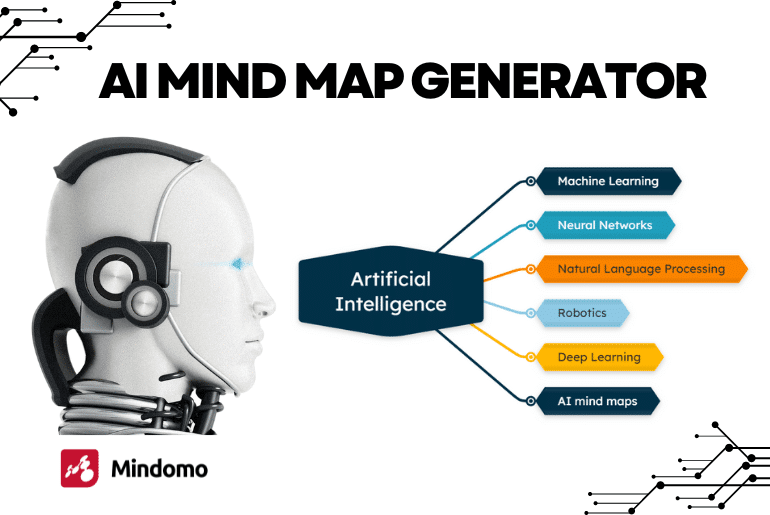
In today’s fast-paced world, information overload is a way of life. Advertisements, news alerts, and social media posts fly at us constantly. And we’re left trying to navigate through it all. But what if there was a tool that could organize that information with a single click? Help you draw connections between data points? And empower you to do more in less time? An AI mind map generator is that powerful tool.
An AI mind map generator won’t just generate mind maps using the latest technology though. It can help you accomplish dozens of tasks, whether you’re a student, businessperson, or creative. And with the right mind mapping apps, you can even engage in real time collaboration. So teams can do more together.
But, how does it work? Why is it so powerful? And what kind of practical tasks does it make possible?
In this article, we’ll examine Mindomo, a versatile mind map generator that offers everything you need to get started.
Introducing Mindomo, an advanced AI mind map generator
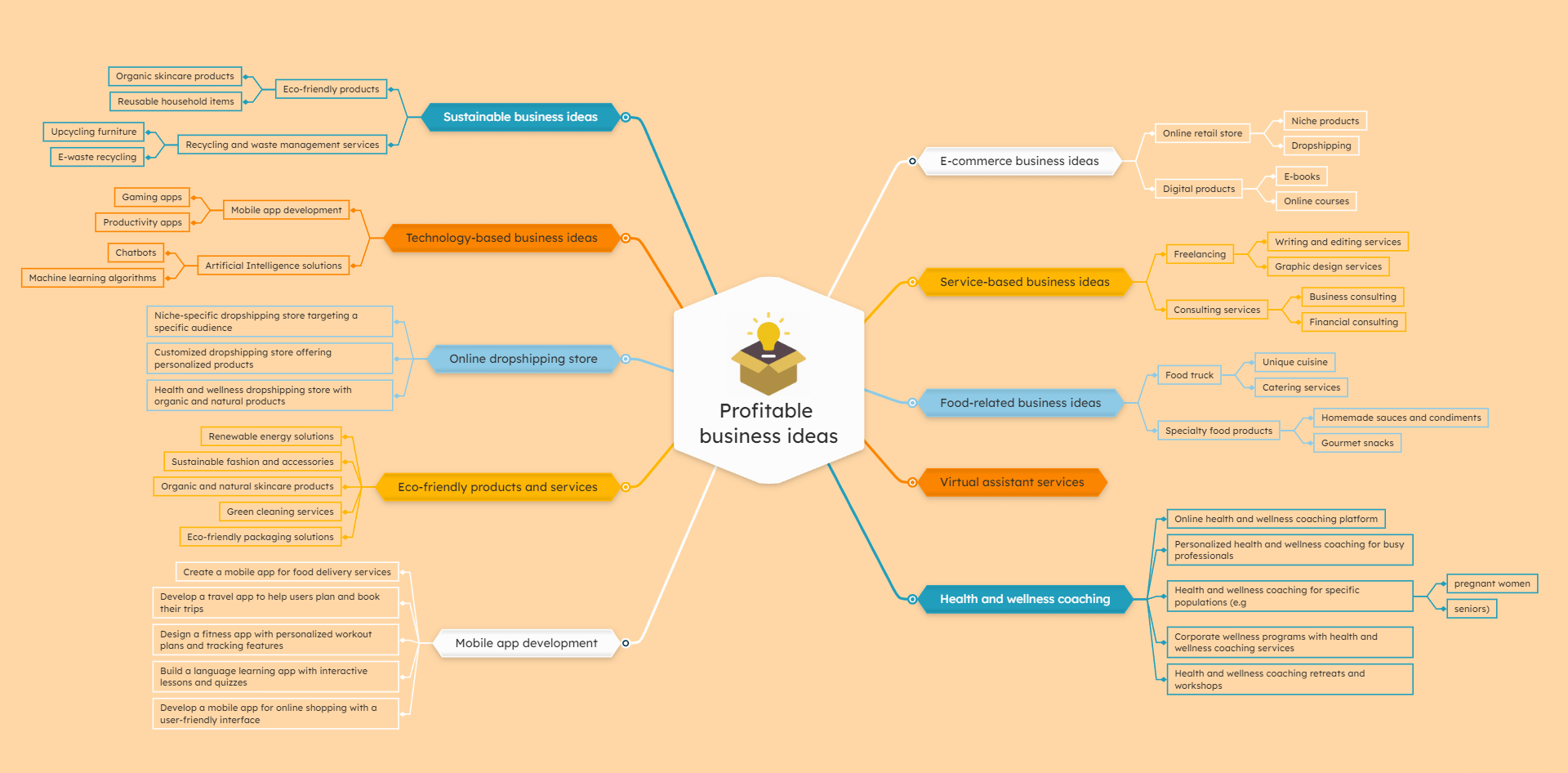
Mindomo is a pioneering mind mapping software. Using the power of artificial intelligence, it takes the traditional mind mapping process to the next level. It’s not just about mere diagramming. And it’s not just about customizing each mind map.
It’s about problem solving.
It integrates AI features to automate and enrich the creation and organization of information via mind maps. To put it simply, it transforms the way individuals and teams brainstorm. And plan. And visualize their ideas. And even perform SWOT analysis.
It saves time. But that’s not all. It also makes the process of brainstorming more intuitive, creative, and productive.
So, how does it work? AI-empowered mind mapping tools like Mindomo suggest ideas and connections. They automatically categorize information. And they can even generate new ideas based on received input. In fact, Mindomo can create entire mind maps from a single phrase or word. You can move from blank canvas to full mind map in one click.
Getting started with Mindomo’s AI mind mapping features
While the sound of ‘advanced AI features’ may sound daunting, getting started is simple. Especially if you’re leveraging the power of Mindomo. When you create your first AI mind map, you’ll be able to choose from one of several options.
You can generate diagrams with the help of AI: one focused on brainstorming or analyzing pros and cons. You can also have it create a SWOT analysis for you. Finally, you can use the plain-text-to-mind-map option. It will create a visual representation of any data you give it.
Once you’ve decided on a type of mind map to create, give Mindomo whatever data you have. Within seconds, you’ll have a rough mind map ready to go.
AI generated mind map example
Here’s an example of a mind map that was created with Mindomo’s ‘Pro & Con’ mind map generator:
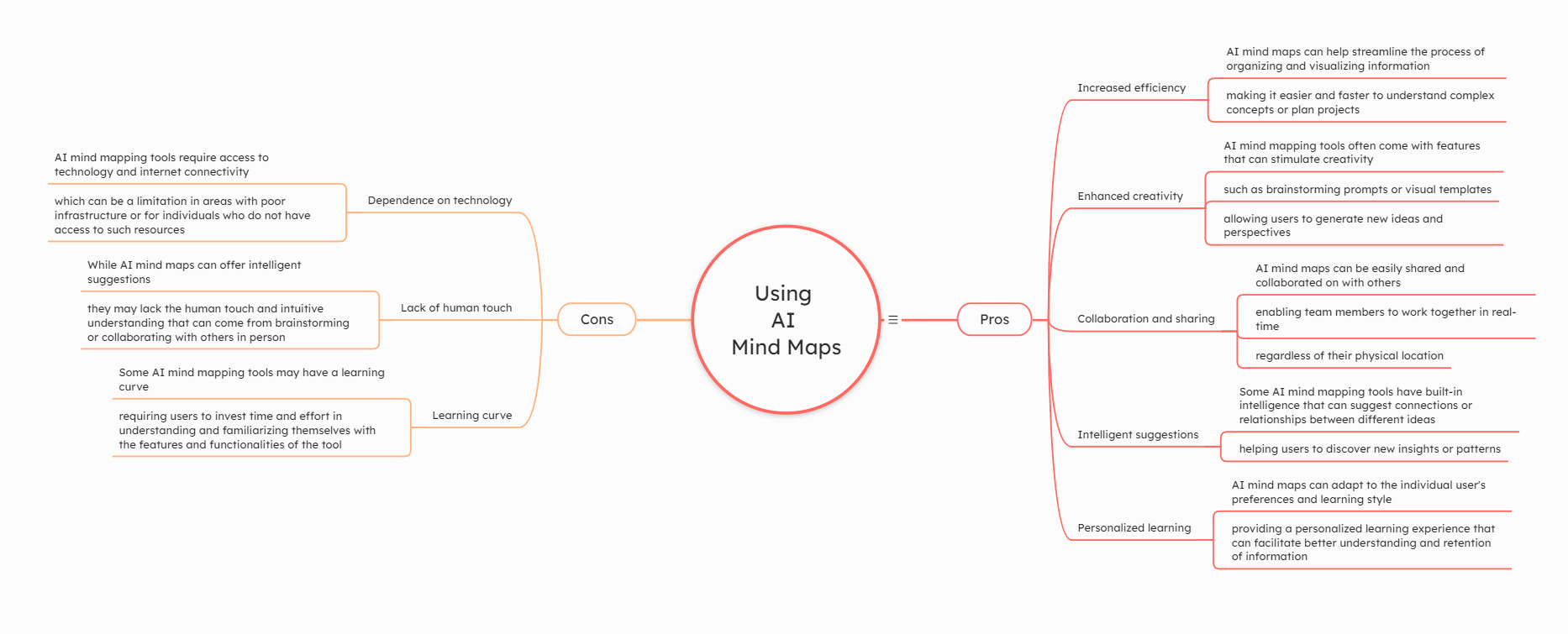
Once you’ve got this, you could use it as is. It’s probably already helped you discover ideas you would have ignored otherwise. But there may be things in it that you’d rather change. Fortunately, you can edit it to your hearts content. Change the font or colors. Rearrange things. Connect ideas. It’s all possible – and easy to accomplish.
But Mindomo doesn’t leave you on your own at this point. By clicking any node, you can have AI expand it with other ideas, questions, and more.
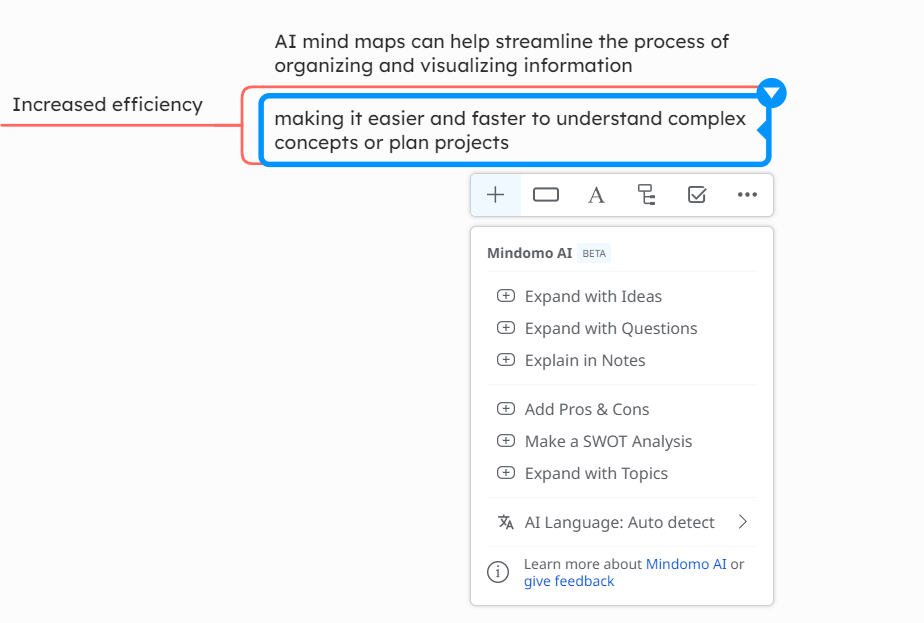
Take a look at the same mind map from above, but with an expanded list of cons.
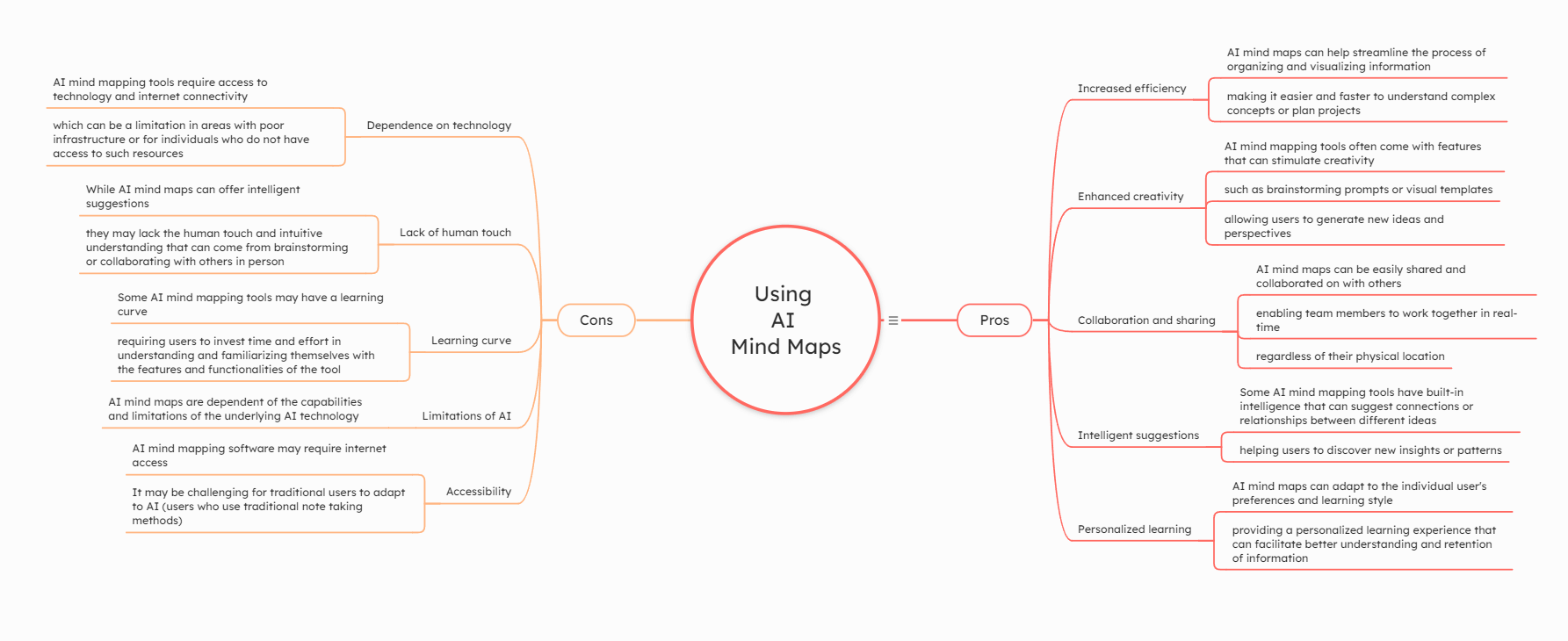
We went from the first to the second mind map with no more than one click. Mindomo makes it that easy. Boosting your creative process is only one click away.
The practical benefits of an AI mind map generator
Mindomo’s AI-driven mind map generation process is particularly suited to a variety of practical applications. Here are a few things that an AI mind map generator can help you accomplish today.
Improve your brainstorming process
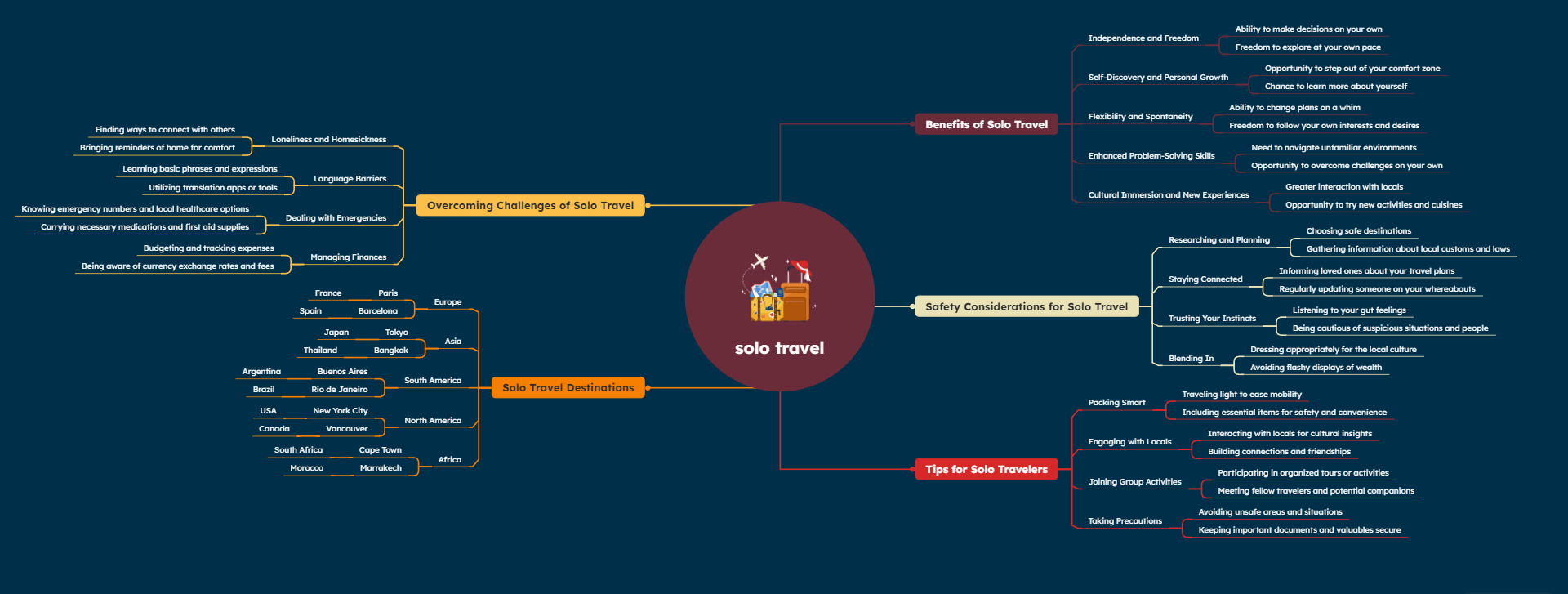
Individuals and teams can leverage Mindomo’s AI to facilitate brainstorming sessions. You can start with a single central idea or phrase and let Mindomo AI generate ideas for you. Or you can add some ideas, and once you’ve exhausted your initial thoughts, let Mindomo do the rest. Once it’s given you some ideas, prune them, organize them, or ask it to continue expanding them.
Since Mindomo allows for team collaboration, you can even brainstorm with your entire team. And you can do so without having to be in the same room – or city. It’s perfect for generating new ideas. Or problem solving issues. Or even planning out entire projects.
The only limit is your willingness to experiment. And remember, nobody’s watching. So don’t stop at just one one click mind map. The more you create, the more likely you’ll discover your next big idea.
Plan & manage projects with ease
AI’s capacity to automatically generate sub-nodes and suggest organizational strategies makes Mindomo an excellent project planning tool. Users can quickly outline a project’s scope, identify key tasks, and organize them into logical phases or workstreams.
Mind mapping can help you catch things that would otherwise fall through the cracks. In addition, it can ensure your processes are streamlined and accomplish everything they need to.
An AI mind map generator may not be able to accomplish your projects for you. But it can help you accomplish more and save time.
Note-taking with a mind mapping tool
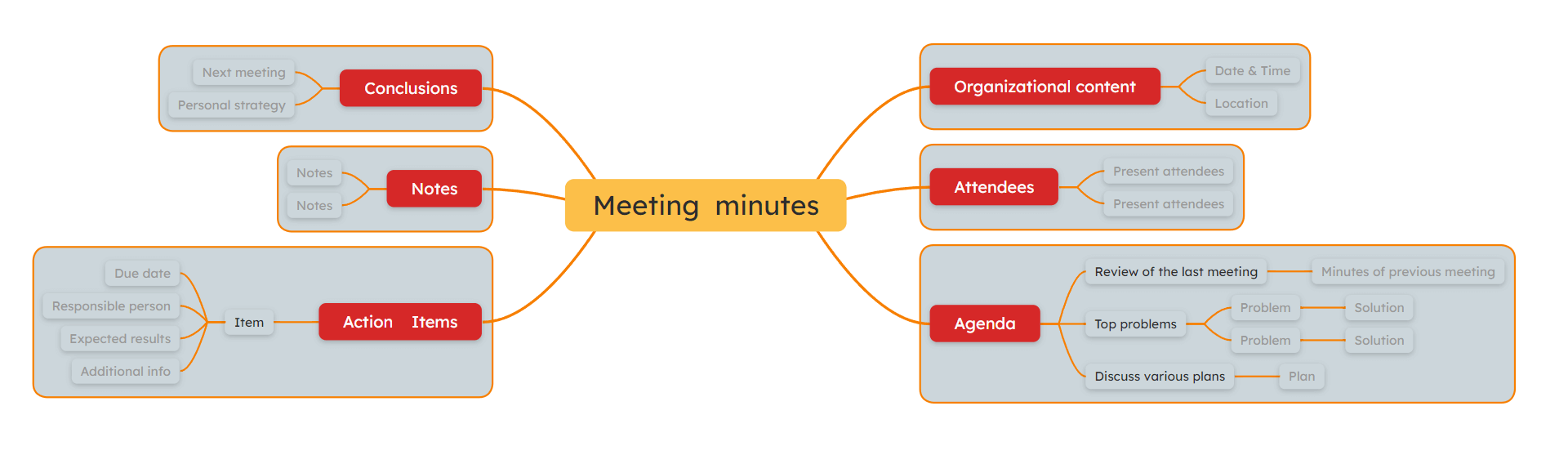
For students and professionals alike, Mindomo’s AI-enhanced mind maps offer a dynamic method for note-taking. The AI assists in structuring notes from lectures, meetings, or research. And it can even suggest categories and subcategories for efficient organization and later review.
Mindomo is an indispensable tool for anyone looking to harness the full potential of an AI mind map generator. Why? Because it can automatically create nodes and sub-nodes. It can categorize information on its own. And it’s free, so you can get started right away.
Customization and Flexibility
Mindomo’s AI-driven platform stands out not only for its intelligent mapping capabilities but also for its high degree of customization. Users aren’t confined to a one-size-fits-all approach. Instead, they can tailor their mind maps to fit the specific needs of their project or study.
Types of Diagrams (besides mind map diagrams)
Concept Maps
Ideal for visualizing the relationships between different concepts. Mindomo’s AI mind mapping tool helps identify and link related ideas. By doing so, it also facilitates a deeper understanding of the subject matter. Concept maps are particularly useful in educational settings, where comprehension and recall of complex information are paramount.
Task Maps
For project management and personal productivity, task maps are ideal. These can outline various tasks, subtasks, and dependencies. AI suggestions can help prioritize tasks and set milestones, making task management more efficient and goal-oriented.
Gantt Charts
Mindomo offers the capability to transform mind maps into Gantt charts, providing a visual timeline for project schedules. This feature is invaluable for project planning. It allows users to assign start and end dates to tasks, track progress, and manage resources effectively.
Customization Options
Mindomo’s AI-generated mind maps are fully customizable. So users can personalize their maps to match their preferences or project requirements. These customization options enhance not only the visual appeal of the mind maps but also their functionality and readability.
Themes and Styles
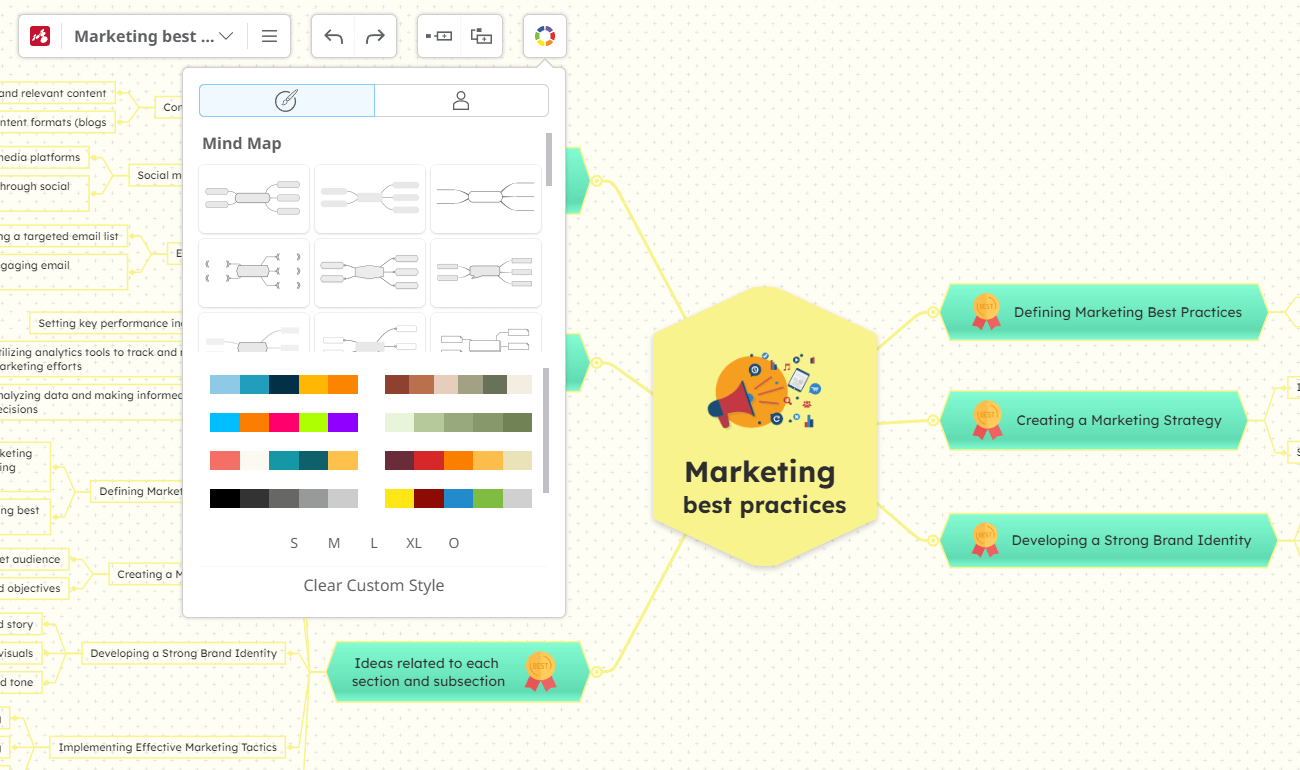
Users can choose from a variety of themes and styles to change the overall look of their mind maps. Maybe you prefer a professional, minimalist design for business purposes. Or you might want a colorful, dynamic style for creative projects. Mindomo has mind mapping options to suit every taste.
Icons and Images
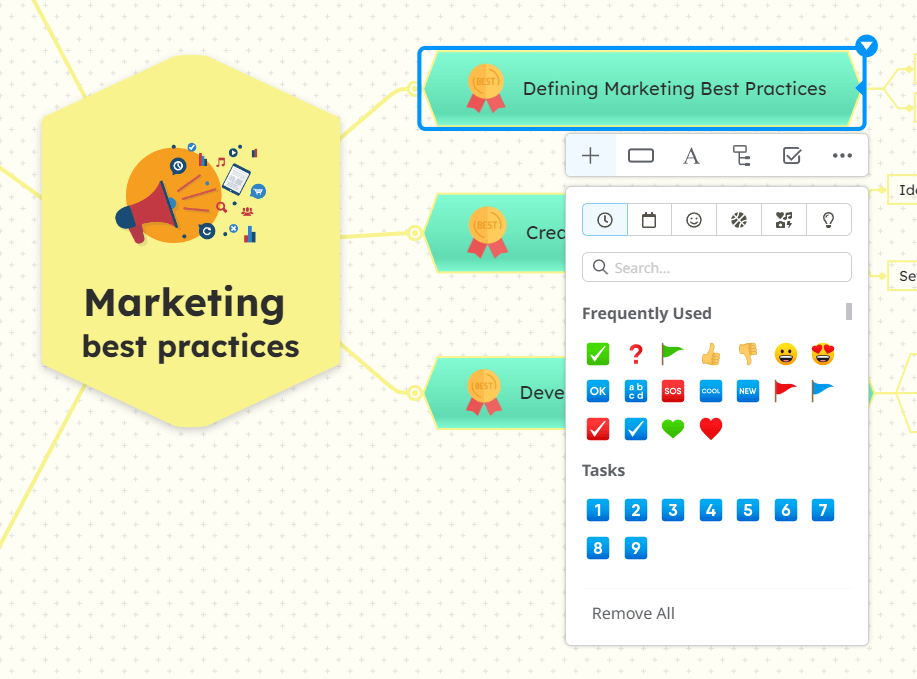
To add more context and visual cues to your mind maps, Mindomo allows the integration of icons and images. These can be used to denote specific types of tasks, priorities, or to simply make the map more engaging.
Fonts and Colors
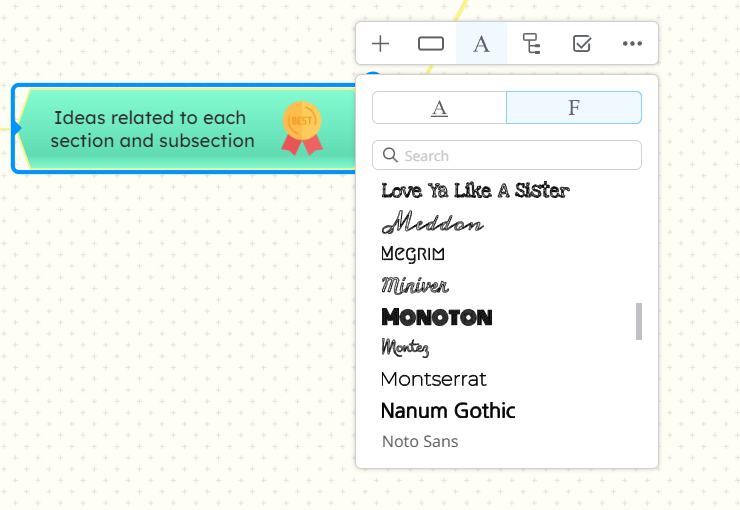
Customize the font type, size, and color to differentiate between topics, highlight important areas, or align with your branding. The flexibility in text formatting ensures that your mind map communicates your ideas clearly and effectively.
These are just a few of the customization options with Mindomo.
Editing and Enhancing Your Mind Maps with AI
Once you’ve used Mindomo’s mind mapping software to create your mind map, the real fun can begin. Here’s how an AI feature or two can help you create mind maps that transform your productivity.
AI-Assisted Editing Options
Expanding Topics
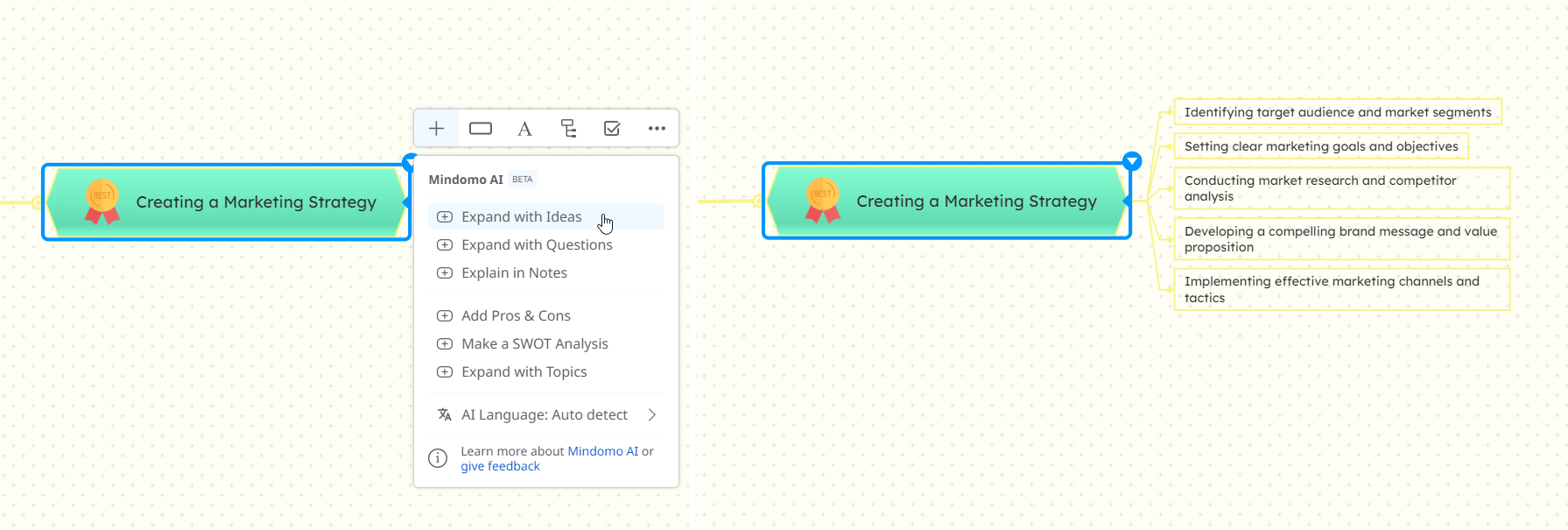
Mindomo can suggest related ideas to any node in your mind map, encouraging a deeper exploration of your subject. This feature is especially useful when you’re stuck or looking for new angles on a topic. Simply select a node, and the AI will provide a list of potential additions based on the existing content and context.
Analysis
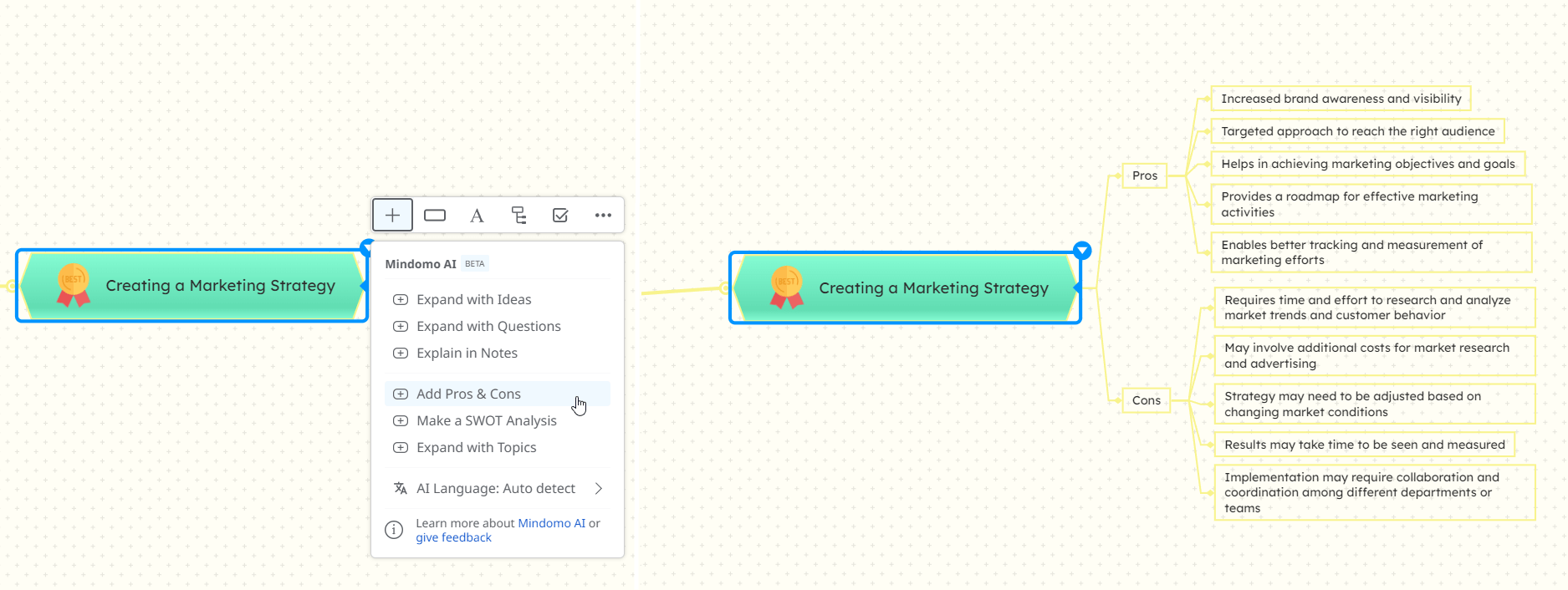
The AI in Mindomo is capable of making a SWOT analysis and pros and cons analysis of your topics with one click.
The Power of Collaboration
Collaboration is a cornerstone of Mindomo’s design philosophy. This is especially the case when it comes to AI-generated mind maps. The platform is engineered to support seamless collaboration among team members. This enhances productivity and fosters a shared understanding of the project or topic at hand.
So, how does this mind mapping software do it?
Real-time Editing
Mindomo allows multiple users to work on the same mind map simultaneously. Real-time editing ensures that changes are instantly visible to all participants. This makes brainstorming and project planning a much more dynamic and interactive process.
Commenting and Feedback
Team members can leave comments on individual nodes, offering feedback, suggestions, or asking questions. This feature is particularly useful for remote teams, as it enables a continuous dialogue and ensures that everyone’s voice is heard.
Sharing and Accessibility
Mind maps can be easily shared with colleagues, clients, or students through a link. Permissions can be set to control viewing or editing access. Whether you’re working with a team spread across different locations or sharing your work with stakeholders, Mindomo makes collaboration effortless.
Conclusion
Mindomo distinguishes itself not just as a tool for creating mind maps but as an ecosystem for enhancing productivity, creativity, and collaboration. Its AI-driven features save users time while unlocking new possibilities for idea exploration and organization.
The platform’s emphasis on collaboration and sharing makes it a versatile choice for both educational and professional environments, where teamwork and communication are essential. By merging intuitive design with powerful technological advancements, Mindomo stands out as a premier choice for anyone looking to elevate their mind mapping experience.
Keep it smart, simple, and creative!
The Mindomo Team






