przez Katya Viscarra 3 lat temu
356
First Midterm exam
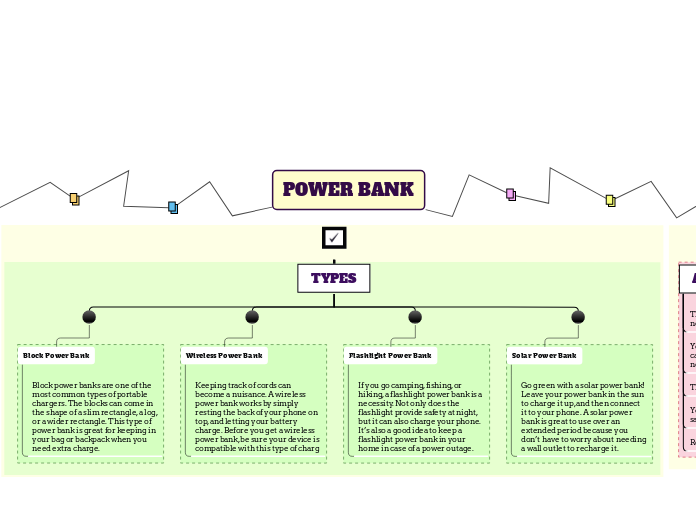
przez Katya Viscarra 3 lat temu
356
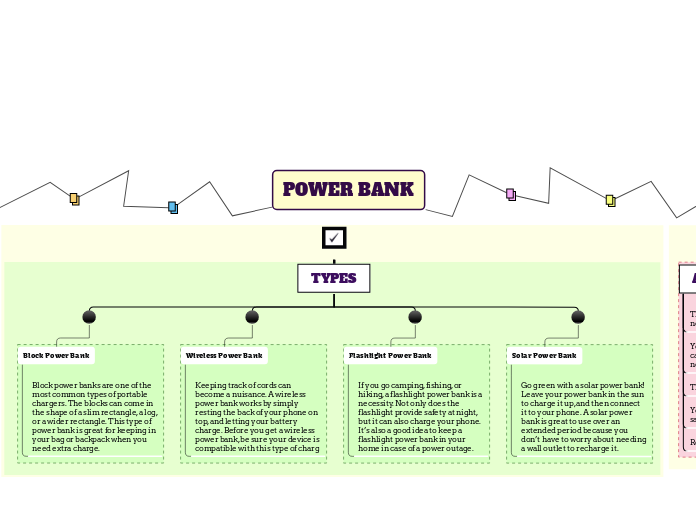
Więcej takich
Your Daily Dashboard map helps you to find the resources and information that you need every day.
Read more about how to design and use your Daily Dashboard map in the Mindomo blog.
Add links to useful resources for your goals and for your personal development plans.
Add links to useful resources for home projects, hobbies and travel.
Solar Power Bank
Add links to or information about frequently used resources such as shared files, management information systems, CRM systems or other tools that you use regularly.
Go green with a solar power bank! Leave your power bank in the sun to charge it up, and then connect it to your phone. A solar power bank is great to use over an extended period because you don’t have to worry about needing a wall outlet to recharge it.
Flashlight Power Bank
Add links to any plans you have made for exam revision.
If you go camping, fishing, or hiking, a flashlight power bank is a necessity. Not only does the flashlight provide safety at night, but it can also charge your phone. It’s also a good idea to keep a flashlight power bank in your home in case of a power outage.
Wireless Power Bank
Add links and information for your assignments and coursework.
Press Insert OR TAB to add a new project here.
Keeping track of cords can become a nuisance. A wireless power bank works by simply resting the back of your phone on top, and letting your battery charge. Before you get a wireless power bank, be sure your device is compatible with this type of charg
Type in the name of the assignment.
Block Power Bank
Add links to the tools that you use the most often.
Block power banks are one of the most common types of portable chargers. The blocks can come in the shape of a slim rectangle, a log, or a wider rectangle. This type of power bank is great for keeping in your bag or backpack when you need extra charge.
Make a link to your Checklists map, so that you can find it quickly.
Add hyperlink
Create a Checklists map, and link it here
OR
use our Checklist template.
OR
create a checklist here.