af Blake Byers 2 måneder siden
269
Rock Documentation Taxonomy
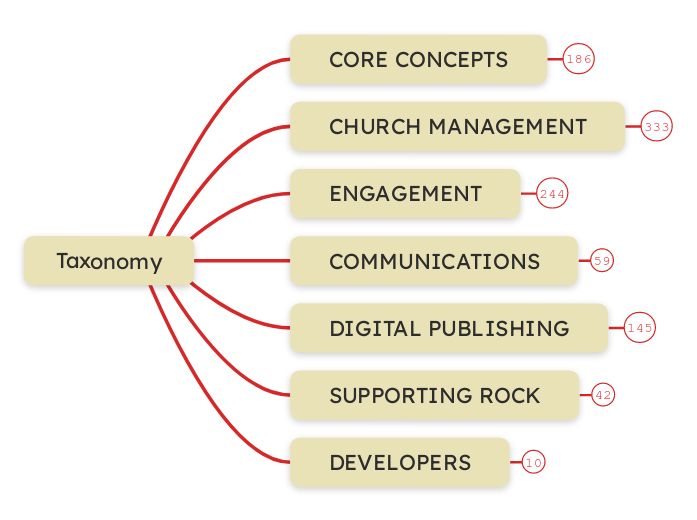
af Blake Byers 2 måneder siden
269
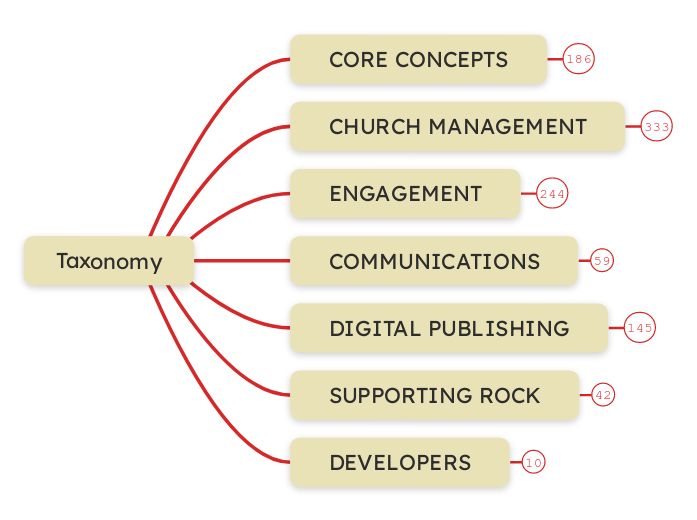
Mere som dette
Importing Sample Data
Use PBX CDR Records
Use Rock Logs
View the Exception List
Configure Observability
Observe Rock in New Relic
Configure Real-Time
Real-Time in Rock
Secure Duplicate Record Merges
Merge Duplicate Records
Configure Phone Number Lookup
Administer Photo Requests
Use Bulk Updates
Update Data for Common Life Events
Use Audit Information
Connection Status Change
Process National Change of Address
Use Data Automation
Use Duplicate Finder
Configure Your Rock Context
Web Farm Nodes
Configure a Rock Web Farm
Architect a Server Cluster
Next Steps for Azure Hosting
Register for Azure Hosting Credits as a Non-Profit
Compare Sizing and Service Options
Configure a Two-Server Environment
Install Rock
Configure SQL Server
Install SQL Server
Configure Internet Information Services (IIS)
Install Server Roles and Features
System Requirements for Rock
File Manager
Important Files
Folders
Set Up Content Library
Library Viewer
Calendar Events
Twitter/X
Use With Content Channel Items
Media Player Lava Shortcode
Use Digital Media in Workflows
Publishing Media
Configure Media Accounts
Use Media Analytics
Add Content
View Asset Manager
Set Up Storage Provider
Troubleshoot Content Collections
Understand Trending
Set Up Content Collections
Content Collection View
Self Update Content Channel Items
Publish Content Through Feeds
Add Content Channel Child Items
Content Channel View Block
Use Universal Channel types
Secure Content
Add a Content Channel Item
Use Content Channels
Channel Types
Set Up Adaptive Messages
Troubleshoot Personalization
Update Personalization Job
Personalize Using Lava
Personalize Content Channel Items
Personalize for Anonymous Visitors
Configure Site for Personalization
Use Request Filters
Clear Cache Tags
Use Cache Tags
Add Cache Tags
Understand Cache Tags
Cache Manager \- a
Rock Performance
Cache Persisted Datasets
What Can be Cached
Use Lava With Persisted Datasets
Set Up Persisted Datasets
Theme for the Styler
Test Your Theme
Theme With Lava
Design Themes
Theme Styler
Overview, Stark, themes are more than looks
Use Custom Themes
SVG Fonts
Font Weights
Install Font Awesome Pro
Lava Shortcodes
Liquid
Less, less section
jQuery
Font Awesome
Bootstrap
Context on the Person Profile
Campus Context Setter
Set Up Context
Site Management Strategies
Page Attributes
Create a Site
Routing Order
Advanced Routes
Customize Layout Options
Set Up Landing Pages
Sample Landing Page
Configure Homepage Metrics
Customize your Rock Homepage
Add Content Items
Manage Content Items
Add Content Component Item Attributes
Create Content Component Templates
Content Component Templates
Add Content Components
Configure Content Components
Use Merge Fields
Rock Information
Short Links
Page Security
Page Zones
Child Pages
Page Properties
Block Configuration
Page Load Time
Edit a Page (Internal Site)
Add a Block to a Page (Internal Site)
Add a Page (Internal Site)
Add a Block to a Page (External Site)
Add a Page (External Site)
Approve Email Communications
Configure Email Settings
Unsubscribe From Email
Handle Broken Images
Configure Your Safe Sender Domain
Configure Communication Mediums
Configure Communication Transports
Add a New Pipeline
Use Lava in The SMS Pipeline
Add Actions
Use SMS Snippets
Respond from a Device
Handle Nameless People
Long Code Throttling
SMS Number Strategies
MMS Considerations
Configure Twilio
Add SMS Phone Number
Sending a Communication
Add Segments
Categories
Under the Hood
Take Conflict Profile Assessment
Take EQ Assessment
Take Motivators Assessment
Take Spiritual Gifts Assessment
Take DISC Personality Assessment
View Assessment History
Retake Assessments
Take Assessments
Send Requests
Configure Sign-Up Permissions
Understanding Group Registration and Attendance
Configure Sign-Ups
Manage Sign-Ups
Administer Experiences
Use The Experience Visualizer
Handle Experience Questions
Use The Experience Manager
Following Suggestions
Configure Follow Events
Following an Individual
Use The Process Reminders System Job
Configure Notification Types
Configure Reminder Types
Add a Reminder
Achievement Type Advanced Settings
Configure Steps in Achievement Types
Add Achievement Attempts
Add Achievement Types
Achievement Types
Exclude a Date From Streaks
Individually Rebuild Streaks
Manually Track Streaks
Rebuild Streak Type
Exclude a Date
Individually Rebuilding Streaks
Manually Tracking Streaks
Enroll in Streak Types
Exclude a Location
Add a New Streak Type
Manage Streak Types, Streak type detail
Streaks Maps
Overview of Streaks
Edit Occurrence Maps
Understanding Streaks Maps
Use Step Badges
Reporting on Steps
Step Charts
Edit Step Types
Edit Step Programs
Use Bulk Entry With Steps
Use Step Entry
Step types
Step Programs
Configure AI Automations
Prayer Request Comment Digest
Prayer Card View Block
Start a Prayer Session
Pray for Group Prayer Requests
Create Group Prayer Requests
Administer Prayer Requests
Enter Prayer Requests
Work With Flagged Requests
Prayer Categories
Prayer Team Roles
Understand Background Jobs
Understand Behind The Scenes
Configure Academic Calendar
Configure Grading Systems
Understand Activity Types
Classes
Courses
Semesters
Configure Program
Facilitators
Configure Security
Academic Calendar Class Workspace
On-Demand Class Workspace
Homepage
Create the Learning Plan
Edit The Class
Create a Course
Create a Program
Set Up Connection Campaigns
Build Connection Workflows
Display Badges on a Connection Request
Details of a Connection Request
Connectors
Set Up Up Connection Campaigns
Building Connection Workflows
Configure Connection Workflows
Configure Placement Groups
Configure Connection Opportunities
Automate Status Changes for Connection Types
Configure Connection Types
Entering New Requests
Displaying Badges on a Connection Request
Transferring a Request
Add Activities to a Connection Request
Understanding the Details of a Connection Request
Bulk Updating Connection Requests
Work With Requests
Group Leader Absence Notifications
Group Attendance Reporting
Process Group History
Send Group Attendance Digest
Group Leader Pending Notifications
Sending Group Attendance Reminders
Sending Attendance Reminders for Group Type
View RSVP Details
Configure RSVP Reminder Jobs
Respond to RSVP Requests
Add RSVP Request to Email
Add RSVP Occurrences
View RSVP Lists
Use The Group Viewer With RSVP
Enable Group RSVP
Use Registration with Fundraising
Track Fundraising Progress
Use Financial Transaction Matching
Fundraising Financial Transactions
Configure Fundraising Opportunities
Walking Through Fundraising for Jobs
Use Group Requirement Jobs
View Group Requirements
Applying Requirements to Group Types
Applying Requirements to Groups
Defining Group Requirements
Managing Synced Group Members
Configure the Group Sync Job
Configure Group Sync
View Group History
Enabling Group History
Tips for Creating Triggered Workflows
Group Member Workflows
Move Group Members
Edit a Group Member
Group Member Attributes
Group Member Roles
Use the Group Attendance Digest Email
Configure Attendance Reminders
Entering Attendance
Configure Group Attendance
View Group Schedule Roster
View Schedule Analytics
Managing Schedule Coordinator Notifications
Use Group Scheduling Communications
Use the Schedule Status Board
Use the Group Scheduler
Configure Groups
Configure Group Schedule
Signing Up for Additional Times
Update Schedule Availability
Set Up Schedule Availability
View Your Schedule
Group Schedule Types
Securing a Group
Securing a Group Type
Administering Group Types
Group Hierarchy
Edit a Group
Add a Group
Use Group Maps
Group strategies, searching for groups,
Consider Embedded Reports
Use the On-Premises Data Gateway
Enable and Disable BI Job Settings
Customize Data Models
Use the BI Job
Overview, Facts & Dimensions, Analytics Source Date, Week Of Year, Historical vs Current Tables
Metrics Dashboards
Calculate Metrics
Enter Service Metrics
View Metric Charts
Add Metric Values
Add Filters
Add Page Parameter Filter Block
Stored Procedures
Add The Dynamic Data Block
Set Up Dynamic Report
Secure Report Data
Persist Data Views in Reports
Use Lava in Reports
Create a Report
Persist Data Views
Secure Data Views
Use Post-Filter Transformations
Use Filter Groups
Add a Data View
Understanding Event Calendars in Rock
Exploring Different Event Blocks and Their Uses
Securing Events and Calendars in Rock
Linking Events to Calendars in Rock
Configure the iCalendar Feed for External Sharing
Add an Event Occurrence to a Calendar
Placing Registrants into Registration Groups
Managing Wait Lists for Event Registrations
Sending Payment Reminders for Event Registrations
Configure Payment Plans in Registration Templates
Applying Discounts to Event Registrations
Set Up Registration Fees in an Event
Managing Payments for Event Registrations
Customizing Registration Terms in a Template
Set Up Registration Emails (Confirmation & Reminders)
Use Registration Attributes in a Template
Add Conditional Fields to a Registration Template
Building Forms in a Registration Template
Configure General Settings in a Registration Template
Configure the Event Wizard Block Settings
Step-by-Step Guide to the Event Wizard
Overview of Events in Rock
Account Selection Behavior
Configure Advanced Block Settings
Configure Block Settings
Use Contribution Statement Templates
View Contribution Statements on the Person Profile Page
View Online Contribution Statements
Use The Statement Generator Software
Install Statement Generator Software
Contribution Statements
Transfer Gateways
Configure a Gateway
Transaction Type
Transaction Source
Refund Reason
Recurring Transaction Frequency
Non-Cash Asset Types
Currency Type
Currency Code
Credit Card Type
Benevolence Result Type
Benevolence Request Status
Account Type
Add Custom Attributes
View Benevolence on The Person Profile (Repeat)
Edit Benevolence Request
Add Benevolence Request
Create Benevolence Types
View Benevolence Requests
Overview, Benevolence Security
Configure Giving Alerts
Use Giving Alerts
Family Giving
Giving Journey
Giving Automation
Giving Overview Page
View Giving on Person Profile
Details Mode
Chart Mode
Scan Checks
Configure Check Scanning Software
Install Check Scanning Software
Match Transactions by Envelope
Search Envelope Numbers
Assign Envelope Numbers
Enable the Envelope Number Global Attribute
Match Transactions
Process Checks
Process Credit Cards
Process Cash Transactions
Set Up SMS Pipeline (Repeat)
Configure Text Giving
Understand Alternate Responses
Continue Giving
Register For Text Giving
Use Batches For Online Giving
Saved Payment Accounts Page
Manage Giving Profiles Page
Giving History Page
Give Now Page
Giving Homepage
Pledge Analytics
Pledge Frequency
Pledges Self-Entry
Manage Pledges
Account Details
Account List
Set Up Expiring Credit Card Notification
Download Transactions
Scheduled Transaction Frequencies
Use Scheduled Transactions On a Person Profile
Administrate Scheduled Transactions
Refund a Transaction
Add a Transaction
Search For Transactions
Use Teller Import
Automated Batches
Use Batches
Pledges
Accounts
Batches
Transactions
Appendix \- Label Types
Connecting Check-in Configuration to Achievements
Set Up Celebrations
Check-Out With The Check-in Manager
Check Out from Kiosk
Checking-Out Manually
Allergies & Legal Notes
Configure Check-in for Special Needs
Use RFID Check-In
Generate QR Codes
Barcode Readers
Use Barcode Check-In
Auto Check-In
Use Grade and Age Matching Behavior
Configure by Birthdate
Create a New Group Type
Check-in for Serving Groups
Use The Attendance Self Entry Block
Set Up Attendance Self-Entry
–Attendance Self Entry
Configure Rapid Attendance Entry Block Settings
Use Rapid Attendance Entry
–Rapid Attendance Entry
Configure Attendance Analytics Block Settings
Filtering Attendance Analytics
Use Attendee Mode
Use Chart Mode
Use Schedule Locations
Use The Device Manager
Texting Parents from the Check-in Manager
View Settings On The Check-In Manager
View The En Route Page
View The Room List
View Live Metrics For Check-In
Navigating The Check-in Manager
View The Check-in Manager Person Profile
Use the Check-in Manager
Mark Someone Checked-out
Mark Someone Present
Configure Check-in Registration
Add Barcodes During Registration
Edit Families During Registration
Set up Cloud Printing
Defining Printers in Rock
Common Printers Reviewed
Cut Printed Labels
Print from Check-In Manager
Reprint a Label
How to Print Labels
Use URL Parameters With Check-in
Use the Windows Client, Closing the Windows Client
Use iPad Barcode Scanning
Use Bluetooth Printing
Use the iPad Application
Configure Locations For a Kiosk
Run Kiosk Ads
Configure Kiosks
Link Labels to Check-In
Use The Label Designer
Ability Levels
Use The Schedule Builder
Configure Settings for a Check-in Type
Set Up Areas and Groups, Areas
Configure Locations
Add a Schedule Exception
Clone a Schedule
Set Up A Service Time for Check-In
Plan Your Configuration
Plan for Check-in Configuration
Add Check-In Abilities to Other Known Relationships
Impersonate Users in Rock
Configure Person Tokens
Configure Personal Links and Quick Returns
Configure My Profile
Configure My Dashboard
Configure My Settings (Admin)
Calculating Analytics
Use eRA
Configure Family Attributes
Displaying Person Attributes
Managing Person Attributes
Merge Business Records
Convert a Person to a Business
Edit Business Details
Manage Business Contributions
Add Business Contacts
Pre-Register a Family
Edit a Family
Add a Family
Use Person Signal Types
Use Tags
Use Badges
Use Person Notes
Use Known Relationships
Use Peer Networks
Configure the History tab
Configure the Security tab
Configure the Benevolence tab
Configure the Contributions tab
Configure the Documents tab
Configure the Groups tab
Configure the Steps tab
Configure the Extended Attributes tab
Configure the Profile tab
Edit a Person, Configure a Person
Delete a Person
Add a person
Person and Family Fields Explained, We are Family, How Rock Handles People and Families, school grades
Use Search Services \-a
Installing Elasticsearch
Integrating Smart Search
Customizing Results for Entities
Specifics for Entities
Enable Entities for Universal Search
Enable a Search Provider
Searching By Other Means
Searching by Phone
Searching By Name
Manage Signature Documents
Generate PDFs for Electronic Signature Documents
Set Up Electronic Signatures
Use Electronic Signatures in Event Registrations
Use Electronic Signatures in a Workflow
Understanding File Types
Configuring Entity Documents
Using Lava with Merge Documents
Creating a Merge Document
Administrating Merge Templates
Using Merge Documents
Strategies for Full Localization
Localize School Grades
Configure International Addresses
Localize Currency
Localize Dates & Times
Localize Phone Numbers
Add Attributes to Campuses
Handle Campus Teams
Manage Campuses
Configure a Webhook to a Workflow
Technical Details
Link To Workflows
Use Workflow Import/Export
Persisted Vs. Non-Persisted Workflows
Built-In Workflows
Configure Attribute Sets
Work With The SMS Pipeline
Configure Workflow for SMS Pipeline
Additional Merge Fields
Current Action
Current Activity
Workflow
Secure My Workflows
Secure Workflow Detail
Secure Workflow List
Secure Workflow Entry and URL Links
Secure Workflow Navigation Page
Add Notes From Workflow Actions
Add Notes From Entry Forms
Add Notes From Workflow Details
Workflow Tips
Define Workflow Activities
Define Workflow Attributes
Configure Workflow Details
My Workflows
Edit Workflow Details
VIew Workflow Details
Manage Workflows
Use Form Builder Templates
View Form Analytics
Edit Form Builder Settings
Send Communications
View Submissions
Adjust Field Settings
Add Form Fields
Edit Sections
Edit Person Entry Form
Edit Form Header/Footer
Create a Form
Use Conditional Logic
Use Person Entry
Entry Form Buttons
Email Form the Entry Form
Chain Entry Forms
Use Entry Form Commands
Understand Form Actions
Work With Launched Workflows
Launch From a Grid
Launch From Entity Triggers
Launch From Person Profile
Launch From Workflow Entry Block
Understand Default Action Types
Use Action Filters
Configure Actions
Assign Activities
Use Activity Attributes
Configure Activities
Edit a Workflow Type
View a Workflow Type
View The Security Change Audit
Configure Security Settings
Inspect Security
Register For An Account On An Unrecognized Browser
Register For An Account
Monitor Login Activity (User Accounts)
Set Up Two-Factor Authentication
Use Two-Factor Authentication
Use Login History
Use Passwordless Login With the Account Entry Block
Configure Passwordless Login Security Settings
Use Passwordless Login With the Login Block
Use Passwordless Login (Obsidian)
Add an OpenID Client
Set Up Auth0 Authentication
Set Up Twitter Authentication
Set Up Google Authentication
Set Up Facebook Authentication
Set Up Active Directory Authentication
Configure Authentication Services
Configure Captcha
Use Captcha
Handle Permissions
Administering Security Roles
Administer Background Checks
Configure Protect My Ministry
Configure Checkr
Use Lava with Intents
Use Interaction Intents
Understand Interaction Components
Use Interaction Channels & Mediums
Use Persisted Attribute Values
Use the Database Maintenance Job
Configure a Job
Defined Types
Global Attributes
Entity Administration
Use Entity Search
Set an Entity's Category
Common Rock Lingo
Keyboard Shortcuts in Rock