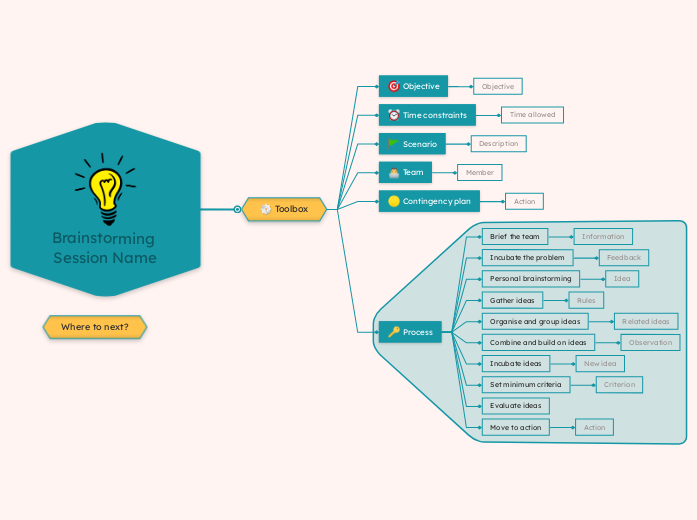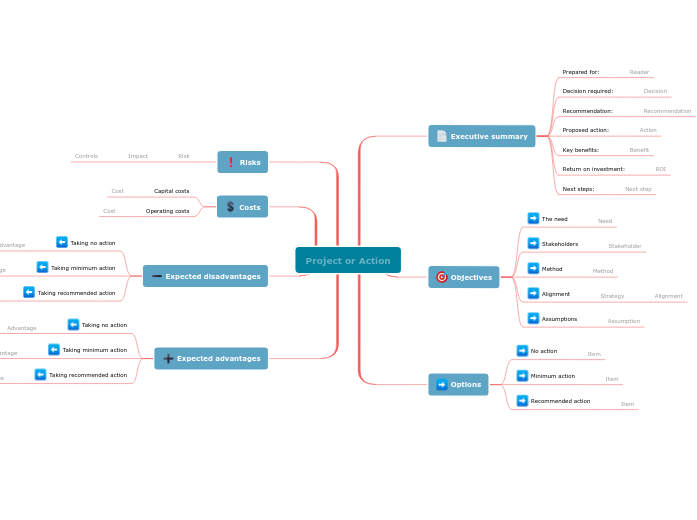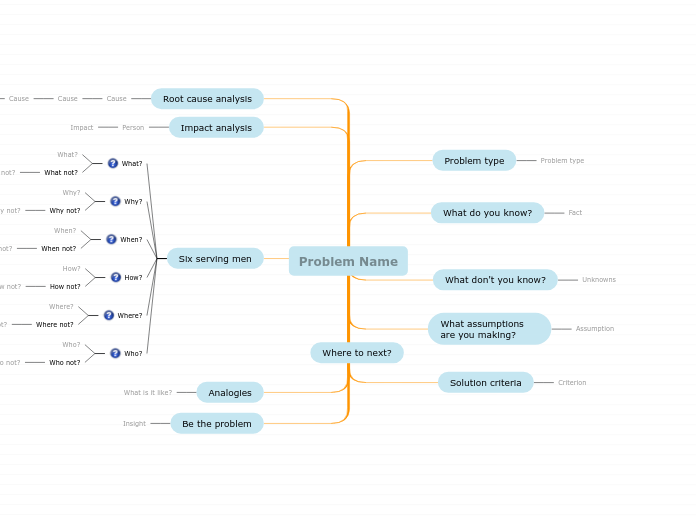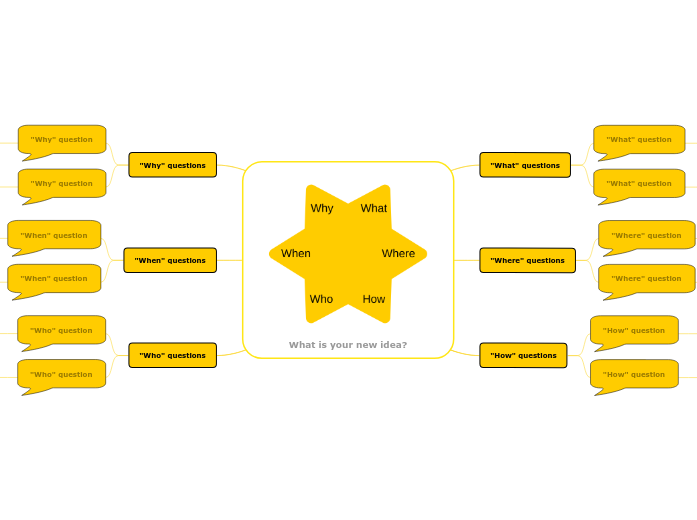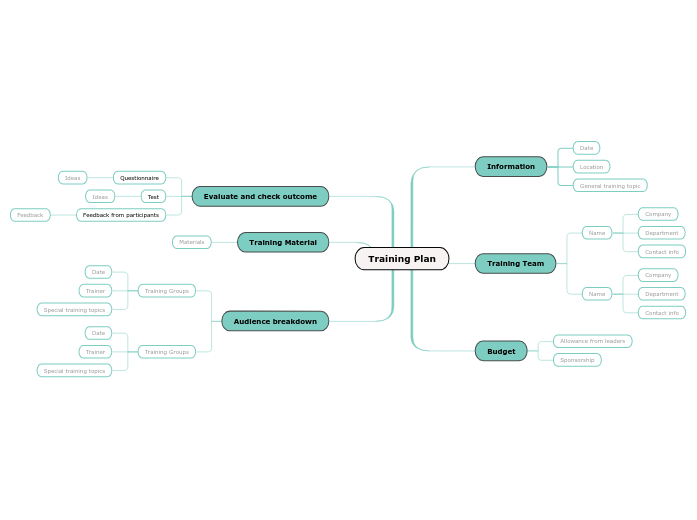How to run a brainstorming session
Learn how to run a brainstorming session using this brainstorming toolbox template.
To run a brainstorming session, you have to establish a specific objective.
Then, you have to think about the time you will need to find the creative solutions you are looking for.
Start with a story or a scenario to show to the group of people that take part in this brainstorming session what you are looking for.
Assign tasks to some team members that will help you with the brainstorming session.For example, you will need a person to take notes. You can use this mind map or a new mind map. Also, for a good brainstorming session, you will need a group of people that has knowledge in the area you are interested in to find ideas. People who ask questions and participate actively in the brainstorming session are valuable too. They will help you to generate ideas with ease. Besides the fact that they are sharing their ideas, they will challenge others to express their opinion and come with creative ideas.
When you are organizing brainstorming meetings, you should follow the steps from this template:
Explain to the team members what you are going to do and keep them up to date with all the information they need
Offer them some time to think about the problem
Collect all the ideas, whether you think they are useful or not
Create a list of ideas from the participants and add it to the template
Combine ideas and build upon the ideas of other people to generate new ideas
Ask participants to reflect for a while on the ideas
Add some criteria which will help you to filter and score ideas, like performance, costs, alignment with strategy, risk levels
Filter ideas based on your criteria
Set out the next actions like obtaining support from stakeholders, creating prototypes or wireframes, and testing them
If your session has generated some worthwhile directions, set out the next actions.
- Developing ideas further
- Feasibility studies
- Obtaining support from other stakeholders
- Detailed design
- Prototypes or wireframe mockups
- Trials and tests
Now you can start to filter ideas against your criteria, and use the criteria to improve them.
Add notes with your observations.
Give participants some time to reflect on the ideas generated, before evaluating them. New ideas and insights can arise after some time away from the session.
Type them in.
Without evaluating or judging, build upon the ideas from other people, using them as triggers for different ideas.
Type in your observations.
Group similar or related ideas together. Look for emerging patterns and gaps created by patterns.
Do not prioritize or evaluate ideas when gathering them. Do not suppress ideas because they are too strange or obscure.
Add notes with the rules of your brainstorming session.
Give participants some time to come up with individual ideas. These can often get lost in group discussions.
Type in their ideas.
Give participants some time to think about the problem. Initial reactions can often change after some incubation time.
Type in their feedback.