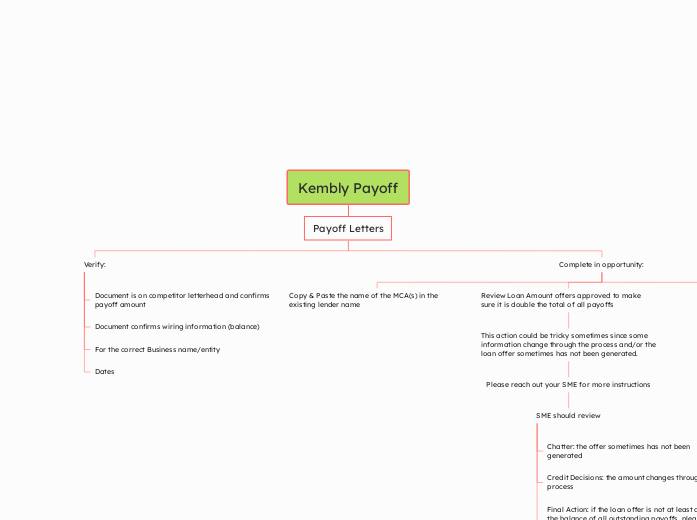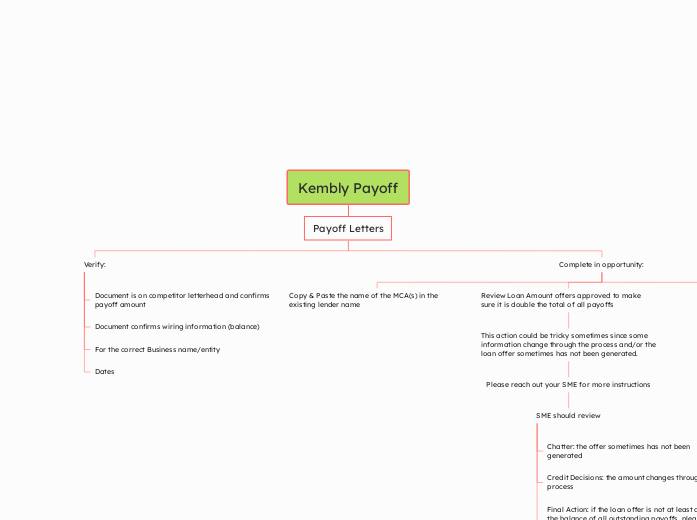LPDA
LPDA stands for Loan Proceeds Disbursement Authorization
Review the LPDA Letter
If the document satisfy our closing stip, save it as {18 payoff LPDA} and attach it in app.
Make sure the MCA name is listed
Make sure the Envelope ID matches the ID from the DocuSign, If the ID is different, reject the document.
Review the DocuSign Doc
If the document satisfy our closing stip, save it as {18 payoff LPDA Docusign} and attach it in app.
Owner must be listed, signature and date
Make sure the email listed on the DocuSign form matches the merchant's email on our application. If the emails are different, reject the document.
Make sure the Envelope ID matches the ID from the LPDA, If the ID is different, reject the document.
Other actions with MCA/ZBL
for MCAs and/or ZBL
If any LOX is received with the following messages, please decline the deal > DQ (ineligible) > Existing Merchant Cash Advance Balance (s) Too High
MCA waive was not approved
MCA balance too high
MCA can not coexist
Merchant funded with a different partner
Overstacking
Check UW cases for MCA waivers (and delete any waived MCAs from the TPP), please reach out your SME in order to "read" the UW case waiver
ZBL Screenshots
Screenshots for ZBLs
To be accepted MCA Screenshots must have the following
Be a current screen shot and show the date. (This date can either be on the portal itself or the desktop if a screenshot was taken from a computer.)
Screenshots will only be used to fulfill Zero Balance Letter (paid in full) closing stips. They cannot be used in lieu of payoff letters without a case.
Documents that are not screenshots or official paid in full letters will be rejected (i.e. emails or statements, these will need case approval)
A Maximum of two screenshots can be used together to show all requirements.
Current Balance
Lender’s Name (if there is only a logo, this can be accepted)
Business Name
We can accept Screenshots of a merchant’s zero balance from MCA’s websites.
We can actually accept screenshot for zero balance letters for ALL MCAs. If the screenshot satisfy our closing stip, save it as {18 ZBL "MCA Name"} and attach it in app.
Zero Balance Letters
Final Action, if the payoff letter does not satisfy our request, reject the closing stip and add > Document provided cannot be used in lieu of an official zero balance letter
Important: removing the payoff amount from the competitor data (Only if there is a current balance listed in the competitor data)
This following action is not always needed, but
if the current balance has been entered, then proceed to delete it from the competitor data (We CAN NOT remove the payoff amount from the opportunity, this action must be done in the competitor data)
The payoff amount will now reflect 0.00 in the TPP section on the opportunity, if not please escalate the deal to your SME for fixing.
Remove Verification Date
Remove the Loan Treatment
Save
Set the current balance to 0.00
Verification date must be populated
Set loan treatment to payoff
if the current balance is empty no need action, proceed to not required the corresponding payoff letter closing stipulation in Alpaca
Complete in opportunity
“Not Require” the corresponding payoff letter closing stipulation in Alpaca
Attach each Zero Balance Letter as ‘18 ZBL (corresponding MCA name)’ to the application page
Uncheck Payoff to Existing Lender and Existing Cash Advance in opportunity
Remove the name of the MCA(s) in the third party payee name and/or existing lender name field
Document is on competitor letterhead and confirms a zero balance
Important about MCAs
Final Action, if the payoff letter does not satisfy our request, reject the closing stip and add > Document provided cannot be used in lieu of an official payoff letter
Headway
If the merchant provides a ZBL
Do not accept the closing stip, sales has to submitt a case and accept the ZBL
If the merchant provides a payoff letter
Proceed normally and accept the letter, complete the competitor data section and accept the closing stip
Fund Funding and Lendr are the same
Funding Metrics and Lendini are the same
National Funding and Quick bridge are the same
Delta Funding and Cloud Fund are the same
Payoff Letters: fill in the competitor data
Hover the mouse over competitor data
if there is NO a competitor data, proceed to create a new one and fill in the following
if there is a competitor data created with the "other" name already on it, proceed to open it and fill in the following
Competitor name (other) : Example: Delta Bridge
Loan Treatment : Payoff
if there is a competitor data created with the MCA name already on it, proceed to open it and fill in the following
Verification Date: enter the date
Current Balance: enter the higher amount listed in the payoff letter
Product Type: MCA
Competitor name (other) : (empty)
Loan Treatment : Delta Bridge
Kembly Payoff
Payoff Letters
Complete in opportunity:
Attach each payoff letter as ‘18 Payoff (corresponding MCA name)’ to the application page.
Review Loan Amount offers approved to make sure it is double the total of all payoffs
This action could be tricky sometimes since some information change through the process and/or the loan offer sometimes has not been generated.
Please reach out your SME for more instructions
SME should review
Final Action: if the loan offer is not at least double the balance of all outstanding payoffs, please add a closing stip other > UW approval is needed as the total payoff amount is greater that the loan amount
Credit Decisions: the amount changes through the process
Chatter: the offer sometimes has not been generated
Copy & Paste the name of the MCA(s) in the existing lender name
Verify:
Dates
For the correct Business name/entity
Document confirms wiring information (balance)
Document is on competitor letterhead and confirms payoff amount