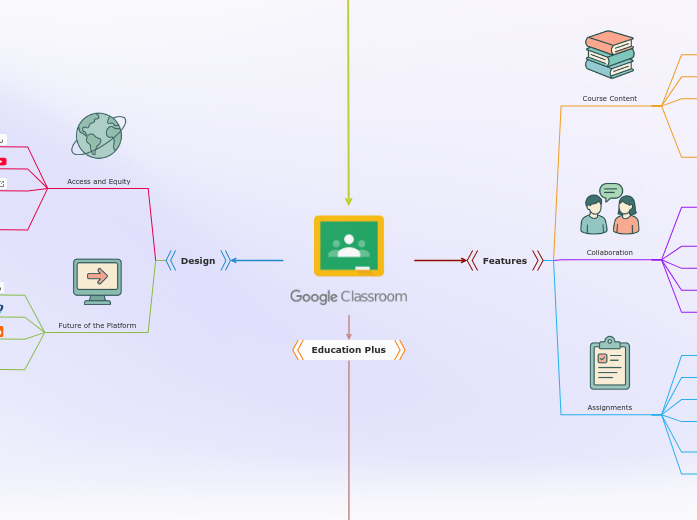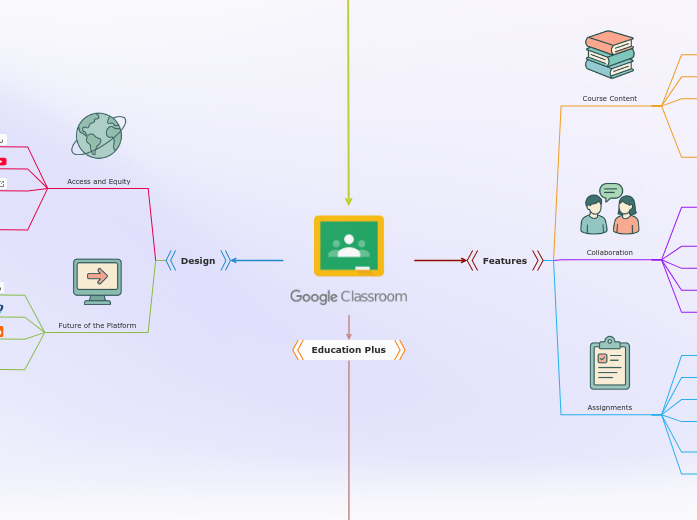References
Sukmawati, S., & Nensia, N. (2019). The role of Google Classroom in ELT. International Journal for Educational and Vocational Studies, 1(2), 142–145. https://doi.org/10.29103/ijevs.v1i2.1526
Şentürk C., & Baş, G. (2020). An overview of learning and teaching from the past to the
present: New learning and teaching paradigms in the 21st century. In Ş Orakcı (Ed.), Paradigm Shifts in 21st Century Teaching and Learning (pp. 1-19). IGI Global. https://doi-org.proxy1.lib.uwo.ca/10.4018/978-1-7998-3146-4
Chen, W. (2015). Bridging the digital divide: Technology, learning, and instruction. In M. Spector (Ed.), The SAGE encyclopedia of educational technology (Vol. 1, pp. 13–15). SAGE Publications.
CAST. (2024). Universal Design for Learning Guidelines version 3.0. Wakefield, MA: Author. Retrieved from https://udlguidelines.cast.org
Borup, J., Graham, C. R., West, R. E., Archambault, L., & Spring, K. J. (2020). Academic communities of engagement: An expansive lens for examining support structures in blended and online learning. Educational Technology Research and Development, 68, 807–832. https://doi.org/10.1007/s11423-020-09744-x
Ferreira, J. M. M. (2014, February). Flipped classrooms: From concept to reality using Google Apps. In 2014 11th International Conference on Remote Engineering and Virtual Instrumentation (REV) (pp. 204-208). IEEE.
Reduce administrative burden,
give educators more time
to invest in students.
Tools must also adapt
to students’ needs and not just systematize instruction.
Curriculum as technology
Constructivist approach in the age of communication (Senturk et al, 2020)
Curriculum shapes technology design
Flexible
Descriptive
Emergent learning
Technology shapes curriculum design
Limited accommodations
Prescriptive
Rigid
Education Plus
AI Tools
YouTube AI Questions allows students to interact visual media using relevant AI generated questions to assess comprehension.
Manual questions may appear instead as Google continue to roll-out the feature
Only early-access as of 2025
Originality Reports are a free alternative to Turn It In for Google classroom submissions. It helps detect plagiarism by comparing submissions to indexed web pages and Google Drive documents.
Has an edit feature for submitted documents.
Gives students immediate feedback prior to submission.
Read Along uses AI to support early literacy. It helps educators identify reading challenges early and offer targeted support to developing readers
Adaptive to each learner’s reading level, helping build confidence and comprehension
Real time reading support providing immediate pronunciation and fluency tips.
Gemini Education is Google's home brand AI system which is seamlessly integrated into Google classroom and G suite applications.
Conveniently outline lesson plans from materials or learning objectives.
Re-level text for different grades or accommodations.
Automatically generate quizzes, tests, and assessments.
Practice Sets automatically generated resources from existing assignments and material. Provides immediate feedback and adaptive resources for students if they need help.
Keeps students engaged with responsive hints
Insights and analytics for student attempts, demonstrating learning trends.
Allowing teacher to adjust instruction if many students struggle with the same concept.
Auto grading provides immediate feedback
Design
Future of the Platform
Integration of virtual reality,
adaptive algorithms, and built in translation.
Enhanced analytics
Peer feedback
Modular AI-paced learning paths 📄
Access and Equity
"It is no longer the access to computers that is the problem but the quality of access” (Chen, 2015, p. 14).
Digital literacy and digital citizenship
Quality of internet access
English language learner & translation 📄
Features
Assignments
Weak analytics
Prescriptive design streamlines delivery but limits emergent learning.
Private comments
Rubrics
Auto-Grading with Google Forms
Progress tracking
Collaboration
Co-teacher access
Shared Docs & Slides
Group Project Setup
Strong teacher presence, but limited peer/personal interaction recommended by the ACE Framework (Borup et al, 2020)
Reduced geographical barriers with cloud based design that supports students in multiple locations (Sukmawati & Nensia, 2019, p. 144).
Course Content
Stream
The integration of Google Apps offers a powerful and collaborative framework for flipped learning, where “flipping a classroom becomes much simpler when these features are present” (Ferreira, 2014, p. 5).
Calendar Integration
Cloud access to learning materials
Multimedia tools offer flexible formats, but UI and layout reduce accessibility suggesting a universal design for learning (CAST, 2018).