przez Ангелина М 2 lat temu
414
Мое расписание
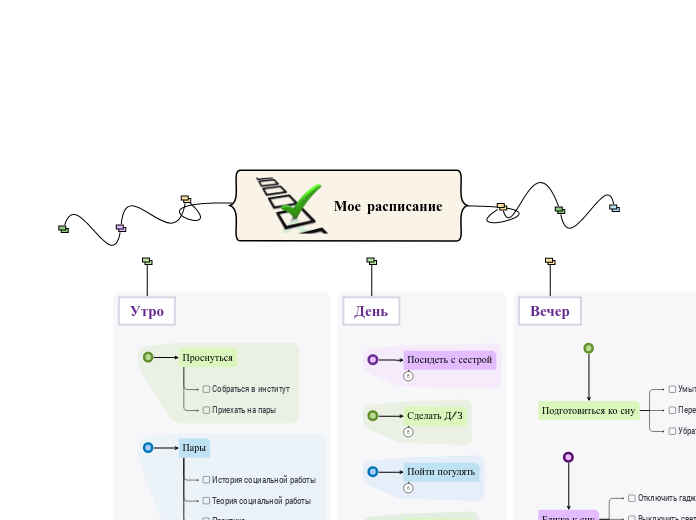
przez Ангелина М 2 lat temu
414
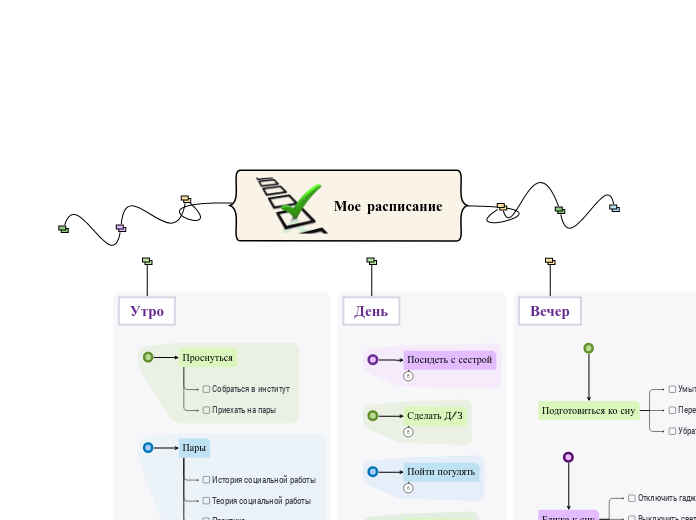
Więcej takich
This map contains some example checklists that you can modify or delete.
The template also helps you to add new checklists and add new steps to checklists.
Read more about how to use checklists in the Mindomo blog.
Create your own checklists and add a link to them.
To add a new checklist, press the Insert or TAB key or create a checklist on the spot.
Подготовиться ко сну
Убрать рабочее место
Переодеться
Умыться
Ближе к сну
Create or attach checklist.
Расправить кровать
Выключить свет
Отключить гаджеты
Add tasks.
To add a new checklist to 'День', press the Insert or TAB key.
Убраться дома
Make a check on your assignment or coursework before submitting it.
To add a new step to 'Убраться дома', press Insert or Tab key.
References and bibliography
Check that all references and items in the bibliography are accurate and correctly formatted.
Add notes
Add hyperlink
Press Enter to add another step to 'Убраться дома'.
Grammar and spelling
Check for spelling and grammar errors. For important work, get someone else to proof read it for you.
Add notes
Add hyperlink
Press Enter to add another step to 'Убраться дома'.
Objectives met
If the assignment had specific goals, write down where you have met them in your work.
Add notes
Add hyperlink
Press Enter to add another step to 'Убраться дома'.
Word count
Check that you have met the word count requirements.
Add notes
Add hyperlink
Press Enter to add another step to 'Убраться дома'.
Exact title
Check that the title meets requirements.
Add notes
Add hyperlink
Press Enter to add another step to 'Убраться дома'.
Submission format
Check the exact submission format required.
Add notes
Add hyperlink
Press Enter to add another step to 'Убраться дома'.
Пойти погулять
When you get new coursework or an assignment, make a plan for completing it.
To add a new step to 'Пойти погулять', press Insert or Tab key.
Timeline
Make a time plan for your resource gathering, writing, reviewing, improvements, and submission. Plan backwards from the submission date, giving yourself plenty of time to make changes and improvements.
Add notes
Add hyperlink
Press Enter to add another step to 'Пойти погулять'.
Plan resources
Add notes
Add hyperlink
Press Enter to add another step to 'Пойти погулять'.
Plan your research
Add notes
Add hyperlink
Press Enter to add another step to 'Пойти погулять'.
Set out the structure
Plan out the structure of the coursework or assignment in advance.
Add notes
Add hyperlink
Press Enter to add another step to 'Пойти погулять'.
Understand the requirement
Make sure you understand the requirements of the assignment:
Add notes
Add hyperlink
Press Enter to add another step to 'Пойти погулять'.
Submission date
Check the deadline date for submission and put it in your calendar.
Add notes
Add hyperlink
Press Enter to add another step to 'Пойти погулять'.
Сделать Д/З
Make a detailed plan for an exam day. This will reduce stress on the day.
To add a new step to 'Сделать Д/З', press Insert or Tab key.
The day before
Where you will be and what you will be doing in the 24 hours before the exam?
Add notes
Add hyperlink
Press Enter to add another step to 'Сделать Д/З'.
Things to take
What you must take with you?
Add notes
Add hyperlink
Press Enter to add another step to 'Сделать Д/З'.
Travel
How you will get there and how long it will take. Have a couple of other options in case something changes at the last minute.
Add notes
Add hyperlink
Press Enter to add another step to 'Сделать Д/З'.
Access
Anything you will need to access the exam location, such as ID or paperwork.
Add notes
Add hyperlink
Press Enter to add another step to 'Сделать Д/З'.
Location
Exact location of the exam.
Add notes
Add hyperlink
Press Enter to add another step to 'Сделать Д/З'.
Arrival time
What time you need to arrive?
Add notes
Add hyperlink
Press Enter to add another step to 'Сделать Д/З'.
Exam time(s)
Exact times of the exam(s).
Add notes
Add hyperlink
Press Enter to add another step to 'Сделать Д/З'.
Preparation
Any preparatory steps, such as pre-registration or confirmation of attendance.
Add notes
Add hyperlink
Press Enter to add another step to 'Сделать Д/З'.
Посидеть с сестрой
As soon as you know the date for an exam, make a revision plan so that you will be ready on the day.
To add a new step to 'Посидеть с сестрой', press Insert or Tab key.
Revision timeline
Make a time plan to revise all the topics in the exam several times each.
Allow extra time for your weaker areas.
Add notes
Add hyperlink
Press Enter to add another step to 'Посидеть с сестрой'.
Make flash cards
Make flash cards for key information and revise these.
Add notes
Add hyperlink
Press Enter to add another step to 'Посидеть с сестрой'.
Make a dictionary
Write your own dictionary of terms and definitions in this subject. Extend and update it as you revise.
Add notes
Add hyperlink
Press Enter to add another step to 'Посидеть с сестрой'.
Re-draft your notes
Plan to re-draft the key points from your notes several times. Writing is a better way to memorise than reading.
Compare notes with other students and improve yours.
Add notes
Add hyperlink
Press Enter to add another step to 'Посидеть с сестрой'.
Past papers
Add notes
Add hyperlink
Press Enter to add another step to 'Посидеть с сестрой'.
Resources
What resources will you need for revision?
Add notes
Add hyperlink
Press Enter to add another step to 'Посидеть с сестрой'.
Syllabus
What topics might be included in the exam? Make sure you have an accurate list and know which are your strongest and weakest areas.
Add any essential detail to help with completion of this step, e.g. notes, a web address or contact details.
Add notes
Add hyperlink
Press Enter to add another step to 'Посидеть с сестрой'.
Subject
Identify the exam subject and number clearly so there is no confusion.
Add notes
Add hyperlink
Press Enter to add another step to 'Посидеть с сестрой'.
To add a new checklist to 'Утро', press the Insert or TAB key.
После пар
To add a new step to 'После пар', press Insert or Tab key.
Встретиться с друзьями
Review your Daily Dashboard map to make sure it is helping you to manage your workload effectively.
Add notes
Add hyperlink
Press Enter to add another step to 'После пар'.
Пойти домой
Review your progress against coursework plans, assignment plans and reading lists. If you are falling behind, take action early.
Add notes
Add hyperlink
Press Enter to add another step to 'После пар'.
Пары
To add a new step to 'Пары', press Insert or Tab key.
Физическая культура
Set 3 important things to achieve next week.
Add notes
Add hyperlink
Press Enter to add another step to 'Пары'.
Практика
Review your progress with exam revision against plans. If you are falling behind, take action early.
Add notes
Add hyperlink
Press Enter to add another step to 'Пары'.
Теория социальной работы
Review your progress with coursework against plans. If you are falling behind, then take action early.
Add notes
Add hyperlink
Press Enter to add another step to 'Пары'.
История социальной работы
Review upcoming deadlines for coursework submissions and make sure you are on track with them.
Add notes
Add hyperlink
Press Enter to add another step to 'Пары'.
Проснуться
Add here your to-dos for the day!
To add a new step to 'Проснуться', press Insert or Tab key.
Приехать на пары
If you have new assignments, coursework or a reading list, make a plan for completing them.
Add any essential detail to help with completion of this step, e.g. notes, a web address or contact details.
Add notes
Add hyperlink
Press Enter to add another step to 'Проснуться'.
Собраться в институт
Write down your top 3 tasks from your coursework and revision plans.
Add any essential detail to help with completion of this step, e.g. notes, a web address or contact details.
Add notes
Add hyperlink
Press Enter to add another step to 'Проснуться'.