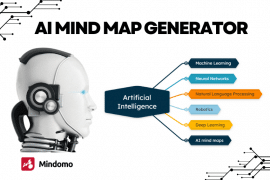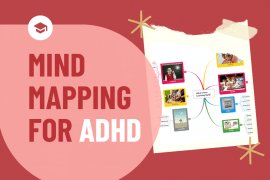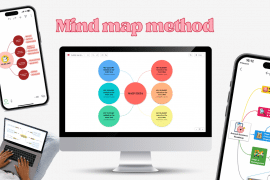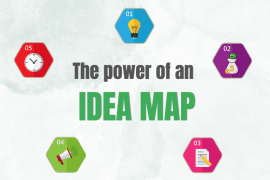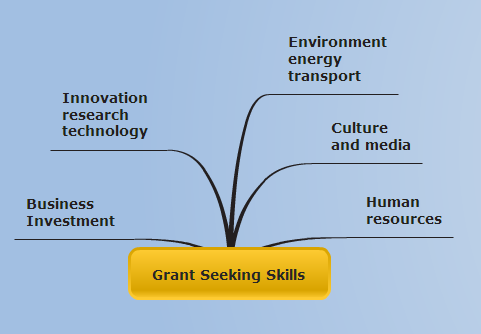
Every research project that focuses on funding resources, grants and programs requires specific tools that can be used for content curation, selection and organization. Gathering all online resources in one place is the most challenging part of funding research. This however can be made easier and quicker by sending links and text summaries directly to Mindomo through Mindomo Bookmarks plugin.
The following example refers to organizing various online resources related to the European Small Business funding opportunities in the following sectors:
- Innovation, research and technology
- Environment, energy and transport
- Human resources
After creating those three categories on a mind map, right click on the link and text that is relevant for the researched sector, select each one of them and they will be sent directly to Mindomo.
1. You can send the first link on the list which refers to Eu funding for research, development and innovation:

2. Then you can send the text summary which is relevant for that particular funding programme:
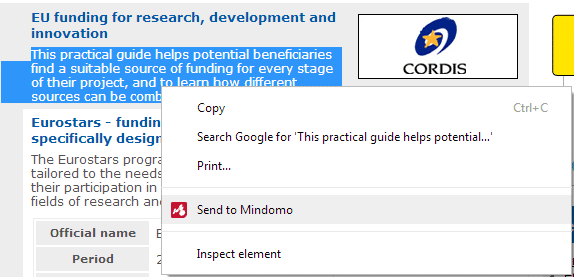
3. To view the saved link and text in Mindomo, open the mind map dedicated to this research project and add the link and text as subtopics from the lightbulb icon as seen in the screenshot below:
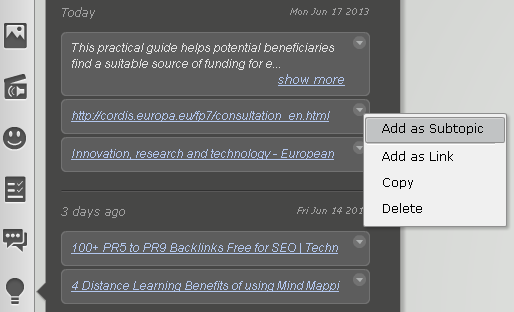
4. Each link and text were placed into the right category on the mind map by simply selecting the topic which was relevant for the researched sector:
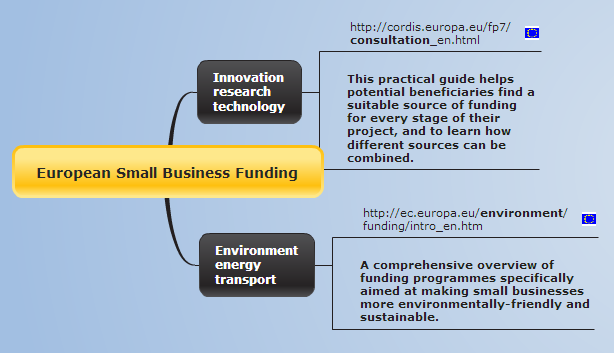
Do you feel more prepared to handle all the different funding opportunities out there which can benefit your business? If so, we hope your funding research will be rewarding and your grant seeking skills will be greatly improved. If you still struggle in your research for funds and have a hard time organizing all the data on a mind map, please let us know how we can help.
Looking forward to your research success,
The Mindomo Team