Many of you have been asking us the same question about the tasks in your maps: ‘will I get an email notification?’ That’s how we realized that you rely on Mindomo to help you follow up on to-dos and get things done. So, we developed a new type of mind map to meet your task management needs. Here’s what you’ll get if you start using our task maps:
- Flexible task management. Just drag and drop tasks to reorganize them from one list to another.
- Tasks and subtasks are organized hierarchically. This gives you a clear picture of all tasks and their priority.
- Both you and your collaborators receive email notifications when tasks are completed or updated.
- You can use the drill-down feature to temporarily hide some of the information to focus on a certain task list.
- You can quickly set deadlines and assign tasks to your collaborators.
- You can expand and collapse information to get a detailed or bird’s eye view of your work.
- Wider, uncluttered map canvas will give you more space for your data.
https://www.youtube.com/watch?v=JI_89CBxWa8
A task map is not just for tracking task ideas, it’s the central spot for organizing and monitoring your to-dos.
As always, we’re looking forward to your feedback. If you have any suggestions on how we can improve this new functionality, feel free to share them in the comments section below.
Keep it smart, simple, and creative!
The Mindomo Team




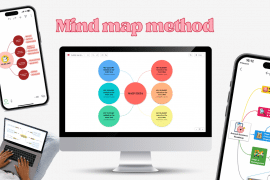
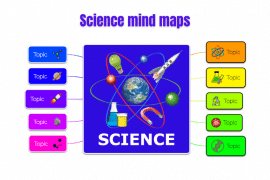
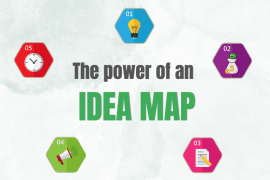
28 Comments
The Filter by Due Date – it seemed to have only two options – Next Week, or later. Is it possible for a more refined breakdown like next month, 2 months, 3 months later?
Thank you for this tool, easy to handle. I hope you will add the option to show completed tasks for overview (in a different font). Currently I have to put the task completed at 99% + emoji to keep it on the map.
Good afternoon!
What’s stopping you to merge the mental map and task management functionality cards in one universal card?
It will be very convenient to use in one universal map and menu (left gray vertical bar) and the ability to filter tasks (a task manager function).
Sincerely, Kirill
It’s really a nice and useful piece of information. I’m satisfied that you shared
this helpful info with us. Please keep us informed like this.
Thank you for sharing.
pretty good it is very useful for school
Thanks, Stewart. Could you please tell us how exactly you are using it for school?
Hi, me again!
I have just noticed I can’t add BOUNDARIES to my branches! I am sure I am sure many think they are essential if you crete big maps (e.g.: I keep all the tasks in one map). They help us to clearly differentiate the topics and add some task/background contras too.
I hope you can easily enable this function!
regards,
fabio
Hello again 🙂 Unfortunately, to keep this new functionality simple and focused on task management, we had to disable some of the features. In our opinion, the boundaries feature is one of the features most of our users can live without. For the time being, you could try to differentiate your branches by changing the background color of your topics. However, we will wait for more feedback and if a lot of people will consider boundaries important, we will think about a way to add them back.
HI, I was wondering why the outline view is disabled in my task mind maps.
The outline it’s the best way to create and manage lists so I thought that a task map should be its natural place.
In the end… they are called TO-DO-LISTS!
I hope you can enable it soon otherwise I have to get back to WORKFLOWY!
regards,
Fabio
Hello, Fabio. We also think this functionality is essential so we’re working as we speak to enable it for task maps too! It will be available in a couple of weeks.
Just wondering whether Mindomo are planning to have their app on the iPhone too?
Hi there Robin! Developing an iPhone app is already on our list, but we don’t know if this will be in the near future. Please don’t hesitate to contact me for any further assistance.
I’d say a option with start time and duration for each task could update the whole mindmap in case of a delay/miss-estimate.
Hi there and thanks for the feedback! We’ll take into consideration the option of implementing a time management functionality. Let us know if you need any further assistance, we’re here to help.
Thank you!
try it 3 minutes :
slow.
Need :
task priority
dependencies
import !!!
?? connect with ifttt, asana, todoist, todledoo, trello…
I have a mindmapping software (M…V…5) which comes with gantt and prices.
Thank you for your feedback, Joel. Could you try using icons for task priorities? We provide a great variety of emojis, including priority icons. You can check out this cheat sheet to see the emojis we are using. About the import functionality, we’ll start working on it once we get enough feedback for setting priorities. Please let us know if you need any further help.
I think it makes quite a lot of sense
If we start to use visual organization of info to complement the “normal” just written form, there are certainly diverse areas to be conquered. This one, your visual version of the actually so much offered “to-do-list”, is quite a good contribution. I work nearly all in mind maps, also teaching, so I would be very happy to see this method in the apps, I guess I would use it.
Freemind has a plugin for progress, but the possibilities you are integrating are really great (also the monitoring of co-working)
PD: about the differences of visual thinking and language-thinking, and the means how they interact, I recommend Sousanis Book Unflattening (his PhD wanted to show that visual thinking works different, so his thesis is a comic itself), I think it will help a lot the research of the Mindomo team: http://spinweaveandcut.com/unflattening/
Best greetings,
Andres
Many thanks for your feedback and recommendation, Andres!
Thanks for the link!
This is a great idea. Do you intend do offer it on the APP as well?
Dear Werner,
thank you for your feedback. Once the interface and the functionality is validated by our users, we will certainly bring this to the applications as well.
For now, it would help us if you start using it and give us feedback 🙂
ok, I made some quick trials and it looks quite nice and easy to deal with. Some fiew points I would improve:
– just mask finished tasks and make it possible to (not just display it in a pop up) make them visible again
– include an easy possibility to add hyperlinks
– make it possible to define reminders (based on hours) This helps to get some info before the due date of a task.
I hope this helps.
Cheers, Werner
Hello again Werner,
thank you for your valuable feedback!
1) Adding an option to show the finished tasks on the map would add extra complication to the interface without providing a significant benefit. After all, you need the tasks which are completed only as a reference or for an overview. We will keep our ears open and if more people will ask for this feature, we’ll consider implementing it.
2) To add a hyperlink, you need to insert it in a comment and it will appear on the topic’s globe icon :). We opted for this solution to let you add multiple links to a certain topic.
3) It seems from the initial feedback that more people are interested in time management. We will need to think this through and see what improvements can be done in a reasonable manner.
Looking forward to any further feedback!
That is interesting.
Thank you Elma!
Thank you! Your site is very useful. I registered on it several years ago, dut failed to use it. Rediscovery this year brought me and my students a lot of use and pleasure.
Thank you for your kind words! we are looking forward for more feedback from you and your students.