The assignment functionality will allow your students to become familiar with mind mapping. Although assignments already include a section where you can add guidelines for your students on how to complete the assignment, in certain situations you might want to add extra instructions inside the mind map.
In this case, you can create a template mind map from scratch or use one of our already created templates by clicking on the “Create” button and choosing from the list.
These work like an interactive mind map, where you can add step-by-step instructions, hints, or options to choose from. This type of structure will give your students an idea of how their final mind map should look like. Also, by practicing, students will get amazing mind mapping skills.
To add a template to your assignment, you will simply need to attach it while setting up the assignment. First of all, click on “Choose”, then select the template from the list of mind maps created on your account.
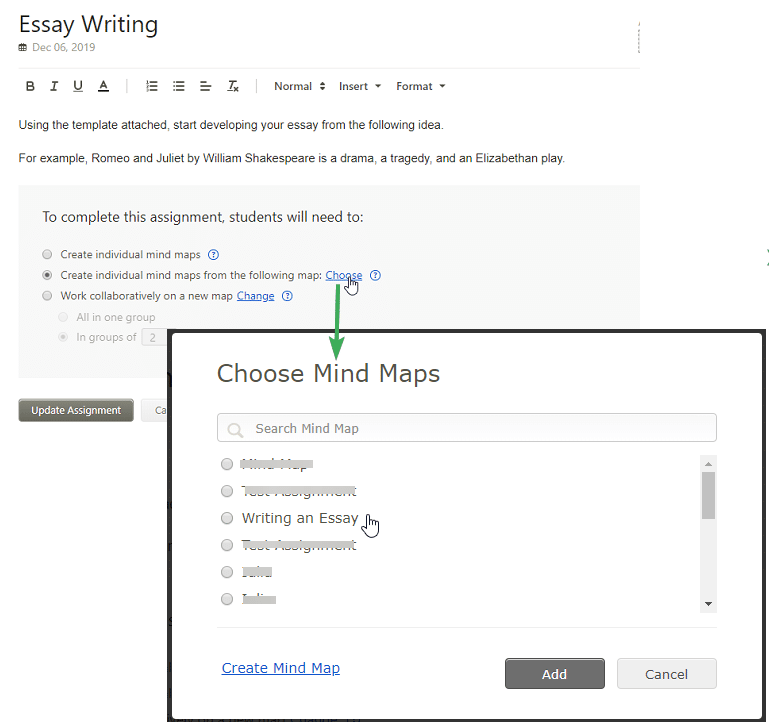
When students start their assignment, the template mind map will open, and they will have extra instructions on the right-side panel:
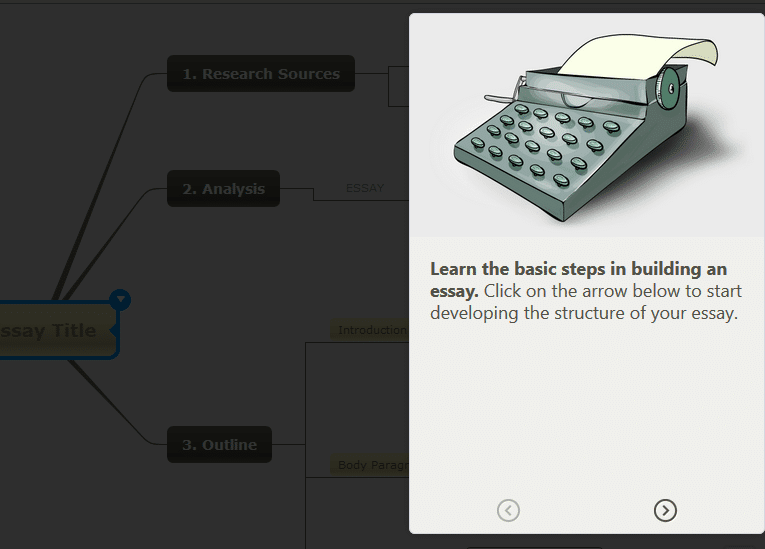
Topics could also show instructions, and on each template mind map topics where students will need to type in their answers are highlighted with light grey text:
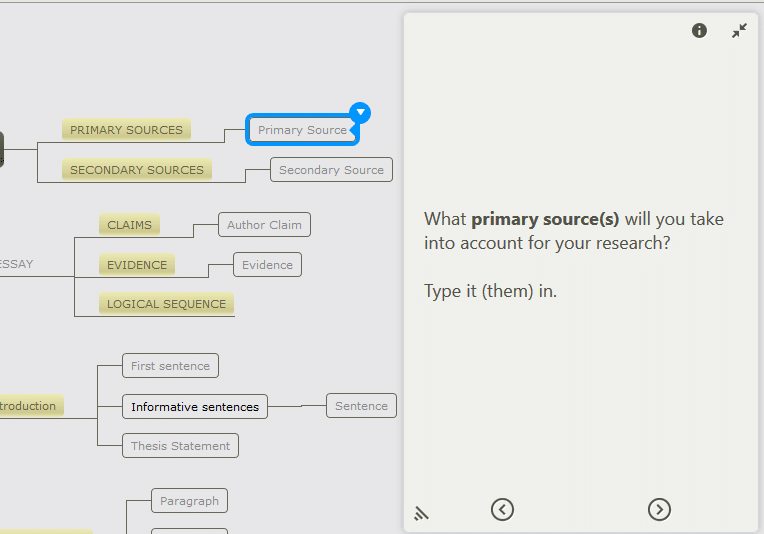
Besides its practical aspect, using both of these functionalities together allows students to quickly see what the teacher wants them to work on, how the end result should look like, and whether they will need to add resources on other related information on topics. Also, on a group assignment, they will improve their coordination and teamwork skills.
Give it a try and let us know what you think in the comment section below.
Keep it smart, simple, and creative!
The Mindomo Team



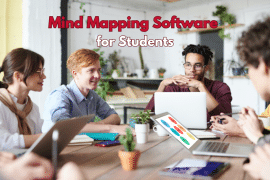


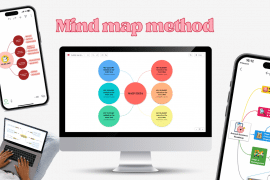
2 Comments
nice post
nice post