によって América Ponce 4年前.
553
PAPELES DE TRABAJO DE AUDITORÍA
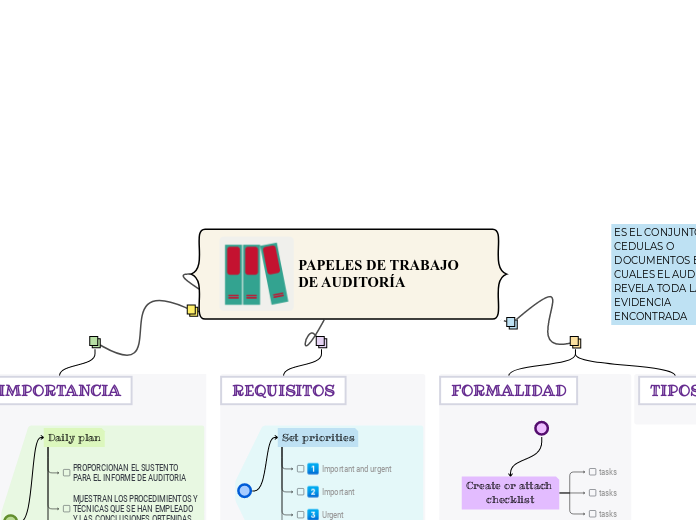
によって América Ponce 4年前.
553
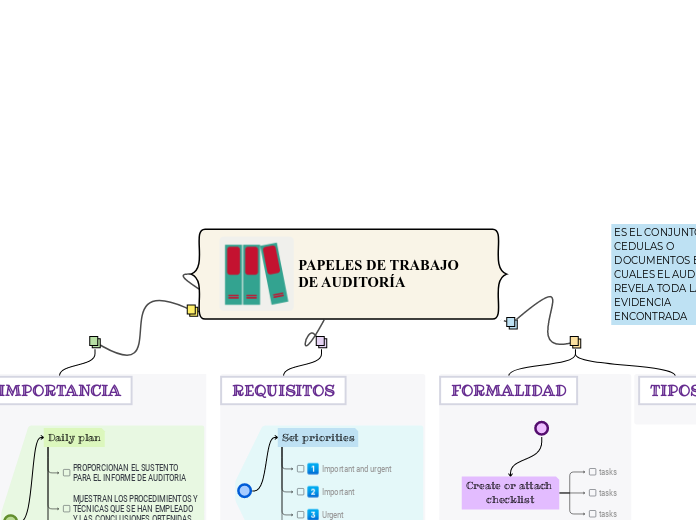
もっと見る
This mind map contains some example checklists that you can modify or delete.
You can add new checklists OR add new steps to the existing ones.
Create your own checklists and add a link to them.
To add a new checklist, press the Insert or TAB key or create a checklist on the spot.
Create or attach checklist
Create or attach checklist.
tasks
Add tasks.
You can copy this topic to create a new category of checklists.
To add a new checklist to 'REQUISITOS', press the Insert key.
Review a project
Use this checklist to review the status of a project and decide on corrective actions.
Review Risks
Review Issues
Review resources
Review budget
Review schedule
Evaluate a quotation
Use this checklist to help evaluate a quotation received from a supplier.
Reputation
Warranty
Availability
Pricing
Requirements
Set priorities
Use this checklist to help with task prioritisation.
To add a new step to Set priorities, press Insert or TAB key.
Neither important nor urgent
Identify tasks that you will defer and may never do.
Urgent
Identify tasks that are 'urgent' as defined by someone else, but do not contribute to longer term goals.
Important
Identify tasks that contribute to long term goals, but are not time-sensitive.
Important and urgent
Identify which tasks are both important (contribute towards long term goals) and time-sensitive.
You can copy this topic to create a new category of checklists.
To add a new checklist to 'IMPORTANCIA', press the Insert or TAB key.
Prepare for an online meeting
To add a new step to 'Prepare for an
online meeting', press Insert or click the button below.
Turn on Focus Assist
Press Enter to add another step to 'Prepare for an
online meeting'.
Spare mouse battery
Press Enter to add another step to 'Prepare for an
online meeting'.
Shut down other apps
Press Enter to add another step to 'Prepare for an
online meeting'.
Check sound and camera
Press Enter to add another step to 'Prepare for an
online meeting'.
Set a backdrop
Either tidy up your office, or arrange a green screen and electronic backdrop.
Close windows & doors
Minimise external noise.
Set phones to silent
Set mobile and desk phones to silent.
Press Enter to add another step to 'Prepare for an
online meeting'.
Check the meeting link
Press Enter to add another step to 'Prepare for an
online meeting'.
Materials circulated beforehand
Press Enter to add another step to 'Prepare for an
online meeting'.
Monthly plan
To add a new step to 'Monthly plan', press Insert or Tab key.
Review Daily Dashboard
Review your Daily Dashboard map to make sure it is helping you to manage your workload effectively.
Press Enter to add another task.
Administrative updates
Press Enter to add another task.
Set training objectives
Press Enter to add another task.
Schedule meetings and reviews
Press Enter to add another task.
Review appointments and deadlines
Press Enter to add another task.
Weekly plan
To add a new step to 'Weekly plan', press Insert or Tab key.
Empty inbox
Press Enter to add another step to 'Weekly plan'.
Set 3 major objectives
Press Enter to add another step to 'Weekly plan'.
Review appointments
Press Enter to add another step to 'Weekly plan'.
Daily plan
Add here your to-dos for the day!
To add a new step to 'Daily plan', press Insert or Tab key.
PERMITE LA REVISION DE LA CALIDAD DEL TRABAJO EFECTUADO.
Add notes
Add hyperlink
Press Enter to add another step to 'Daily plan'.
FACILITA A LOS AUDITORES LA CONDUCCION Y SUPERVISION DEL PROCESO DE AUDITORIA
Add notes
Add hyperlink
Press Enter to add another step to 'Daily plan'.
MUESTRAN LOS PROCEDIMIENTOS Y TÉCNICAS QUE SE HAN EMPLEADO Y LAS CONCLUSIONES OBTENIDAS.
Add notes
Add hyperlink
Press Enter to add another step to 'Daily plan'.
PROPORCIONAN EL SUSTENTO PARA EL INFORME DE AUDITORIA
Add notes
Add hyperlink
Press Enter to add another task to 'Daily plan'.