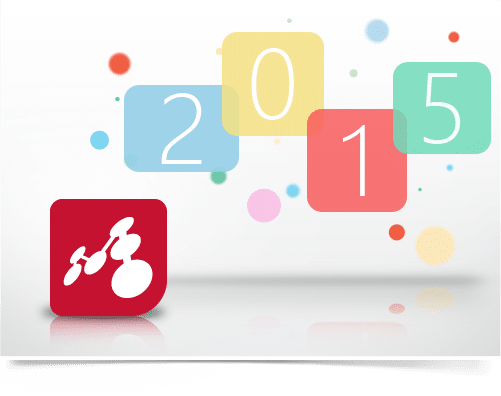
What do we have in mind for 2015? To pursue the same drive but at a whole new level. We know that Mindomo is most likely the best mind mapping app there is. What we want is to make sure that you make the best of it, no matter if you are using it for school, planning your business or for personal development.
So, we’re ready to wrap up this great 2014, but not before telling you how grateful we are. We’re grateful for all the innovative ways in which you choose to work with our app, for your constant feedback and suggestions. These things lay the groundwork for Mindomo’s exciting future.
Have a joyous New Year, dear friends! And remember, a new year is like a blank mind map, just fill it in with what is really important for you.
The Mindomo Team


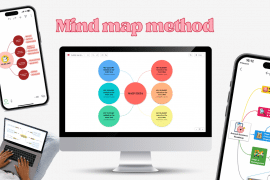
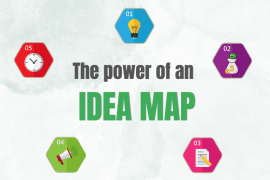
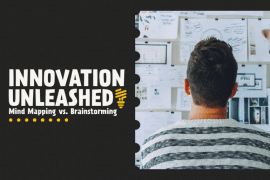
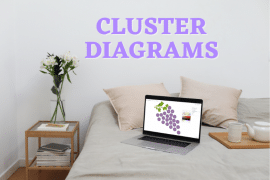
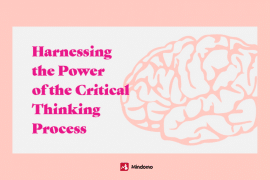
8 Comments
Is there a way to replace the background with an image?
Hello. At the moment, this feature is not available in Mindomo.
Hi, Pier. Thanks for the feedback. Any specific areas you think we should focus in XMIND?
1) possibility to create easily diagrams and flowcharts (really important for work and study. IMindMap also has this fundamental feature).
2) Save to Evernote (save the mindmap inside the Evernote).
3) Multiple sheets. The best solution to separate one large map into several small ones.
4) Summary adds. Create a curly bracket to group a set of topic.
5) GANTT view.
6) Drill Down option. For focus and concentration.
Other suggestions:
– more markers and icons (many more);
– redesign branches (with iMindMap even you can draw branches freehand! On the other hand the mindmaps to be effective they must be highly visual and colorful);
– the color of branch should be automatically equal to that of topic;
– more boundary and shape styles;
– quicken the switch from one map to another (currently this operation is too slow);
– a best editor text for notes (especially to add table);
– it would be nice a material design UI.
Thanks once again for the suggestions.
For #3, we have the possibility of linking a mind map to a topic within another map. This way, you can separate a larger map in smaller ones.
#5 – we also have the possibility of downloading the map in a GANTT format.
#6 – for Drill Down you should use the F6 shortcut.
Look XMIND to find lots of ideas for improving Mindomo.
I love Mindomo but not seeing significant developments. Everything is stagnant for too long.
I would really like to see better formatting in the export to Word/Google Docs – ideally text of each node should be organized using the outliner features of whatever word processor (e.g. numbered lists, bullets) so that a mind map content can be dumped easily for writing… The current export RTF to google docs works, but the formatting of the output is really messy
Other ideas:
Basic floating shape nodes to allow venn diagrams
Standard flow-charting symbols to allow for pseudo-code diagramming for teaching programming
Hello, Tim. Thank you for your feedback and interesting suggestions, they’re now on our list.