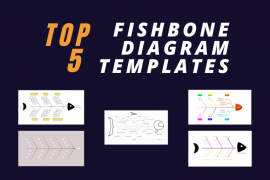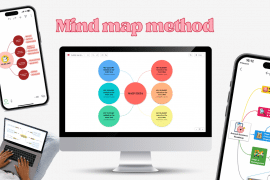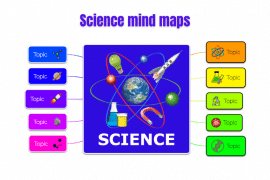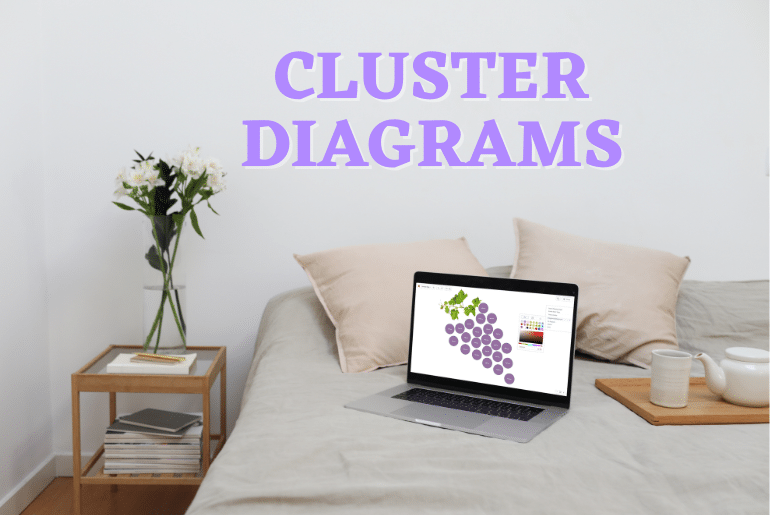
Why is knowledge important to success?
Knowledge is the currency of our age.
Capturing ideas and using them to create new ideas is the modern equivalent of turning lead to gold. It’s your greatest asset, whether you’re hoping to invest in your personal or professional life.
So, why knowledge is important, and what is the most important thing about knowledge? Its power to transform.
If you want to create the life of your dreams, you need to learn how to learn and synthesize ideas. While you can do it with nothing more than willpower, data visualization has the power to amplify your efforts.
So, what is data visualization? It’s the process of mapping out concepts, sub-concepts, and more using diagrams. And cluster diagrams are particularly effective for that purpose. They make it easy to organize your thoughts and more.
So, whether you need to boost your brainstorming session or organize information that you already have, a cluster diagram (also called cloud diagram) can help.
What is a cluster diagram used for?
Cluster diagrams (or spider diagrams) are like mind maps that help you visually organize your thoughts and ideas.
Imagine a tree with its trunk, branches, and leaves. The trunk represents your central idea or main topic. The branches are related sub-ideas or concepts connected to the main idea. The leaves symbolize the smaller details or points linked to those sub-ideas. By drawing this tree-like structure, you can easily see how your thoughts are connected. This makes it simple to brainstorm and organize information in a clear and understandable way.
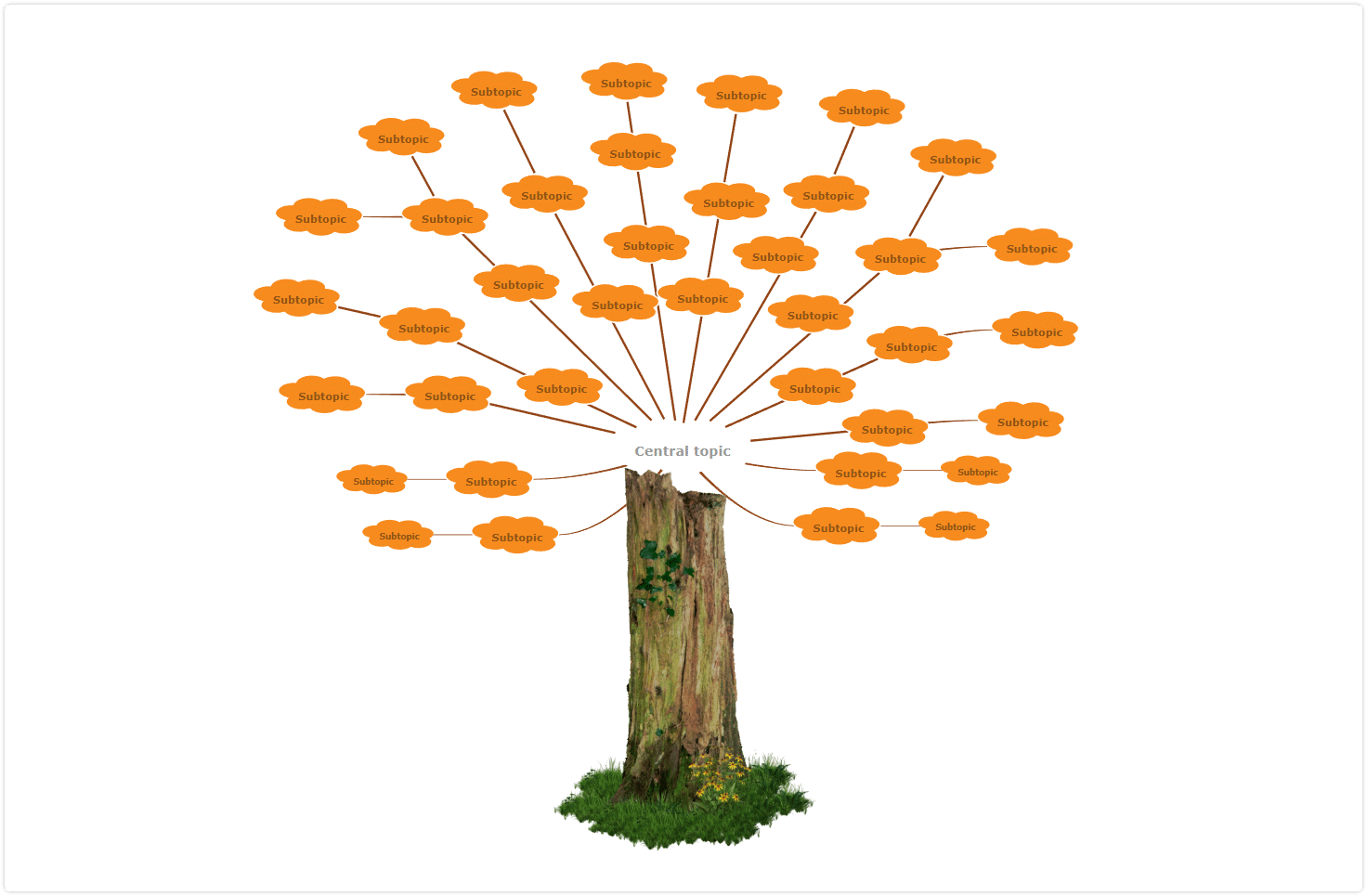
In this article, we’ll discuss the benefits of using a cluster diagram, when to use it, practical applications, and how to create one with mind mapping software.
Benefits of Cluster Diagrams
As we continue our exploration of cluster diagrams, it’s important to highlight the numerous benefits they offer in various aspects of our lives.
In this section, we will dive into the advantages of using cluster diagrams. We’ll showcase how this versatile and user-friendly tool can enhance our brainstorming sessions. We’ll also look at how it can promote creative thinking and streamline the organization of complex information.
By understanding the value that complex diagrams like this bring to the table, we can harness their full potential. By doing so, we’ll improve our problem-solving abilities, communication skills, and overall productivity.
Enhance Idea Generation
Cluster diagrams or cloud diagrams are ideal for brainstorming sessions. They allow users to quickly capture ideas and explore new connections between them. By visually mapping out thoughts, users can generate ideas and innovative solutions.
Simplify Complex Information
Cluster diagrams help break down complex information into discrete items, making it easier to understand the big picture. By organizing information into sub-topics and clusters, users can better grasp intricate concepts and identify relationships between them. It puts meaningful learning within anyone’s grasp.
Improve Project Planning and Management
In project planning and management, visual diagrams can be used to visualize tasks, resources, and dependencies. They provide a clear overview of the project’s structure, allowing team members to easily identify priorities and potential bottlenecks. Users could also take a recent customer survey and map out the biggest pieces of feedback. This would help pinpoint problem areas.
Foster Collaboration
Cluster diagrams encourage collaboration by providing a shared visual platform. Team members can contribute ideas, discuss solutions, and build upon each other’s thoughts. This collaborative approach can lead to more effective problem-solving and decision-making.
When Should I Use Cluster Diagrams?
You can create a cluster diagram for any number of situations. It’s a versatile diagramming process that can especially help with the following.
Brainstorming Sessions
Cluster diagrams are perfect for brainstorming sessions. They facilitate the rapid capture of ideas and thoughts. Users can easily add, remove, or modify ideas, making them an effective tool for exploring creative solutions. And by taking advantage of cluster diagram templates, getting new thoughts down is even easier.
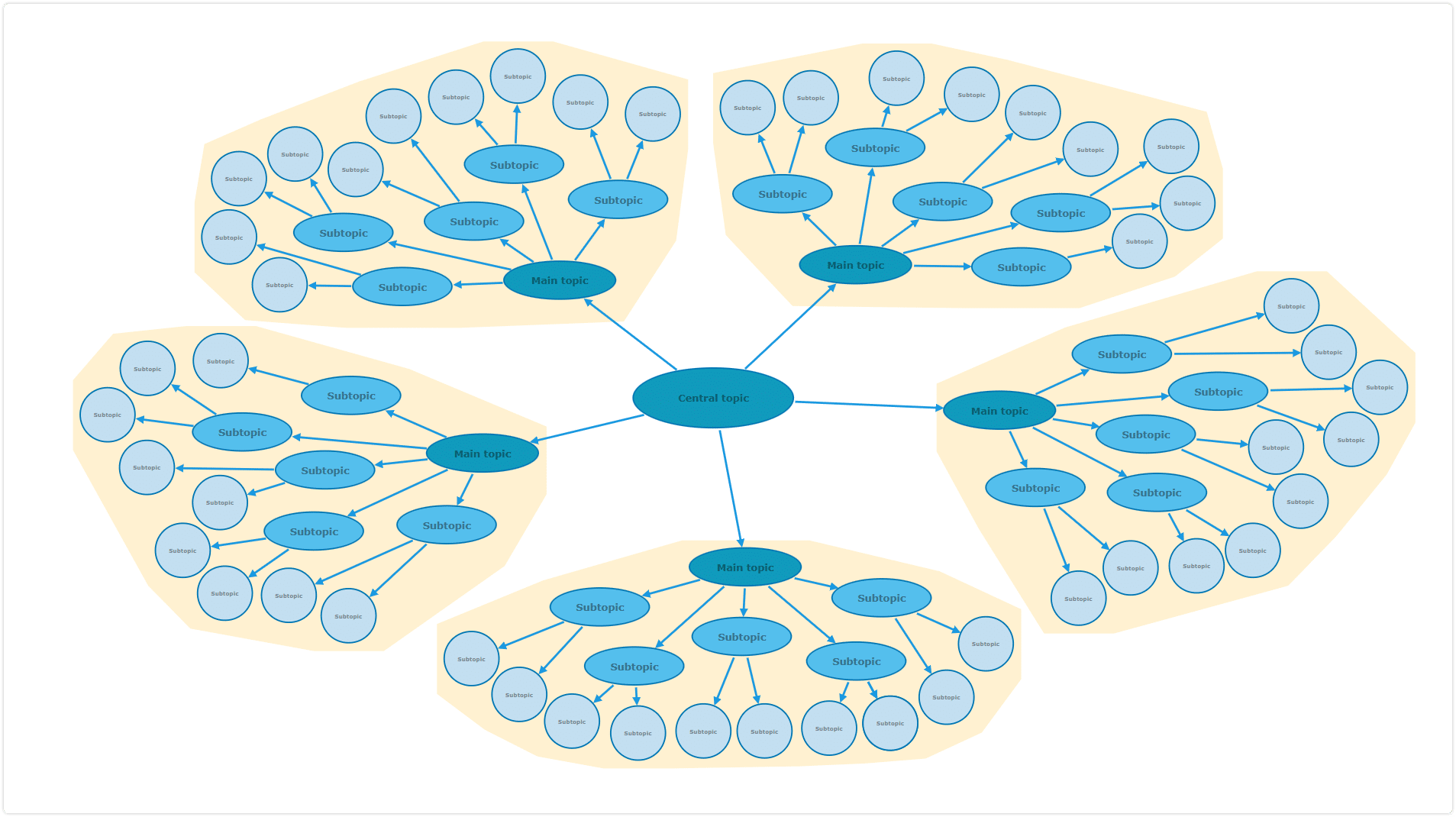
Comparison Diagrams
When comparing different options or ideas, a comparison diagram can help visualize the similarities and differences between them. This non-linear graphic organizer allows users to identify patterns and trends that may not be evident in a linear comparison.
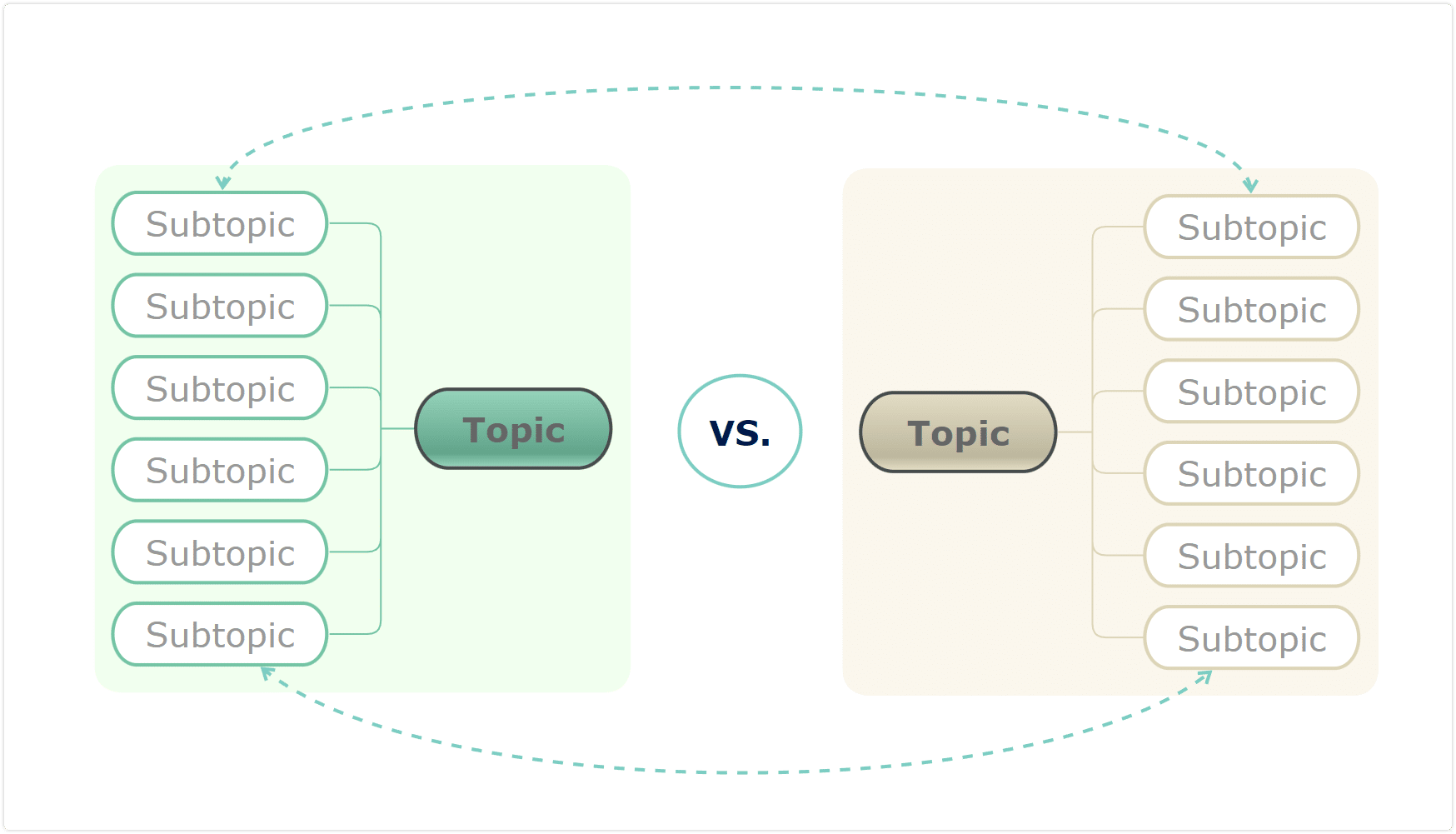
Organizational Networks
Cluster diagrams can be used to represent organizational networks. This could include a computer network, business process, or computer science structure. By visualizing these networks, users can better understand the relationships between different components and identify areas for improvement.
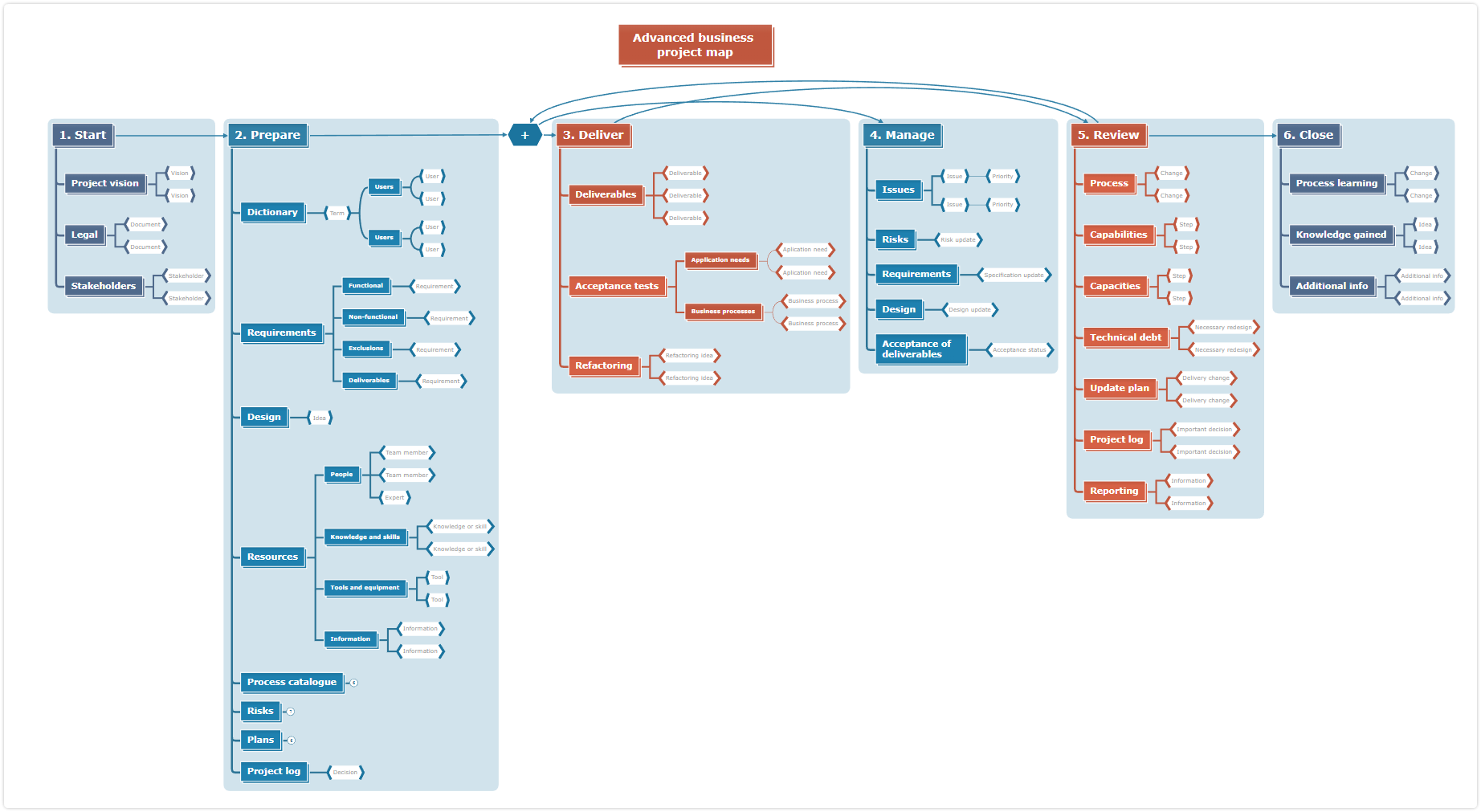
Project Management
Cluster diagrams are useful for project management tasks, such as planning, resource allocation, and progress tracking. They provide an organized and visual representation of a project, enabling users to better monitor progress and make informed decisions.
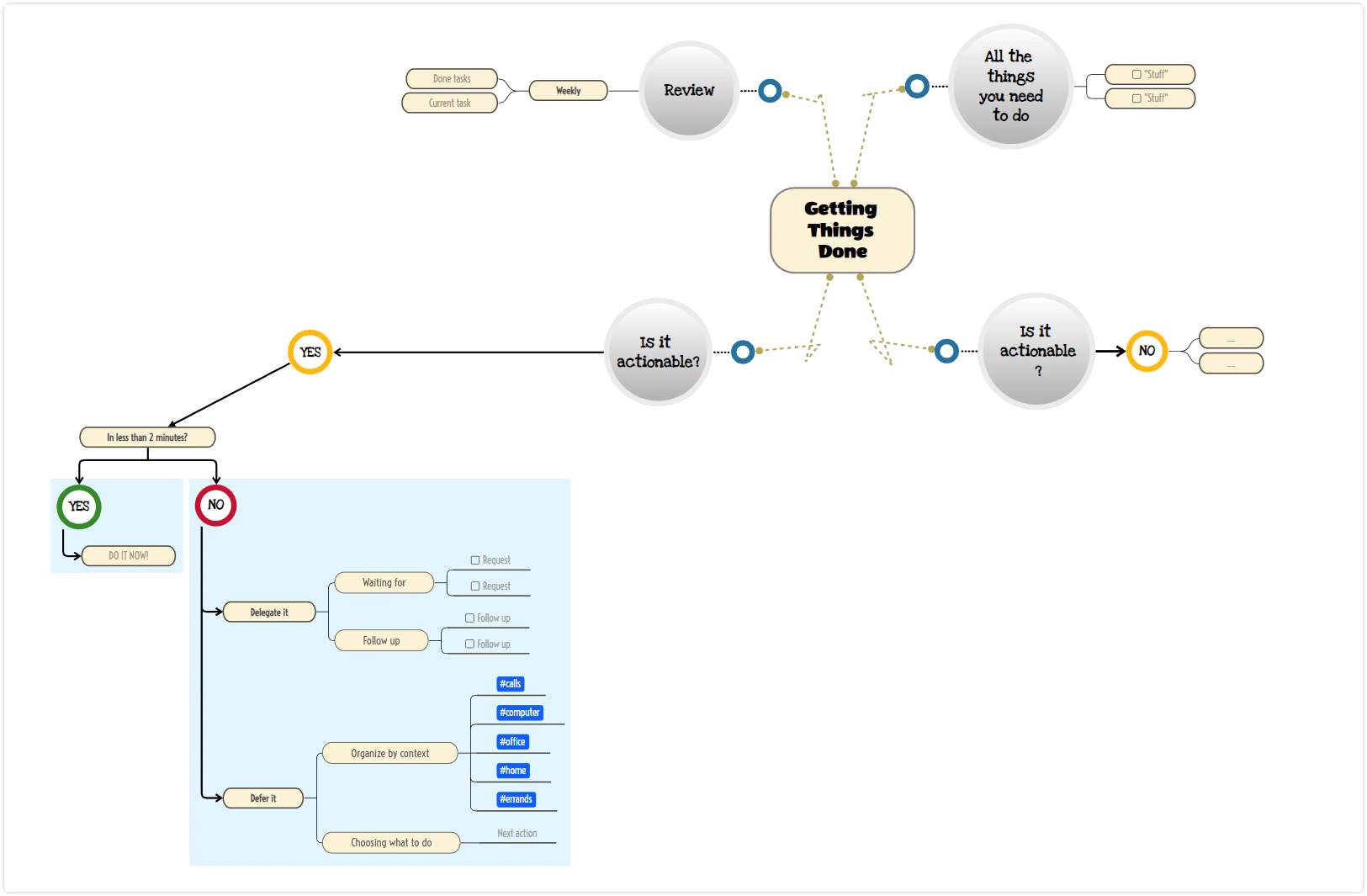
Practical Uses for Cluster Diagrams
1. Idea Generation and Brainstorming
Cluster diagrams can help facilitate idea generation during brainstorming sessions. Users can mind map ideas, identify connections, explore alternative solutions, and reach more innovative conclusions along the way. It makes brainstorming a snap.
2. Educational and Training Purposes
Educators and trainers can use cluster diagrams to present complex concepts in a more digestible format. By breaking down information into smaller clusters, students and trainees can more easily grasp the material and retain knowledge.
3. Presentations and Reports
Cluster diagrams can be incorporated into presentations and reports to visually convey complex information, making it easier for audiences to understand and digest the content.
How to Make a Cluster Diagram with Mind Mapping Software
If you want to create the most effective cluster diagram possible, you need mind mapping software. They make it easy to organize information visually.
Mind mapping benefits include easier, more efficient cluster diagram creation – and more. Here’s how you can get started with one today.
Choose a Mind Mapping Software and Cluster Diagram Template
Select a mind mapping software that offers professional templates and customization options. Mindomo is a great option since it’s easy to learn and offers numerous features. Plus, Mindomo provides access to dozens of cluster diagram templates, making it easy to start diagramming.
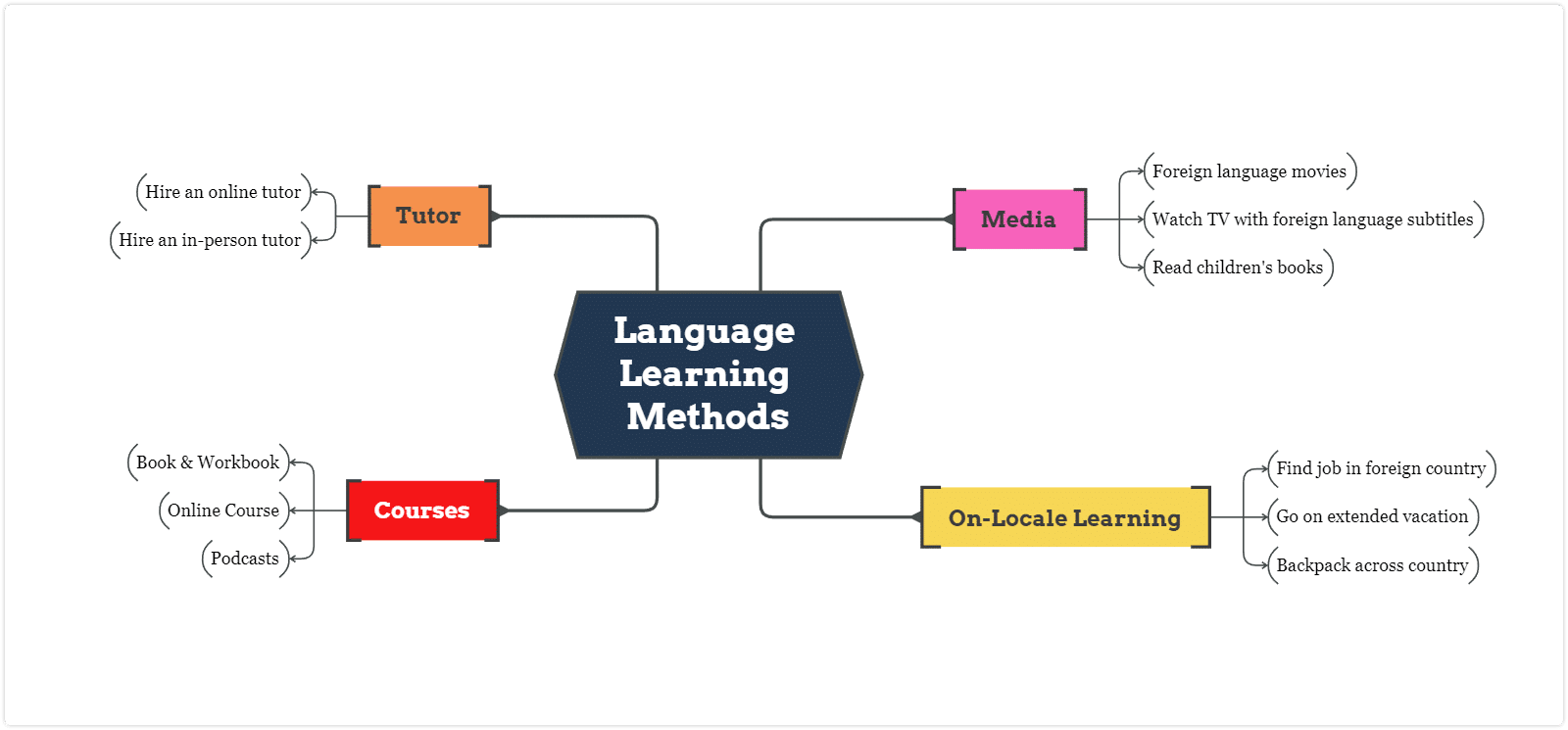
Once you’ve got your mind map template ready, it’s time to start creating your cluster diagram knowledge map.
Begin by identifying the central topic or main idea that you want to explore. Place this topic at the center of your cluster diagram.
As you brainstorm, add sub-topics and clusters to your central topic. Connect these sub-topics to the main idea using lines or arrows, visually representing their relationships.
Customize your cluster diagram by adjusting colors, shapes, and font styles. This will make it more visually appealing and easier to understand. You can also add images, videos, or icons to represent specific concepts or ideas.
As you add more information to your cluster diagram, organize it into related groups or clusters. Identify connections between different ideas, and use lines or arrows to represent these relationships visually.
Share your cluster diagram with others, such as team members or stakeholders, to facilitate collaboration and gather feedback. Use the diagram as a starting point for discussions, problem-solving, or decision-making.
Once your cluster diagram is complete, export it in your desired format, such as a PDF or image file (there are over 20 export formats available). You can then turn your diagram into a slideshow presentation directly in this software or incorporate it in reports or other documents to effectively communicate complex information.
Sign up now on Mindomo and start creating your cluster diagrams!
Conclusion
In conclusion, cluster diagrams serve as an invaluable tool for individuals and organizations alike. How? By providing a visually appealing and efficient way to brainstorm, organize, and communicate complex ideas and information. A cluster diagram breaks down topics into smaller, interconnected sub-ideas and details. They facilitate a deeper understanding of the subject matter. And they enable users to identify patterns and relationships that may not have been immediately apparent.
The benefits of cluster diagrams extend beyond their ability to simplify complex topics. They also promote creative thinking, enhance problem-solving skills, and encourage effective communication among team members. This makes them an essential tool in both professional and personal contexts.
As you incorporate cluster diagrams into your daily routines and processes, you’ll likely discover new and innovative ways to apply this versatile tool. Embrace the clarity and structure that cluster diagrams provide. And watch as your brainstorming sessions, organizational skills, and decision-making abilities reach new heights.
Keep it smart, simple, and creative!
The Mindomo Team