Some of our users have reported having difficulty in installing the latest version of Mindomo Desktop. We created this quick guide to help you out in the installation process. Please follow these steps:
I. Manually uninstall your existing Mindomo Desktop version.
For Mac follow these instructions:
1. Click on “Finder”
2. Then go to “Applications”
3. Right click on “Mindmo Desktop”
4. Select “Move to Trash”
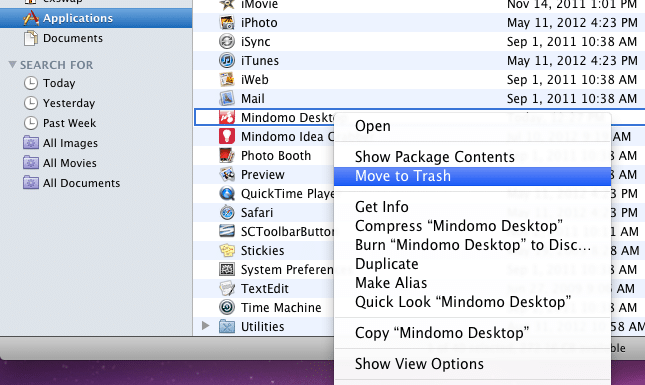
5. Delete the Mindomo associated files by going to
“Library” -> “Caches” -> right click on “Mindomo Desktop” and select “Move to Trash”
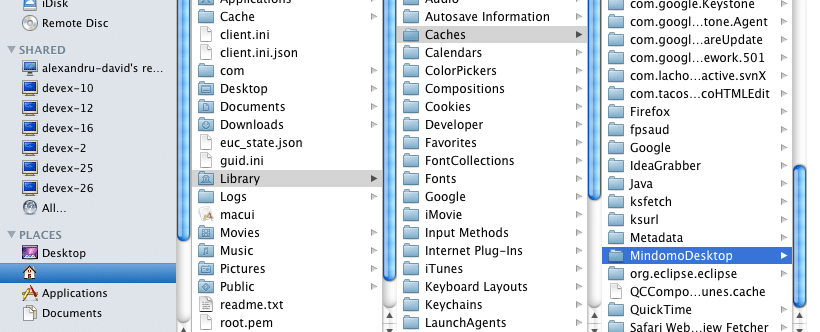
then go to “Library” ->”Preferences” -> right click on “Mindomo Desktop” and select “Move to Trash”
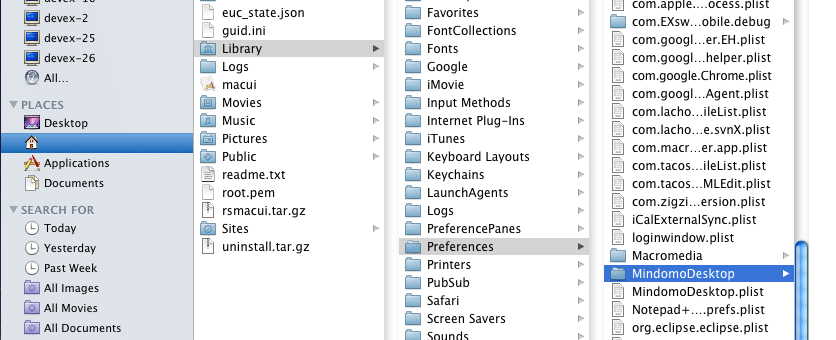
For Windows follow these instructions:
1. Go to Control Panel
2. Click on “Mindomo Desktop”
3. Then click on “Uninstall”
4. To delete the Mindomo associated files by going to:
“Users” -> “Your username” ->” AppData” -> “Roaming” then right click on “Mindomo Desktop” and select “Delete”
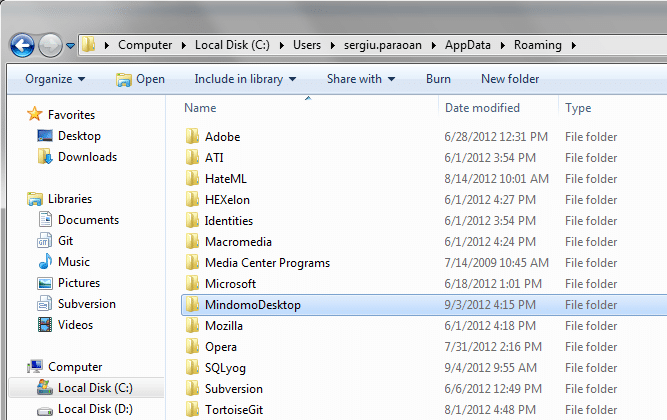
then go to “Users” -> “Your username” ->” AppData” -> “Roaming” -> “Adobe” -> “Air” -> “ELS” then right click on “Mindomo Desktop” and select “Delete”
Note: to make your hidden files visible (eg. AppData) please follow the instructions on this link: http://windows.microsoft.com/en-US/windows7/Show-hidden-files
II. Install the latest Desktop version by going to https://www.mindomo.com/mind-mapping-software
III. Log in with your credentials in order to activate your subscription.
For additional information please contact us at support@mindomo.com

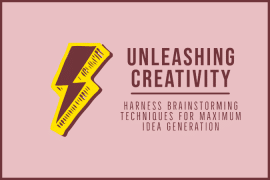
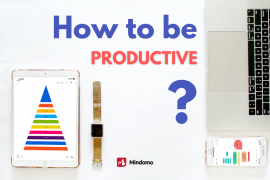

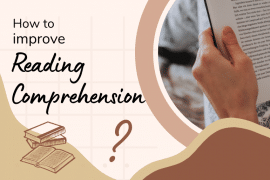
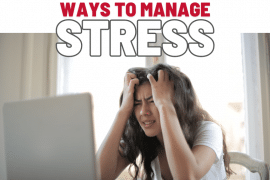

5 Comments
have followed instructions repeatedly, on Mac running 10.8.2 and still same result…. can’t install….
and now I don’t have any version installed.
please fix
Hi Stephen, if you receive any errors during the installation process, please send us a screenshot at support@mindomo.com. Also, when you tried to install the new version were you using this link http://www.mindomo.com/desktop/MindomoDesktop_v.6.78.air or did you try to install it directly from the install button on our website? Looking forward to your response, Naomi
solicito el favor de instalar mindomo para hacer un trabajo gracias.
Thank you for your request, please follow this link to have Mindomo installed on your desktop http://www.mindomo.com/desktop/
The suggestions here have not fixed the problem for me. Trying to install on Macbook running Mountain Lion 10.8.1. The issue is also being discussed in the forum:
https://www.mindomo.com/forum/viewtopic.php?f=4&t=1098&sid=8f4a7ac0c885fe63da917809d47c1eb2#p2888
Geoff