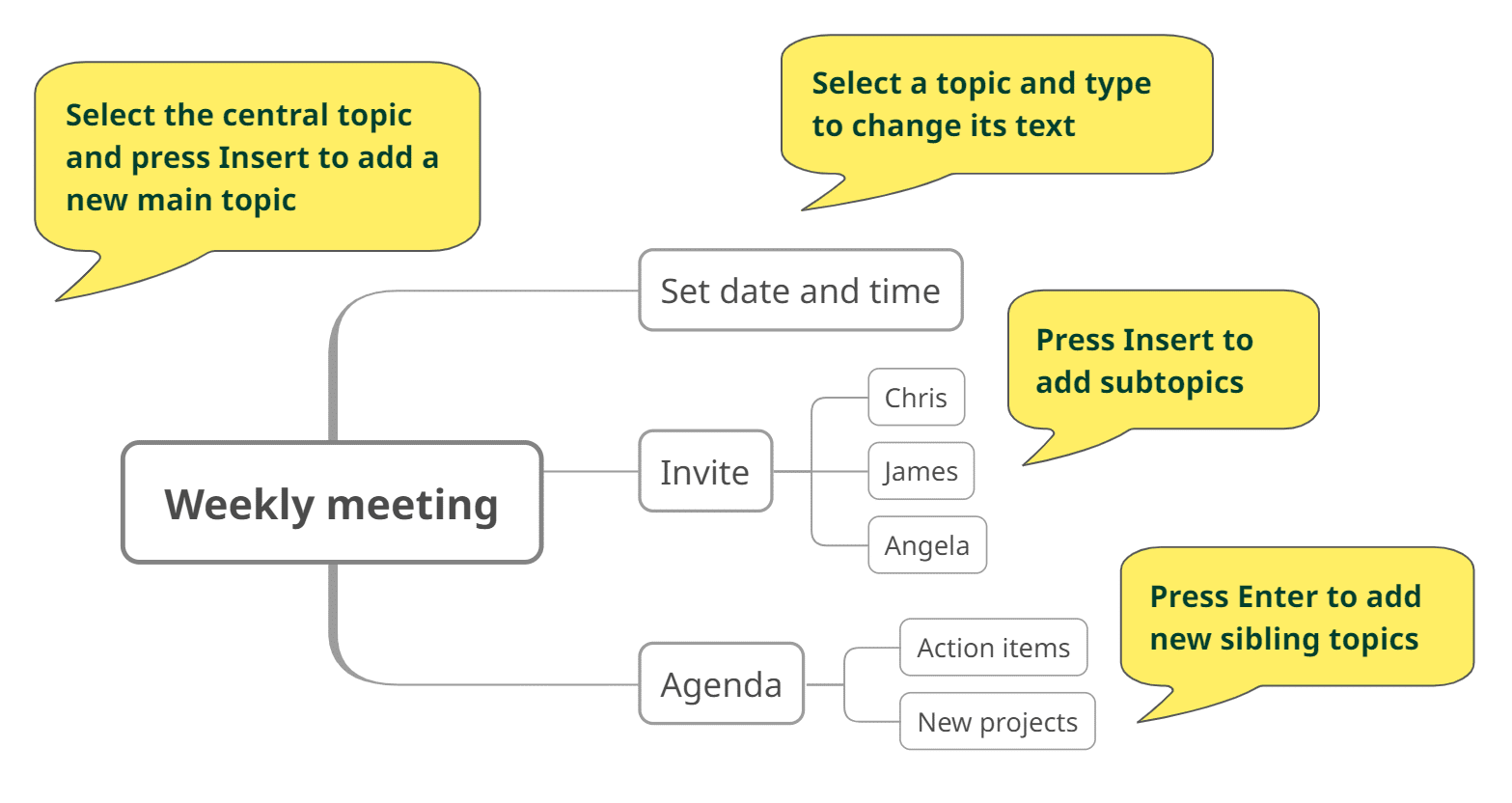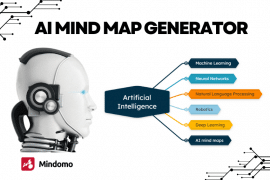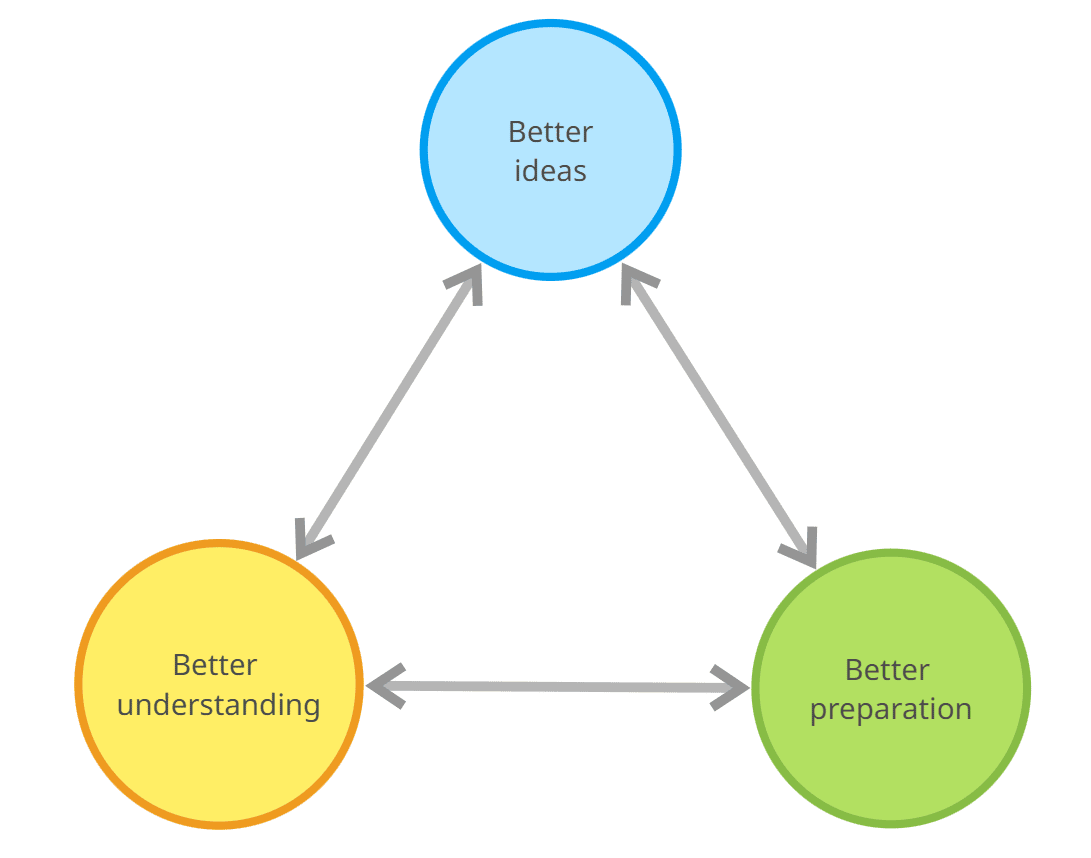
Have you heard about mind mapping, but are not sure whether you should spend your time looking deeper? Are you looking for a trustworthy and reliable explanation? To keep mind mapping simple, we will look at the three things that it does best out of the hundreds of potential uses. These are not just marketing slogans but are the experience of thousands of mind mappers.
Three things mind mapping does for you
- If you want to have better ideas, mind mapping will help you to clear your mind to make space for them. You already know more than you can bring to mind. The bottleneck is accessing it. Mind mapping unblocks this.
- If you want to understand things better, mind maps are an effective way to study and learn. You can more easily deal with complicated subjects and information overload.
- If you want to be better prepared for an important event, a mind map will help you to organize your thoughts, remember information and generate action plans.
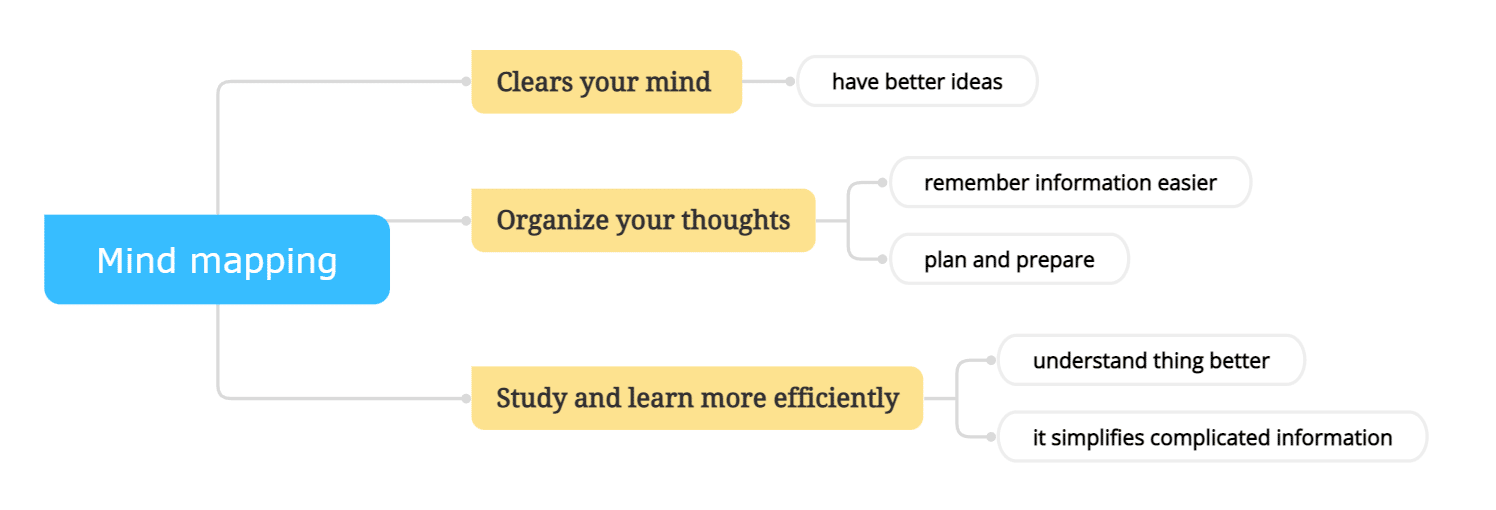
These three elements help each other and work together. In this article, we will focus only on these three basic ideas. Mind mapping apps have other benefits and uses but these can follow later when the foundations are secure.
The mind map is the tool, not the software
With more and more people in “knowledge worker” roles, information technology is never very far away. Fifty years ago, you learned the principles first, then learned properly when you started applying them. Now, more and more people look for a tool to use straight away.
The software has become a shortcut to “productivity”. All you need to do is click some buttons to be an instant expert in writing business plans, designing training courses, designing management dashboards, and a thousand other skills. Artificial intelligence even offers to write essays and articles for you.
Automation is often at the expense of learning the basics. A beautiful intuitive app may contain years of updates and improvements. Vendors are keen to focus on these and rush you towards a paid version. You might start comparing software tools and choosing one because it has a few more technical features or a fancy user interface. But the advantages of doing that are negligible if you have rushed past the basics.
The mind map is the tool that gets something done, not the software. Mind mapping apps have no idea of what you want to achieve and how you are approaching it. They only know how to draw an attractive-looking map. It is up to you to create a tool that helps you to achieve your objective. This is both exciting and daunting. The answers to the important questions will not be found in the product documentation. You should ask yourself:
- What will success look like?
- What are the principles and methods behind a successful outcome?
- What do I need to know?
- What do I not need to know?
- How much do I already know?
- What decisions will I need to take?
- What actions will I need to take?
- How can I put this in a picture that makes sense to me?
These questions can be applied to almost any subject, in almost any format. Mind mapping helps you organize your ideas and related information in a focused map, working towards your goals. Thinking about your thinking is critical to being able to learn and improve. The software gives you a virtually unlimited page size and a number of elements to work with. This might seem unnecessary at first, but mind maps tend to grow fast.
Many people see mind mapping as just a brainstorming tool. But if you approach everything as a learning opportunity, your maps will work as a tool to guide you towards the result you want.
The process is more important than the map
The software generates outputs, and of course, you are interested in seeing those outputs. Mind Mapping software produces mind maps. Someone may have created a beautiful intuitive mind map, but just looking at it does not tell the story of how it came to be.
The process of creating maps is 80% of the value of using mind mapping software. This is hard for software vendors to communicate. They can only show you the finished article.
Here is a simpler analogy. Mountain climbing is not about being at the top of a mountain. It is all about the climb to get there. You will face challenges, solve problems, have successes and failures, and stretch yourself on the way. The climb is what makes you grow, not the view from the top.
When you create a mind map, you discover new things, organize your thoughts, remember how much you actually know, make sense of confusing things, and see issues differently. Your knowledge is developed and transformed by the effort of creating a model of it. You benefit far more from this process than someone who simply looks at a finished map.
Having better ideas
It is common to talk about “brainstorming” in connection with mind mapping. Mind maps are indeed a great way to capture brainstorms and generate new ideas. Many mind mapping makers and apps have auto layouts great for brainstorming sessions. But the real value comes about in a different way.
There is a simple principle called Cognitive Load Theory. This says you can only handle a few ideas in working memory at any given time. Your brain is like a library full of information, instincts, ideas, and memories. Your conscious mind is like the librarian, who tries to find things in the library.
Suppose you tell your librarian to find five important books, but to hold onto them until they are needed. Their hands are now full, which makes it difficult to search for anything else, or properly store new books. They are stuck waiting for you to take the things you asked them to hold.
New requests go unanswered – not because they are missing from the library, but because the librarian is busy taking care of the books you have not collected. This is cognitive overload, and it is strategic to work with these limitations rather than ignore them.
You can unblock this with mind mapping. When you put a thought into a map, working memory is freed up. The map remembers it for you. It has been converted into an external object that you can see and change. Your librarian is now free to find something else.
Often, when you take something off their hands, they will offer something related that you might need because they are an intelligent librarian and like to help. You might never have found the related item if you had not accepted the first one. But more than this, your librarian is now free to store new books in the right place where they can be found again. It is a win-win for you, your library, and your librarian.
Sometimes it takes a while for your librarian to recover from holding a pile of heavy books. You may find that new ideas arise overnight after they have had a chance to do some tidying up. Where you can, aim to build up your creative mind maps over a period of time. A “rolling brainstorm” will produce better ideas than a single hurried session.
Understanding things better
There are thousands of articles and books that tell you the world is getting more complex, and change is happening faster every day. But if you read books by management experts from fifty or sixty years ago, you find that the basic principles have not changed. Their ideas are just as relevant now as they were then. What has changed is the clamor for your attention and the endless stream of instant wisdom.
It gets harder to find trustworthy and reliable resources, so you must take the responsibility yourself and build your own knowledge. If you rely on the huge resource of the Internet for knowledge, nine times out of ten you will find things that are there for a purpose other than educating you.
Studying a complicated subject is in two parts. The subject itself may be hard to explain and hard to learn. Getting organized to study and manage your own knowledge is another challenge. Mind mapping is a very valuable tool for studying.
There are a few basic rules for learning anything:
- You learn new things by connecting them with something you already know.
- Learning takes place when you create your own knowledge. Copying someone else’s “knowledge” is not as effective.
- Teaching someone else is the best way to learn.
The educationalist and mathematician Georg Polya said that teaching was giving students the opportunity to discover things for themselves. Drawing your own mental models using your own words is a process of discovery and realization.
One advantage of mind mapping software is that you can put topics anywhere in a free form layout without trying to find the right structure. As your knowledge grows, you can gradually refine your map by moving things around and changing their meaning. You will get better at recognizing where concepts “belong” and their relevance.
Mind maps do this by chunking and patterning. We instinctively look for patterns to remember information and generate new ideas. Unless it is a free form layout, topics in a mind map are the children of a parent topic. This suggests common characteristics, which suggests a useful pattern. It is often hard to see these patterns in text, but they are obvious in pictures.
Continuing our analogy, a mind map is like a conversation partner who echoes back what you have said so that you can verify it. Most of the time, what they reflect is not quite what you meant, so you quickly correct it. This manipulation and building of ideas are what build value in the mind mapping process. Every adjustment takes you nearer to an accurate summary of your understanding.
Being better prepared
Woody Allen said, “Eighty percent of success is showing up”. He is right that if you don’t even show up, your chances of success are small. But if you were hoping to simply show up and perform a miracle, that last twenty percent will be a big challenge. Most of the time, 80% of success lies in what you have done before showing up. Preparation for that last 20% is strategic and takes time.
Making a mind map is a highly effective way to plan for many types of events. Mind mapping helps you organize your ideas, research, background information, and actions. It is better to spread out preparations rather than try to do everything in a big rush at the last moment. If you start collecting information and ideas in a free-form layout, you will find that you are able to make more sense of them each day. You will also tend to notice things that are useful or connected because your subconscious mind is now sensitized toward your plan. A mind map makes it easy to organize and turn ideas into actions, and actions into a project plan.
As your map grows, you can more clearly see the actions that you need to take. You can even think about what might go wrong and give yourself some options or backup plans. You can even start to add dates and tasks to help keep track. Before long, you will find that you have created a project plan, backed up with all the relevant information and resources. You will be the best-prepared person on the day.
Getting started with Mindomo
The user interface for mind mapping software can look overly complicated. But in reality, you need to know very little to get started. You can realize the core benefits of mind mapping with very few commands.
- Log into your Mindomo account and click the “Create” button to create a new mind map.
- Click on the “Blank Mind Map“. This creates an empty mind map.
- The central topic is selected by default. Type the name of your map into the central topic and press Enter. Begin by creating a map about an issue that you are thinking about now. It might be an opportunity, a problem, a plan for the future, or something you are trying to learn.
- With the central topic still selected, press the Insert key to add a new subtopic. Type the subtopic text and press Enter.
- Press the Enter key again to add another subtopic at the same level or press the Insert key to add a subtopic at the next level.
- To rename a topic, select it and start typing. Press Enter when you are done.
- To delete a topic, select it and press the Delete key.
- To move topics anywhere else, click and hold it, and drag it over another topic until you see the red drag-and-drop preview. When you release the mouse button, the topic gets dropped on the new parent.
- You have a virtually unlimited page size and number of elements to work with. The ultimate limit is how well you can organize ideas.
The above is all you need to generate new ideas, have a better understanding, and be better prepared in all kinds of areas. You do not need to worry about how to create a mind map using all features until you can do the above without stopping to think. It will not be long before your ideas start to flow and take shape.
Keep it smart, simple, and creative!
Author: Nick Duffill