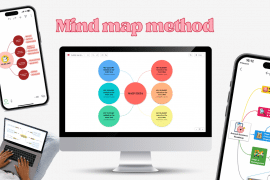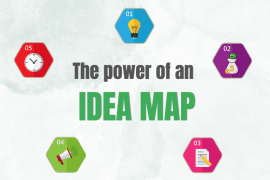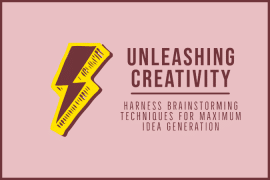That time of the year has come again! And we mean the time of the year when we are delighted to make known some new features that will ease your work with Mindomo mind maps.
- You may be knowing by now that any mind map can be turned into tasks, that come in very handy when dealing with a project, as you can keep track of your activities and visually organize your to-do lists. Speaking of keeping track, you are now able to have an overview of the closed tasks. Access a topic’s context menu, select Tools, check the ‘ Show Closed Tasks ‘ option, and you’ll have a list of all the completed tasks that will also appear crossed out. Take a look!
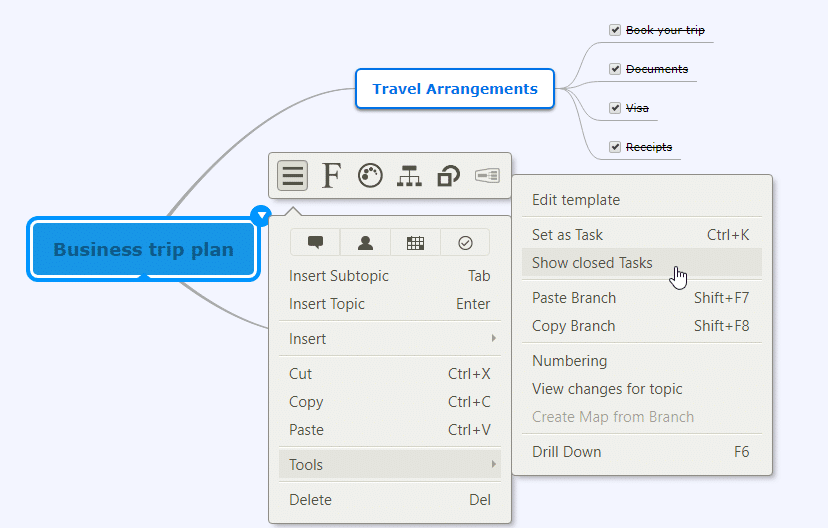
- The option undo/redo is useful every time you need to revert the mind map to a previous change. We implemented a short pop up message, notifying you that a change has been made. You will see it right under the topics, whenever you use the undo/redo option.
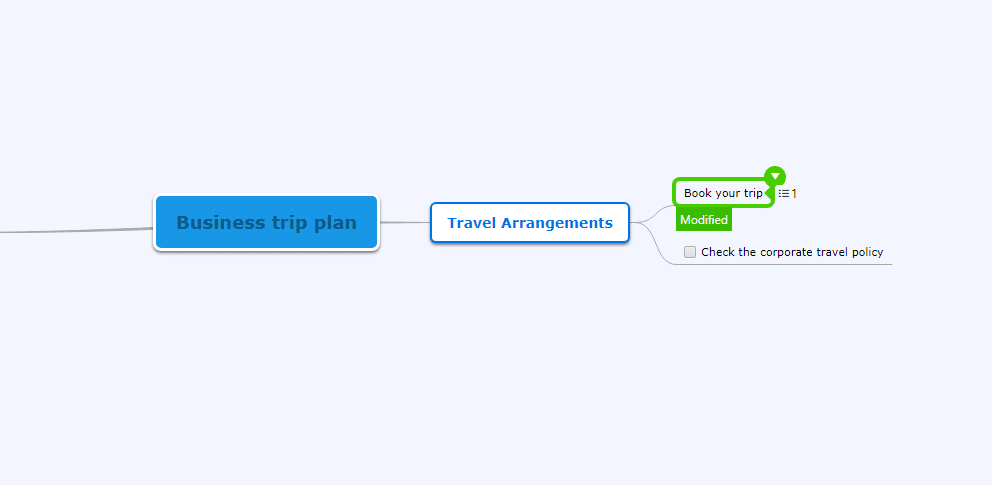
- We replaced the option to export to Google Drive and added another two, Dropbox and One Drive, all in one place. After choosing the format you want to download, click on the Export and select one of the options seen below.
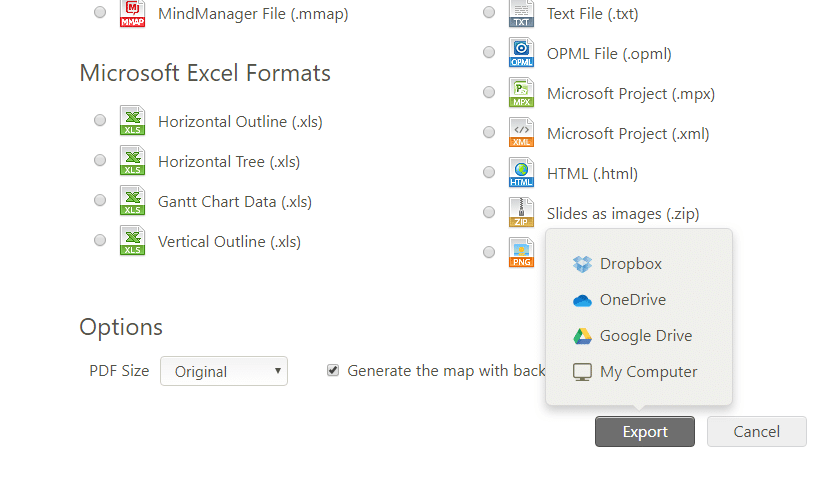
Give these new features a try and let us know what you think, we’d love to hear your opinion!
Keep it smart, simple, and creative!
The Mindomo Team