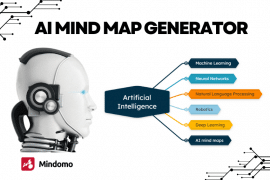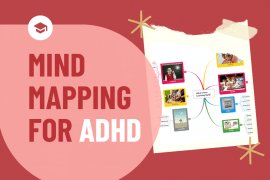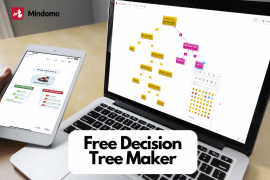Let’s start Monday with some good news! Our Desktop version now has a spell checking functionality available in the following languages: English, German, Spanish, French, Italian, Russian, Norwegian, Danish, Swedish, Dutch and Portuguese.
The spell checker becomes active when you are editing the topic, and all you need to do is right click on the word to see the spelling suggestions:
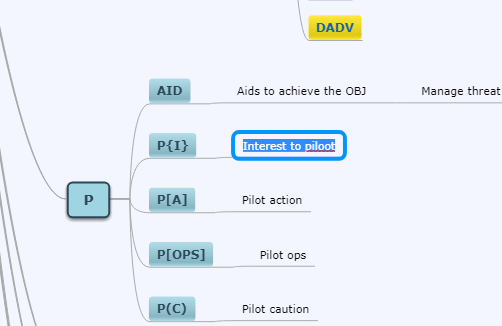
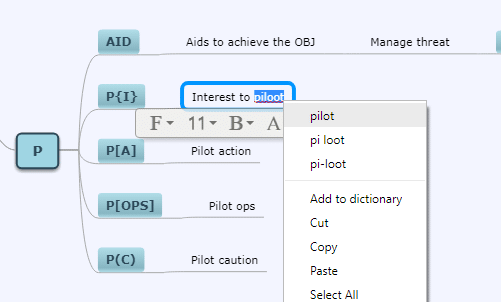
By going to the License Info icon (at the bottom of the left toolbar in your Dashboard), then to Options, you can set a custom language for the spell checking functionality, different from the language of the application:
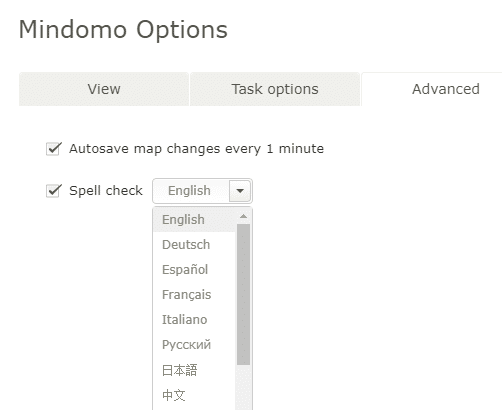
Please give this new feature a try and let us know what you think in the comments section below.
Keep it smart, simple and creative!
The Mindomo Team