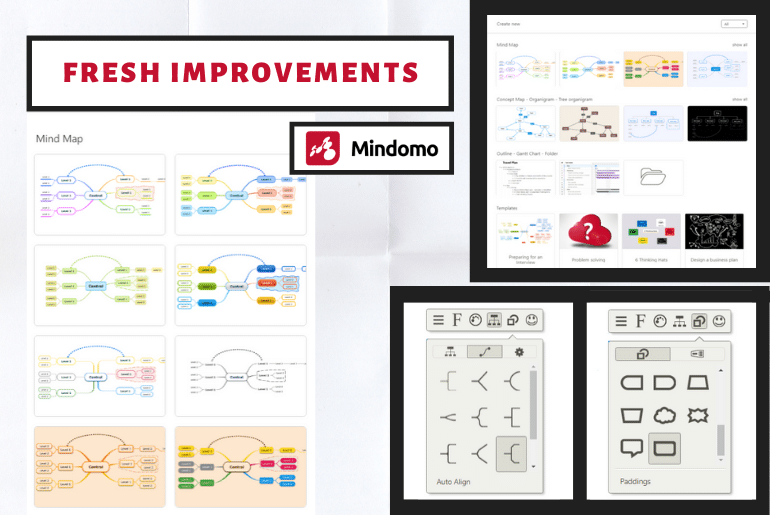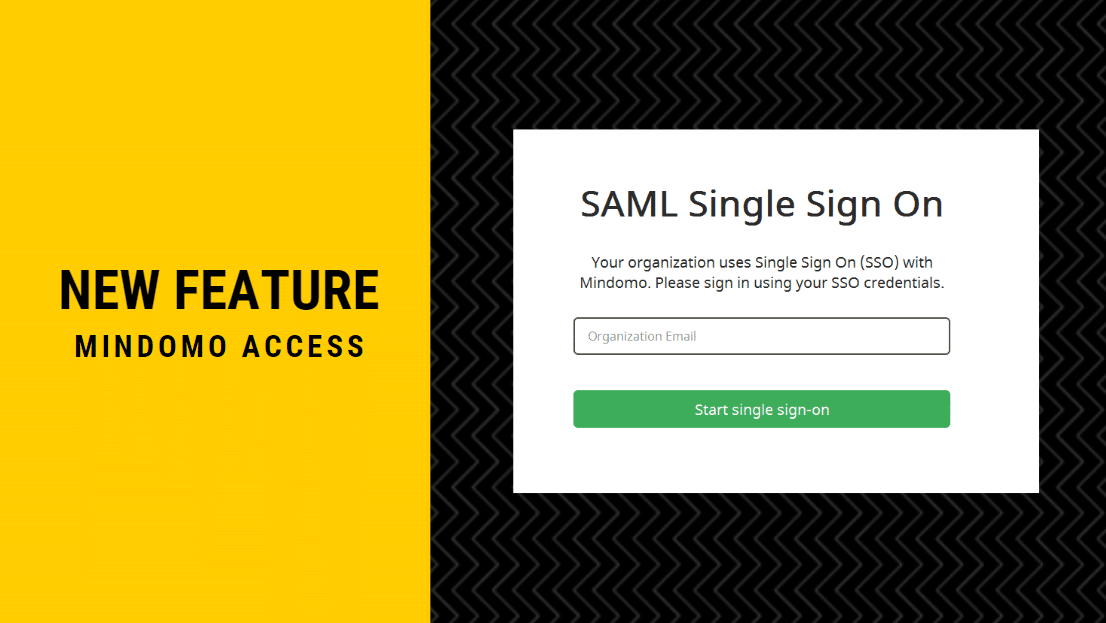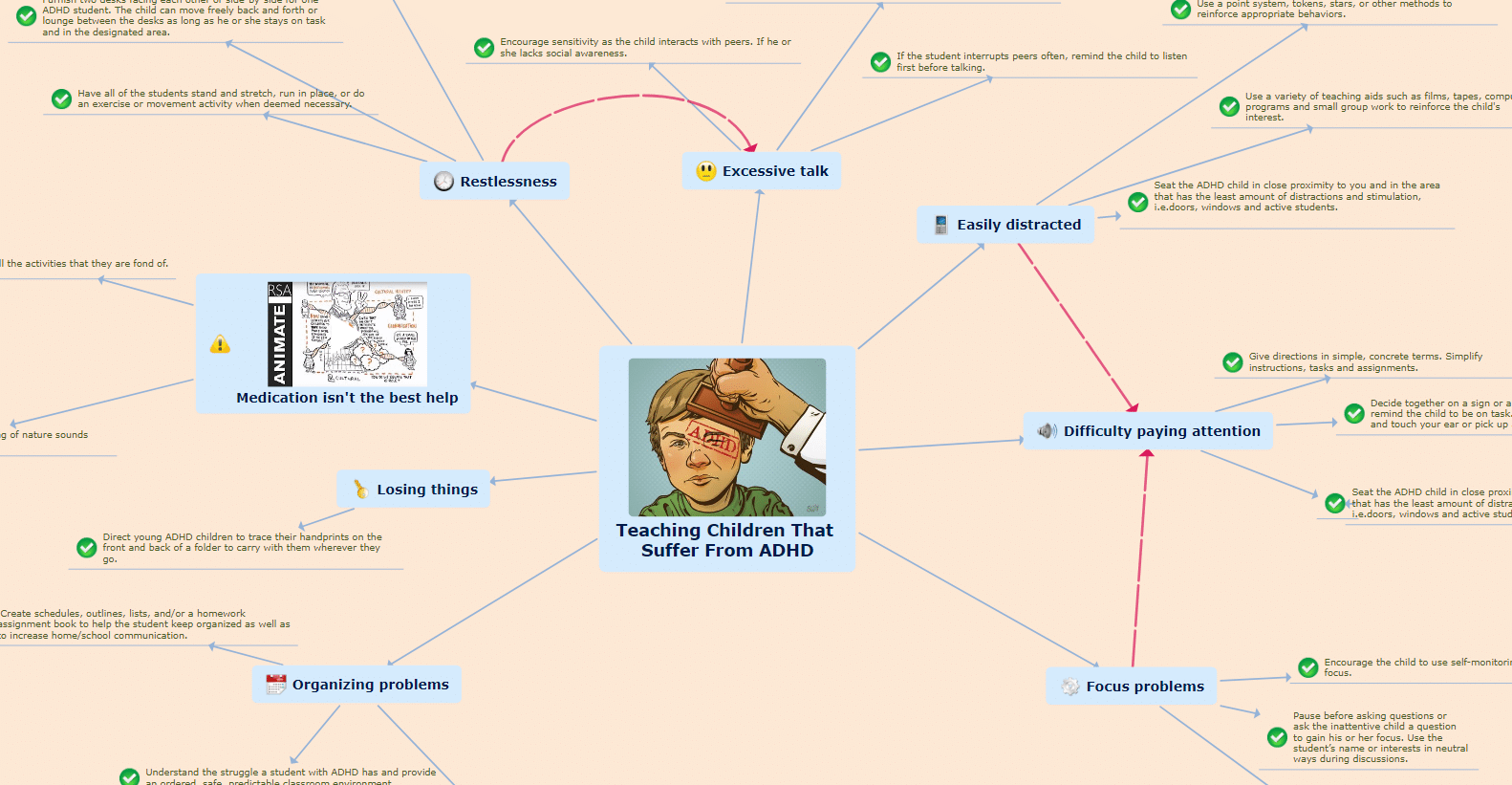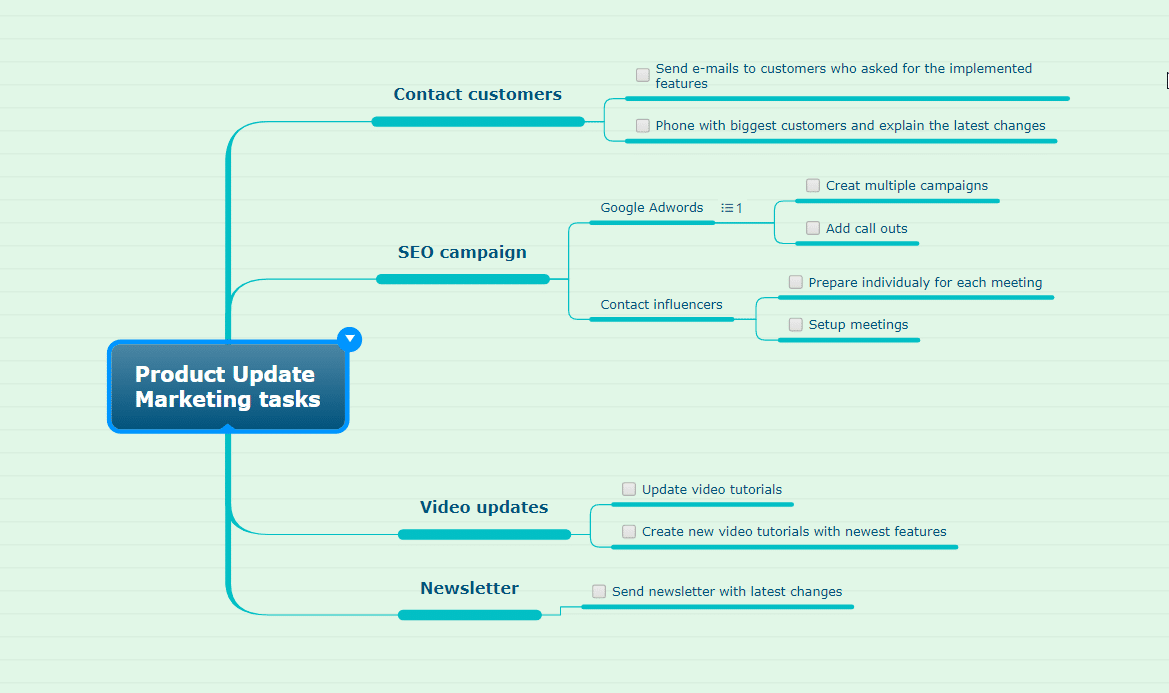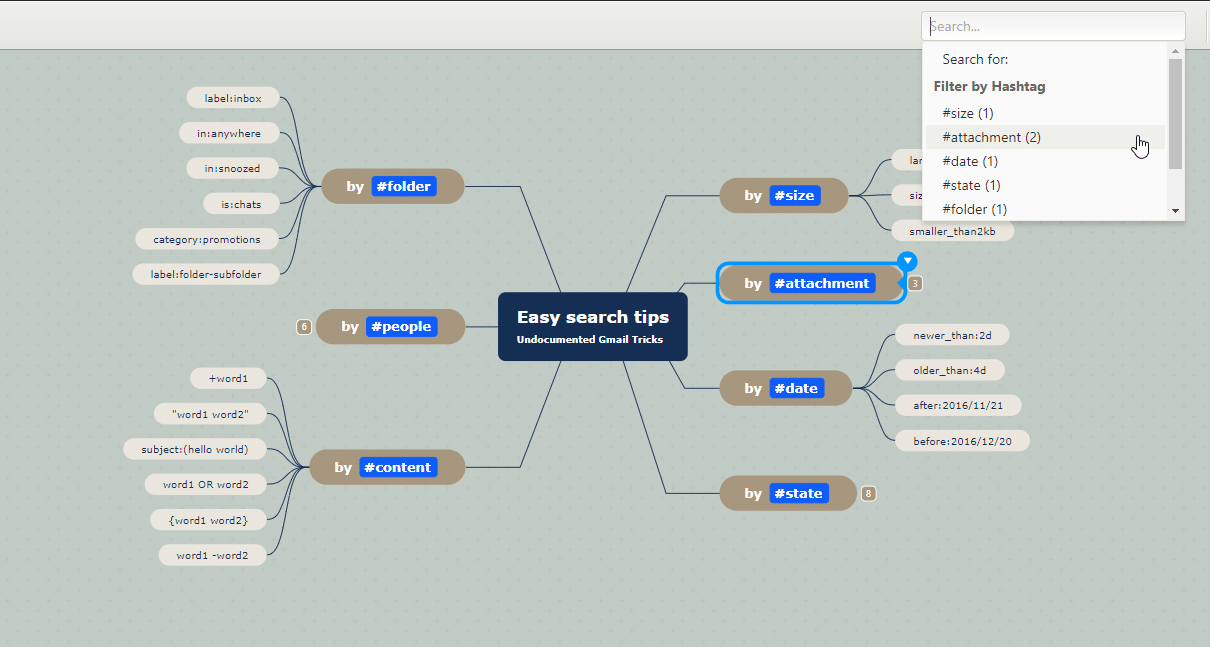We are back with a series of upgrades to our mind map maker. We always want our users to have a great experience using Mindomo. Therefore, we are happy to announce the fresh improvements that we recently made, taking into account your suggestions as well. Starting this month, brand new colorful themes, style enhancements, and outline upgrades are available. Let’s start with the most awaited ones: Brand new vibrant themes Now there is a big…
We are excited to let you know that we have added a new way to sign up or log in to your Mindomo account. Apart from the various sign-up or login options, you can now create or access your Mindomo account through SAML SSO. What does this mean? SAML-SSO provides you with access to Mindomo through an IDP (identity provider) of your choice. This means that the new feature, specifically designed for Team users, enables…
As you may know, assistive technology (AT) means any item, piece of equipment, software program, or product system that is used to enhance, maintain, or improve the functional capabilities of persons with impairments. Basically, assistive technology allows people with disabilities to compensate for certain incapacities, by promoting independence and reducing the need for additional support. In education, assistive technology is used for students with disabilities to overcome barriers due to reading, attention, organization, memory, and…
We are back with the third upgrade of this series: integrating the task functionality into normal mind maps. Use tasks to keep your information organized, set due dates for your projects, prioritize your work, set completion rates or assign them to your collaborators. You can now turn topics from your mind map into tasks (Ctrl+K) or manually insert a task subtopic to any topic you like (Alt+Shift+Enter) from the Insert panel. Checkboxes will be automatically…
Did you know that you can now add hashtags to your mind map and use them as filtering instruments? Add hashtags to your topics to easily label them, and the next time you type #, you will see an autocomplete list. Continue typing if you want to insert a new hashtag or click on an existing one to add it to your topic. Hit ENTER or click outside the topic to activate the hashtag functionality.…