It’s that time of the year that calls for making gifts and celebration. Speaking of which, we got you a present. Something special that will let you:
Label the lines between topics
Whenever you add a new topic in your concept map, you can instantly explain how it’s linked to the previous one. Your maps will make perfect sense both for you and the people you share them with.
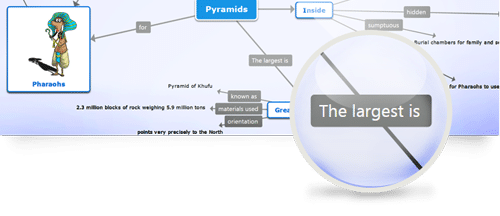
Create multiple connections between topics easily
As your map builds up, you’ll probably see connections you didn’t think before. So click on a topic, drag the connecting line and drop it onto the linking topic. Once you label it, your new connection is out in the open.
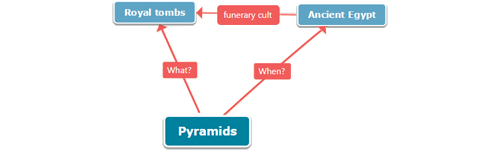
Position topics freely
Build your concept map without any layout restrictions. Topics can be easily moved anywhere on the map canvas simply by dragging them. Organize your map as you see best.
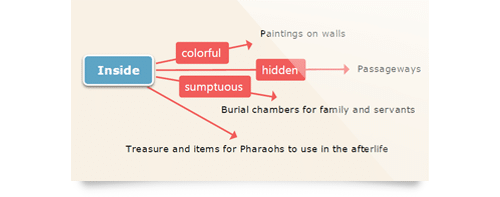
Keep it smart, simple, and creative!
The Mindomo Team

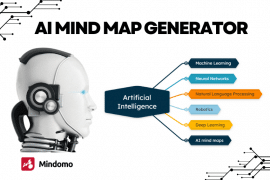

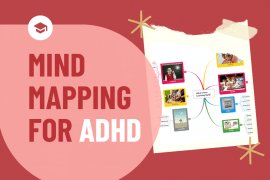

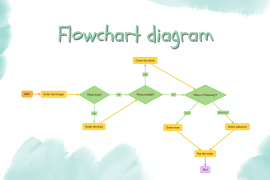
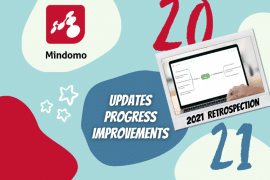
61 Comments
Pingback: Combine Concept Mapping and Task Mapping for The Ultimate Business Travel Plan | Mindomo Blog
Can a couple people work on the same mind map at the same time?
Sure!
Thanks for this importan information which makes easier our job as teacher and our students can learn an easy but creative way.
It´s wonderful
Thank you for your kind words! We are here to assist you.
Wow amazing..
Thanks – great feature! exactly what I need.
By the way: I teached a course on university as guest prof and this time I used only maps of mindomo for whole course + developing just during the course together with students part of the workshop – that was an absolutely experience (for all of us)!
That’s so nice to hear, Marcel!If you are teaching this year too, you could also try our mind map assignments.
fantastic
These features sound great! But I cannot find them on my desktop app. (I am running V.7.02) nor do I see it on the website app.
Is it a part of a new release that I do not have yet? If not, how do I access these features?
Hi there. To create a concept map online, you have to login > click on the Create button from your dashboard > select Blank Concept Map. For the time being, these features are available only online, so this is why you couldn’t find them in your desktop app. Let us know if there is anything else we can help you with.
Thanks, I found it! I don’t use the online app much. I would love to see this on the desktop someday!
What about improving the resolution of the saved images so you can actually view the details of them
Hi, Louise. Within the concept map you can use the + and – signs in the bottom right corner to zoom in and out, this way you will see better all the details.
It had help me a lot on my classes.
That’s nice to hear, Annie. What are you teaching and to what grade? Let us know if there is anything we can help you with.
Great job! I enjoyed doing my school work on it and it was quite helpful. However, may be due to my lack of knowledge in computer, I could not transfer it on my work site for presentation. I could not present it and my marks were reduced.
It is my fault not yours I believe.
Augustine.
Thanks for the feedback, Augustine. About turning your work into a presentation, did you try to use our Presenter feature (this helps you turn a map into a presentation)? Here’s a tutorial on how this works – https://www.youtube.com/watch?v=id_qDuF_wHo&list=PLOwUlX-xhRliRCItrbJRxSjoW217ceQ3_&index=15
Looking forward to your response.
excelent 😉
Thanks for you , i will spread the concept mapping to my teachers since Iam a supervisor of math in Palestine
Abdelkareem, thank you for spreading the word about Mindomo. Don’t hesitate to contact us if you need any help.
Qué interesantes sus ideas de cómo continuar desarrollando conocimientos con los mapas mentales!!
Los felicito y deseo excelente nuevo año 2016!!
¡Muchas gracias, Luz! ¡Feliz año nuevo!
This has been something I have been looking for in a digital graphic organizer. However, I work with English language learners and some of them are new to English. Is there a way to use all pictures to explain their thinking?
Hi there! If you want students to create concept maps only with images, that’s possible. In each new topic they can insert an image they search on the internet (3rd icon in the left toolbar).
Looks great! Will try as soon as I can.
Looking forward to your feedback!
We are using Mindomo to create a collaborative map. It would be great if I could give different users rights to edit different parts of the map. Right now everyone has full edit rights and we’ve had some accidental deletions. It would be great if undo/redo could be available in group mode.
Thanks!
Daisy
Hi there, Daisy. The undo/redo in the collaborative mode is already on our list, but we don’t know exactly when we will implement it.
In the meantime, maybe you can try adding comments to topics where you can state who can further develop them. Also, the chat in the bottom right side is useful in these situations. Supposing there are several people working on a map and someone wants to undo something, use the chat to let everyone else know that they have to exit the map temporarily. This way that one person will be able to undo quickly.
love the software but please
EXPECIALLY with concept mapping you need the ability to show that that something is connected to another even when that something is MINIMIZED.
I have a lot of connections but i miss them when the bubbles are “Closed” and i CANNOT keep the bubbles OPEN (showing subbranches) because my map would be huge.
this is an easy to add feature and fundamental if you want people to use connections between bubbles heavily as .. it is useful 🙂
see description here
https://www.mindomo.com/forum/viewtopic.php?f=2&t=1365&sid=6fcf573be9f4f92b055d9a5f8c37903e
Hello, Giovanni. You might have read this in my comments, we are still developing the feature, so thank you for your suggestion 🙂
The handful of times I have used Mindomo this semester at college I have not been able to find an option to allow me to put bullet points in one of my topics or subtopics? Is this a feature you guys already have that I have just not found yet, or could this possibly be something you update in the near future? Ps. Thanks for a great program ! I love how neat and professional it looks !
I would love this option too! Right now I copy and paste bullets in order to get them in there!
Dear Olivia and Daisy, thank you for the suggestion, we’ll put it on our list.
Very good features!
But, please, be honest. Presenting it as “concept mapping reimagined” is a bit of a hype. All those features have been around in other concept mapping software for years.
Congratulations anyway for that great improvement 🙂
Thanks, Jorge! From all the feedback we received since the release, I think we reimagined concept mapping for all those who were creating concept maps with Mindomo 🙂
Thanks, so useful..
I brought Mindomo to my son’s primary school!
I wish that in iPad version will be possible to resize topic boxes, as in desktop version.
Thanks again
Isabella, thank you for spreading the Mindomo love, we really appreciate it. We plan to develop our mobile version, so thanks for the suggestion.
Now *this* is where you guys get to Awesomeness. Brilliant ideas … was waiting for these features for a long time. Well done!
Hope all 3 versions of Mindomo (web, mobile and PC) get these functionalities together!
Dear Kaustav, your appreciation means a lot to our team, so thank you! Currently, if you log into Mindomo from the Desktop app, you can work on your concept maps, but you can’t edit or create new labels. We are planning to enable this for our mobile version too.
Being able to create concept maps from scratch in the Desktop or mobile apps is something we will work on in the future.
Umm, are you really just giving this info out for notnihg?
Your’s is a point of view where real intelligence shines through.
Wonderful! I use this program with my freshmen writers and these changes really meet key needs!! Thanks!!
That’s so nice to hear, Amy! We’d love to hear what they have to say after they try them out.
Finally!
Thanks a bunch, these are need features. As a new user I assumed they were already there, and then when I kept clicking the line and nothing happened, I thought it was me:)
Hello, Dr. Yam. Up until now you could add a relationship between 2 topics (top toolbar) and label it. This new feature simplifies everything. Let us know if you have any questions, we’re here to help.
Wow, great!! This is just in time for exactly what I was needing to use in a course I’m developing! Thanks!!
Just a Q. Will this be available for use in a live, collaborative mode??
Karen, we’re very happy to hear of this timing 🙂 And yes, you can work collaboratively real-time on concept maps, just as you are working on mind maps. By the way, what are you teaching?
I like the program but dont appriciate the marketing of it. The company says its an independent program that runs on your desktop. But that is not true. Your images and media require you to connect with the web page in order to view them. I would not recoment people buying any memberships the company is a rip off. There are many other mind mapping programs that actually do work on there own. Terrible feature for what could be a great program. I say just be upfront dont say it works on its own on a desktop when in fact it does not.
Hello, Tom. We’re sorry to hear that you are somehow disappointed with Mindomo. Indeed, if you create your mind map online and you add images to it from the cloud, then these images require a connection to the server. If you don’t want to be connected to the cloud, you can create maps offline with our Desktop application and add local files.
I was showing a teacher how to use Mindoro and she asked if it was possible to put labels on the lines between the subjects – and now it is! Thank you!
Thank you Ralph for spreading the Mindomo love!
Love the new features. I’ve been a member for many years and this tool just keeps getting better and better.
Hoping you guys focus more on the mobile app in 2016. It’s functional, but it’s not as sexy as the desktop version.
Thanks, Justin! Improving our mobile version is on our list, so keep an eye on us.
Excelent, I email you sometime ago suggesting to include this option in the aplication. It is excelente, the students was needing this added tool.
I’ll check it in more detail, and I’ll email you agan.
Thank you
Looking forward to your feedback, Nelson!
yeah.. now student friendly price wise.. i brought this up 2 years ago and im nearly finished my degree so ill be using other free versions of this idea now as mindomo could not meet my needs as a student… my university had different mapping format and mindomo only had export on the upgraded version…
Dear Jim,
Thank you for the feedback. Though we do understand your situation, we are a small company and compared to many other similar tools, we work full-time on Mindomo. The fact is that in the last couple of years we put a lot of work into developing the tool, and a different pricing would not cover our costs. This means that we need to charge users which use our more “advanced” features.
Cool! But new child elements must copy the styles of the parent. It is important
Hello! Thanks for the feedback, we really appreciate it. By default, any child topic has the same style as the parent topic. The child topics in the concept map above have different styles because we thought it will look nicer this way.
Brilliant!