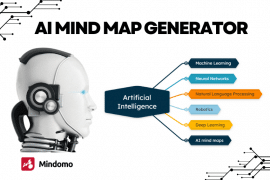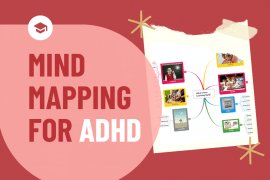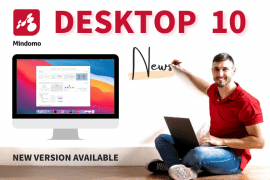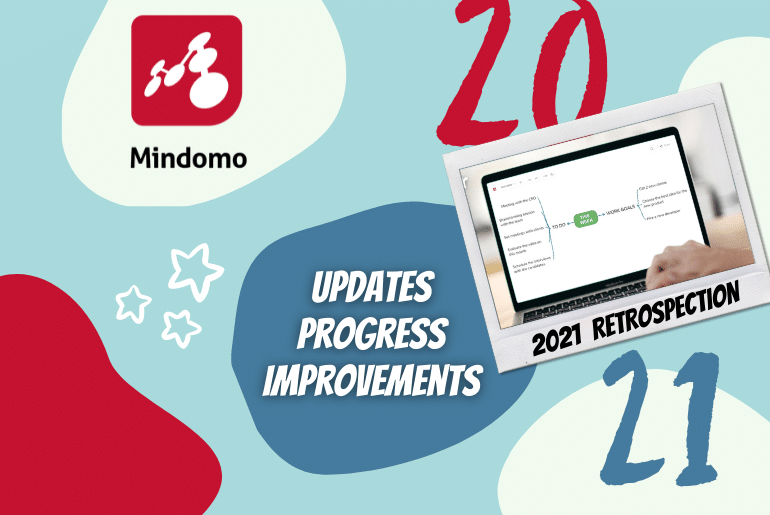
The pandemic situation didn’t disappear in 2021, but the bright side is that it gave us more time for personal development, education, and work. We encourage you to use times like these to develop yourself.
2021 has been the year in which we invested the most in improving Mindomo. Your feedback and support were our motivation, and we want to thank you for staying with us for another year. We are happy to have every one of you as part of our worldwide community!
Now, let’s quickly go through all the improvements mentioned earlier:
New, redesigned interface
The biggest and most exciting improvement we worked on last year is the new interface. We felt it’s time to go to the next level with Mindomo, and it was one of the main focuses of 2021. Our team was beyond happy to get all your positive feedback about this big step we took.
This fresh interface was designed to offer more space for your diagrams. It is more engaging and intuitive than ever, and its goal is to provide a better overall experience for each user: both new and existing ones.
Besides the major design improvement, all the actions that help you customize your diagrams are closer to reach. All buttons from the left-side toolbar were moved in the context menu.
Moreover, new functionality was added: advanced color picker, topic deselection, revamped notes and comments panels, redesigned task checkboxes, and many more.
To get more details about all the improvements of this major update, take a look at this new interface blog post.
New Version for Windows and macOS
The second big release for 2021 was the new version of Mindomo for Windows and macOS.
Similar to the online version of Mindomo, it also came with a fresh interface that gives a native look and feel to offline users.
The dashboard was improved and reorganized, the dialogs and the menus have a totally new look. In addition, many features were added to the Desktop versions as well. You can read more about the updates on our blog in the dedicated article about the Mindomo Desktop 10 version.
Mobile apps
Our mobile mind mapping apps (Android and iOS) underwent major changes during 2021 as well. The updates you’ll benefit from:
- new ghost user functionality;
- option to purchase cloud subscriptions with Google Pay;
- new dark mode color scheme;
- updated privacy settings – Mindomo will only require read and write permissions to a selected folder of the user’s choice;
- improved native experience in terms of responsiveness, quicker navigation;
- improved zoom in/out functionality;
- new feature to select multiple topics;
- new cloud map/folder operations (move, rename, delete, create);
- new option to undo in collaboration, and on comments and votes;
- etc.
Video Tutorials
Last year we started creating video content for our users. It’s something that has been requested by our users along the time: videos with voiceover.
We want you to get the most out of our tool and be as efficient and productive as possible. Therefore, we created video tutorials on different topics to help you in this productivity journey.
We have a playlist called How to do it with Mindomo where you can find videos about different topics, such as how to create a great book summary.
Moreover, there is the playlist called Mindomo Tutorials 2021 where you can see some practical videos about how to create each type of diagram available in Mindomo. It also presents all features and how to benefit from each of them.
There is a dedicated playlist for the Assignments functionality – it will take teachers from A to Z in setting up and using mind map assignments in class.
And last but not least, the Features playlist covers every aspect of the available types of premium accounts to help you choose the one that suits you best. You can find all our videos on our YouTube channel: Mindomo.
Don’t forget to subscribe and give some thumbs up if you like the videos. We’ll be very happy to hear your feedback and suggestions in the comments section.
Create menu
The create menu that can be found on your Dashboard recently turned into a more organized templates library.
You can still create the blank diagrams you were used to, such as:
- Mind maps
- Concept maps
- Organigrams
- Tree organigrams
- Timelines
- Outlines
- Gantt charts
This new redesigned Create page gives you the option to set a default theme for your diagrams. You can change this theme anytime from the top right button from each blank diagram type.
On top of your screen, you have a search bar where you can filter templates and find the right ones faster. This search functionality is also improved – and you can type in title-related words, and templates will show up.
On the left side, all the templates are organized based on use cases to make it easier to browse and discover new ones.
In addition to these improvements, there is also a new default diagram theme for the imported files.
Timeline diagram
2021 brought a new type of diagram in our tool: Timeline. You can find it on your dashboard and create a blank timeline diagram.
This diagram consists of a horizontal line of time that represents the chronological order of some events, activities, achievements, etc.
You can fill it in by adding dates and ad events as subtopics for each date.
Templates
In 2021 there were many templates added for education, work, and personal life usage. Besides brand new mind map templates, we also redesigned the look of old templates to improve user experience.
In addition, we developed a new type of template. The regular templates are very specific and they have guidelines on the sides that help you fill them. These new types of templates are called “Quick diagrams”.
You can find all of them on the left side of your dashboard after you click on the Create button. The main purpose of these ones is to enable you to use the structure, color theme, shapes, and fonts for any desired purpose/content.
You can create your own templates as Quick diagrams and have them in the “My Templates” category from the Create section. You can do that by using the “Hide wiki” option we recently added.
We also added a new option for the Education accounts (Teachers and Students). You can set predefined private and shared templates to enable quicker usage.
Ghost users
This is a new functionality especially created for task management. The ghost users are inactive users that are linked to your account without being linked to an email address.
You can create as many ghost users as you want. You can give them names and you can assign them tasks like you would normally assign tasks to other Mindomo users with whom you collaborate on your diagrams. Ghost users can be used only for planning purposes.
Topics
We’ve been working on solutions for more beautiful, easier-to-edit mind maps. Make sure you check out:
- new topic shapes: Curly, Letter, Stack, Cloud, Shield, Heart, Star, Diamond, Tear.
- various predefined topic styles available from the context menu – they come up with the topic’s shape, font, size, color, and lines. With one click, you can change the entire look of your topic.
- multiple topics selection that saves you precious editing time.
- brand new fonts such as Arvo, Droid Serif, Lobster Two, Montserrat, Open Sans, Raleway, Raleway Dots, Roboto Condensed, Roboto Slab, Kalam, Lora, JetBrains Mono (each font comes with a preview).
Comments and notes
The comments and notes panels were revamped as well. You have two size options: maximized (on the whole screen) or normal (and you can adjust it).
Moreover, you can insert mentions in the comments section and email the comment to the mentioned person. Other people can be selected to be notified via email as well. Besides this feature, you can also change the topic’s title from the comments panel. Just click on it and edit it without closing the panel.
The undo for comments and votes was also implemented last year, along with the option to insert images into notes.
Presenter
The new presenter is more focused on the presentation itself, and it comes with a fresh and minimalist design aiming to help you express your message even more clearly to your audience.
You will also find a brand new option to duplicate a slide of your mind map presentations.
JWT cloud authentication
Last year we switched to JWT cloud authentication. In short, the “Remember me” functionality is improved by ensuring that you remain authenticated until you manually log out.
More new features and improvements
Many requested features were implemented in 2021, for example:
- enabling the undo functionality in collaboration for a seamless experience;
- viewing recent diagrams while you are working on one without going to the Dashboard;
- option to make a copy of the diagrams showing only filtered content;
- an updated shortcuts panel with a filtering option to facilitate quicker retrieval of shortcuts;
- updated translations for different languages;
- new Gantt Chart option that enables inserting tasks above and below existing ones;
- improved search functionality for Arabic, Finnish, Chinese, and Korean languages;
- new option to export filtered topics to multiple formats (.pdf, .docx, .txt, .opml, .mpx, .xml, .png, .xls, .md);
- improved resolution for PNG export;
- fixes to reported bugs.
That’s about it for 2021. As you already know, we constantly look to improve Mindomo to provide you with the best user experience. Please feel free to share your feedback with us in the comments section – what works for you from these latest updates, and what you would like to see in the future.
May we have an amazing and productive 2022 together!
Keep it smart, simple, and creative!
The Mindomo Team