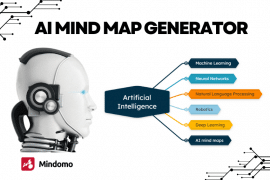We’re excited to announce that our new and refreshed Share panel is now online.
Our goal with this newly designed sharing functionality was to offer the easiest experience you can get when it comes to sharing your work with others. We hope you’ll find the new design to be uncluttered and more user-friendly.
So, what’s new? The first change you’ll notice when you open the Share panel is that we included the password protection right there, in the top left side. Simply click on Password, then set a password for your map.
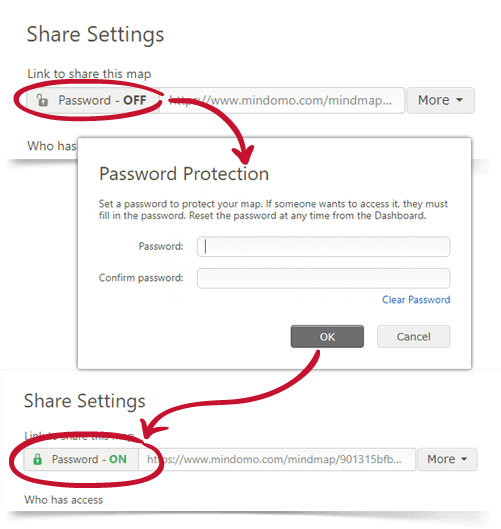
By clicking on More you will get the link to Embed the map, use it as RSS or HTML, etc.
Link sharing was simplified too, you have all the options in one page: you can make your mind map public and viewable for everyone on the internet, viewable only for those who have the link, or guest editable.
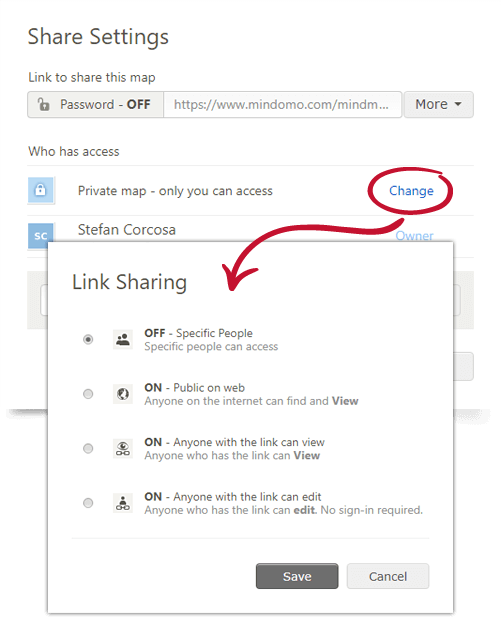
You can still find the standard option to invite someone to edit your mind map, you just need to type in the email address and click on ‘Send’. The person will receive an email invitation to edit your mind map. If he doesn’t have a Mindomo account, he/she will be redirected to our Sign up page.
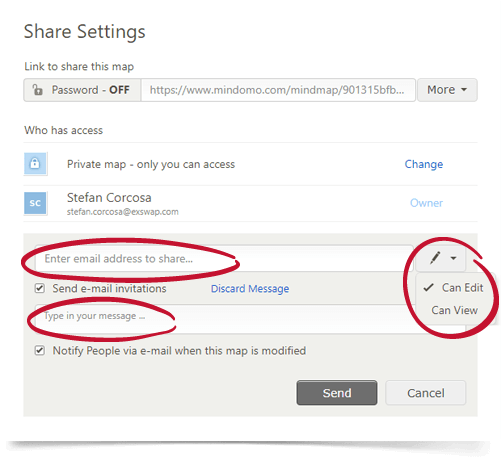
We’d love if after you try it, you tell us what you think.
Keep it smart, simple, and creative!
The Mindomo Team