At some point, we all have some writing to do. Whether it is a short story, an essay or a speech, good writing is just like Math (go figure 🙂 ), logical and structured. So it becomes clear and accessible for the reader.
For this very reason, a mind map helps you structure your writing. When you are writing a story, begin by creating a mind map. Put a relevant picture in the center to open your imagination. Then brainstorm on the characters, conflict and peek of the story, and how it should end.
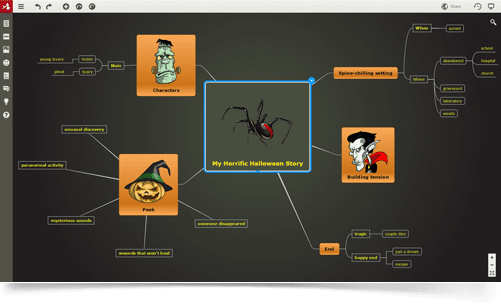
Next, use the new Outline View to go from brainstorming to actually writing the story.
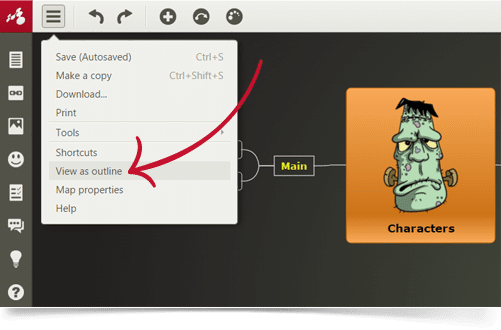
Basically, you will turn your map into a real-time editable outline. This helps you quickly organize ideas in a logical sequence, build them up and polish them ’til they turn into paragraphs. That’s the recipe for this creepy Halloween story:
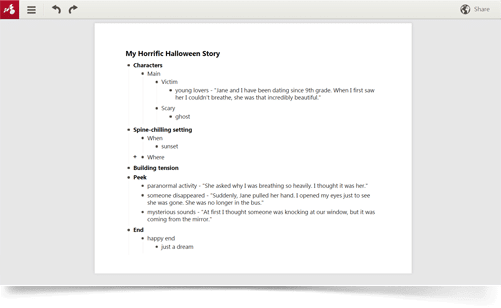
If you are planning to work on an essay, a new book, or even a business plan, try outlining your thoughts, and let us know how it works.
Keep it smart, simple and creative!
The Mindomo Team

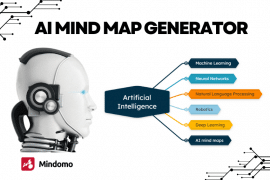


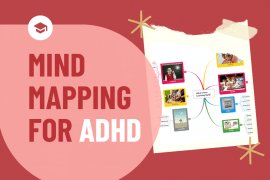
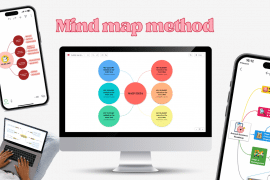
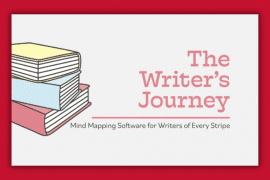
41 Comments
When you are editing in outline view is it possible to rearrange the order of the topics, and then have them stay in the new order when you export it?
I have been working with students to use Mindomo as the beginning of the writing process and the export to a Google Doc to revise and edit. But when they rearrange the order of the bullet points in their outline and then export it to a Google Doc it is reverting back to the original formatting.
Hi, Lisa. The Google Doc export should keep the updated formatting. Can you please give us the links to the mind maps where you encountered difficulties?
Hello thank
Excellent feature. Thank you for all your great work. Outline is a really easier way to work sometimes. I use outline on my iPhone (Workflowy) because Mindomo does not exist on iPhone (I understand your strategy because mindmapping sucks on small screens) . Maybe you could now create a simple “mindomo outline for iPhone” app and keep a full featured (mindmap and outline) iPad app. You would then be the best mindmappingg/outline company in the game. Please please Mindomo team, make us a Workflowy-like app for our smartphone.
Hi, Peter. Thank you so, so much for the feedback, we really appreciate it. And yes, we will add your suggestion to our list 🙂
Very nice feature when students are doing a collaborative revision mindmap and they want to study it in the outline view afterward. Just like Nick Wright, I would like to see the notes, as well as clickable link in the outline view.
Continue your great work.
From a french canadian Mindomo’s fan
This is a great option that needs to be formatted better to reflect the standard outline formatting with Roman numerals for topics followed by letters and numbers.
Hi, Kathy. Thank you for the suggestion, we will look into it as we still have to develop this new feature.
Très bon outil. Merci.
Merci, Jean!
Great feature.
A few questions about using it in an educational setting. The school options lists two features ( Assignments/Teacher & School management). Where can I find information about them?
Hi, John. Here’s a short guide on the School license.
Basically, a School license has more Teacher licenses and premium accounts for students too. Also, a great advantage is the fact that it offers schools the possibility to set up an LTI integration (Canvas, Moodle, Blackboard, Desire2Learn, itslearning). Let me know if you have any other questions, I will gladly help you.
I can’t seem to be able to do this on my iPad. Is this only for desktop version?
Hello, Frank. The outline feature is only available when using Mindomo online and not from our native mobile apps. If you want to work from your iPad, you can try logging into Mindomo from the browser.
Do let me know if there is anything else I can help you with.
I find this feature great because I often deal with nested ideas – in fact, I use the outlining view more often than the mindmap view. But can I second Frank that I would really appreciate outlining in your mobile apps? I would use it mainly on a tablet although in fact, for editing a mindmap on a phone with its small screen, outlining view would be just what is needed.
This is an excellent addition offering much more flexibility. As mentioned above, it has the feel of workflowy (personally I am going to test switching my projects to mindomo as I prefer to view ideas in a mindmap). I agree with Nick Wright that it would be even better if we could also refer to our notes in this view.
Hi there, Jay. Thanks for the feedback, we really appreciate it. As I said to Nick, we’re working now to enable notes in the outline mode too. Drop me a line whenever you need further assistance with the app.
Really pleased to see this feature – very useful. Will watch its development!
I like it a lot. I think this is a great feature, as I use a lot Mindomo for brainstorming, previous to writing a text.
There is just one thing, I don’t seem to be able to copy the whole outline. I’d like to paste it in the same text document where I’d write my text.
Hello, Sergio. Thank you for the feedback, it means a lot to us. As this is the first release of the outline feature, we still have some improvements to make – the copy-paste is definitely one of them. For the time being, you can try saving the outline as a PDF and copy the text from there.
I fully support the notion of OUTLINE TO MINDMAP as a primary workflow, and I’ll become very interested when I can port a Workflowy outline into Mindomo. I do not seek to “get rid of workflowy” as not all outlines willl benefit from conversion to a mindmap. I’ll check back from time to time to see when-if this change is implemented.
Hi, Fred. I don’t know when it will become available to import a Workflowy document into Mindomo. We look into all our users’ suggestions, but we implement only the features that prove valuable to the majority. Guess we shall wait and see if this feature is further requested in the future. As for conversation on a mind map, you can do that in Mindomo too. You can add comments and create conversation threads. Also, a chat feature is enabled when several people are collaborating on a map. Let me know if you need further assistance, I will gladly help you.
Since Mindomo’s outline feature works almost exactly like WorkFlowy it would make great sense to allow for WorkFlowy import. Alternatively, one could import the opml-exported version of a WorkFlowy outline into Mindomo. But everytime I try to do that, Mindomo crashes.
Thank , Muy bueno
Thanks, Cesar!
Good!!
Is it possible to work the other way and turn an outline into a mindmap. I have several entries in evernote and onenote that i would like to convert
Hi, Pat. Yes, you can turn an outline into a mind map, but the outline must be created in Mindomo. When you click on the ‘Create’ button from your dashboard, select ‘Outline’. After finishing the outline, you can view it as a mind map (file menu in the top left corner > View as mind map).
This is such an important addition for supporting the writing process from brainstorming through to draft.
Thank you!
Thanks, Susie, we’re looking forward to your instructors’ feedback.
This is such an important addition for supporting the writing process from brainstorming through to draft.
Thank you!
Hi,
wonderful, the comeback in linear world 🙂 after the radial world.
Our thoughts exactly 🙂 Let us know how it works for you.
Will outlines be available in the Android app features?
Hi, Jason. For the time being, this feature will only be available when using Mindomo from the browser. You could try logging into Mindomo from the browser from your Android device.
Also, it’s implied in your email that we’ll see assignment flags (literally) annotating the task list, but they don’t show up in the release (at least). None of the task info makes it across. I reiterate my previous comment. I like Mindomo, and this goes some way to getting rid of Workflowy and having to put up with Evernote’s lousy outlining, but I hope there’s more to come?
Hi there, Nick. For sure, there’s more to come. This is the first release, and we will further develop the outline feature. We are working as we speak on making Notes visible in the outline too.
Please don’t hesitate to contact me for any further assistance.
A great asset for my classes, thank you very much!
Thank you, Rhonda!
It seems that Notes added to the Mindmap are not visible in the Outline view. I feel that all the information available should be visible in both views.
I’ve been searching for an answer to this and came across this very old concern. Apparently it was never fixed. When I export a Mindmap, I’d like to be able to see the comments somewhere but they don’t show in any format. Disappointing to see this has never been addressed.