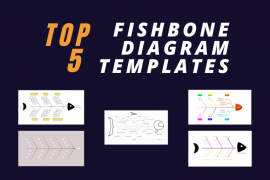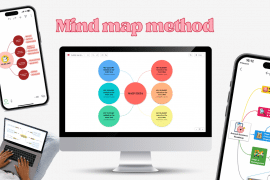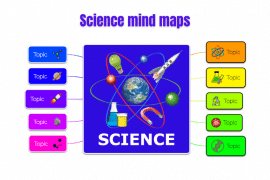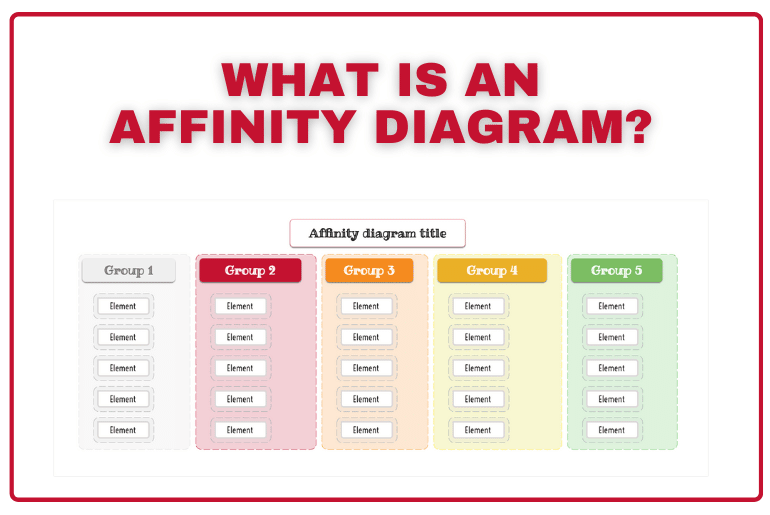
In your ever-growing list of management and planning tools, we come across the affinity diagram. The origins and the intention of an affinity diagram to organize came from Jiro Kawakita back in the 1960s. He was an anthropologist who needed a better way to organize and consolidate information.
This has made affinity diagrams known as the KJ method because of the founder himself. The KJ method is another typical way of brainstorming that can help develop these affinity diagrams. This, in turn, helps to begin a refinement process by first grouping similar ideas and then creating subgroups for them. This is also known as affinity mapping, which helps to organize ideas.
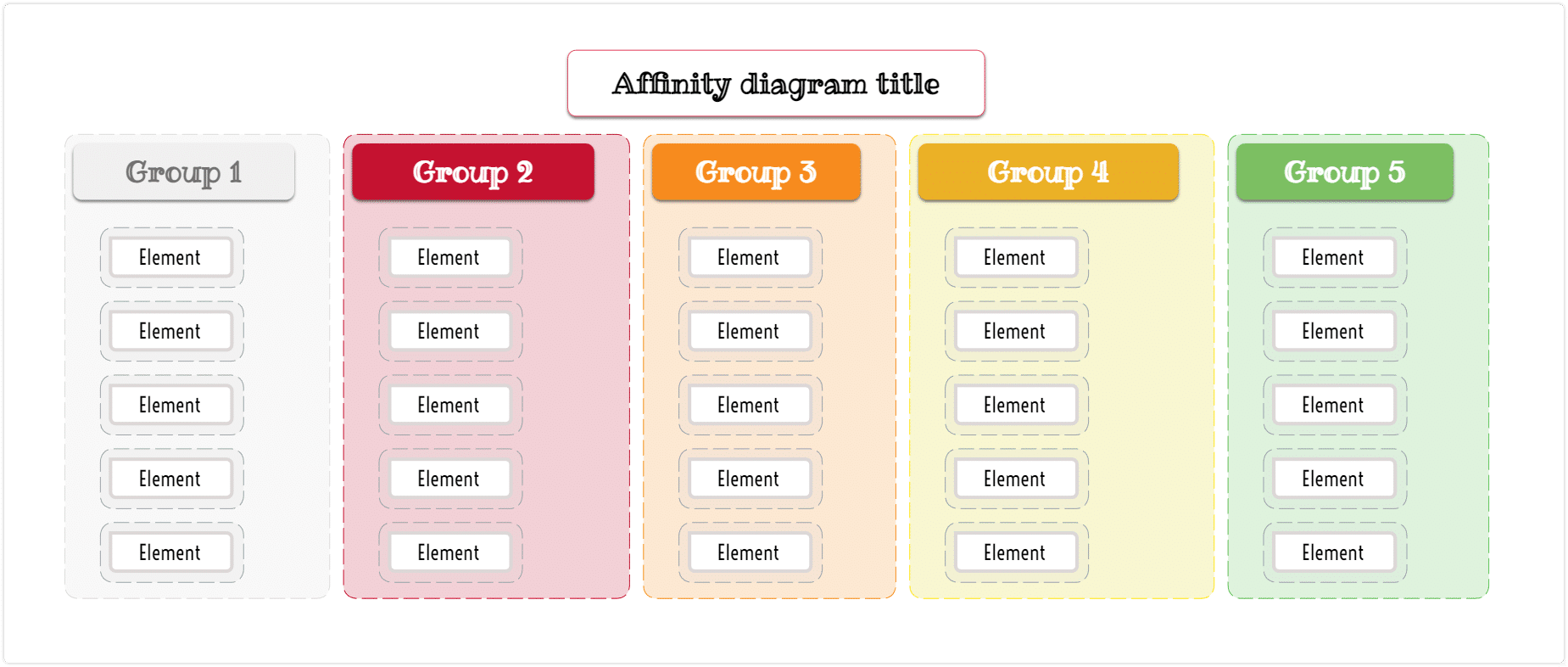
Before you even start building your affinity diagram templates, there is some preparation to handle. You will need to generate, organize and consolidate all your materials beforehand. It can be sticky notes or notes you have taken. You will be working on digitizing everything with your affinity diagram templates.
This information itself comes from at least one brainstorming session. This brainstorming session help to generate every possible detail and piece you can think of. Even if the relationship seems almost arbitrary through affinity mapping, the relevance will be seen.
These affinity groups will be represented as headers for the columns. There’s no strict structure to the affinity groups, as they should be more of a group of similar ideas. With affinity mapping, you may have to continue grouping similar ideas into a super header of sorts. Yet don’t overcomplicate it as it should be easy to understand.
The affinity diagram needs groups
Another item to note is that this should not be done individually. It should be done with a group of people to maximize the brainstorming session output. Do make a mental note of grouping similar ideas, as you will need to do that later on.
Once the process is understood, it will help with breaking down a large number of ideas. This helps you to organize your thoughts and can be implemented in a variety of instances. Whether it’s to break down a complex idea or to organize ideas, it’s an excellent brainstorming tool.
The affinity diagram helps a group develop its own thinking system about a complex issue or problem. A group can use an affinity diagram at any stage to generate and organize a large amount of information.
For example, leadership team members may use the diagram during strategic planning to organize their thoughts and ideas. Alternatively, an improvement team can use the diagram to analyze the common causes of variation in its project. The diagram is flexible in its application and is easy to use.
What is the purpose of using affinity diagrams?
First, building out an affinity diagram is primarily a way to group ideas through a brainstorming session. As a brainstorming tool, it will make things easy to understand. But why have a brainstorming session, to begin with? Well, brainstorming is an excellent way to process information and generate many ideas. Generating ideas, though, eventually need to be refined. It helps to refine project management scenarios and bring down the scope of a project. It helps eliminate project management roadblocks by thinking about numerous viable solutions.
Besides creating one after a brainstorming session, it’s also great when wanting to analyze data that are primarily verbal. Brainstorming and generating ideas is one thing, data analysis is another thing completely. That allows us to have created an affinity diagram for survey outputs. It also works for extremely large data sets, such as big data, to organize data and organize and consolidate information.
You can also take this time to show relationships when you organize ideas and help to organize your thoughts. This also helps with the various components that encompass project management. For example, you can use affinity mapping to structure out the scope or affinity mapping for prioritization groupings. When you have created an affinity diagram, you will have built a powerful project management mind map. Just remember that you spend the time on an affinity map to organize all the parts of the project as well.
It’s not just for project management usage, either. You can use an affinity diagram for product process flows or even UI / UX design. With a product process, you can show the flows and see if there’s too much complexity or roadblocks. UI / UX designs can help bring a brainstorming session together and reduce ideas down to key elements.
Affinity diagram examples
Let’s see a few specific examples to better understand these types of diagrams and their purpose. The first one is related to app development:
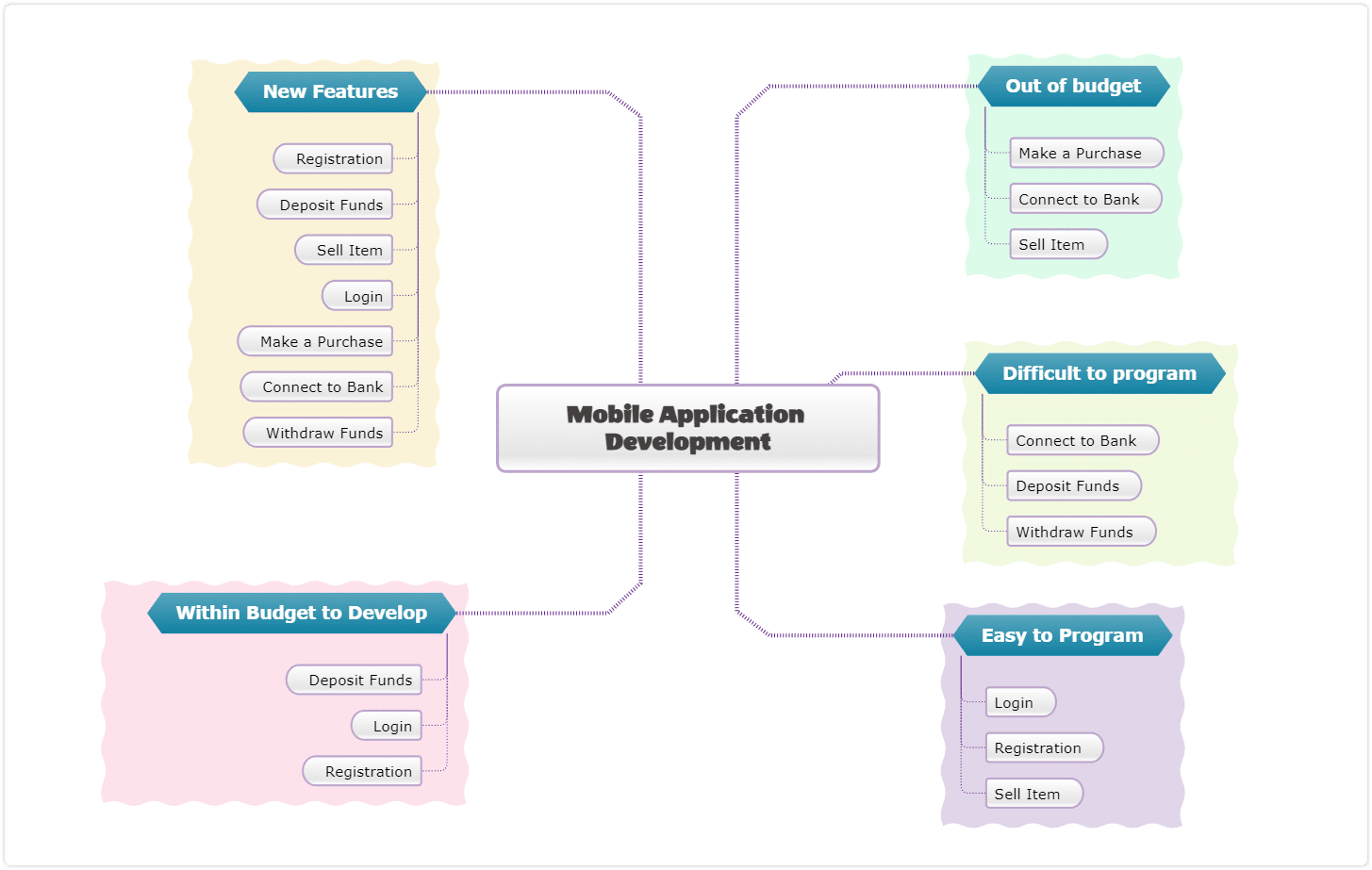
And another option that focuses on the various issues with meetings and knowing what problems to tackle:
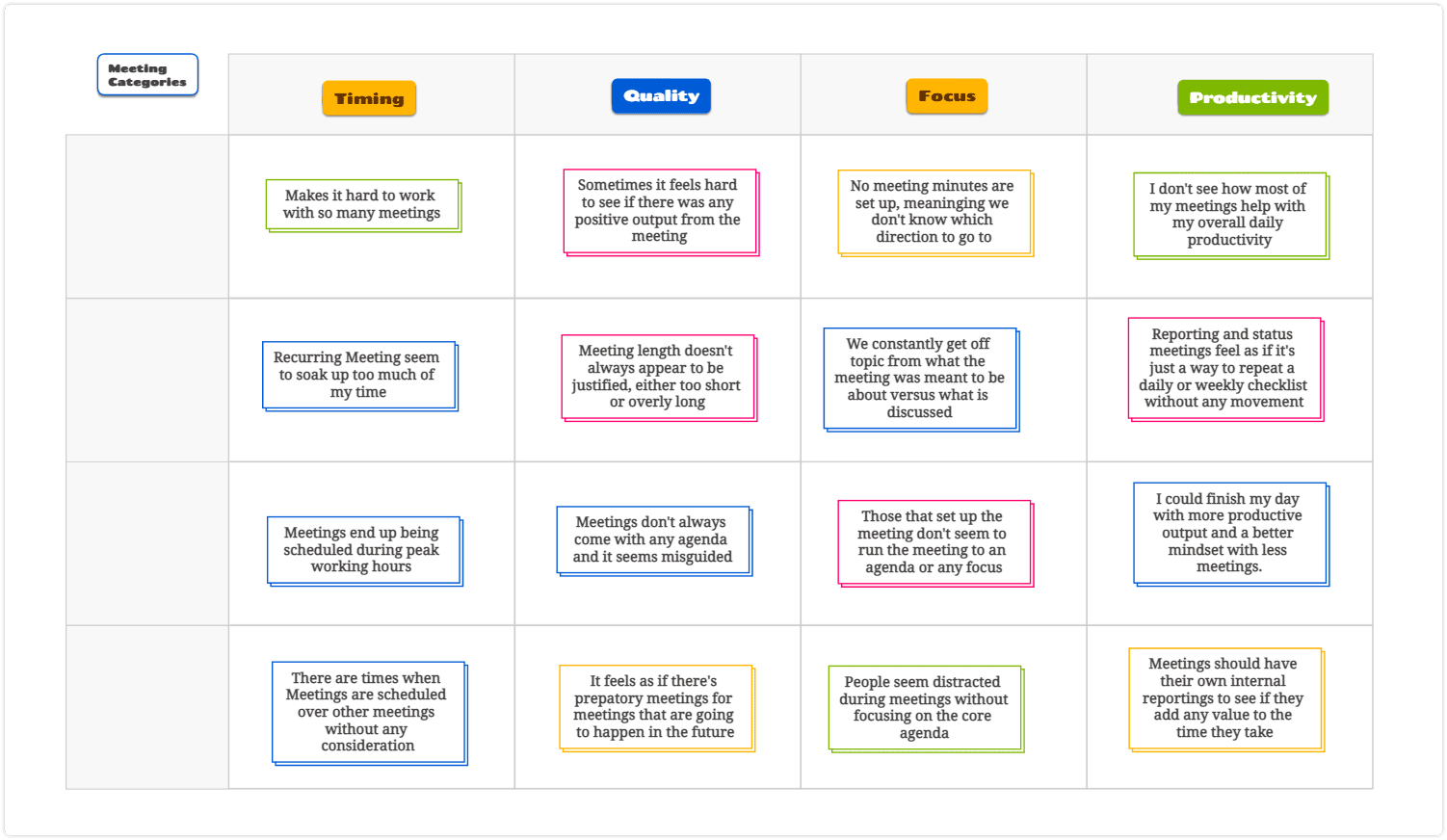
What is an affinity diagram in design?
As a great showcasing of mind map examples, You want to maximize the best way to work with an affinity diagram template. That means following the right steps. You already know that you’re going to collect a lot of information in the brainstorming session mentioned above. Then you’re looking for the patterns in an easy-to-understand format.
Once you establish this, you’re able to focus on reducing the chaos and grouping similar ideas. Next, you can work on generating ideas with your collaborators, which ones make sense to combine. The final step here is to eventually create those supergroups, which helps to reduce the noise.
Don’t forget to digitize
Some may think this is an excellent offline project with markers and sticky notes, yet it’s best to go digital. It’s easier for record-keeping and collaboration. At Mindomo, we also offer affinity diagram templates to start as well as many mind map examples. This helps speed up the process of building up an affinity diagram to organize. Once you’ve created an affinity diagram once, you can add that to your growing set of affinity diagram templates.
Mindomo helps you generate, organize and consolidate, helping to become one of your management and planning tools. It’s best to help elaborate the project management flows and processes or simply to organize your thoughts. Take a look below at an affinity diagram to organize in any way you need it to be. Of course, you can always use our blank tools to make your own set of affinity diagram templates as well.
Keep in mind with the below example that it’s one header out of many you want to create.
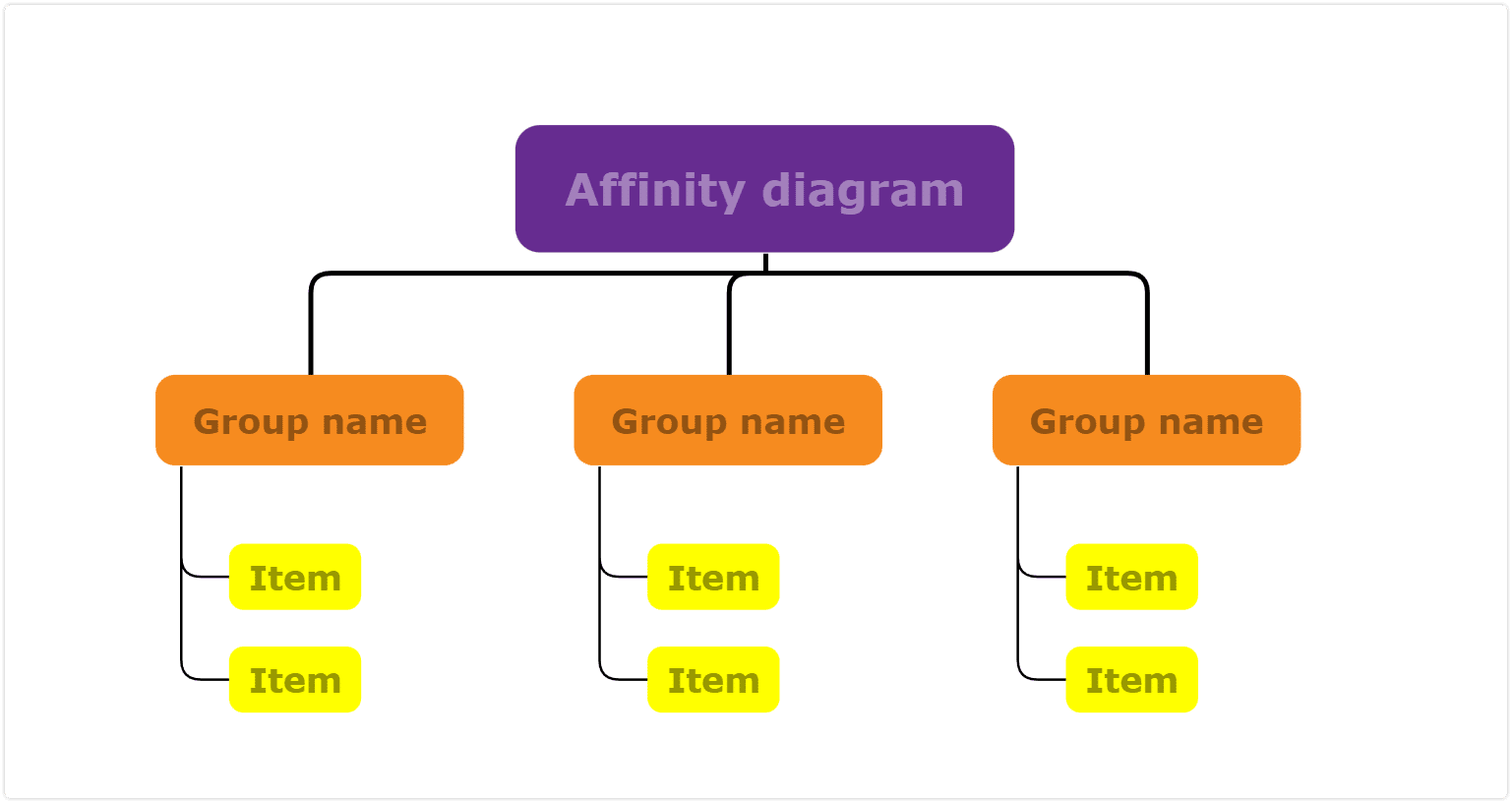
Sign up on Mindomo now and start creating your diagrams!
Keep it smart, simple, and creative!
The Mindomo Team