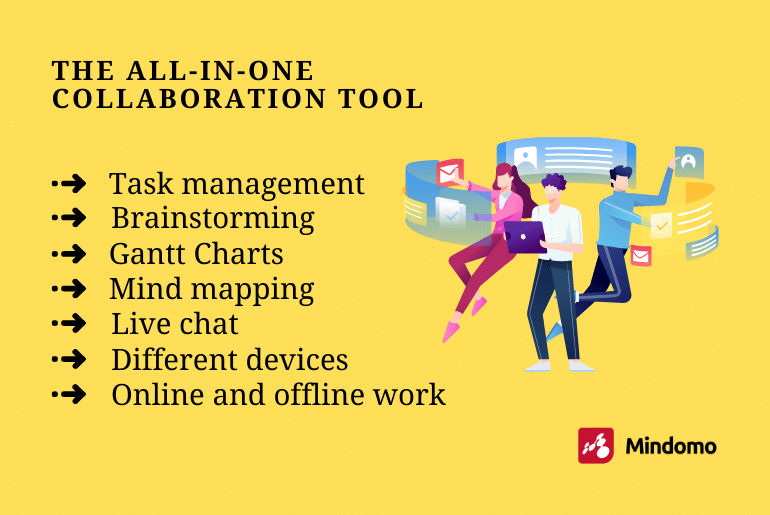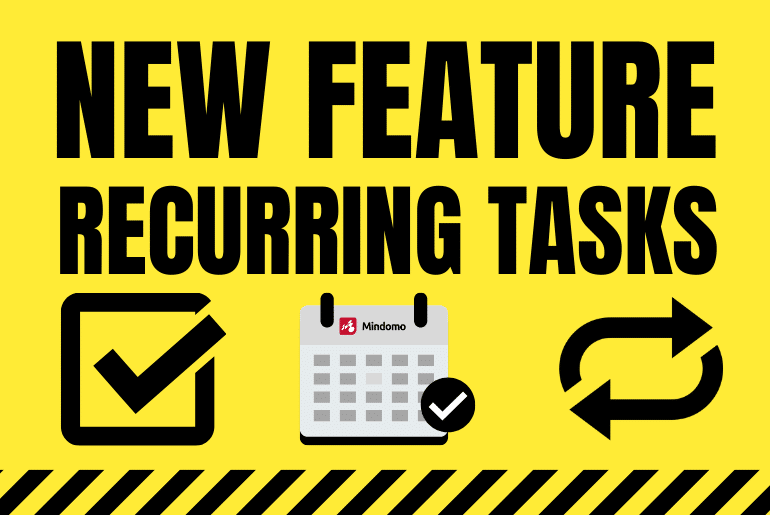Mindomo Team has been working on a big release lately, and now it’s time to reveal it: a new version of Mindomo for Windows and macOS is available! Mindomo 10 comes with a fresh interface, a native look and feel, and a series of great improvements. This is the second important release in 2021 after we launched the new online interface of Mindomo, which received many positive feedbacks from our users. We are very happy…
Our goal is to have an app that is user-friendly and satisfies all our users’ needs. We do our best to improve the app based on their suggestions. As a result of your preferences and our ideas of developing the app, now Mindomo has a new graphical interface that is even more engaging and intuitive. Reasons for redesigning the user interface Some of the reasons for redesigning the user interface are: Mindomo has so many…
Even with the Covid-19 situation that affected the whole world, we did not give up on satisfying our user’s needs. Furthermore, we helped them as much as we could, offering them the resources they needed to get through this period. With the help of our application, many companies, including us, efficiently organized their activity when working remotely. The Mindomo team managed to adapt very easily to changes. Even though we worked from home, we were…
Online collaboration tools Online collaboration tools help team members to communicate and collaborate, share files, work together on projects, take notes, and brainstorm ideas. There are different types of collaboration tools: online communication tools, online documentation tools, mind mapping tools, project management tools, and file-sharing apps. Mindomo is a tool that includes all of these. It is a cloud-based app used for collaborative mind mapping, task management, brainstorming, etc. This team collaboration tool offers features…
July comes with a fresh improvement for Mindomo’s users. Because we know you want to be as organized as possible, we want to simplify it for you and help you get the most out of your mind maps. Now we have recurring tasks feature, as was requested by some users to ease their to-do lists and project planning maps. How does a recurring task work? A recurring task is a task that happens on a regular…