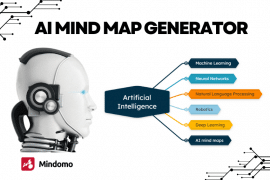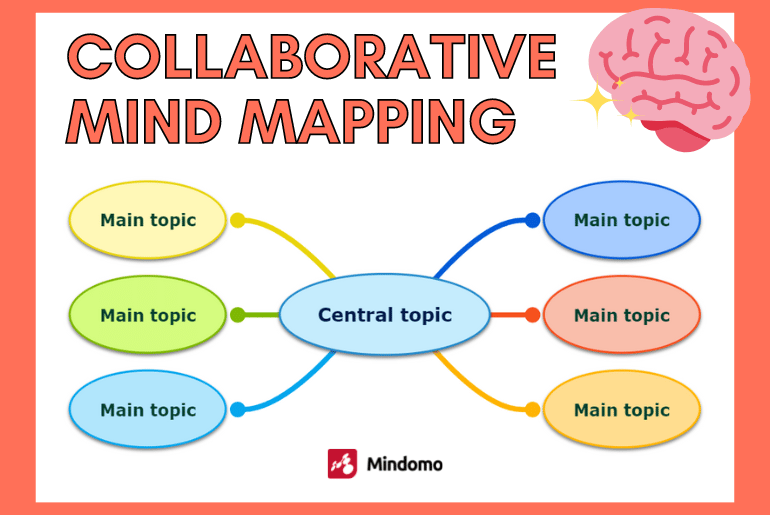
Mindomo has powerful features for communications and collaboration. It provides a way to keep information about a project in one place where everyone can access it. But there is much more to collaborative mind mapping than technology. Many collaboration tools and even unified communications solutions focus on features and forget that collaboration is about real people.
In Nesbit and Adesope’s 2006 paper on the effectiveness of visualization in learning, they make some interesting observations:
- “Students… obtained greater benefit from Concept Maps when they were provided with a strategy for using them in cooperative learning.”
- “Students who do not have strategies for cooperative problem solving with maps may be unable to exploit their advantages.”
While this was written about learning, the principles apply to cooperation in general. We can be sure that it also applies to Mind Mapping tools and not just Concept Maps. A mind mapping tool can look very strange to new users.
What did Nesbit and Adescope mean by “strategy”? Most collaboration tools are technical solutions. They range from simply sharing documents on Google Drive to unified communications platforms for your whole business. Collaborative mind mapping software lies between these. It provides effective support for a team to work on a project or issue together.
Strategy is the foundation for technology. Strategy guides collaboration by helping users to contribute their individual ideas. A wider picture of collaborative working and helping people to feel confident will ensure that you get the most from using web based visualization.
What do other people need to know?
In 1943, Abraham Maslow proposed a Hierarchy of Needs as a model for motivation. His idea is that lower levels must be satisfied before higher levels can be considered. For example, people need to have food and shelter before they are concerned about their personal potential.
We can adapt this idea for communications and collaboration using a mind mapping tool. The basic starting points must be resolved before people will pay attention to the detail.
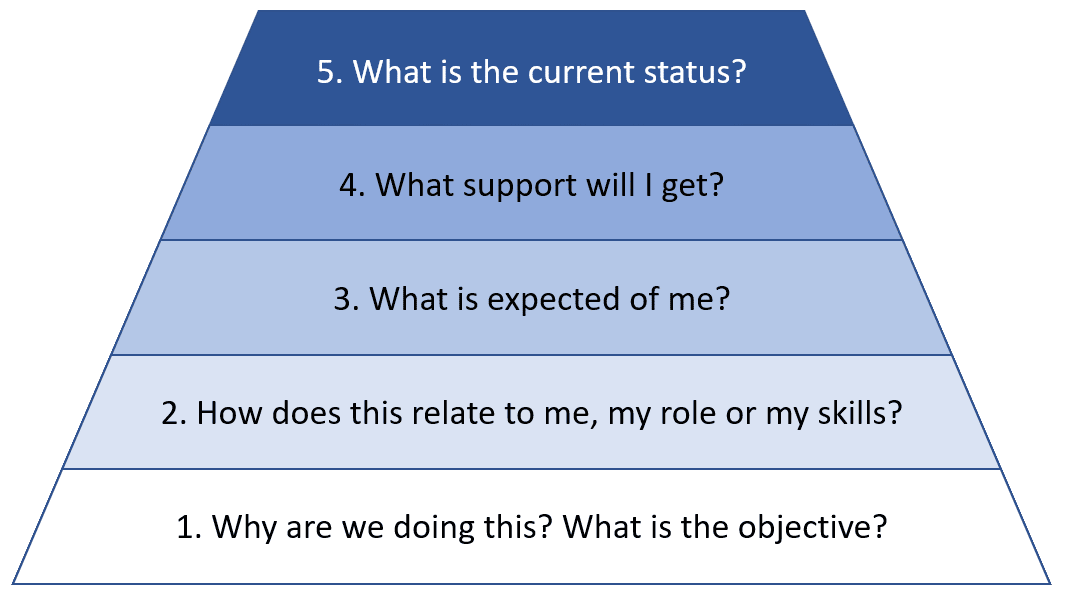
These questions must be answered from the bottom up. There is no point in starting at level 5. Each level needs the support of the level below, otherwise, it will not be absorbed. If you are presenting, sharing, or collaborating on a Mindomo map, you must begin at level 1.
- Why are we doing this? Simon Sinek says we should always start with “Why“.
- How does this relate to me? Am I involved? Do I have some relevant knowledge? Am I affected by the outcome?
- What am I expected to do here? Do I need to do something? Do I have the time to do something?
- What help will I get? There might be new things to learn and new tools to use. How will I be supported? Do I have the time to learn it?
- Finally, where are we now? What information do we have? What decisions have been made? What needs to happen next?
If you have already mapped a complex situation, you as the author will already know the answers to levels 1, 2, 3, and 4. You are comfortable working at level 5. Your map may be a Tony Buzan mind map – a key to what you know without any explanation. Many mind mappers start explaining their ideas to others at level 5. They are discussing the detail, but their audience stopped thinking at level 1. If they can’t see how they are involved, they may stop at level 2.
Using an online mind map makes this more difficult because you are not there to explain how and why you have organized your ideas visually. It is no surprise that people feel left behind. Blaming the visualization is an easy answer. Instead, you must make sure that you answer their questions in the right order. People only learn when they can relate new ideas to things they already know.
Four different types of collaboration
There are at least four different ways to use Mindomo for communications and collaboration.
- Sharing a map in a presentation when you are there to describe it.
- Sharing a map for other team members to read independently.
- Sharing a map for other team members to update independently.
- Sharing a map and updating it in real time, following a brainstorming plan.
Each of these needs planning and preparation to ensure that everyone gets the most from using collaborative mind mapping software.
Sharing mind maps in presentation format
Although a presentation doesn’t sound like “collaboration”, it is working with others towards a shared goal. This is the easiest way to collaborate using a Mindomo map because you can explain the background to your map and answer questions.
A team member who sees a map for the first time will be wondering about all the layers in the hierarchy above. They will also need to understand how you are presenting ideas visually, and what the jargon means.
When you are very familiar with something, it is difficult to imagine what others will see. Creating a map makes things clear in your mind, and it is easy to assume that they are equally clear to everyone else. Mind mappers often make too many assumptions about other people’s knowledge. Sharing ideas in a mind map may introduce two separate issues at the same time: unclear intentions and expectations, and lack of familiarity with visualizing models. Collaboration tools may take the blame for both.
Begin by being clear about your purpose. Design your map so that you can talk about the big picture with only the first level of topics shown. If you can’t describe your goals without needing to show more detail, consider redesigning the mind map. It is best to show only a small part at a time and build it up, rather than start with an overwhelming amount of information.
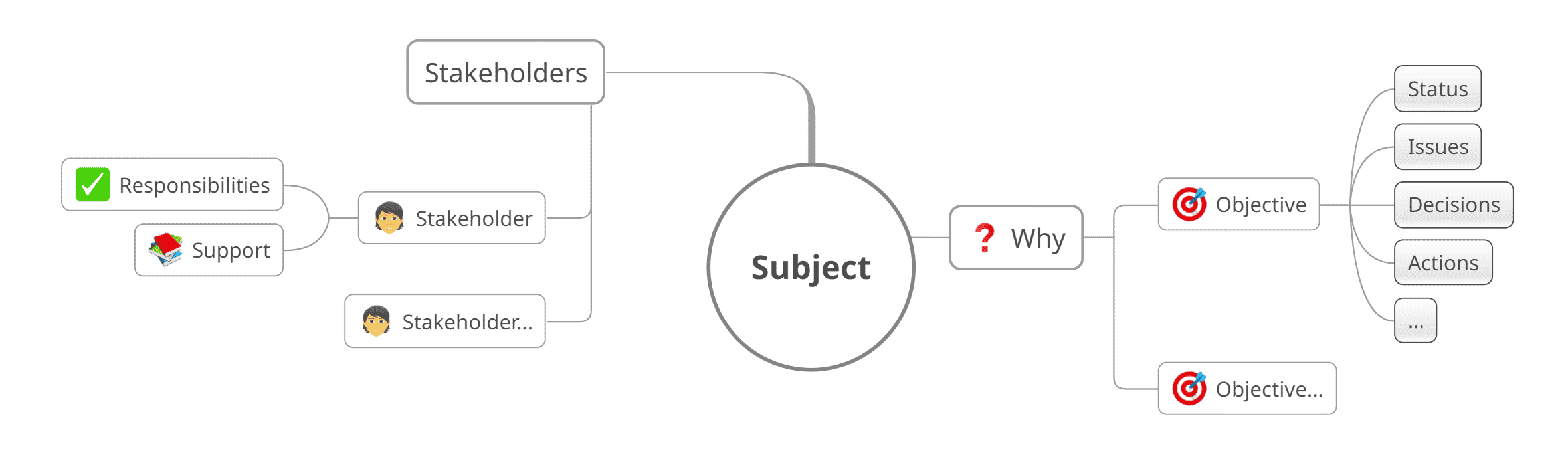
The above example contains everything that the audience will need to know. There is an overview of stakeholders on the left, and the main objectives on the right. The status is shown in the context of objectives. You can present these before diving into the detail.
Sharing mind maps for others to read independently
Sometimes, you need to share a map with others when you are not there to explain it. But users need to know the same background that you would cover in a presentation. If this information is not obvious, users will need to work it out for themselves. They might be able to deduce it from prior knowledge or make guesses. This is a risk to clear communications.
You might need to create an introduction for new users, covering the points you would explain in a presentation. As well as the first four levels of our hierarchy, you should also explain how the map is organized, and why. This could be embedded in the map itself as an attachment or you can even insert it as a link (if it is online) to the central topic. Aim to make your map a single-page view – the equivalent of an executive summary. If this information cannot be included in the map itself, you have more options:
- Add a written introduction in the notes panel;
- Create a written introduction and upload it as an attachment to a topic (you can upload it from Google Drive, OneDrive, or Dropbox);
- Create a video introduction and add it directly to a topic (you can add the video from YouTube or Vimeo or upload the video as an attachment).
The main conclusions and actions should be visible when the map is viewed as a single page. Because the text is only readable within a limited range, this will limit the number of topics that a single-page map can contain. If more detail is required, then it should be folded out of view at the edges of the map. It can be shown only when needed.
Sharing mind maps for others to update independently
In this scenario, you may be sharing maps for another team member to update on their own. If you are using an online mind map for project management, the team members may already have an account or they can edit Mindomo mind maps as guests (no accounts needed). It’s easy, simple, and intuitive to update task data or find resources. However, they have to get in touch with the tool to get used to how it works.
Updating a map needs more support than just reading it. As well as the levels already described, users will need to know:
- The protocol for making updates.
- What to do when they have updated the map?
- How to use Mindomo’s features to edit maps.
We can add these new layers to our hierarchy. This makes it more specific for sharing mind maps for updating.
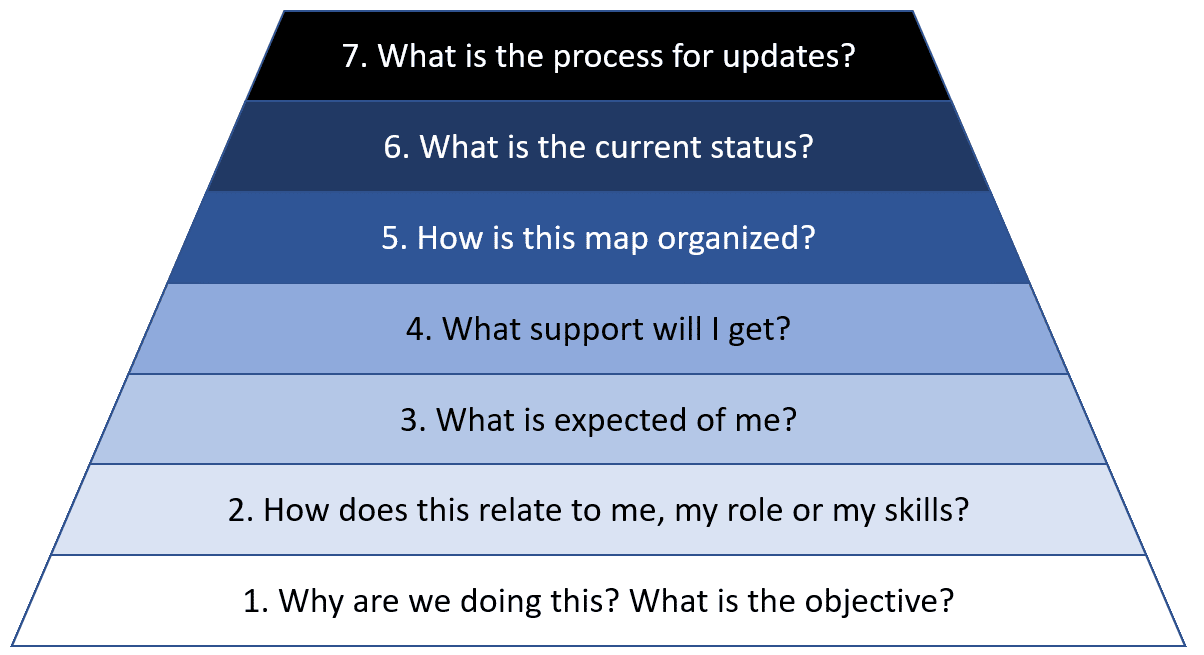
Checklists are a good way to summarize the project management protocols. These can be included in the map or in a separate document attached to a topic. You can also link to the Mindomo help resources to ensure that people can use the features that are needed.
It can also be helpful to have a log of project management changes in a mind map. This helps people who only visit occasionally. If other users are also making updates, it can be hard to know what has changed. Mindomo has a feature called “Playback diagram history,” which shows each modification made by all users who edited the diagram. The mind map will open in another tab in the Playback mode, and you can visually see how the diagram was modified. You can access it from Tools in the File List Menu icon.
There is also a list of changes that shows who did what and the exact date. You can access it from the top Toolbar and select Changes.
It helps to have a high-level overview of new decisions and changes.
Sharing mind maps for real-time collaboration
Editing an online mind map in real time with other users is easy to do. The amount of preparation needed will depend on who you are sharing it with.
If you have jointly created a map with others, then you can assume that they know all the background information that we have described in the other sharing scenarios.
But if you are inviting a new user into a map that is already partly complete, they have more barriers. They will need to know the things that all new users need, including the protocol for adding their individual ideas in real time.
The starting points for non-authors are a lot further back than authors. The biggest concern may be feeling that everyone else knows more than they do. They may fear that they will never catch up with the work already done. They may also be concerned about corrupting the map by misunderstanding it.
In these cases, it will be helpful to give new users an introduction to the map, perhaps before the session. This will help them to feel more comfortable about working with it alongside other users. Let them know the nature of the collaboration beforehand so that they can think about some ideas and questions.
It always helps to have a chat channel or voice channel open at the same time, so that people can ask questions and clarify things. Users can check that what they are doing makes sense and fix things quickly.
Users with no experience in mind mapping can be guided on their first mind map. One idea can be to have one person editing, with their screen shared. Everyone can suggest ideas, with the editor making the changes. This helps to keep the structure more consistent. However, the map editor may need to suppress their instinct to drag and drop topics to keep the map “perfect”. It is better to discuss things than to silently change them. This will help to form a consensus. Otherwise, if someone makes a suggestion and it is changed for reasons they do not understand, they may stop contributing.
Preparing for brainstorms
Collaborative mind mapping software is frequently used for “brainstorming” sessions. For some users, brainstorming is the main use of mind mapping software. Having a brainstorming plan will help things go smoothly.
It is always a good idea to give team members a problem statement or question at least 24 to 48 hours ahead of time. This gives them time to think about it. Ideas often arise when they are least expected instead of on demand. Preparing team members with a good description beforehand will result in a better range of ideas than starting from cold.
There are many creative techniques that can be used for a brainstorming plan. One example is to ask participants to think of a reverse case – a “solution” designed to make things as bad as possible. Then you look at how to minimize each element of the worst possible solution.
Another approach is to use Alex Osborn’s Creative Problem-Solving principles:
- Reframe problems as questions. It is easier to answer questions than solve problems.
- Try to balance divergent thinking with convergent thinking. Divergent thinking is where you come up with wild ideas. Convergent thinking is where you narrow them down and organize them with drag and drop, color, or icons.
- Defer the judgment of solutions to later.
- Say “Yes, and…” rather than “No, but…” to encourage new ideas.
Mindomo’s collaboration features
Mindomo has a range of features that make it easy to collaborate with other users. As a web based mind map maker, it complements unified communications environments by enabling team members to share and create ideas visually.
- When multiple users are editing a map, you can see which topic they have selected.
- When someone else makes a change in a map, it appears in everyone else’s copy.
- You can see the “Playback diagram history,” which visually shows each modification made by all users who edited the diagram.
- There is a chat channel where you can open a chat dialogue with other users.
- There is a comment panel where you can leave comments and vote for ideas.
- The history of each topic shows who changed what and when.
- Filtering by icon to make it easy to control what information is shown.
- You can use templates to prepare maps for collaboration.
- You can easily add documents and files.
In summary, when you use Mindomo for collaboration of any type, make sure that the team members understand the background of the mind map. It is essential that they can connect with it and focus on the tasks ahead rather than the visualization or technology. You should always make a review afterward. What worked well, and should be repeated? What did not work so well, and can be avoided or improved? Get feedback from your colleagues to improve your technique and results.
Keep it smart, simple, and creative!
Author: Nick Duffill