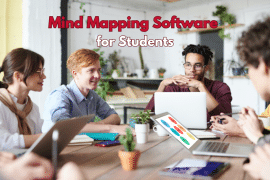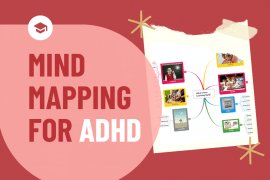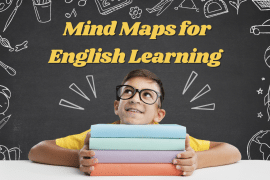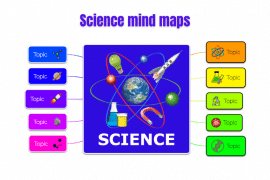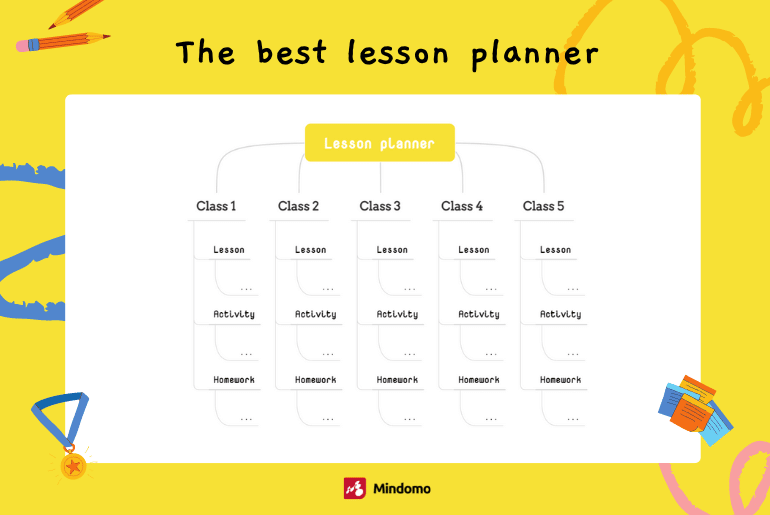
If you’re a teacher, then you already know the challenges that come with lesson planning. It’s one of the most essential parts of teaching life. And if it’s going to be effective, you’ll need more than a textbook.
You’ve got to juggle state standards, common core learning standards, learning styles, and more. And just when you think you’ve got the perfect lesson, last minute changes make you rethink everything.
That’s why you need an organized system for lesson planning. You need an online lesson planner that makes it easy to store ideas. And to develop lessons. And to evaluate and refine them when you’re done.
Fortunately, you can have all that and more by taking advantage of mind map maker like Mindomo.
In this article, we’ll look at how you can turn a simple mind mapping solution into an online lesson planner. First, we’ll explore its benefits. Then, we’ll look at how you can create and extend your lesson plans. Finally, we’ll reflect on some creative ways you can get started bringing them into your class right now.
What is an online lesson planner?
When we talk about online lesson planners, we aren’t restricting ourselves to software designed solely for that purpose. Instead, we’re recognizing that a host of digital tools can benefit educators as they teach.
More than a single tool or Google Classroom
Google docs can help with the storage and organization of digital files and documents. Other tools can empower you as you develop fun, interactive lessons featuring videos and interactive elements, for example, presentations in Google slides. Still, other support tools can help you communicate with parents more effectively. And there are even tools that you can put into the hands of students, so they can improve their grades.
So, how can mind maps help build better lesson plans?
With the right education mind map solution, you’ll be able to create schedules. And develop visuals for your lectures. And plan projects more effectively. Then, you can share lesson plans with your students or colleagues.
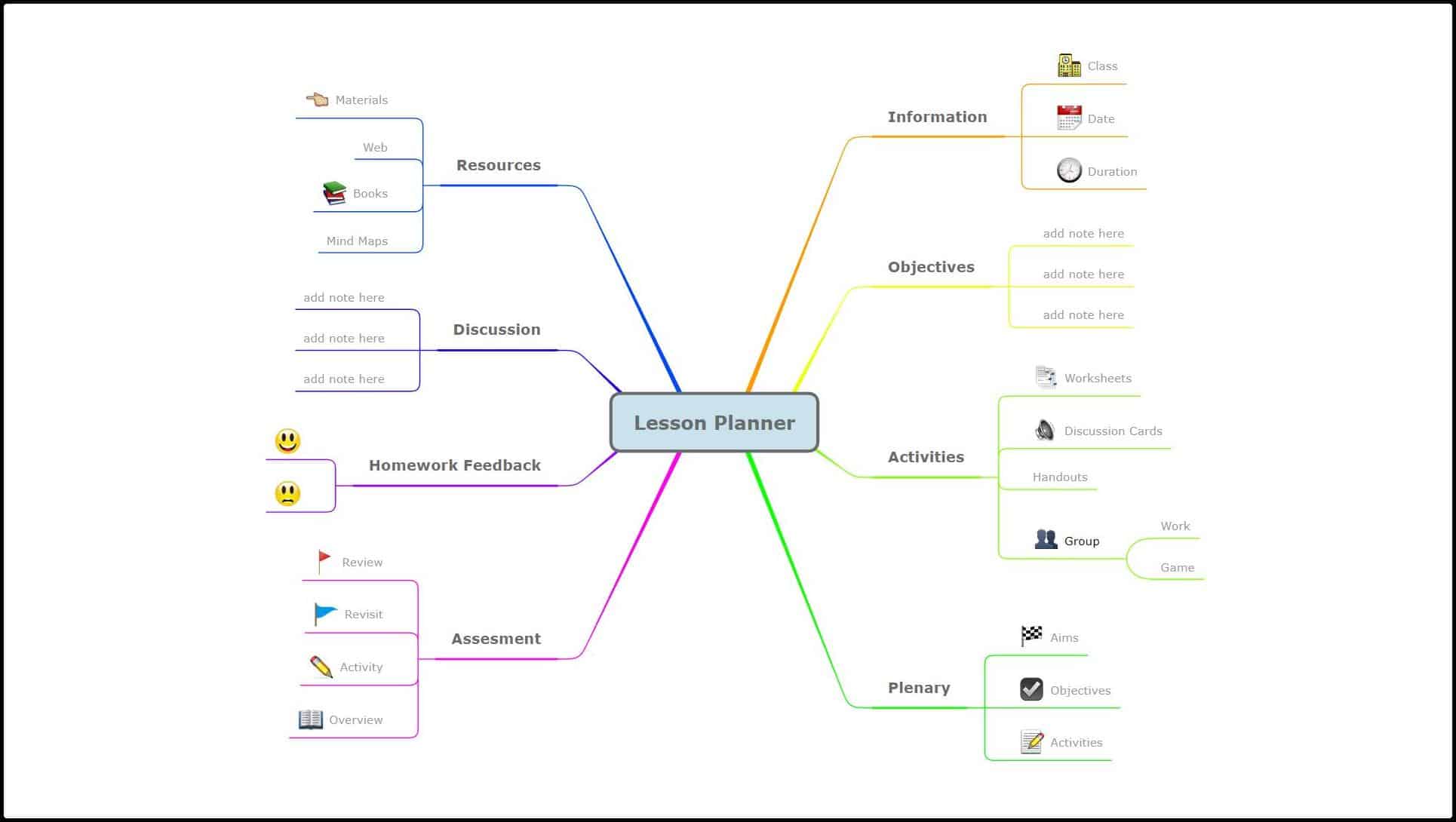
Plus, you can integrate other teaching tools and resources via links. Add connections to Google classroom or other Google apps. Connect your planned schedule to Google calendar. Or export your mind maps to your Google Drive. The possibilities for teacher planning are endless.
Moreover, there are tools that can be integrated with learning management systems like Canvas, Blackboars, Schoology, moodle, its learning, and many more (for example, Mindomo).
What are the 8 elements of a lesson plan?
Lesson plans come in all shapes, sizes, and subjects. But almost all effective ones include the following eight elements.
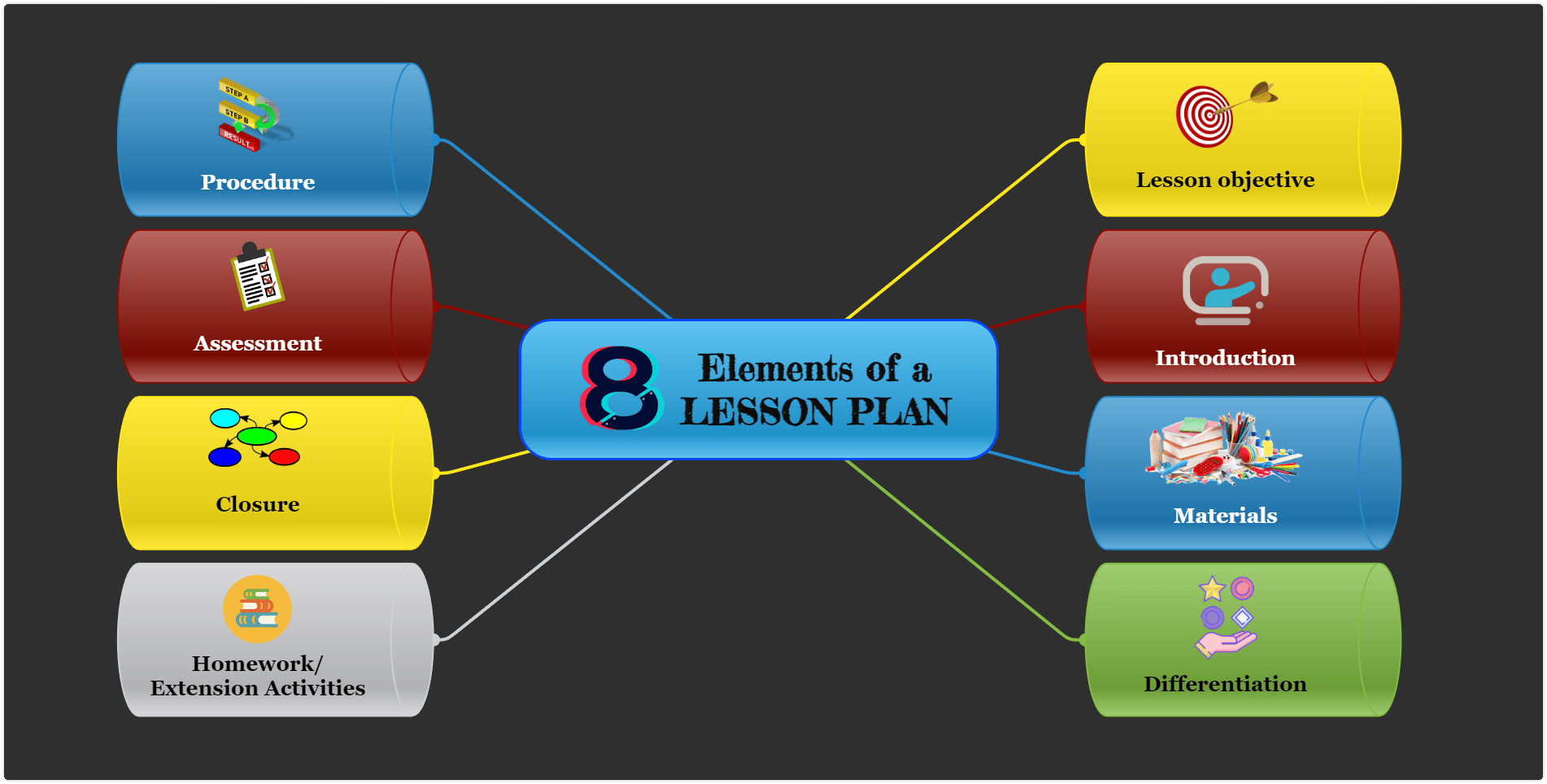
- Lesson objective: This describes what the teacher intends to explain to the students. It also touches on what the students should be able to learn or do by the end of the lesson.
- Introduction: This is where the teacher introduces the topic and provides context for the lesson.
- Materials: This includes any materials or resources that the teacher will use during the class. It could include textbooks, handouts, visual aids, technology, or other tools.
- Procedure: This outlines the steps that the teacher will take to teach the lesson. It may include how the teacher will introduce the topic. And how the teacher will present the information. And how the students will practice and apply what they have learned.
- Assessment: This describes how the teacher will assess whether the students have achieved the lesson objective. It may involve quizzes, tests, or other forms of evaluation.
- Closure: This is where the teacher summarizes the key points and provides closure to the topic.
- Differentiation: This includes any accommodations or modifications the teacher will make for students with diverse learning needs.
- Homework or Extension Activities: This includes any additional work that the students will complete after the lesson to reinforce and extend their learning.
Why use a mind mapping structure for the lesson plan?
Using a mind mapping solution for your teacher planner can drastically improve your effectiveness. Here are a few reasons why.
1. Flexibility
One of the biggest advantages of using Mindomo as an online lesson planner is its flexibility.
Education mind maps are a creative and non-linear way of organizing information. They’re a perfect tool for brainstorming and planning lessons.
With Mindomo, you can create visual diagrams that help you connect and organize ideas. This means you can easily move and reorganize lesson components. You can adjust the pacing. And you can adapt to changes in student understanding or classroom dynamics.
2. Accessibility
Another benefit of using Mindomo is its accessibility.
Since it’s an online tool, you can access your lesson plans from anywhere, at any time: from a laptop, tablet, or phone. You can also collaborate with other teachers. Or share lesson plans with colleagues. Or get feedback from students, making it a great tool for professional development and growth.
Mindomo also has a dedicated assignment feature, which allows you to create individual or group assignments, see each students’ contribution, and evaluate and grade students directly in the app. See more details here:
3. Creativity
One of the significant advantages of using mind mapping software for teacher planning is that it can boost creativity.
Traditional lesson planning can be quite linear and limited, which can stifle creativity. However, with mind mapping software, you can organize your thoughts in a non-linear way. You can make connections between ideas that you may not have considered otherwise.
This approach leads to more engaging and exciting lesson plans that capture students’ attention and interest. Plus, you can add all kinds of multimedia. This allows for richer, more dynamic, and more exciting learning experiences.
Using an online lesson planner will save you time. It will streamline the lesson planning process. And it will improve your overall teaching experience.
How do you build a lesson plan?
To get started with Mindomo as an online lesson planner, you’ll first need to create an account. Once you’ve logged in, you can create a new mind map and start organizing your lesson plan.
How can I create a lesson plan?
The first step is to identify your learning objectives and standards. Then, you’ll want to brainstorm the activities, materials, and assessments needed to meet those objectives. Mindomo allows you to add notes, images, videos, tasks, and hyperlinks to your mind map, so you can include everything you need for each lesson in one place. You can even convert a mind map to an outline instantly.
Once you have the basic structure of your lesson plan in place, you can start adding details. Include information about the timing, differentiation, and student participation. Mindomo makes it easy to adjust your lesson plan as needed with its drag-and-drop UI.
As you create your visuals, you can easily add images. Or videos. Or links. The customization options are nearly limitless.
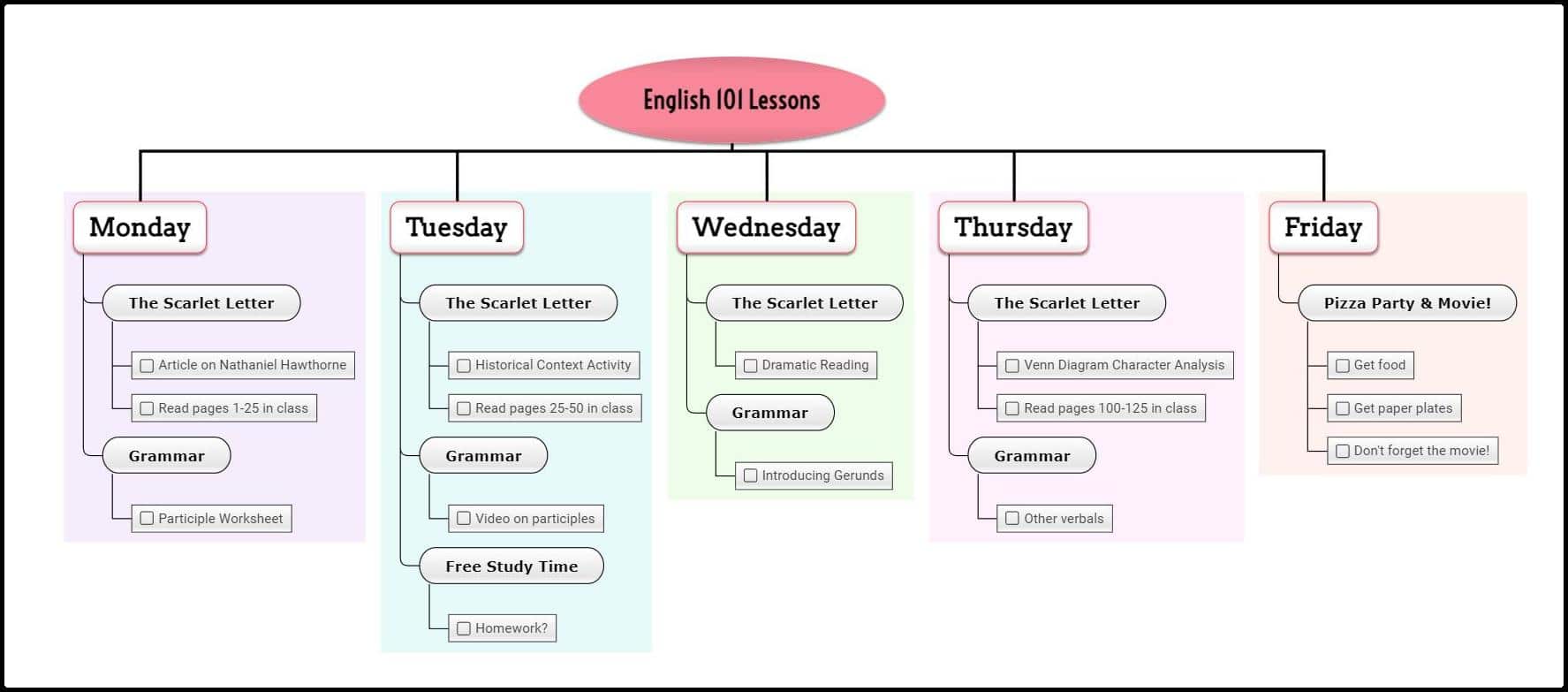
Moving beyond single lesson planning
You can also extend your lesson plans beyond a single class period or subject area. Simply create individual mind maps for units, projects, or even the entire school year. Mindomo’s color-coding and labeling features make it easy to differentiate between subjects. Or standards. Or types of activities. Or anything else. This will make it easy for you to create a cohesive and organized curriculum.
Empowering your students
But Mindomo doesn’t just allow you to create better lesson plans. As mentioned above, you can also use it to improve your students’ assignments. You can create assignments directly on Mindomo. You’ll even be able to let students collaborate on group assignments.
Whether you’re teaching English, Science, Math, or any subject in between, mind maps can help. Have your students plot a novel. Or tell them to create a Venn diagram comparing two elements. Or have them create a visual for a presentation on prime numbers.
The possibilities for you and your students are endless.
Getting started is a snap with templates
Mindomo offers dozens of templates for teachers and students alike. So, you won’t have to worry about struggling to get started. You can browse our templates right now and find the perfect one.
It really is that easy.
More ways to use Mindomo in the classroom
Here are a handful of other mind map examples for students and teachers:
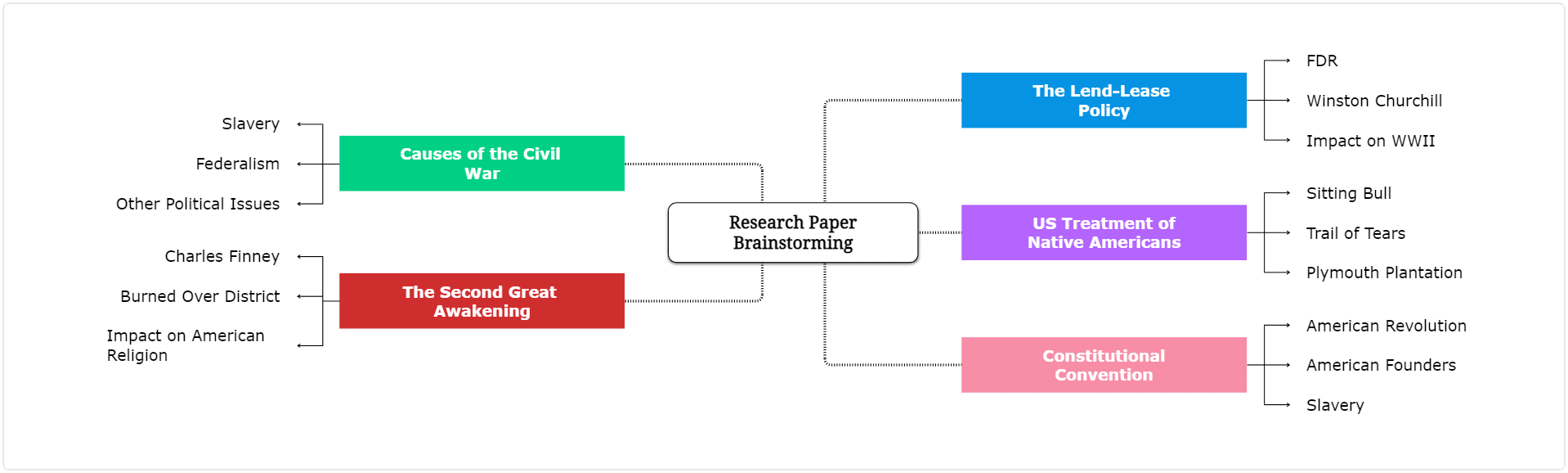
- Brainstorming diagram – Students can use Mindomo to collaboratively brainstorm and organize ideas.
- Online note-taking – Mindomo can be used as a note-taking tool. Students can capture information, quotes, and sources related to a topic or assignment, even during classes.
- Project management – Mindomo can be used as a project management tool. It can help students break down larger assignments or projects into smaller tasks and deadlines.
- Mindful reflection – Students can use Mindomo to reflect on their learning and growth over the course of a semester or school year. This makes it easier to identify areas of strength and areas for improvement.
- Vocabulary development – Mindomo can be used to create concept maps that help students learn new vocabulary words. It can also help with understanding their relationships with each other.
- Group work – Mindomo can be used to facilitate group work. It streamlines students’ ability to brainstorm, organize, and present their ideas to the class.
- Goal-setting – Students can use Mindomo to set academic and personal goals. They can create visual representations of their objectives and strategies for achieving them.
- Peer review – Mindomo can be used as a peer review tool. It allows students to share their work with classmates and receive feedback and suggestions for improvement.
- Storytelling – Mindomo can be used as a tool for storytelling and narrative development, helping students to create detailed story maps. Mind maps help with how to make a book summary.
- Test/exam preparation – Mindomo can be used to create visual summaries of course materials, making it a useful tool for test preparation and review.
Conclusion
An online lesson planner is a valuable tool for any teacher. It can save time, streamline the lesson planning process, and improve the overall teaching experience.
Whether you’re a new teacher or a seasoned educator, an online lesson planner can help. It can empower you to plan lessons more efficiently and stay on top of your teaching game.
So, why not give it a try?
Try Mindomo today. And discover how it can do far more than create mind maps. It can work as a genuine lesson planner tool. And it can make your life as a teacher that much easier.
Keep it smart, simple, and creative!
The Mindomo Team