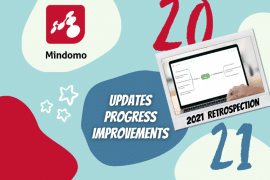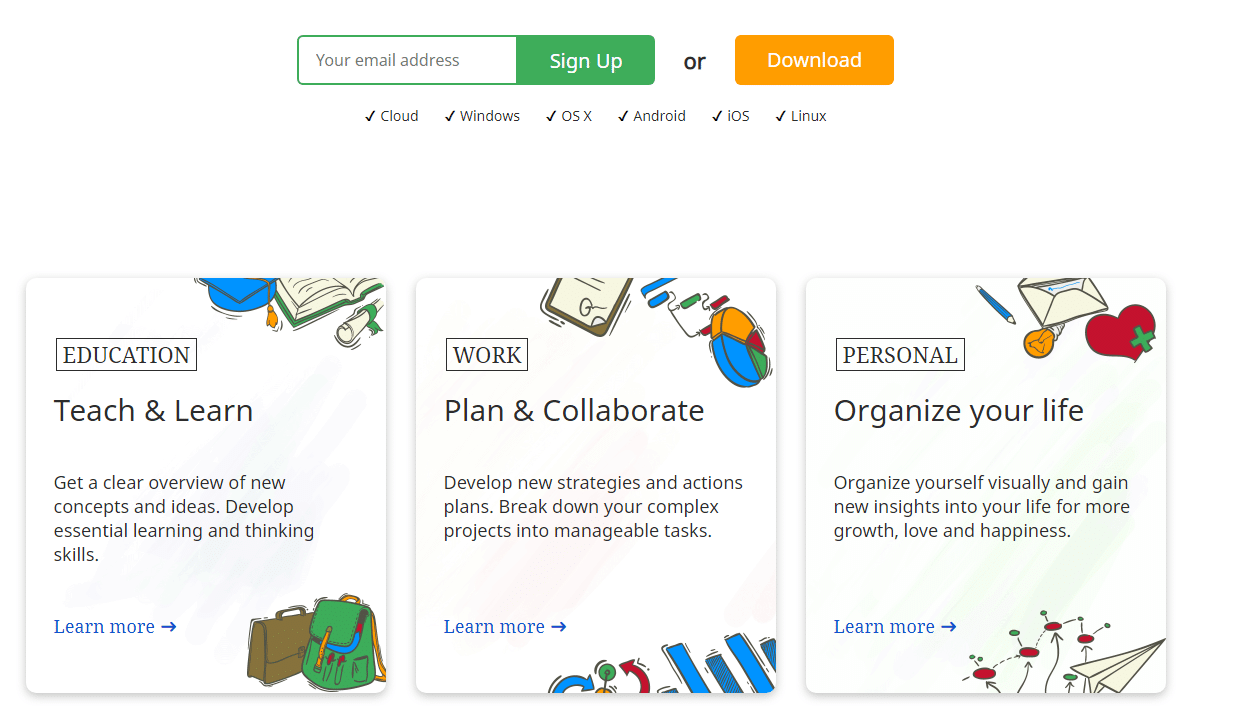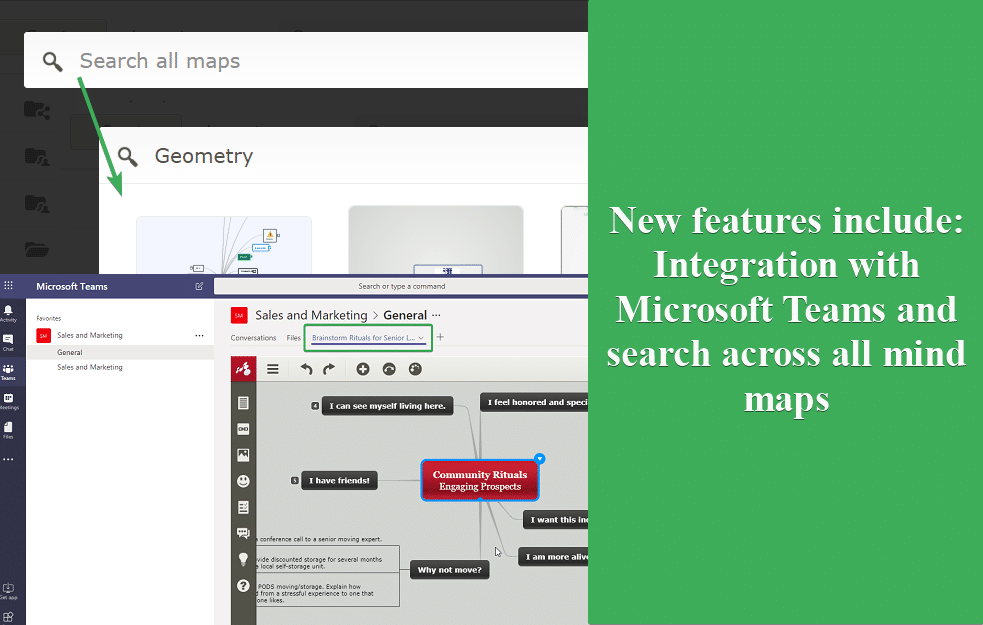After several months of planning and work, today we have released our long-awaited offline version of Mindomo, called Mindomo Desktop.
Mindomo Desktop is designed for users who need to work both offline and online on their mind maps and to share them on the internet. The tool works as a traditional desktop application but with a subscription based business model.
The pricing is the same as for Mindomo Premium. Once a Mindomo user became a premium member he/she can take full advantage of both the Premium features of our online version and also to get access to a high-quality desktop mind-mapping application.
Mindomo Premium users will need to install Mindomo Desktop and login at least once with their premium account in order to activate the premium features. Maps can be opened both from an online account or locally from a computer and save as a local map or as an online map.
Currently exporting and importing from various file formats requires a connection to our server, the explanation is that this functionality was implemented on our server and up to this time we only finished porting the export TXT functionality to Mindomo Desktop.
Mindomo Desktop can be used by free users, but with limited functionality.
Free users can install and login from Mindomo Desktop to their online account, open a map and “Save as” locally for backup purposes, and they are allowed to open the maps from their desktop while they are offline to view it, however they won’t be able to save the maps locally if the map was not opened from an online account.
We hope that you will enjoy using Mindomo Desktop !
Let us know your opinion and suggestion in this blog !
Thank you,
The Midomo Team!