For quite some time now, we’ve been working extensively to improve our online and Desktop versions. You might have read about or tested some of the features, but here’s a full recap of what to try, from the most recent functionality up to the earliest:
Microsoft Teams integration
Available online. Create and collaborate on mind maps, concept maps, task mind maps, Gantt charts, and outlines directly from your Microsoft Teams account.
Advanced formatting features
- Variety of topic shapes: rectangle, rounded rectangle, elliptic rectangle, circle, oval, line, capsule, parallelogram, hexagon, rounded hexagon, diamond, left arrow, right arrow, and trapeze
- Rainbow color scheme that makes the map connections appear in rainbow shades
- Option to add an image from the Mindomo gallery or personal computer as the map’s background
- New connection types: straight, arc, rough, curve, elbow, rounded elbow, angle, no line
- Option to customize the spacing between branches or between topics and their own borders
- Option to create themes for concept maps and organigrams (custom font sizes, colors, shapes, and background colors)
- Multi-branch color scheme to color the map’s branch lines in a certain palette
- Customizable connection lines (thickness, color, anchor points)
- Variety of border shapes (straight line, rounded line, rectangle, rounded rectangle, wavy, etc.)
- Customizable topic borders (color, thickness)
- Option for the connection line color to determine the topic color
- Display of the number of collapsed topics
Search across all maps
Available online. Search through all Mindomo maps, both your own and public maps created by others, to look for specific content or inspiration.
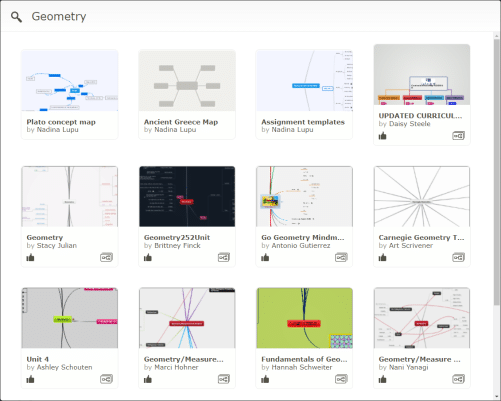
DOCX export format. Available both online and in the Desktop. Headings hierarchy up until the 4th level, notes that keep their styling, task specifications exported as tables, possibility to create a table of contents, and many more. Read more about it here.
Gantt Chart functionality. Available both online and in the Desktop. See tasks’ start and due dates, how they depend on one another, and which milestones are coming up.
Spell checker available in the Desktop. Works in the following languages: English, German, Spanish, French, Italian, Russian, Norwegian, Danish, Swedish, Dutch and Portuguese. Read more about it here.
Working in multiple instances in the Desktop. Work simultaneously on multiple maps by opening them in different instances from the File List menu. See more here.
Search functionality available in the outline view for normal mind maps. Available both online and in the Desktop.
Functionality to export comments from Task Maps. Available both online and in the Desktop, see how this works here.
Theme Editor available in the Desktop. With a premium Desktop license, you can create your own map themes with custom font sizes, colors, shapes, background colors, and relationships. Read more here.
In PPTX format, new outline view is available for each presentation slide.
New Assignment templates. Available online, read more here.
.XLSX, .XLS import formats. Available both online and in the Desktop. Transfer the information from your Excel spreadsheets and turn it into mind maps, read more here.
Microsoft Project export in XML format. Available both online and in the Desktop.
Pack Map functionality & syncing of file attachments. Available in the Desktop. See how to compress a mind map and all its attached files into a single .pmom file for further sharing. Save your local maps and all their attached files in the cloud. Read more about both functionalities here.
Please give these features a try and let us know what you think in the Comments section below.
Keep it smart, simple and, creative!
The Mindomo Team

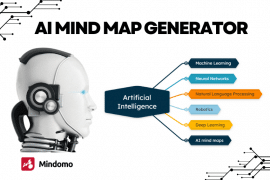

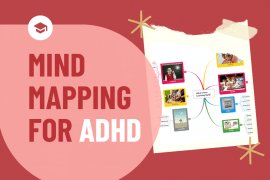
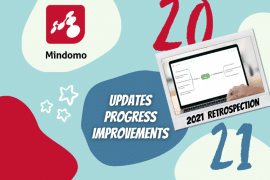

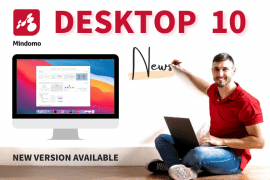
20 Comments
We are glad to hear that! Thank you
I’m wondering if there is a feature where each node could be opened as its own central point.
Im working on teams and it would be amazing to have the overview mind map and also be able to assign sections of it to the different entities. Such COMPANY>>>> MARKETING (and then marketing can be opened as its own starting point, AND all changes affect the company overview)
I dont think the tool does this? but it would be cool!
You are able to create floating topics, which will behave like another central topic. To create a floating topic, please right click on the background then choose “Insert floating topic”.
You are able to drill down on a topic/branch using the F6 key, so you will be able to focus on the topic/branch you are working.
Also, we offer the option to ‘Create map from branch’ which will create a new mind map from your current branch and attach it to that topic. You will be able to access this new mind map from the small icon from next to the topic.
Please give it a try and let us know how it goes.
On the iPad app, please add the ability to open a file saved on a cloud drive e.g. MS OneDrive. I would like seamless editability for .mom files stored on OneDrive using my iPad or my primary Windows 10 work computer. Thank you
Hello Paul,
and thank you for your suggestion. We have added it to our list and we will pay close attention to see if it’s endorsed by other users. If so, we might consider implementing it.
We are aware that our mobile app is not as complex as the browser version.
That’ s why we are working to rebuild it from scratch and hopefully, it will be available in the next few months.
Until then, can you please try to work with Mindomo on your mobile device but from the browser version?
In the meantime, please do not hesitate to contact us if you need any assistance, we will gladly help.
Hi.
I’m new to Mindomo, and I absolutely love it, but I can’t figure out how/if I can distribute levels/boxes evenly. I’d like each level to be alligned, even if text in the previous level has different lengths…
Thanks in advance.
Lars
Hello Lars,
and thank you for reaching out to us. From the context menu of your topics, the Auto-align functionality allows you to distribute the topics evenly. I will make sure to follow up with a more detailed description of this functionality by email.
In the meantime, please do not hesitate to contact us for any further assistance.
I’d like to be able to move between a map view and a gantt chart view of the same content. I’d like to assign task details to a node and then show those tasks in a gantt view. Is that possible?
Hello Sally,
and thank you for reaching out to us. Assign tasks to someone or set a due date, completion rate, etc., then please go to the File List menu on the top-left corner of your mind map and select “View as Gantt”.
This will automatically turn your mind map into a Gantt chart. The task-related information can be found on its corresponding row, under the designated columns: start, end, duration, assigned etc.
Please give these suggestions a try and feel free to get in touch for any further assistance.
YOU ARE AWESOME!
Keep the great spirit guys!
Thank you, Sergey!
Hi,
I use your iPad version and love it.
I would love it even more if when a branch gets rather complex, I could cut it all out and make a new map with the branch heading as the title, leaving a link in the original map. I thought a simple cut and paste would work, but it does not seem to.
Otherwise, a really good app that I have recommended to lots of people.
Denny
Hello Denny, and thank you for the feedback, we really appreciate it. We’ll add your suggestion to our list and pay attention to see if it is endorsed by other users as well so we can consider implementing it. However, we do have a similar option where you can add on a topic a link to another mind map. You can find this option in the left toolbar, by going to Hyperlink & Attachments > click on the world globe icon > Insert link to Map. Please give it a try and let us know if this helps.
This is just great !
A lot of very interesting features both for business and for schools.
For instance, the option “to customize the spacing between branches or between topics and their own borders” is very useful for people with specific learning disorders like dyslexia.
Congratulations to the Mindomo team to keep on the good job 😉
I’m also going to report on those news on my blogs.
Thank you for the constant support, Marco!
MINDOMO IS VERY VERY GOOD. ALSO NEED THAT THE PERSON CAN USE CMAP THEORY. SO IS NECESARY USE CONNECTORS ALWAYS, DOWN THE CONCEPTS, ALSO, ANY CONCEPT WILL HAVE MORE THAN ONE CONCEPTS WITH ITS RESPECTIVE CONNECTOR.
THANKS FOR WORK SO HARD.
Hi there and thank you very much for the feedback, we really appreciate it! Let us know if you need any help, we’ll gladly assist.
Hello,
Congratulations.
Very nice things.
I would very much like to be able to import laws.
Their format is a bit specific.
In their present form, laws are difficult to read and therefore only for specialists.
I guess sooner or later someone will do a similar conversion
This will be wonderful.
I sincerely hope to be you.
Greetings
Hello, Yasen, and thank you for the feedback. If laws are put in any of our supported import formats (plain text or a Word document for example), you can easily import them in Mindomo. Please let us know if you need any assistance with the tool, we will gladly help.
Awesome ♥