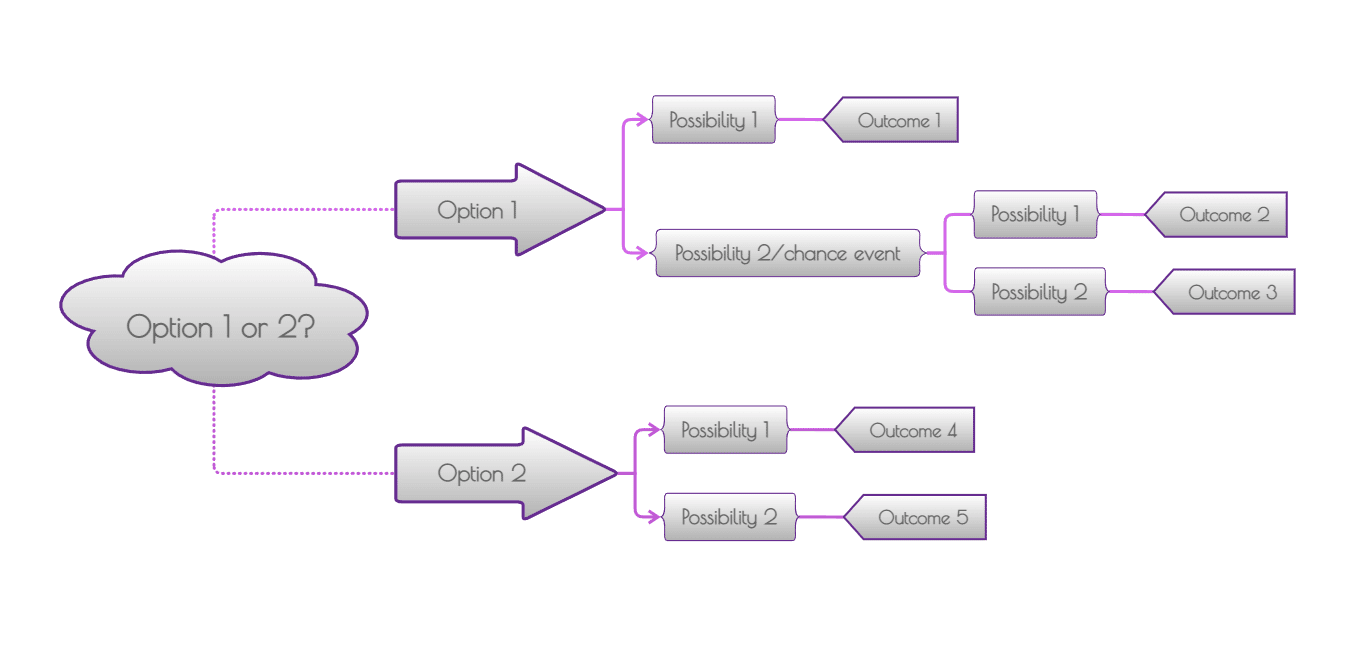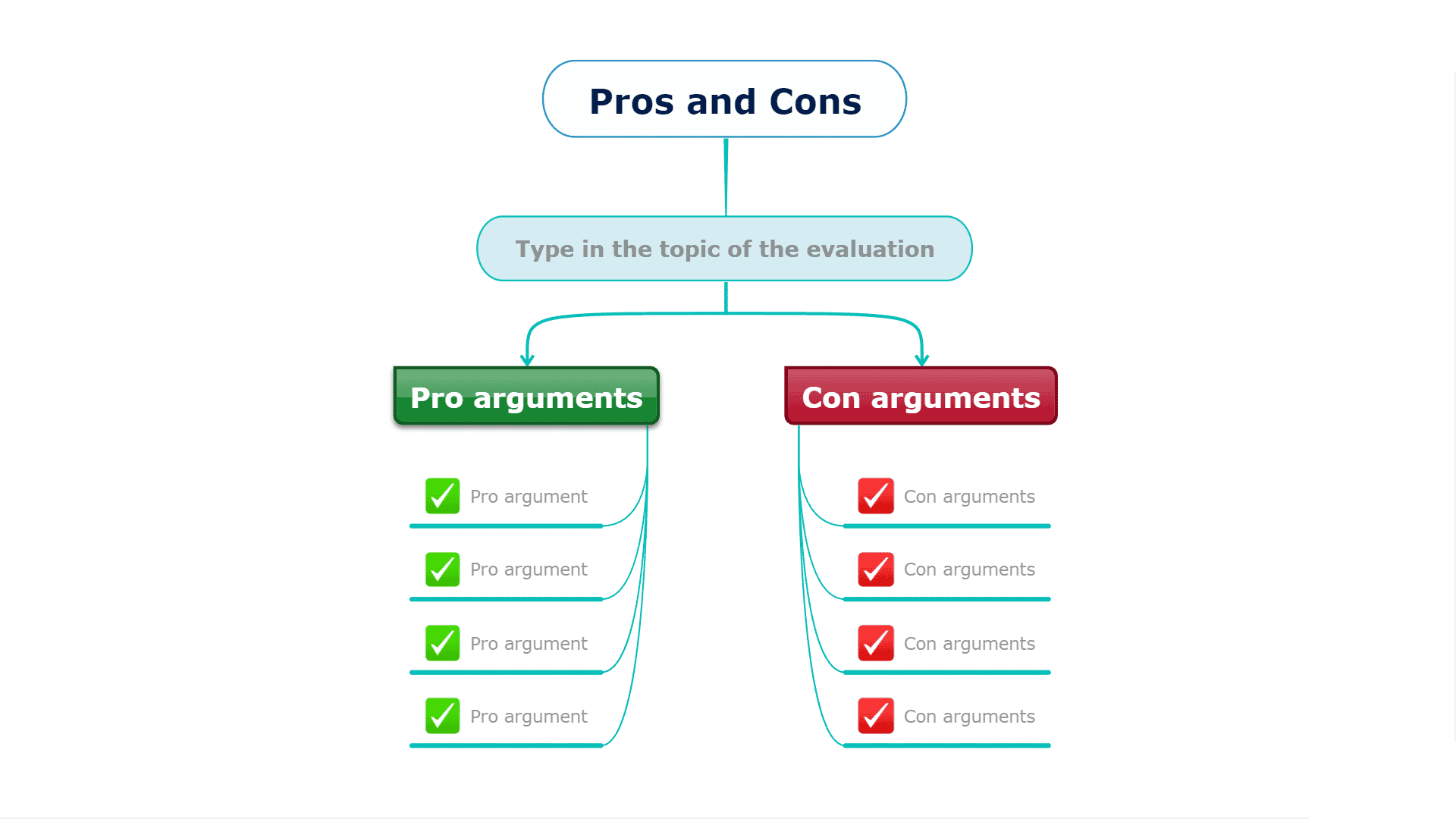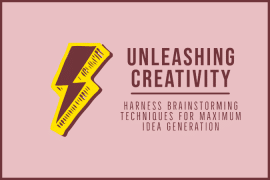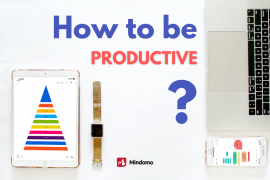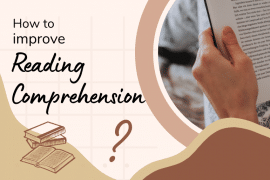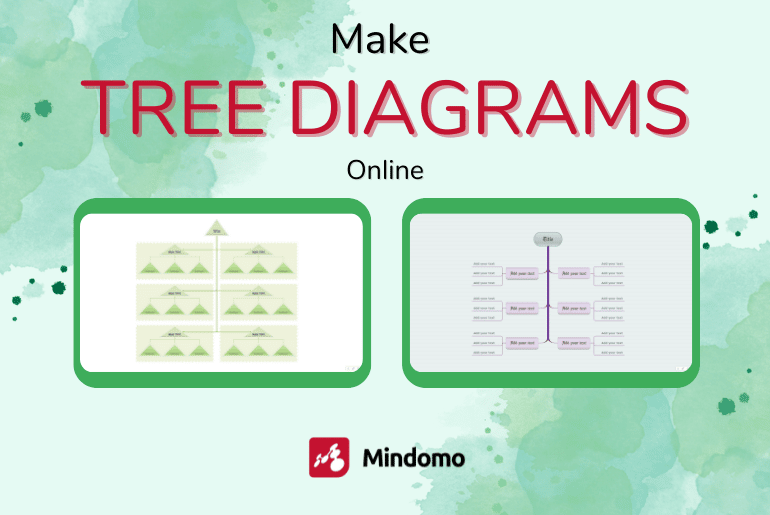
Did you know that you can make tree diagrams online in a few minutes?
Tree diagrams are often used to visually represent complex information, which can be a great way to organize your thoughts. But they can also be daunting to create from scratch. Fortunately, several online tree diagram makers make it easy to create beautiful tree diagrams.
In this article, we’ll show you how to use one of these tools to make a tree diagram of your own. You’ll have an informative and visually appealing diagram with a few clicks.
So let’s get started!
What is a Decision Tree?
A decision tree is a graphical representation of possible solutions to a problem or decision in real-time. In addition to being used in businesses, it can also be used by individuals and government bodies for rational decisions.
A decision tree is constructed by breaking down a complex problem or question into smaller, more manageable parts in a tree diagram maker. The tree templates consist of nodes (points where the branches intersect) and components (the lines connecting the nodes).
The tree is read from top to bottom and left to right. The first node is called the root node, and the branches emanating from the root node are called the primary branches. The nodes below the primary branches are called secondary nodes, and so on.
Each node represents a decision point, and the branches represent the various options or courses of action that can be taken. The leaves (the endpoints of the tree) represent the final decision or solution.
Decision tree templates are a powerful tool for problem-solving and decision-making. You can use them to identify all potential solutions to a problem, and you can also use them to generate a step-by-step plan for how to reach the desired goal.
Reasons To Create Decision Tree:
You might want to create a decision tree diagram for many reasons. Perhaps you need to make a complex real-time decision and want to map out all of the possible options. Or, you may be trying to communicate a decision-making process to others. Whatever the reason, some great online tools make it easy to create tree diagrams.
Some of the benefits of using online collaboration tools to create tree diagrams include:
- Easy to use: Many online tools are very user-friendly and easy to use, even if you don’t have any experience with creating diagrams.
- New ideas: By writing ideas down, you can have new ideas. Seeing all the possible solutions can help you make better real-time decisions. Writing things down is a great way to engage your brain and develop new, innovative solutions.
- Collaborative: With an online tree diagram maker, sharing your diagram with others and collaborating on the decision-making process is easy.
Creating tree diagrams can be a helpful way to make complex decisions or communicate real-time decision-making processes.
If you’re looking for an online tree diagram maker, Mindomo is the best solution. It’s easy to use, affordable, attractive tree templates, and collaborative. Plus, it offers a limited free trial, so you can try it out before you commit to a paid plan.
How to make a tree diagram online?
Let’s take a look at how to make a tree diagram online using Mindomo and use the following step-by-step guide.
1. Write a sentence
Creating a tree diagram with Mindomo is quick and easy. You can either start from a template or create a blank diagram. If you choose to start from a template, you’ll be able to select from various tree diagrams.
If you prefer to start from a blank diagram, you can create either a mind map or a concept map. In the center of the mind map, write the event that you are trying to find the probability of. For example, if you are trying to find the likelihood of it raining tomorrow, you would write “Will it rain tomorrow?” in the center of the mind map.
Making a decision tree diagram can be a helpful way to map out all of your options and possible outcomes for a given situation. Using a template, you can ensure that your diagram is organized and includes all relevant information. For example, you can use this pros and cons decision tree template where you will write a topic of evaluation:
Mindomo’s mind map templates are easy to use and help you create your diagram in real time. With various tree templates to choose from, you can find one specific to your needs and start mapping out your decisions today.
2. Branch the sentence into its phrases
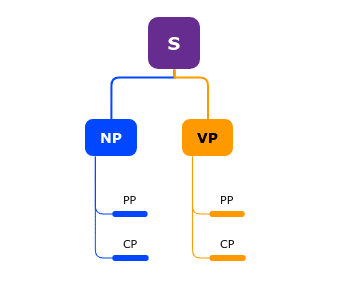
Organize the sentence into its phrases and then into its words. Make a sentence tree on a separate piece of paper to visualize how phrases and parts will be entered into the online program.
A phrase should be labeled appropriately: “S” represents the sentence, “NP” describes noun phrases, “VP” means verb phrases, “CP” defines clausal words, and “PP” represents prepositional phrases.
3. Add images and icons
To make your tree diagram more visually appealing, add images and icons. If you have a company logo, you can use that. Otherwise, there are accessible online sources for royalty-free images that you can use. Be sure to cite any image sources that you use correctly.
You can add images with Mindomo in several ways, including searching online or importing from your computer or cloud storage.
4. Choose your colors or theme
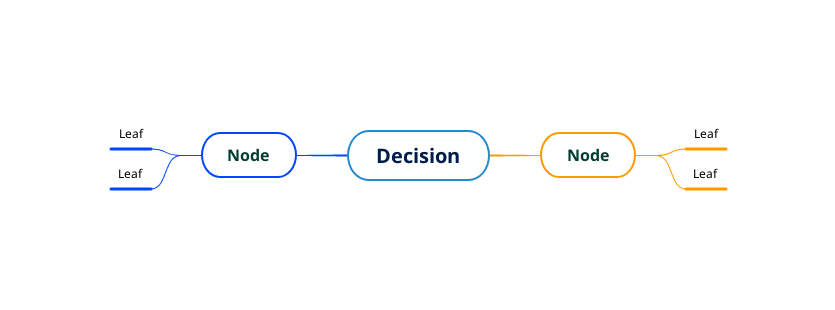
Adding color to your tree diagram can help to make it more visually appealing and easier to read. You may wish to choose a color scheme that is consistent with your company’s branding. Mindomo has a wide range of themes. If you do not find one suitable for your needs, you can create a new one.
You can save your tree diagram or share it in 20 different formats with others once you’ve finished adding content. You can also change the layout of your diagram and turn it into a mind map, concept map, logic chart, etc. Learn more about how to mind map by reading the blog articles.
Wrap up
That’s all there is to creating tree diagrams online! With the easy-to-use templates and tools at Mindomo, you can design a high-quality tree diagram that will help you easily communicate complex information.
So what are you waiting for? Get started on your tree diagram today.
Keep it smart, simple, and creative!
The Mindomo Team