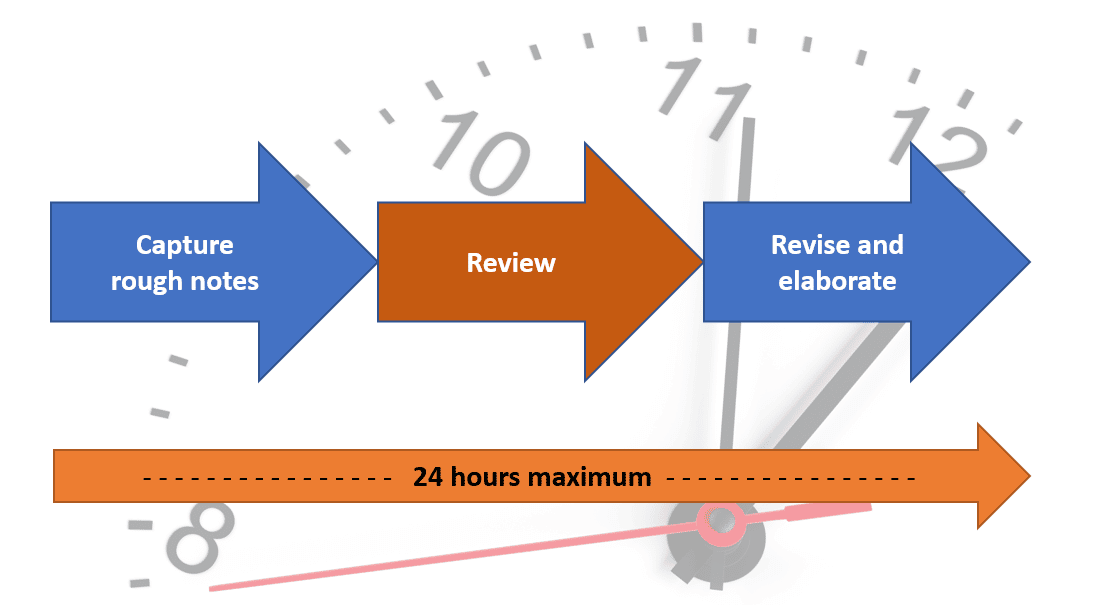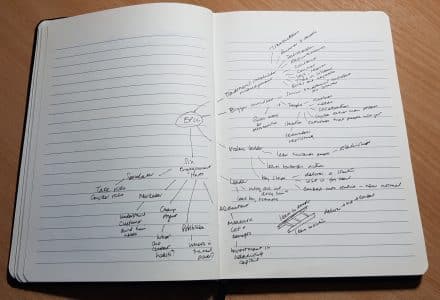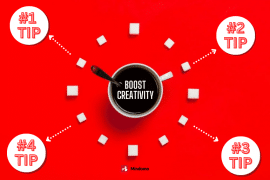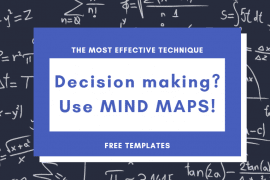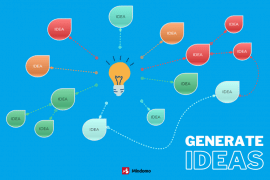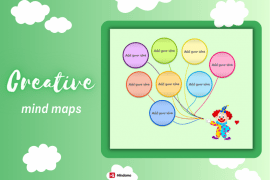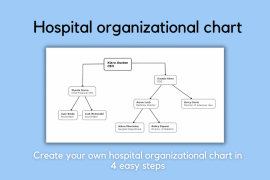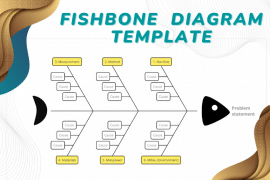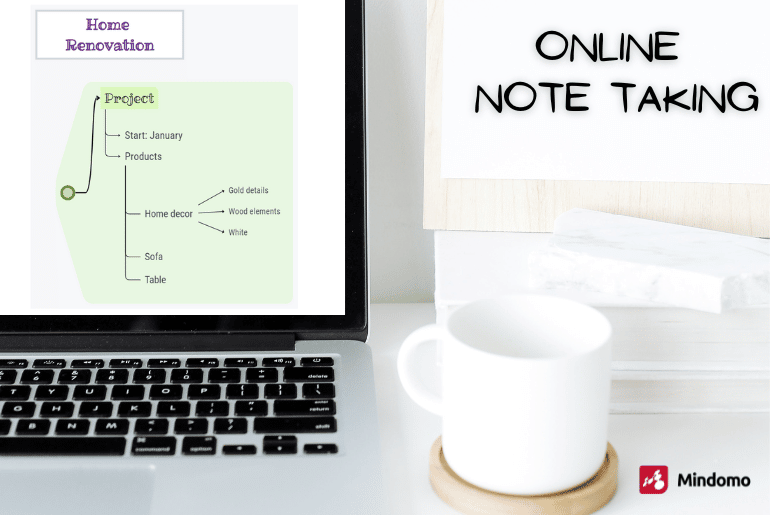
Online note taking brings together the old and the new. Note taking is a traditional skill for studying and for getting the most from college, presentations, and meetings. The scope of note taking has been expanded by note-taking apps. Digital online tools let you create shared notes that are searchable and available on any device at any time.
Recent trends in note taking apps have been towards simple collection or whiteboarding. In this article, we are going to focus on the methods and benefits of taking effective personal notes.
Why note taking is important
There are many situations where you need to take notes.
- To record commitments, decisions, and actions in a meeting.
- When studying to memorize information for an exam.
- When studying a subject to learn a new skill.
- When researching and collecting information.
The act of taking notes and the notes themselves are different things. The way that you take notes affects how well you understand and remember the subject, even if you never look at the notes again. For the best results, you should think about what to record, and write your notes in your own words. To express something in your own words, you must connect it to things you already know. Effective note taking is about making connections that build up your knowledge.
If you just copy someone else’s words, they can stay unconnected with no real meaning. Merely copying or collecting information does not help with understanding. If you just scan documents and save them, this does not impart their knowledge unless you make your own notes from them.
A copy of the presentation may not help
It is common practice for a presenter to tell their audience that a copy of their presentation will be available afterward, so there is no need for them to take notes. While a few people may find this convenient, it is often poor advice. You will get more out of the event by writing your own notes, however imperfect.
The original presentation and your personal notes are different things and serve different purposes. Your own notes represent the concepts and ideas that you have learned. Writing the notes will trigger new ideas and questions. Your own learning is not contained in the presentation itself.
5 methods of note taking
The best note-taking method is the one that works for you. There are many commonly used methods. “Linear” note taking methods include sentence, charting, outlining, and “Cornell” notes. Mind Mapping is a “non-linear” method, allowing notes to be made in any order.
1. Sentence method
The Sentence method means writing down statements one sentence at a time and numbering them for reference. This allows you to capture as much information as possible in real time, without trying to think about it too much. Later on, you review your notes to make sure they are correct. The sentence method is appropriate where precise information needs to be recorded or memorized.
2. Charting method
The charting method requires some preparation. Before the event, you identify the main elements of the subject and create a table with a column for each keyword. You then write your notes in the appropriate column. It means that you need to understand the relevance and context of each point to put it in the right column. The context provided by the column helps to shorten notes. It also means that notes are easier to review by category.
3. Outlining method
The Outlining method involves writing bullet-point notes that are indented under each other. You begin with a top-level title, then write a first level subheading under that. Detailed points are added under their heading, indented to show what they belong to.
Outlining on paper relies on the information being presented in a sensible order. Each major section needs to be clearly signposted, with the details described before moving on. Otherwise, it is difficult to go back and insert a heading if the teacher presents ideas in a mixed-up order.
Electronic note taking can work better for outlining, because you can go back and insert new lines at any time. Mindomo can be used directly in Outline mode.
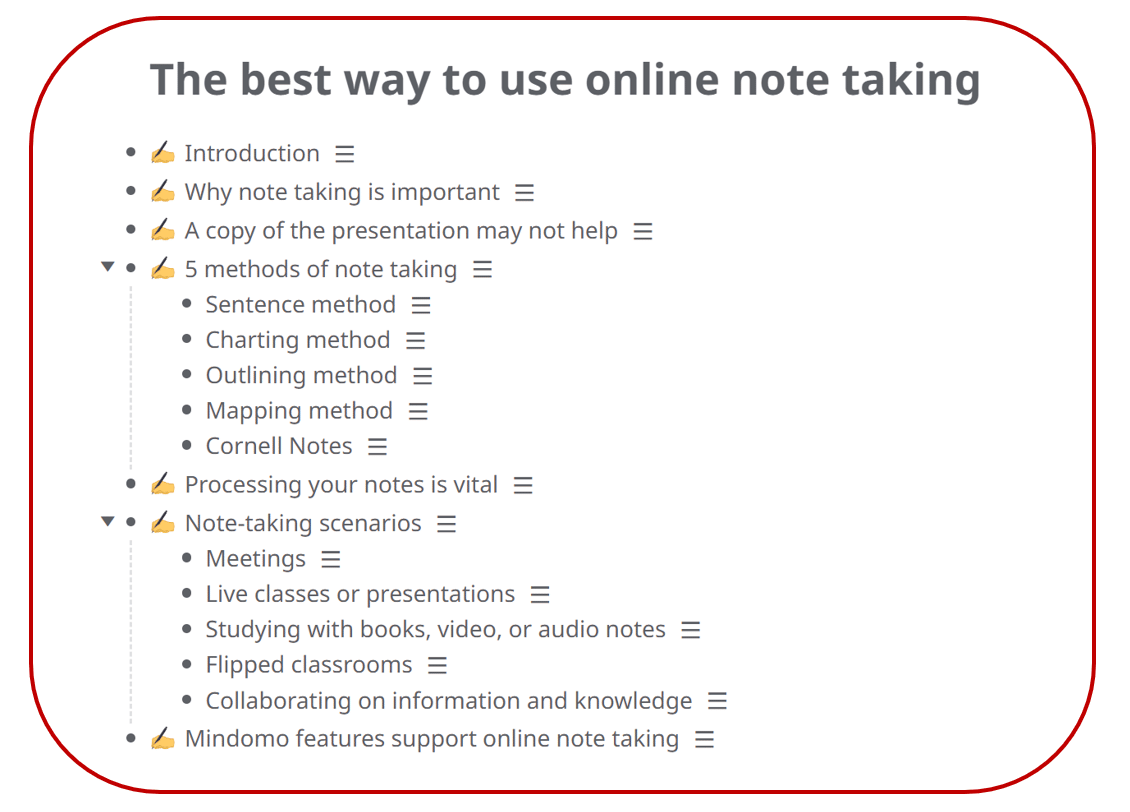
4. Mind map note taking method
Mind mapping is a visual format, originally designed for student note taking and memorization. Starting in the middle of the page, you draw lines for each of the basic ordering ideas and make short notes as topics branching out from those lines.
Mind maps (also known as spider diagrams) are free form, which makes it easier to insert notes in the right place, even if the teacher presents ideas out of sequence. Keeping the word count down requires you to think of one or two words that summarize an idea well to help you recall it later. Mind maps can be drawn by hand, or directly into Mindomo on a digital device.
Collecting and organizing notes in a mind mapping app like Mindomo is a great way to build a catalog of resources. You can link to web pages, scan documents and upload them, save audio notes and videos, or link to documents stored on a cloud service like Google Drive. Your notes can become shared notes at the click of a button, enabling others to collaborate and build shared knowledge.
5. Cornell Notes
Cornell Notes are a variation of the charting method. Before the event, you prepare a table with four sections: a title, a narrow column for keywords and questions, a wider column for short notes, and a row for the summary. You write keywords in the left column and make brief notes in the middle section. Finally, you make a summary of the concepts at the bottom.
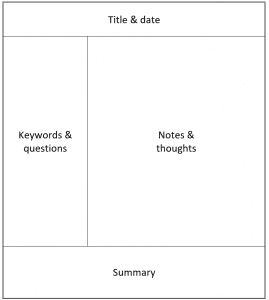
Cornell notes are effective because you need to categorize ideas and information. This means you must listen and make an effort to understand at the same time. Writing your own summary at the bottom tests your understanding. There is enough structure to make the note more readable later. Cornell Notes can be used with paper and pen, a tablet, or many note taking apps.
Processing your notes is vital
Apart from the Sentence method, these note-taking techniques have a common theme: they require you to take a decision about where notes belong. Either they belong to a bigger idea, or they belong in a category. They also require you to rephrase ideas in your own words. Shorter notes need more thought. These are the factors that create value in the action of taking notes even if you never look at the notes themselves again.
For all methods, reviewing your notes within 24 hours of making them is essential. There will always be gaps in your notes or notes that were put in the “wrong” place due to speed. Reviewing your notes soon after the event will help you to add more detail. You will always find that you can recall details that could easily have been lost forever after a few more days. Sometimes, things only become clear afterward, or when you have been able to ask questions. This knowledge can be used to reorganize your notes to make better sense.
For this reason, it is a false economy to take notes and then not review and revise them. Reviewing and rewriting your notes is the key to getting the most from a live event. Note taking technology might tempt you into making notes that don’t need revising. This is still essential to properly develop your understanding.
All these methods can be used with paper and pen, or with note taking software on a laptop, tablet, or PDA. Taking notes using a laptop can often be more invasive and distracting than using paper and pen. Writing notes with a pen lets you engage more with other people. You can re-write your notes as a Mindomo map afterward, adding structure and detail.
Note-taking scenarios
Note-taking is needed for a wide range of scenarios. These affect the methods and approaches that you can use.
Meetings
In meetings, you are likely to be most interested in data, decisions, commitments, and actions. There may be other discussions that are less important, so does not need writing down. This makes note-taking easier provided you stay alert enough to pick out the important items.
Cornell Notes or a preconfigured mind map are good ways to take meeting notes. You can scan documents shared in the meeting and attach them to note-taking apps if you need to record other information. Some people record and save audio notes in case exact words are important later.
Live classes or presentations
In a live class or presentation, capturing good notes is a bigger challenge. The speaker may jump around the subject and may rush past some important points. They may give you their conclusions at the end rather than at the beginning. You don’t have any control over this.
Any note taking method can be used, but it is vital to review and revise your notes soon after the event. As a non-linear method, mind mapping is best suited for events where information may appear in random order. Use a symbol to mark areas that do not make sense, so that you can ask questions afterwards. Questions will sometimes answer themselves when new information is revealed later.
Studying with books, video, or audio notes
When you are studying with books, audio notes, or videos, it can be very tempting to think that you don’t really need to make notes. You can access the information at any time. But owning a book or just reading it is not the same as understanding it. If you want to understand something, you need to interact with the materials and re-write key points in your own words.
If you read, listen, or watch without a pen in your hand, you might remember a couple of highlights, but most of it will soon disappear. The big advantage of these formats is that you can pause or rewind to go over something that was not clear. Digital note taking in a Mindomo map is perfectly suited to this. You can pace the media to suit your note taking, instead of vice versa.
The SQ3R method for studying from books consists of Surveying, Questioning, Reading, Reciting, and Reviewing the materials. “Reciting” means describing the ideas in your own words, either verbally or in writing. Writing notes takes place in the Recite step. The Review step includes reviewing and revising your notes.
Flipped classrooms
In a Flipped Classroom, students study the subject beforehand and make their own notes. The classroom event is used for practice, questions, and clarification. The value that you get from the class will depend entirely on your preparations. Fortunately, it is likely that you will have books, podcasts, or videos to work from, so you will have time to study these and make good notes from them.
A Mindomo map is a great place to build these notes because you can mark areas where you have questions or add your questions to the map to make sure you don’t lose track of them.
Collaborating on information and knowledge
Note-taking is knowledge capture, and good information is worth sharing. Online note taking enables teams to work together to develop shared notes. Plans and documents can evolve seamlessly from shared notes in a Mindomo map into a valuable resource published for others.
Mindomo features support online note taking
Mindomo has a range of features that are directly suited to online note taking by students or knowledge workers.
- You can create mind maps that automatically rearrange themselves when you add new information or move things around.
- You can also draw Concept Maps, which are an excellent way to summarize knowledge and deepen understanding (find out what is a concept map).
- You can work in outline mode, ideal if you want to take Outline notes.
- You can use templates as starting points for your work, such as a template map with the Cornell Notes headings in it.
- You can use icons to categorize information across your map.
- You can search across all your maps for a specific word or phrase.
- You can search across all public maps for related information.
- You can link to other maps and web sites.
- You can link to documents in cloud storage, including Google Drive.
- You can easily share your maps with others and even collaborate on them.
Keep it smart, simple, and creative!
Author: Nick Duffill